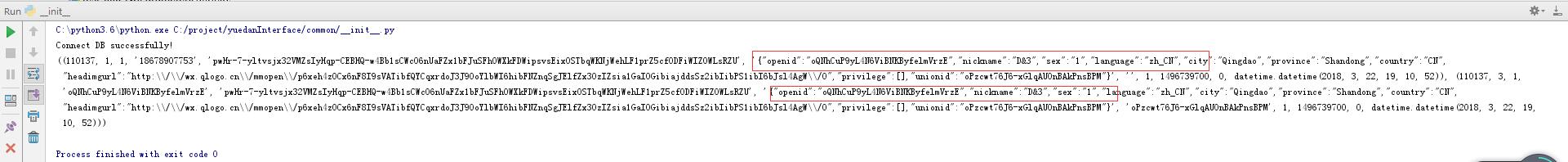前言:python 3.x版本连接数据库,使用的是mysql库,而python 2.x 版本是用的mysqldb库
1、安装数据库:pip install pymysql
2、连接数据库,执行sql获取返回结果 写法一:
import pymysql #连接数据库 cnn = pymysql.connect(host=“你的数据库地址”, user=“用户名”,password=“密码”,database=“数据库名”,charset=“utf8”) # 使用cursor()方法获取操作游标 cursor = cnn.cursor() print("Connect DB successfully!") #准备执行的sql sql = "SELECT * FROM `uc_alias` where type=1 and id = 110137" try: # 执行SQL语句 cursor.execute(sql) # 获取所有记录列表 results = cursor.fetchall() for row in results: id = row[0] type = row[1] appid = row[2] info = row[3] token = row[4] ext = row[5] unionid = row[7] state = row[8] ctime = row[9] atime = row[10] # 打印结果 print("id=%s,type=%s,appid=%s,info=%s,token=%s,ext=%s,unionid=%s,state=%s,ctime=%s,atime=%s" %(id, type, appid, info, token,ext, unionid, state, ctime,atime)) except: print("Error: unable to fecth data") # 关闭光标对象 cursor.close() #关闭数据库连接 cnn.close()
运行的结果:
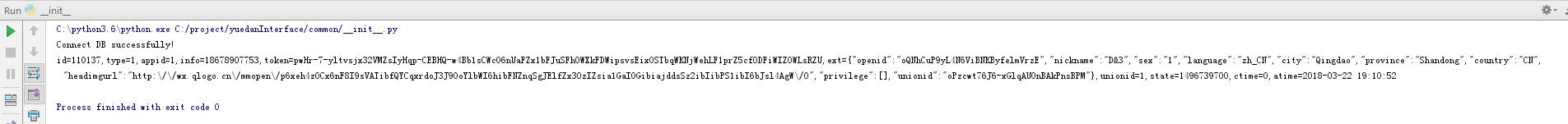
3、执行aql获取单条数据结果,写法二
import pymysql #连接数据库 cnn = pymysql.connect(host=“你的数据库地址”, user=“用户名”,password=“密码”,database=“数据库名”,charset=“utf8”) # 使用cursor()方法获取操作游标 cursor = cnn.cursor() print("Connect DB successfully!") #准备执行的sql sql = "SELECT * FROM `uc_alias` where type=1 and id = 110137" cursor.execute(sql) #获取单条查询的结果 ret = cursor.fetchone() # 关闭光标对象 cursor.close() #关闭数据库连接 cnn.close() print(ret)
运行结果只有条:

3、执行aql获取多条数据结果
import pymysql #连接数据库 cnn = pymysql.connect(host=“你的数据库地址”, user=“用户名”,password=“密码”,database=“数据库名”,charset=“utf8”) # 使用cursor()方法获取操作游标 cursor = cnn.cursor() print("Connect DB successfully!") #准备执行的sql sql = "SELECT * FROM `uc_alias` where ctime between 1496739700 and 1496739720" cursor.execute(sql) #获取多条查询的结果 ret = cursor.fetchall() # 关闭光标对象 cursor.close() #关闭数据库连接 cnn.close() print(ret)
运行结果有多条: