一、先附上application.properties配置文件,指定了端口和路径
server.port=8888
server.servlet.context-path=/HelloWorld
二、一些标签 涉及SpringMvc
@RequestMapping 配置 url 映射
@Controller 处理 http 请求
@RestController 处理 ajax 请求
@PathVariable 获取 url 参数
@RequestParam 获取请求参数
三、用freemarker,先添加支持

在红箭头处添加,鼠标右键-》Spring-》EditStarters-》勾选FreeMarker-》OK就自动添加进来了如图
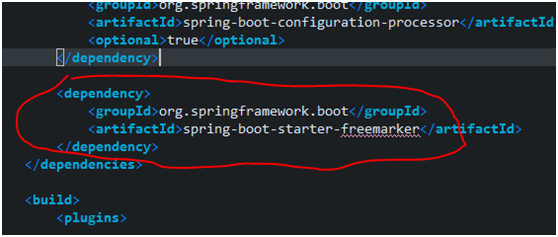
在controller包下新建一个FreeMarkerController
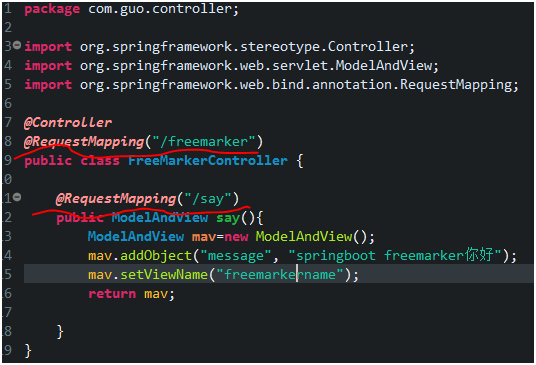
新建freemarkername的模板文件,新建个freemarkername.html,在webapp目录下
将其移到templates目录下,并将后缀名html改为ftl
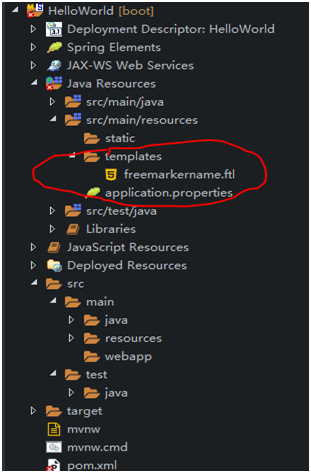
FreeMarker 前台获取后台数据类似el表达式

地址输入…8888/HelloWorld/freemarker/say运行
请求@Controller(“/ freemarker”) 映射到 @RequestMapping(“/say”)
然后转发视图到前台。
四、 @RestController 处理 ajax 请求 是后续版本推出的,
在src/main/webapp 下新建个index.html 相当于一个默认页面
<!DOCTYPE html> <html> <head> <meta charset="UTF-8"> <title>Insert title here</title> <script src="http://jquery.min.js"></script> <script type="text/javascript"> function show(){ $.post("ajax/hello",{},function(result){//请求ajax无参数,有返回函数 alert(result); }); } </script> </head> <body> <button onclick="show()">请求ajax</button> </body> </html>
后台写个AjaxController
package com.guo.controller; import org.springframework.web.bind.annotation.RequestMapping; import org.springframework.web.bind.annotation.RestController; public class AjaxController { @RestController @RequestMapping("/ajax") public class HelloWorldAjaxController{ @RequestMapping("/helloa") public String say(){ return "{'m1':'ajax请求返回','m2','json数据'}"; } } }
用@RestController可以直接输入http:localhost:8888/HelloWorld就行了,不需加映射后缀了
五、 @PathVariable 获取 url 参数
1、新建个FilmController
package com.guo.controller; import org.springframework.stereotype.Controller; import org.springframework.web.bind.annotation.PathVariable; import org.springframework.web.bind.annotation.RequestMapping; import org.springframework.web.servlet.ModelAndView; @Controller @RequestMapping("/film") public class FilmController { @RequestMapping("/{id}") public ModelAndView show(@PathVariable("id") Integer id){ ModelAndView mav=new ModelAndView(); mav.addObject("id",id); mav.setViewName("blog"); return mav; } }
2、再新建个film.ftl
<!DOCTYPE html> <html> <head> <meta charset="UTF-8"> <title>Insert title here</title> </head> <body> id:${id} </body> </html>
3.在index.jsp添加个链接
<a href="/HelloWorld/film/22">电影网</a>
运行http://localhost:8888/HelloWorld/film/22

六、.@RequestParam 获取请求参数,可以使get参数也可以是post
1.模拟下搜索,这里有个q参数123456,在index.html添加个链接
<a href="/HelloWorld/film/query?q=123456">搜索</a>
2.在FilmController中添加
@RequestMapping("/query")
public ModelAndView query(@RequestParam(value="q",required=false)String q){
ModelAndView mav=new ModelAndView();
mav.addObject("q", q);
mav.setViewName("query");
return mav;
}
@RequestParam(value="q",required=false)String q) 参数也可以是(String q)但是如果q为空的话(String q)会报错,(@RequestParam(value="q",required=false)String q) 有个required=false表示q不一定非要传
3.在写个query.ftl
<!DOCTYPE html> <html> <head> <meta charset="UTF-8"> <title>Insert title here</title> </head> <body> q:${q} </body> </html>
4.运行结果
localhost://8888/HelloWorld
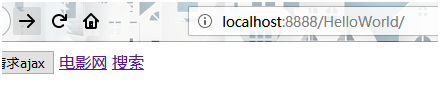
点击搜索
