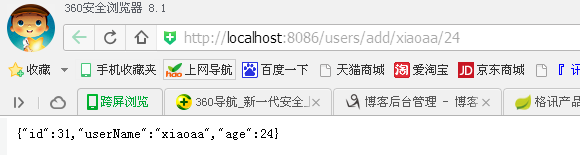一、springboot简单hello world
1.1 使用springboot项目前提是必须学会使用maven,maven這里就不多说了 网上招一大堆教程
1.2 创建一个war包的maven项目,创建后在pox.xml添加如下jar
|
<project xmlns="http://maven.apache.org/POM/4.0.0" xmlns:xsi="http://www.w3.org/2001/XMLSchema-instance" xsi:schemaLocation="http://maven.apache.org/POM/4.0.0 http://maven.apache.org/maven-v4_0_0.xsd">
<parent> <groupId>org.springframework.boot</groupId> <artifactId>spring-boot-starter-parent</artifactId> <version>1.5.2.RELEASE</version> </parent>
<modelVersion>4.0.0</modelVersion> <groupId>com.ibigsea</groupId> <artifactId>bootdao</artifactId> <packaging>war</packaging> <version>0.0.1-SNAPSHOT</version>
<dependencies> <dependency> <groupId>org.springframework.boot</groupId> <artifactId>spring-boot-starter-web</artifactId> </dependency> <dependency> <groupId>org.mybatis.spring.boot</groupId> <artifactId>mybatis-spring-boot-starter</artifactId> <version>1.1.1</version> </dependency> <!-- Springboot 热部署 在运行的时候,修改了代码能自动更新--> <dependency> <groupId>org.springframework.boot</groupId> <artifactId>spring-boot-devtools</artifactId> <optional>true</optional> </dependency>
<dependency> <groupId>org.springframework.boot</groupId> <artifactId>spring-boot-starter-test</artifactId> <scope>test</scope> </dependency> </dependencies>
<build> <plugins> <plugin> <groupId>org.springframework.boot</groupId> <artifactId>spring-boot-maven-plugin</artifactId> </plugin> </plugins> </build> </project>
|
1.3 创建一个springboot的程序入口启动类:如下
|
package com.ibigsea.bootdao;
import org.mybatis.spring.annotation.MapperScan; import org.springframework.boot.SpringApplication; import org.springframework.boot.autoconfigure.SpringBootApplication; import org.springframework.transaction.annotation.EnableTransactionManagement;
@SpringBootApplication public class UserApplication { public static void main(String[] args) { SpringApplication.run(UserApplication.class, args); } } |
1.4 创建一个controller类测试,如下
|
package com.ibigsea.bootdao.controller;
import org.springframework.web.bind.annotation.RequestMapping; import org.springframework.web.bind.annotation.RestController;
@RestController @RequestMapping("users") public class UserController {
@RequestMapping("hello") public String hello(){ return "Hello World"; } } |
浏览器访问结果如下:
访问地址:http://localhost:8086/users/hello
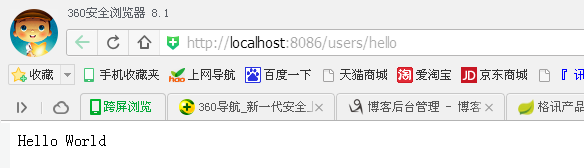
至此一个简单的springboot的应用已完成,下面整合mybatis实现简单的增删改查案例
二、springboot整合mybatis案例
2.1 首先需要在pox.xml导入jar 在hello world案例之上添加如下几个jar包
|
<!-- 数据库连接池 --> <dependency> <groupId>com.alibaba</groupId> <artifactId>druid</artifactId> <version>1.0.5</version> </dependency> <!-- mysql 驱动 --> <dependency> <groupId>mysql</groupId> <artifactId>mysql-connector-java</artifactId> </dependency> |
2.2 在src/main/resources目录下创建一个application.properties文件,内容如下
|
//端口设置 server.port=8086 server.servlet-path=/ logging.level.org.springframework=DEBUG
//数据库配置 spring.datasource.type=com.alibaba.druid.pool.DruidDataSource spring.datasource.url = jdbc:mysql://127.0.0.1:3306/taotao?useUnicode=true&characterEncoding=utf-8 spring.datasource.username = root spring.datasource.password = 12345 spring.datasource.driverClassName = com.mysql.jdbc.Driver spring.datasource.initialSize=5 spring.datasource.minIdle=5 spring.datasource.maxActive=20 spring.datasource.maxWait=60000 spring.datasource.timeBetweenEvictionRunsMillis=60000 spring.datasource.minEvictableIdleTimeMillis=300000 spring.datasource.validationQuery=SELECT 1 FROM DUAL spring.datasource.testWhileIdle=true spring.datasource.testOnBorrow=false spring.datasource.testOnReturn=false spring.datasource.poolPreparedStatements=true spring.datasource.maxPoolPreparedStatementPerConnectionSize=20 spring.datasource.filters=stat,wall,log4j spring.datasource.connectionProperties=druid.stat.mergeSql=true;druid.stat.slowSqlMillis=5000
//mybatis配置 mybatis.mapper-locations=classpath:mybatis/*.xml mybatis.type-aliases-package=com.ibigsea.bootdao.entity |
2.3 entity类
|
package com.ibigsea.bootdao.entity;
import java.io.Serializable;
public class User implements Serializable {
private static final long serialVersionUID = 8809101560720973267L;
private Integer id;
private String userName;
private Integer age;
public User() { // TODO Auto-generated constructor stub }
public User(String userName, Integer age) { super(); this.userName = userName; this.age = age; }
public Integer getId() { return id; }
public void setId(Integer id) { this.id = id; }
public String getUserName() { return userName; }
public void setUserName(String userName) { this.userName = userName; }
public Integer getAge() { return age; }
public void setAge(Integer age) { this.age = age; }
@Override public String toString() { return "User [id=" + id + ", userName=" + userName + ", age=" + age + "]"; }
} |
2.4 mapper接口类
可以在类加上@Mapper注解 也可以在springboot应用的程序入口类@MapperScan(“com.ibigsea.bootdao.mapper”)
|
package com.ibigsea.bootdao.mapper; import java.util.List; import org.apache.ibatis.annotations.Mapper; import com.ibigsea.bootdao.entity.User; public interface UserMapper {
/** * 新增 * @param user * @return */ int save(User user);
/** * 根据Id查询 * @param user * @return */ User selectById(Integer id);
/** * 根据Id修改 * @param user * @return */ int updateById(User user);
/** * 删除 * @param user * @return */ int deleteById(Integer id);
/** * 查询所有 * @param user * @return */ List<User> queryAll();
/** * 根据username查询 */ User findByName(String username); } |
2.5 UserMapper.xml
|
<?xml version="1.0" encoding="UTF-8" ?> <!DOCTYPE mapper PUBLIC "-//mybatis.org//DTD Mapper 3.0//EN" "http://mybatis.org/dtd/mybatis-3-mapper.dtd" > <mapper namespace="com.ibigsea.bootdao.mapper.UserMapper" >
<insert id="save" parameterType="com.ibigsea.bootdao.entity.User"> insert into user(username,age) values(#{userName,jdbcType=VARCHAR},#{age,jdbcType=NUMERIC}) </insert>
<select id="selectById" resultType="com.ibigsea.bootdao.entity.User"> select * from user where id = #{id,jdbcType=NUMERIC} </select>
<update id="updateById" parameterType="com.ibigsea.bootdao.entity.User"> update user set username = #{userName,jdbcType=VARCHAR} , age = #{age,jdbcType=NUMERIC} where id = #{id,jdbcType=NUMERIC} </update>
<delete id="deleteById"> delete from user where id = #{id,jdbcType=NUMERIC} </delete>
<select id="queryAll" resultType="com.ibigsea.bootdao.entity.User"> select * from user </select>
<select id="findByName" resultType="com.ibigsea.bootdao.entity.User"> select * from user where username=#{userName} </select>
</mapper> |
2.6 业务接口类
与2.4的mapper接口类内容一致
2.7 业务接口类的实现
|
package com.ibigsea.bootdao.service.impl; import java.util.List; import org.springframework.beans.factory.annotation.Autowired; import org.springframework.stereotype.Service; import org.springframework.transaction.annotation.Transactional; import com.ibigsea.bootdao.entity.User; import com.ibigsea.bootdao.mapper.UserMapper; import com.ibigsea.bootdao.service.UserService; @Transactional @Service public class UserServiceImpl implements UserService{
@Autowired private UserMapper userMapper;
@Override public int save(User user) { int myuser= userMapper.save(user); //测试事务管理 //int i =1/0; return myuser; } @Override public User selectById(Integer id) { return userMapper.selectById(id); }
@Override public int updateById(User user) { return userMapper.updateById(user); }
@Override public int deleteById(Integer id) { return userMapper.deleteById(id); } @Override public List<User> queryAll() { return userMapper.queryAll(); } @Override public User findByName(String username) { return userMapper.findByName(username); } } |
此处配置了事物管理 需要在springboot入口类添加@EnableTransactionManagement 开启事物管理
2.8 控制层
|
package com.ibigsea.bootdao.controller; import java.util.List; import org.springframework.beans.factory.annotation.Autowired; import org.springframework.web.bind.annotation.PathVariable; import org.springframework.web.bind.annotation.RequestMapping; import org.springframework.web.bind.annotation.RestController; import com.ibigsea.bootdao.entity.User; import com.ibigsea.bootdao.service.UserService; @RestController @RequestMapping("users") public class UserController {
@Autowired private UserService userService;
@RequestMapping("hello") public String hello(){ return "Hello World"; }
@RequestMapping("/add/{name}/{age}") public User insert(@PathVariable("name")String name,@PathVariable Integer age){ userService.save(new User(name,age)); return userService.findByName(name); }
@RequestMapping("/findById/{id}") public User findById(@PathVariable("id") Integer id){ return userService.selectById(id); }
@RequestMapping("/deleteById/{id}") public void deleteById(@PathVariable("id") Integer id){ userService.deleteById(id); }
@RequestMapping("/updateById/{id}") public void updateById(@PathVariable("id") Integer id){ User user = new User(); user.setId(id); user.setAge(100); user.setUserName("xiaoguo"); userService.updateById(user); }
@RequestMapping("getUserList") public List<User> getUserList(){ return userService.queryAll(); } } |
2.9 spring boot 程序入口启动类
|
package com.ibigsea.bootdao; import org.mybatis.spring.annotation.MapperScan; import org.springframework.boot.SpringApplication; import org.springframework.boot.autoconfigure.SpringBootApplication; import org.springframework.transaction.annotation.EnableTransactionManagement; @SpringBootApplication @EnableTransactionManagement @MapperScan("com.ibigsea.bootdao.mapper") public class UserApplication { public static void main(String[] args) { SpringApplication.run(UserApplication.class, args); } } |
至此springboot整合mybatis整合完成,项目的目录结构如下:

运行结果如下: