1、下载spring 官网下载需要jar包放在lib中
本人分享百度云jar
链接:https://pan.baidu.com/s/1iEMwBbTTCxuCNOEdprlGhg
提取码:e7tg
2、 配置applicationContext.xml
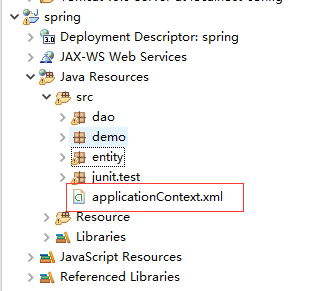
配置代码xml
<beans xmlns="http://www.springframework.org/schema/beans" xmlns:xsi="http://www.w3.org/2001/XMLSchema-instance" xsi:schemaLocation="http://www.springframework.org/schema/beans http://www.springframework.org/schema/beans/spring-beans.xsd"> <bean id="Student" class="entity.Student"> <property name="name"> <value>tom</value> </property> </bean> </beans>
3、新建两个文件

Student.java
package entity; public class Student { private String name; public String getName() { return name; } public void setName(String name) { this.name = name; } }
DemoTest.java
package entity; import org.springframework.context.ApplicationContext; import org.springframework.context.support.ClassPathXmlApplicationContext; public class DemoTest { public static void main(String arg[]) { ApplicationContext ctx = new ClassPathXmlApplicationContext("applicationContext.xml"); // 实例化Spring容器 Student stu = (Student) ctx.getBean("Student"); System.out.println("name:" + stu.getName()); System.out.println("test main"); } }