实验要求:将Switch1设置为VTPserver、Switch2设置为VTPtransparent、Swtich3和4设置为VTPclient
拓扑如下:
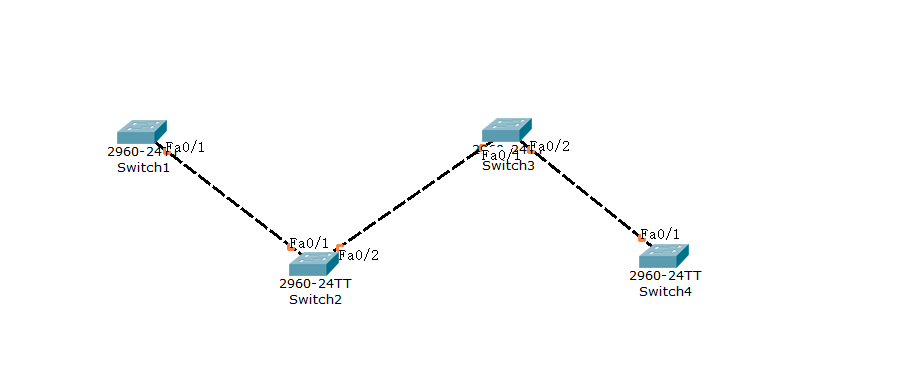
涉及内容:
1.VTP的创建
2.VTP的三种工作模式
3.端口的trunk模式配置
配置如下:
Switch1
enable 进入特权模式
configure terminal 进入全局模式
vtp domain test 创建vtp域
vtp mode server 设置当前交换机身份为server
interface f0//1 进入端口
switchport mode trunk 将端口修改为trunk模式
vlan 10 创建vlan10,用于测试
vlan 20 创建vlan20,用于测试
Switch2
enable 进入特权模式
configure terminal 进入全局模式
vtp mode transparent 设置当前交换机身份为transparent
interface range f0/1-2 进入端口
switchport mode trunk 将端口修改为trunk模式
Switch3
enable 进入特权模式
configure terminal 进入全局模式
vtp mode client 设置当前交换机身份为client
interface range f0/1-2 进入端口
switchport mode trunk 将端口修改为trunk模式
Switch4
enable 进入特权模式
configure terminal 进入全局模式
vtp mode client 设置当前交换机身份为client
interface f0/1 进入端口
switchport mode trunk 将端口设置为trunk模式
注意事项:VTP中的server模式可以创建、删除,client模式只能接收server的vlan信息,transparent模式转发server的vlan信息,但自身不应用