实验要求:掌握OSPF基于端口认证方式
拓扑如下
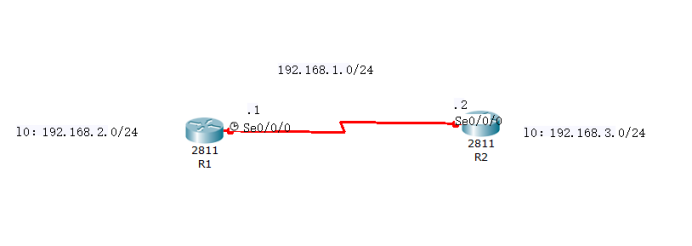
简单认证
R1
enable 进入特权模式
config 进入全局模式
hostname R1 修改名称
interface s0/1 进入端口
ip aadress 192.168.1.1 255.255.255.0 设置IP地址
physical-layer speed 64000 设置同步时钟
interface l0 进入端口
ip address 192.168.2.254 255.255.255.0 设置IP地址
exit 返回上一级
router ospf 1 启动OSPF协议
network 192.168.1.0 255.255.255.0 area 0 添加直连网段到OSPF
network 192.168.2.0 255.255.255.0 area 0 添加直连网段到OSPF
interface s0/1 进入端口
ip ospf authentication simple 启动OSPF端口简单认证
ip ospf password 978285 设置简单认证密码
R2
enable 进入特权模式
config 进入全局模式
hostname R1 修改名称
interface s0/1 进入端口
ip aadress 192.168.1.2 255.255.255.0 设置IP地址
physical-layer speed 64000 设置同步时钟
interface l0 进入端口
ip address 192.168.3.254 255.255.255.0 设置IP地址
exit 返回上一级
router ospf 1 启动OSPF协议
network 192.168.1.0 255.255.255.0 area 0 添加直连网段到OSPF
network 192.168.3.0 255.255.255.0 area 0 添加直连网段到OSPF
interface s0/1 进入端口
ip ospf authentication simple 启动OSPF端口简单认证
ip ospf password 978285 设置简单认证密码
MD5认证
R1
enable 进入特权模式
config 进入全局模式
hostname R1 修改名称
interface s0/1 进入端口
ip aadress 192.168.1.1 255.255.255.0 设置IP地址
physical-layer speed 64000 设置同步时钟
interface l0 进入端口
ip address 192.168.2.254 255.255.255.0 设置IP地址
exit 返回上一级
router ospf 1 启动OSPF协议
network 192.168.1.0 255.255.255.0 area 0 添加直连网段到OSPF
network 192.168.2.0 255.255.255.0 area 0 添加直连网段到OSPF
interface s0/1 进入端口
ip ospf authentication message-digest 启动OSPF端口MD5认证
ip ospf message-digest-key 1 md5 978285 设置MD5认证密码
R2
enable 进入特权模式
config 进入全局模式
hostname R1 修改名称
interface s0/1 进入端口
ip aadress 192.168.1.1 255.255.255.0 设置IP地址
physical-layer speed 64000 设置同步时钟
interface l0 进入端口
ip address 192.168.3.254 255.255.255.0 设置IP地址
exit 返回上一级
router ospf 1 启动OSPF协议
network 192.168.1.0 255.255.255.0 area 0 添加直连网段到OSPF
network 192.168.3.0 255.255.255.0 area 0 添加直连网段到OSPF
interface s0/1 进入端口
ip ospf authentication message-digest 启动OSPF端口MD5认证
ip ospf message-digest-key 1 md5 978285 设置MD5认证密码
相关命令
基于端口的简单认证
ip ospf authentication simple 在相应端口启动简单认证
ip ospf password [密码] 在相应端口设置认证密码
基于端口的MD5认证
ip ospf authentication message-digest 在相应端口启动认证
ip ospf message-digest-key [keyID] md5 [密码] 在相应端口设置keyID以及认证密码