1, 开发环境
Your Name | Developer Console | Debug | Open Execute Anonymous Window
输入hello world,并点击Excute,在log里双击结果,并勾选 “Debug Only”和 “Filter”
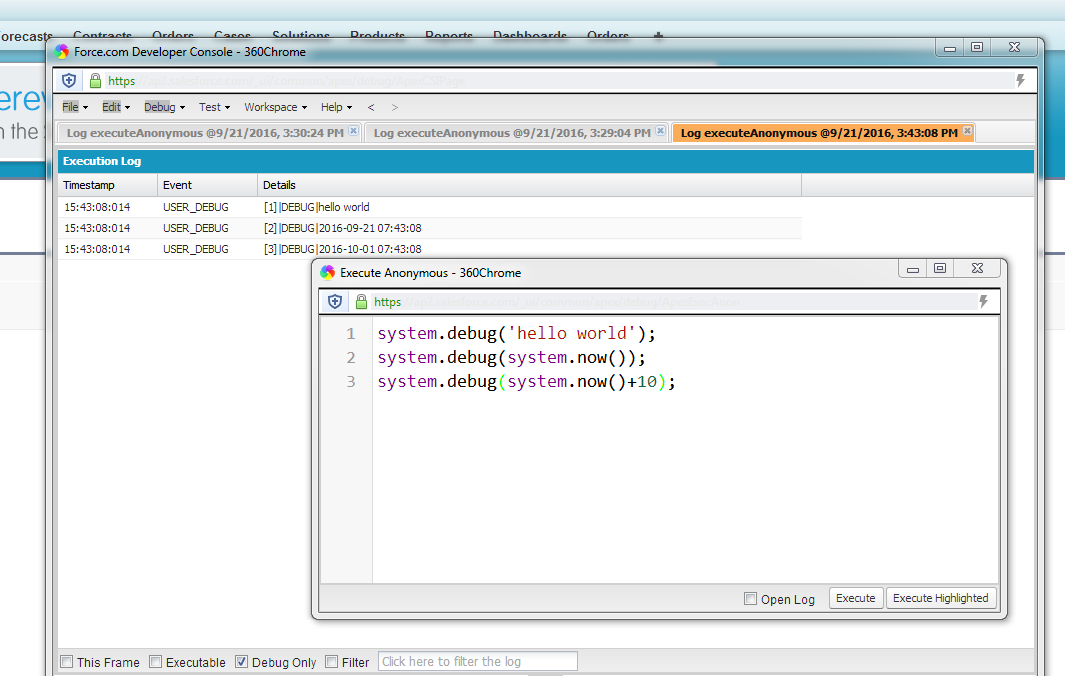
2,创建一个类并调用
Your Name | Developer Console | File | New Apex Class

在控制台例调用两个不同类型的方法

--------------------------------------------------------------------------------------------------------
2,基本语法



