kong简介
背景
我们在提供api或微服务时,通常借助openresty nginx进行流量转发或者添加一些规则或功能,但是随着服务数量和引用增多,复杂的网络环境,
使维护变得困难,不容易扩展,一些功能也会在多个服务中重复,我们期望有一个工具来集中管理。
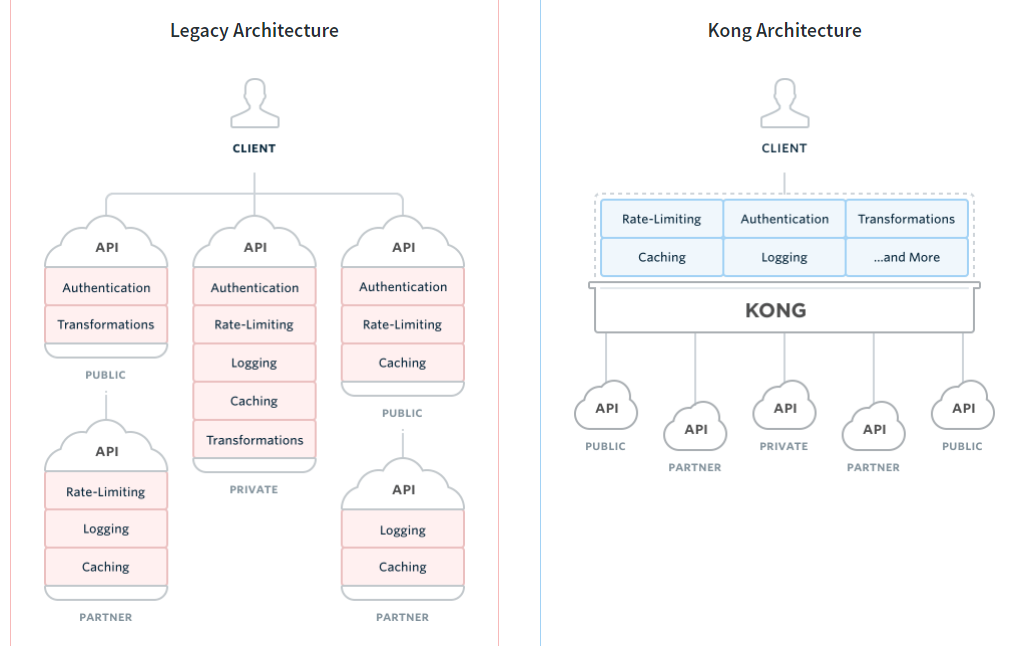
简介
Kong 是在客户端和(微)服务间转发API通信的API网关和API服务管理层,通过插件扩展功能。我们可以
可以通过增加更多 Kong Server 机器对 Kong 服务进行水平扩展,通过前置的负载均衡器向这些机器分发请求。
- 官网:https://getkong.org/
- github:https://github.com/Mashape/kong
- kong-dashboard(开源UI):https://www.npmjs.com/package/kong-dashboard
特点
- Kong核心基于OpenResty构建,实现了请求/响应的Lua处理化
- Kong通过Restful API提供了API/API消费者/插件/upstream/sni/证书的管理;
- 数据中心用于存储Kong集群节点信息、API、消费者、插件等信息,目前提供了PostgreSQL和Cassandra支持,如果需要高可用建议使用Cassandra;
- 缓存机制(为了避免每次查询数据库,Kong 在第一次请求之行时,尝试在本地的内存里做尽可能多的数据缓存。)、kong集群使kong具备高性能高可用.
结构
- admin: restful api<-->kong server<-(cache)-->db
- client:port--->[kong server<--(cache)-->db]-->api
安装
- kong:0.11
$ sudo yum install epel-release
$ sudo yum install kong-community-edition-0.11.0.*.noarch.rpm --nogpgcheck
- PostgreSQL 9.4+ and Cassandra 3.x.x
yum install postgresql96-server postgresql96-contrib
配置
- 配置文件
/etc/kong/kong.conf
/usr/local/kong/nginx.conf
/usr/local/kong/nginx-kong.conf
- 模板:
kong_defaults.lua
nginx.lua
nginx_kong.lua
表结构
kong常用命令
- kong
kong --v
kong check /etc/kong/kong.conf
kong health -p /usr/local/kong
kong version
- 初始化数据库,插件更新
kong migrations up -c /etc/kong/kong.conf
kong migrations list -c /etc/kong/kong.conf
kong migrations reset -c /etc/kong/kong.conf
- 配置
kong start -c /etc/kong/kong.conf -p /usr/local/kong --nginx-conf custom_nginx.template --run-migrations true
kong start -c /etc/kong/kong.conf --nginx-conf custom_nginx.template
kong quit -p /usr/local/kong
kong stop -p /usr/local/kong
kong reload -c /etc/kong/kong.conf -p /usr/local/kong --nginx-conf custom_nginx.template
Kong Admin API
-
method:
[getpatchputdelete] -
管理项:[apisupstreamspluginsconsumerscertificatessnis]
-
格式
get:/apis/{name or id}
get:/apis/
patch:/apis/{name or id}
put:/apis/
delete:/apis/{name or id}
- config
curl http://localhost:8001/ |jq .
curl http://localhost:8001/status |jq .
- /apis/
curl -H "Content-type: application/json" -X POST -d '{"name":"demo","hosts":"demo.com","upstream_url":"http://www.baidu.com"}' "http://localhost:8001/apis/" | jq .
修改hosts-->reload
curl -H "Content-type: application/json" -X POST -d '{"name":"demo","hosts":"demo.com","upstream_url":"http://structuretest.com","preserve_host":"false"}' "http://localhost:8001/apis/" | jq .
curl -H "Content-type: application/json" -X POST -d '{"name":"demo","hosts":"demo.com","upstream_url":"http://demo.upstream"}' "http://localhost:8001/apis/" | jq .
curl -H "Content-type: application/json" -X PATCH -d '{"strip_uri":"true","preserve_host":"true", "https_only":"false","http_if_terminated":"true"}' "http://localhost:8001/apis/demo" |jq .
curl -H "Content-type: application/json" -X POST -d '{"name":"demo","hosts":"demo.com","upstream_url":"http://demo.upstream"}' "http://localhost:8001/apis/" | jq .
curl -X GET "http://localhost:8001/apis/demo" |jq .
curl -X GET "http://localhost:8001/apis/" |jq .
curl -X DELETE "http://localhost:8001/apis/demo" |jq .
- /upstreams/
curl -H "Content-type: application/json" -X POST -d '{"name":"demo.upstream","slots":10}' "http://localhost:8001/upstreams/" | jq .
curl -X GET "http://localhost:8001/upstreams/demo.upstream" |jq .
curl -X GET "http://localhost:8001/upstreams" |jq .
curl -X DELETE "http://localhost:8001/upstreams/demo.upstream" |jq .
- /upstreams/{name or id}/targets
curl -H "Content-type: application/json" -X POST -d '{"target":"192.168.226.129:8090","weight":1}' "http://localhost:8001/upstreams/demo.upstream/targets" | jq .
curl -X GET "http://localhost:8001/upstreams/test.upstream/targets" |jq .
curl -X GET "http://localhost:8001/upstreams" |jq .
curl -X DELETE "http://localhost:8001/upstreams/test.upstream/targets/target"
- /plugins/
--修改删除只能通过id;
curl -H "Content-type: application/json" -X POST -d '{"name":"key-auth"}' "http://localhost:8001/apis/demo/plugins/" |jq .
curl -H "Content-type: application/json" -X PATCH -d '{"enabled":"true","config.key_names":"apikey"}' "http://localhost:8001/apis/demo/plugins/9a14eea2-731b-48f7-8cb4-949ea9c0f25a" |jq .
curl -X GET "http://localhost:8001/plugins/" |jq .
curl -X GET "http://localhost:8001/apis/demo/plugins/" |jq .
curl -X DELETE "http://localhost:8001/apis/demo/plugins/9a14eea2-731b-48f7-8cb4-949ea9c0f25a" |jq .
- /consumers/
curl -H "Content-type: application/json" -X POST -d '{"username":"demo-user"}' "http://localhost:8001/consumers/" |jq .
curl -X DELETE "http://localhost:8001/consumers/demo-user" |jq .
curl -X GET "http://localhost:8001/consumers/demo-user" |jq .
添加key:
curl -H "Content-type: application/json" -X POST -d '{"key":"api_key"}' "http://localhost:8001/consumers/demo-user/key-auth/" |jq .
- /certificates/
curl -H "Content-type: application/json" -X POST -d '{"cert":"","key":"","snis":""}' "http://localhost:8001/apis/demo/certificates/" |jq .
- /snis/
curl -H "Content-type: application/json" -X POST -d '{"name":"","ssl_certificate_id":""}' "http://localhost:8001/apis/demo/snis/" |jq .
proxy routing 规则
- 配置多项
备注:下面是接口响应格式
{
"name": "my-api",
"upstream_url": "http://my-api.com",
"hosts": ["example.com", "service.com"],
"uris": ["/foo", "/bar"],
"methods": ["GET"]
}
- 遵循最长匹配优先评估,
"uris": ["/version/d+/status/d+"]
"uris": ["/version"]
"uris": ["/"]
--请求
GET /version/3/status/3 匹配第一个
GET /version 匹配第二个
GET /version/123 匹配第二个
GET /vs 匹配第三个
Load Balancing reference
-
DNS based loadbalancing:dns_resolver配置dns ip,解析多个ip后,自动使用基于DNS负载均衡(加权负载均衡器,将做一个简单的循环),当dns_stale_ttl 超时后请求dns;
-
Ring-balancer:upstream(slotsorderlist) target(weight)
集群
- 0.11版本:当一个节点发生更新到数据库后,其他节点需要间隔db_update_frequency后,更新缓存失效字段。在使用Cassandra数据库db_update_propagation(数据节点传播延时)必须配置。
为防止db_update_frequency后错过一个失效事件,db_cache_ttl全量更新cache
db_update_frequency = 5
db_update_propagation = 0
db_cache_ttl = 3600
- 0.10版本:通过 Kong 集群,每个节点能够知道其它节点的存在。并且当一个Kong 节点有对数据更新,该节点有责任通知这个变化给集群里的其他节点,
通知其其他节点把本地内存中的缓存无效,重新从数据库中获取更新后的数据。
cluster_listen 通信
cluster_listen_rpc 代理通信
cluster_advertise
cluster_encrypt_key base64编码16字节加密集群通信
cluster_keyring_file
cluster_ttl_on_failure //失败节点超时后停止被链接;
cluster_profile //local, lan, wan.
--数据库node表来存储节点信息:
node
VM_3_3_centos_0.0.0.0:7946_58b54877bc4a47d884b9986e71f49d8b | 10.100.3.3:7946 | 2017-08-07 04:29:05
VM_3_2_centos_0.0.0.0:7946_e4147c192bcc4401acf698ca6374d59d | 10.100.3.2:7946 | 2017-06-12 10:19:24
常用插件
- 8个常用插件
编写插件
- 文件结构
基本
simple-plugin
├── handler.lua 一个接口来实现。每个函数是由kong一个请求的生命周期所需的时刻。(对应lua模块的生命周期)
└── schema.lua 插件引入参数类型、规则、校验
涉及数据库
complete-plugin
├── api.lua 与kong restful对接
├── daos.lua 数据库操作
├── handler.lua //
├── migrations
│ ├── cassandra.lua
│ └── postgres.lua //kong migrations操作数据初始化
└── schema.lua
- 编写rockspec文件:
build = {
type = "builtin",
modules = {
["kong.plugins.my-plugin-addtag.handler"] = "kong/plugins/my-plugin-addtag/handler.lua",
["kong.plugins.my-plugin-addtag.schema"] = "kong/plugins/my-plugin-addtag/schema.lua"
}
}
luarocks make --pack-binary-rock my-plugin-addtag-0.1.0-0.rockspec
- 修改kong.conf custom_plugins 挂载,重启;
测试环境使用情况
http://***********/#/apis