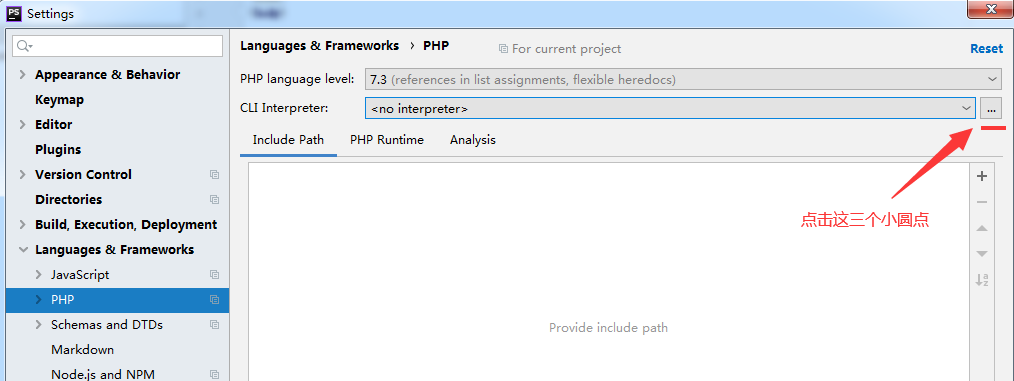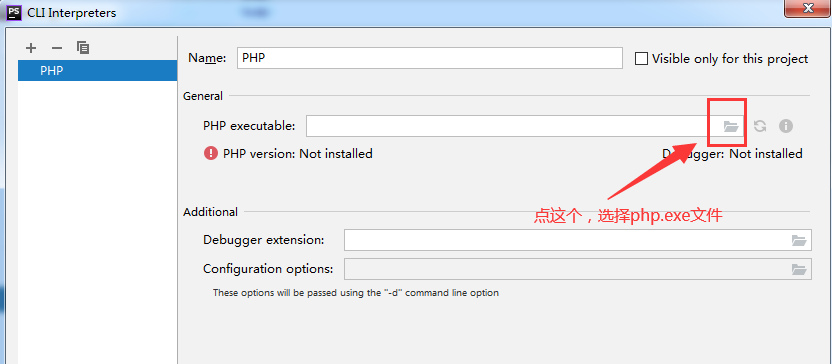原文:https://www.cnblogs.com/Percy_Lee/articles/9297036.html
原文:https://blog.csdn.net/VincentlVL/article/details/104124758
解决运行PHP文件时报错 502 Bad Gateway
环境:
PHPStorm 2019
方案一:
修改phpstrom的默认端口。
步骤:File—Settings—Build,Execution,Deployment—Debugger中,把Port改为自己的端口就行了
方案二:
配置PHP Interpreter。
步骤:File -> Settings -> Languages & Frameworks -> PHP -> CLI Interpreter这行 点击最右边的 三个小点图标 -> 在PHP executable这行 点击文件夹图标 -> 然后选择PHP.exe即可。
方案二 步骤截图: