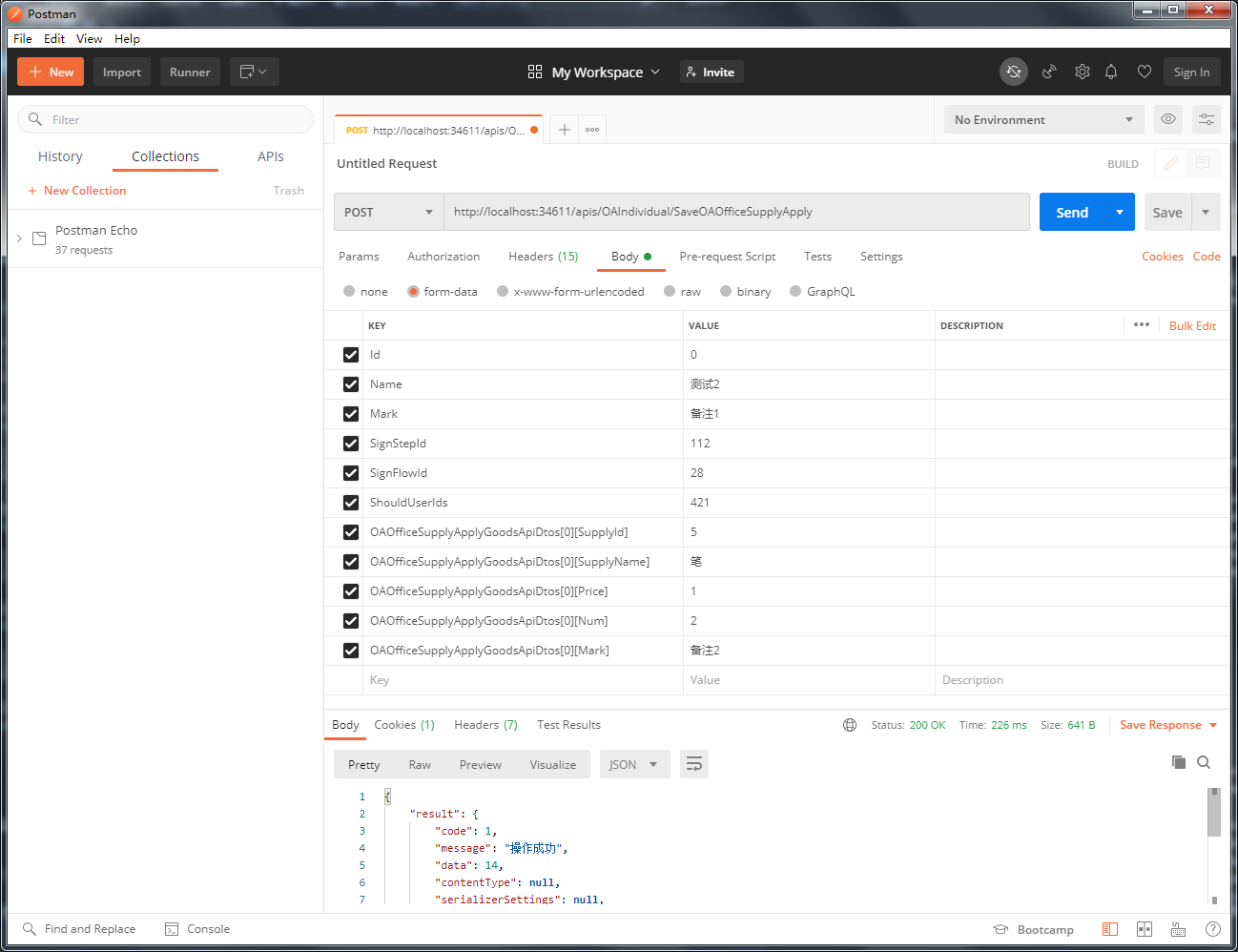一、后端代码
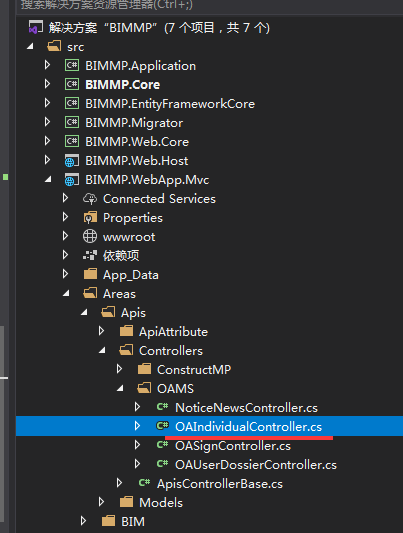

/// <summary>
/// 办公用品使用申请
/// </summary>
public class OAOfficeSupplyApplyApiDto : OASignFlowApiDto
{
/// <summary>
/// Id,添加时传-1/0都可以 随意
/// </summary>
public int? Id { get; set; }
/// <summary>
/// 名称
/// </summary>
[Required(ErrorMessage = "名称不能为空")]
public string Name { get; set; }
/// <summary>
/// 备注
/// </summary>
public string Mark { get; set; }
/// <summary>
/// 办公用品使用申请关联的商品集合
/// </summary>
public List<OAOfficeSupplyApplyGoodsApiDto> OAOfficeSupplyApplyGoodsApiDtos { get; set; }
}
/// <summary>
/// 办公用品使用申请关联的商品
/// </summary>
public class OAOfficeSupplyApplyGoodsApiDto
{
/// <summary>
/// 商品Id
/// </summary>
public int SupplyId { get; set; }
/// <summary>
/// 商品名称
/// </summary>
public string SupplyName { get; set; }
/// <summary>
/// 价格
/// </summary>
public decimal? Price { get; set; }
/// <summary>
/// 数量
/// </summary>
public int? Num { get; set; }
/// <summary>
/// 备注
/// </summary>
public string Mark { get; set; }
/// <summary>
/// 总金额,添加时不用传,仅供查询使用
/// </summary>
public decimal TotalPrice { get; set; }
}
二、前端测试
var model = {
"Id": 0,
"Name": "测试2",
"Mark": "备注1",
"SignStepId": "112",
"SignFlowId": "28",
"ShouldUserIds": "421",
"OAOfficeSupplyApplyGoodsApiDtos": [
{
"SupplyId": "5",
"SupplyName": "笔",
"Price": "1",
"Num": "2",
"Mark": "备注2"
}
]
};
$.post("/apis/OAIndividual/SaveOAOfficeSupplyApply", model, function () { });
游览器传输的数据
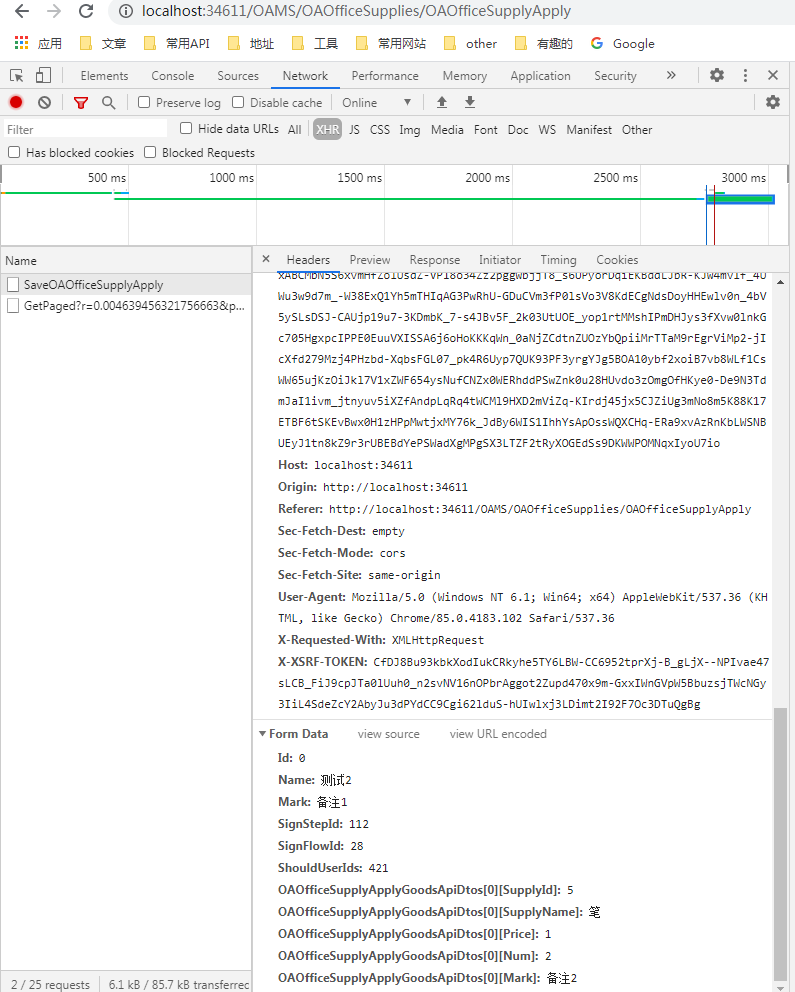
三、postman测试