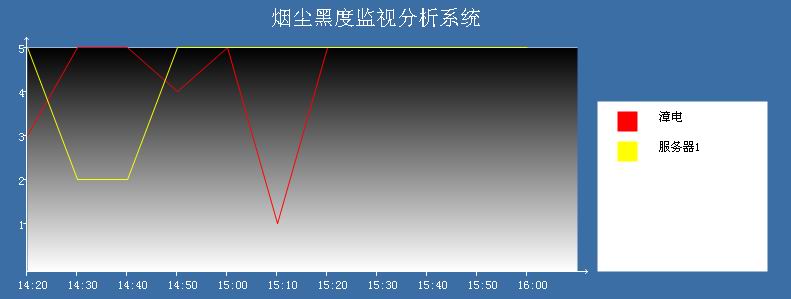panle 为画图的容器,
data 每个项为数据输入格式为 1,2,3,4
time 格式为 "10:20,10:30,10:40 "
name 格式为 "项目1,项目2";

 static public void StaDrawHdImage(Panel ImagePanle,ArrayList data,string time,string names)
static public void StaDrawHdImage(Panel ImagePanle,ArrayList data,string time,string names) {
{ 
 Imagewidth = ImagePanle.Width;
Imagewidth = ImagePanle.Width; ImageHeight = ImagePanle.Height;
ImageHeight = ImagePanle.Height;
 Bitmap bm = new Bitmap(ImagePanle.Width,ImagePanle .Height);
Bitmap bm = new Bitmap(ImagePanle.Width,ImagePanle .Height); Graphics g=Graphics.FromImage(bm);
Graphics g=Graphics.FromImage(bm); g.SmoothingMode = SmoothingMode.AntiAlias;
g.SmoothingMode = SmoothingMode.AntiAlias; Rectangle toptile = new Rectangle(new Point(0, 0), new Size(Imagewidth, ImageHeight));
Rectangle toptile = new Rectangle(new Point(0, 0), new Size(Imagewidth, ImageHeight)); Brush brtop = new SolidBrush(Color.FromArgb(59, 110, 165));
Brush brtop = new SolidBrush(Color.FromArgb(59, 110, 165)); g.FillRectangle(brtop, toptile);
g.FillRectangle(brtop, toptile); Brush NameBrush=new SolidBrush (Color .FromArgb (255,255,255));
Brush NameBrush=new SolidBrush (Color .FromArgb (255,255,255)); g.DrawString("烟尘黑度监视分析系统", new Font("宋体",16), NameBrush, ImagePanle.Width / 2 - 130, 10);
g.DrawString("烟尘黑度监视分析系统", new Font("宋体",16), NameBrush, ImagePanle.Width / 2 - 130, 10);
 /*画箭头*/
/*画箭头*/
 g.DrawLine(new Pen (NameBrush), new Point(localLeft - 1, LocalTop - 10), new Point(localLeft - 1, ImagePanle.Height - 30));
g.DrawLine(new Pen (NameBrush), new Point(localLeft - 1, LocalTop - 10), new Point(localLeft - 1, ImagePanle.Height - 30)); g.DrawLine(new Pen(NameBrush), new Point(localLeft - 1, ImageHeight - LocalButtom), new Point(Imagewidth - localRight+10, ImageHeight - LocalButtom));
g.DrawLine(new Pen(NameBrush), new Point(localLeft - 1, ImageHeight - LocalButtom), new Point(Imagewidth - localRight+10, ImageHeight - LocalButtom)); g.DrawLine(new Pen(NameBrush), new Point(localLeft-1, LocalTop-10), new Point(localLeft-1+2, LocalTop-10+2));
g.DrawLine(new Pen(NameBrush), new Point(localLeft-1, LocalTop-10), new Point(localLeft-1+2, LocalTop-10+2)); g.DrawLine(new Pen(NameBrush), new Point(localLeft-1, LocalTop-10), new Point(localLeft-1-2, LocalTop-10+2));
g.DrawLine(new Pen(NameBrush), new Point(localLeft-1, LocalTop-10), new Point(localLeft-1-2, LocalTop-10+2)); g.DrawLine (new Pen (NameBrush),new Point(Imagewidth-localRight+10,ImageHeight -LocalButtom),new Point (Imagewidth-localRight+10-2,ImageHeight-LocalButtom-2));
g.DrawLine (new Pen (NameBrush),new Point(Imagewidth-localRight+10,ImageHeight -LocalButtom),new Point (Imagewidth-localRight+10-2,ImageHeight-LocalButtom-2)); g.DrawLine(new Pen(NameBrush), new Point(Imagewidth - localRight + 10, ImageHeight - LocalButtom), new Point(Imagewidth - localRight + 10 - 2, ImageHeight - LocalButtom + 2));
g.DrawLine(new Pen(NameBrush), new Point(Imagewidth - localRight + 10, ImageHeight - LocalButtom), new Point(Imagewidth - localRight + 10 - 2, ImageHeight - LocalButtom + 2));
 /*画垂直刻度*/
/*画垂直刻度*/ for (int i = 0; i <5; i++)
for (int i = 0; i <5; i++) {
{  int kd=(ImageHeight-LocalTop-LocalButtom) /5;
int kd=(ImageHeight-LocalTop-LocalButtom) /5; g.DrawLine(new Pen(NameBrush), new Point(localLeft-1, LocalTop+kd * i ), new Point(localLeft-4, LocalTop+kd * i ) );
g.DrawLine(new Pen(NameBrush), new Point(localLeft-1, LocalTop+kd * i ), new Point(localLeft-4, LocalTop+kd * i ) ); g.DrawString (Convert.ToString (5-i).ToString (),new Font("宋体",9),NameBrush,new Point (localLeft-10, LocalTop+kd * i-4));
g.DrawString (Convert.ToString (5-i).ToString (),new Font("宋体",9),NameBrush,new Point (localLeft-10, LocalTop+kd * i-4));
 }
}
 /*画水平刻度*/
/*画水平刻度*/
 string[] temptimes = time.Split(new char[] { ',' });
string[] temptimes = time.Split(new char[] { ',' }); for (int j = 0; j <temptimes.Length; j++)
for (int j = 0; j <temptimes.Length; j++) {
{
 float kds = (float)(Imagewidth - localLeft - localRight) / (float)temptimes.Length; ;
float kds = (float)(Imagewidth - localLeft - localRight) / (float)temptimes.Length; ;
 if (j < temptimes.Length)
if (j < temptimes.Length) {
{ g.DrawLine(new Pen(NameBrush), new PointF((float)(localLeft - 1 + kds * j), ImageHeight - LocalButtom), new PointF((float)(localLeft - 1 + kds * j), ImageHeight - LocalButtom + 4));
g.DrawLine(new Pen(NameBrush), new PointF((float)(localLeft - 1 + kds * j), ImageHeight - LocalButtom), new PointF((float)(localLeft - 1 + kds * j), ImageHeight - LocalButtom + 4)); g.DrawString(temptimes[j], new Font("宋体", 9), NameBrush, new PointF((float)(localLeft - 1 + kds * j - 10), ImageHeight - LocalButtom + 8));
g.DrawString(temptimes[j], new Font("宋体", 9), NameBrush, new PointF((float)(localLeft - 1 + kds * j - 10), ImageHeight - LocalButtom + 8)); }
} }
} Rectangle ra=new Rectangle (new Point (localLeft,LocalTop),new Size(Imagewidth-localLeft-localRight,ImageHeight-LocalButtom -LocalTop));
Rectangle ra=new Rectangle (new Point (localLeft,LocalTop),new Size(Imagewidth-localLeft-localRight,ImageHeight-LocalButtom -LocalTop)); Brush br = new LinearGradientBrush(ra,Color .FromArgb (0,0,0),Color.FromArgb(255,255,255), LinearGradientMode.Vertical);
Brush br = new LinearGradientBrush(ra,Color .FromArgb (0,0,0),Color.FromArgb(255,255,255), LinearGradientMode.Vertical);
 g.FillRectangle(br, ra);
g.FillRectangle(br, ra);
 /*画线*/
/*画线*/  int kdy=(ImageHeight-LocalTop-LocalButtom) /5;
int kdy=(ImageHeight-LocalTop-LocalButtom) /5; float kdx = (float)(Imagewidth - localLeft - localRight) / (float)temptimes.Length;
float kdx = (float)(Imagewidth - localLeft - localRight) / (float)temptimes.Length;
 // PointF[] poins=new PointF[data.Length];
// PointF[] poins=new PointF[data.Length]; for (int i = 0; i < data.Count; i++)
for (int i = 0; i < data.Count; i++) {
{ Brush databrush = new SolidBrush(colordata [i]);
Brush databrush = new SolidBrush(colordata [i]); string[] temp =data[i].ToString ().Split(new char[] { ',' });
string[] temp =data[i].ToString ().Split(new char[] { ',' }); PointF[] poins = new PointF[temp.Length];
PointF[] poins = new PointF[temp.Length]; for (int j=0;j<temp.Length ;j++)
for (int j=0;j<temp.Length ;j++) {
{ 
 poins[ j] = new PointF((float)(localLeft + kdx * j), LocalTop + kdy * (5 -int.Parse (temp[j])));
poins[ j] = new PointF((float)(localLeft + kdx * j), LocalTop + kdy * (5 -int.Parse (temp[j]))); }
} g.DrawLines(new Pen(databrush), poins);
g.DrawLines(new Pen(databrush), poins);

 }
} /* poins[0] = new PointF((float)(localLeft + kdx * 0), LocalTop + kdy * (5 - 2));
/* poins[0] = new PointF((float)(localLeft + kdx * 0), LocalTop + kdy * (5 - 2)); poins[1] = new PointF((float)(localLeft + kdx * 1), LocalTop + kdy * (5 - 1));
poins[1] = new PointF((float)(localLeft + kdx * 1), LocalTop + kdy * (5 - 1)); poins[2] = new PointF((float)(localLeft + kdx * 2), LocalTop+ kdy * (5 - 3));
poins[2] = new PointF((float)(localLeft + kdx * 2), LocalTop+ kdy * (5 - 3)); */
*/

 Brush b=new SolidBrush(Color.Black );
Brush b=new SolidBrush(Color.Black );
 g.FillRectangle(NameBrush,new Rectangle (new Point(Imagewidth-200,ImageHeight-200),new Size (170,170)));
g.FillRectangle(NameBrush,new Rectangle (new Point(Imagewidth-200,ImageHeight-200),new Size (170,170))); if (names != null)
if (names != null) {
{ string[] tempName = names.Split(new char[] { ',' });
string[] tempName = names.Split(new char[] { ',' }); for (int l = 0; l < tempName.Length; l++)
for (int l = 0; l < tempName.Length; l++) {
{ g.FillRectangle(new SolidBrush(colordata[l]), new Rectangle(new Point(Imagewidth - 200 + 20, ImageHeight - 200 + 20 * l + 10 * (l + 1)), new Size(20, 20)));
g.FillRectangle(new SolidBrush(colordata[l]), new Rectangle(new Point(Imagewidth - 200 + 20, ImageHeight - 200 + 20 * l + 10 * (l + 1)), new Size(20, 20))); g.DrawString(tempName[l].ToString(), new Font("宋体", 9), b, new PointF(Imagewidth - 200 + 60, ImageHeight - 200 + 20 * l + 10 * (l + 1)));
g.DrawString(tempName[l].ToString(), new Font("宋体", 9), b, new PointF(Imagewidth - 200 + 60, ImageHeight - 200 + 20 * l + 10 * (l + 1)));
 }
} }
}
 ImagePanle.BackgroundImage = bm;
ImagePanle.BackgroundImage = bm;

 }
}