第一次安装fabric有很多坑。记录一下,主要跟版本问题。
参考的是http://www.cnblogs.com/aberic/p/7532114.html 这篇博客。
我用的阿里云centOs 7.X的版本。
前面安装go,docker的过程不在描述。
安装完docker后下载fabric源码。
mkdir –p ~/go/src/github.com/hyperledger cd ~/go/src/github.com/hyperledger
用git命令下载完整源码 git clone https://github.com/hyperledger/fabric.git
切换到1.0.0版本
git checkout v1.0.0
后面通过 ~/go/src/github.com/hyperledger/fabric/examples/e2e_cli/ 下执行 ./download-dockerimages.sh 下载镜像。 这种方法下载的镜像一直启动报错,具体错误信息错过了截不到了。总之跟peer启动不了有关。
后来参考 https://blog.csdn.net/yeasy/article/details/54928343这个博客下载镜像的部分。镜像下载成功以后启动依然不错。网上有人说需要把官方提供的二进制文件放到 go/src/github.com/hyperledger/fabric/examples/e2e_cli/这个项目的bin下,也有人说应该放到
go/src/github.com/hyperledger/fabric的release。第一种尝试失败。第二种尝试,发现我下载的源码没有release文件夹。后来查阅,发现需要在 go/src/github.com/hyperledger/fabric下,执行 make release方法生成release文件夹,也会自动产生对应的二进制文件
执行 go/src/github.com/hyperledger/fabric/examples/e2e_cli/network_setup.sh up.
启动成功!
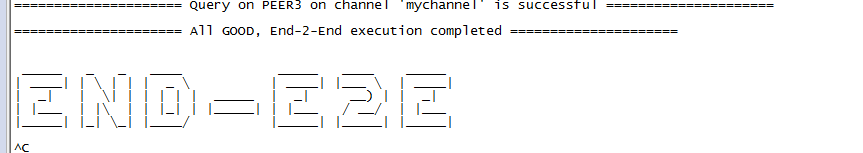
我的路径是放在 /root/go/src下的。前面为了怕误导他人,没有加root路径。实际是有的。
启动网络的过程也实例化了一个chainCode,名字是mycc。
所以在上步之后,先 ctrl+c退出当前。后台不会退出。然后执行docker exec -it cli bash 进入peer下。
执行 :peer chaincode query -C mychannel -n mycc -c '{"Args":["query","a"]}' 如下:
root@d5f2911e3007:/go/src/github.com/hyperledger/fabric/peer# peer chaincode query -C mychannel -n mycc -c '{"Args":["query","a"]}'
这个是查询账户a余额的命令。可以看到余额是90.
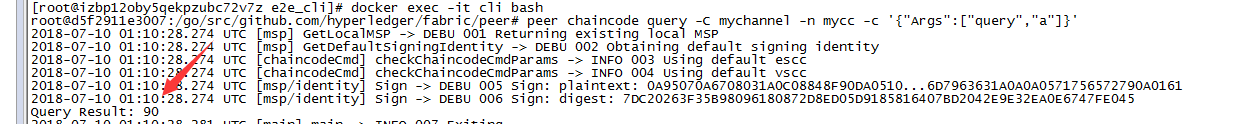
执行:peer chaincode invoke -o orderer.example.com:7050 --tls true --cafile /opt/gopath/src/github.com/hyperledger/fabric/peer/crypto/ordererOrganizations/example.com/orderers/orderer.example.com/msp/tlscacerts/tlsca.example.com-cert.pem -C mychannel -n mycc -c '{"Args":["invoke","a","b","50"]}' 由a账户转账50到b账户。
root@d5f2911e3007:/go/src/github.com/hyperledger/fabric/peer# peer chaincode invoke -o orderer.example.com:7050 --tls true --cafile /opt/gopath/src/github.com/hyperledger/fabric/peer/crypto/ordererOrganizations/example.com/orderers/orderer.example.com/msp/tlscacerts/tlsca.example.com-cert.pem -C mychannel -n mycc -c '{"Args":["invoke","a","b","50"]}'
这里的 /opt/gopath/src/github.com/hyperledger/fabric/peer/crypto/ordererOrganizations/example.com/orderers/orderer.example.com/msp/tlscacerts/tlsca.example.com-cert.pem 我尝试改成我自己linux系统的实际路径,发现失败。报错文件找不到。
Error: Error getting broadcast client: Error connecting to orderer.example.com:7050 due to open /root/go/src/github.com/hyperledger/fabric/examples/e2e_cli/crypto-config/ordererOrganizations/example.com/msp/tlscacerts/tlsca.example.com-cert.pem: no such file or directory。
个人猜测可能源码内部只识别此路径。但是这个路径实际是没有文件的,所以可能是个虚拟路径。(有待学习)。
转账以后再查看a账户,
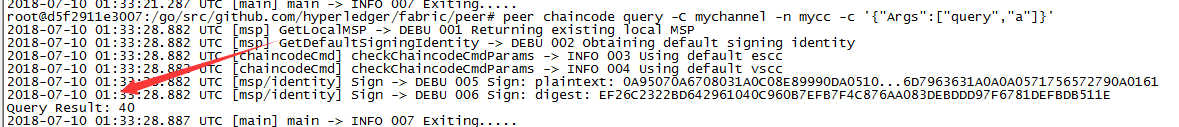
到这里基本就结束了,
exit
./network_setup down