本例介绍简单实用GitLab,安装请参照【Git】 GitLab服务器社区版安装与配置
1、用户和组的管理
a、创建组,在首页点击Create a group

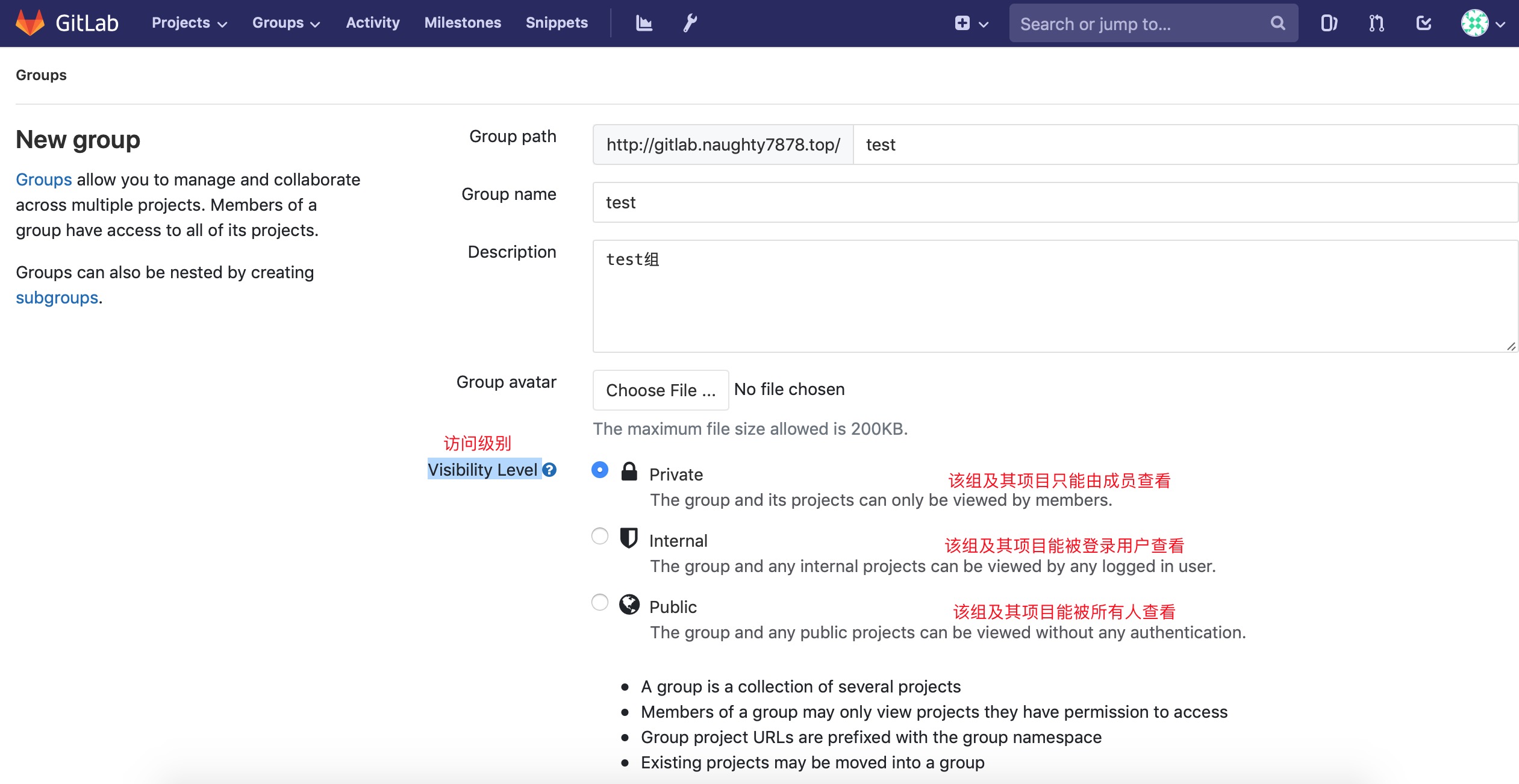
b、创建用户,在首页点击Add people

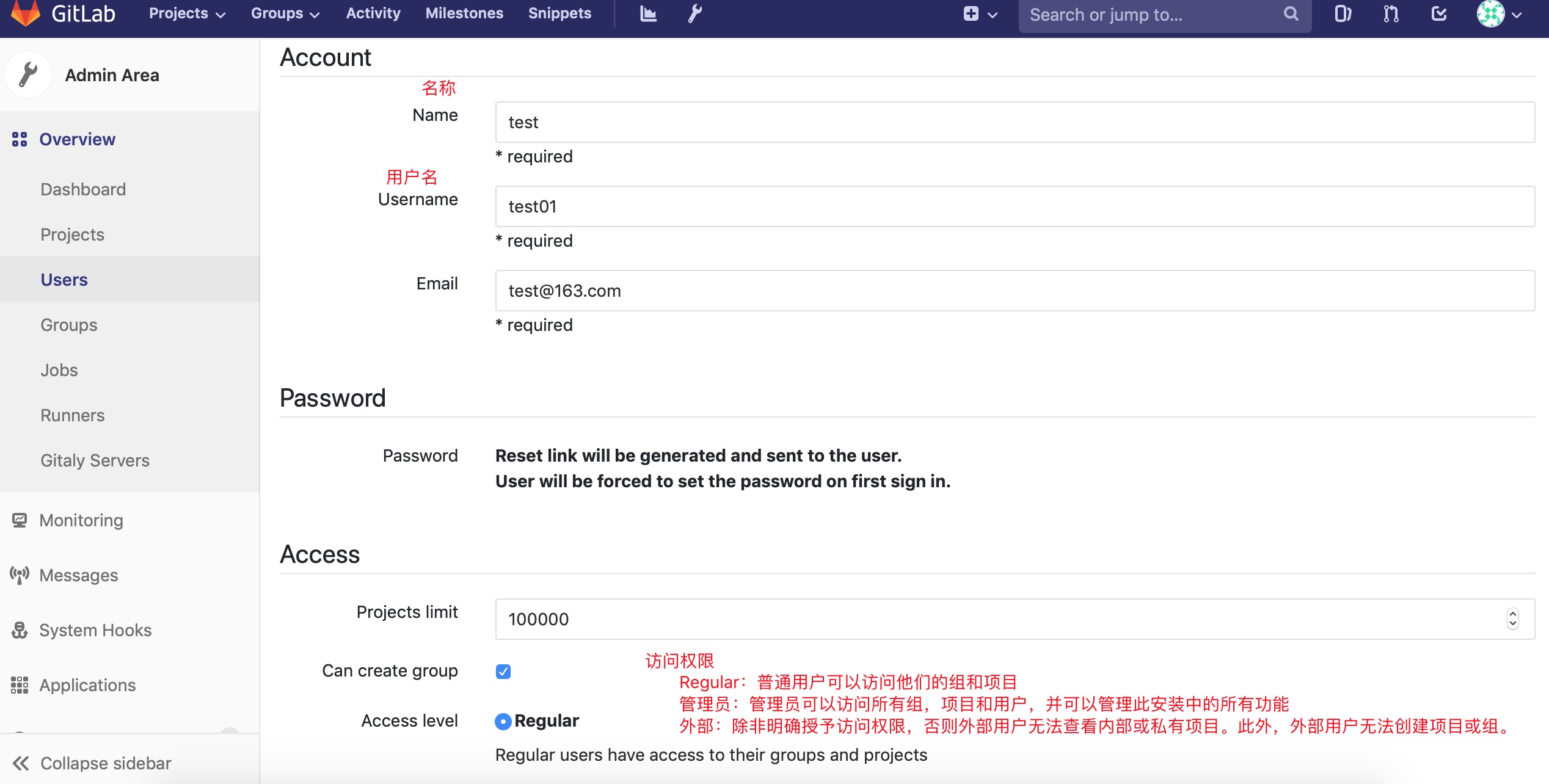
2、创建项目,在首页点击Create a project
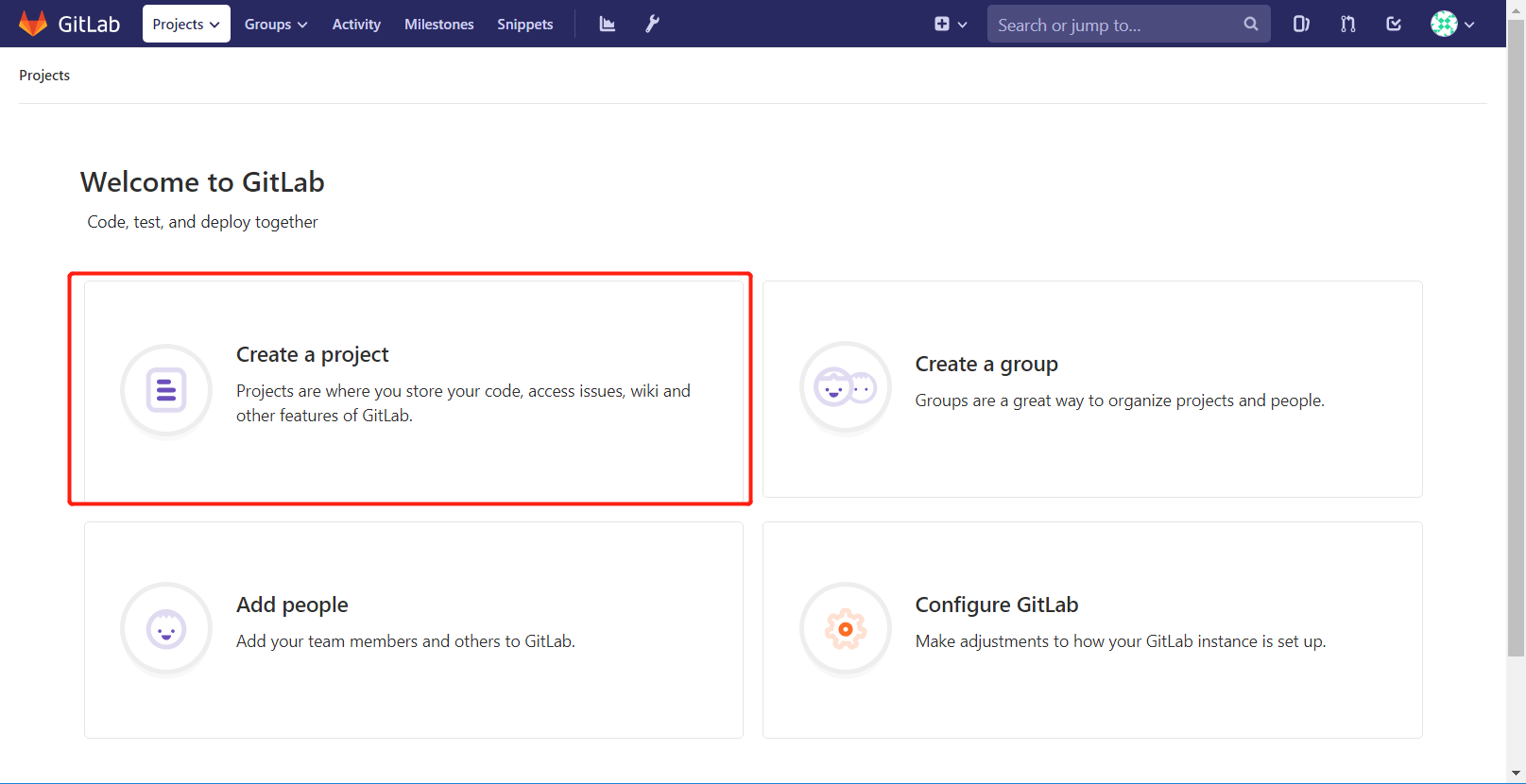

3、项目开发,管理员在后台邀请test用户开发test01项目。
使用test用户登录,显示如下:
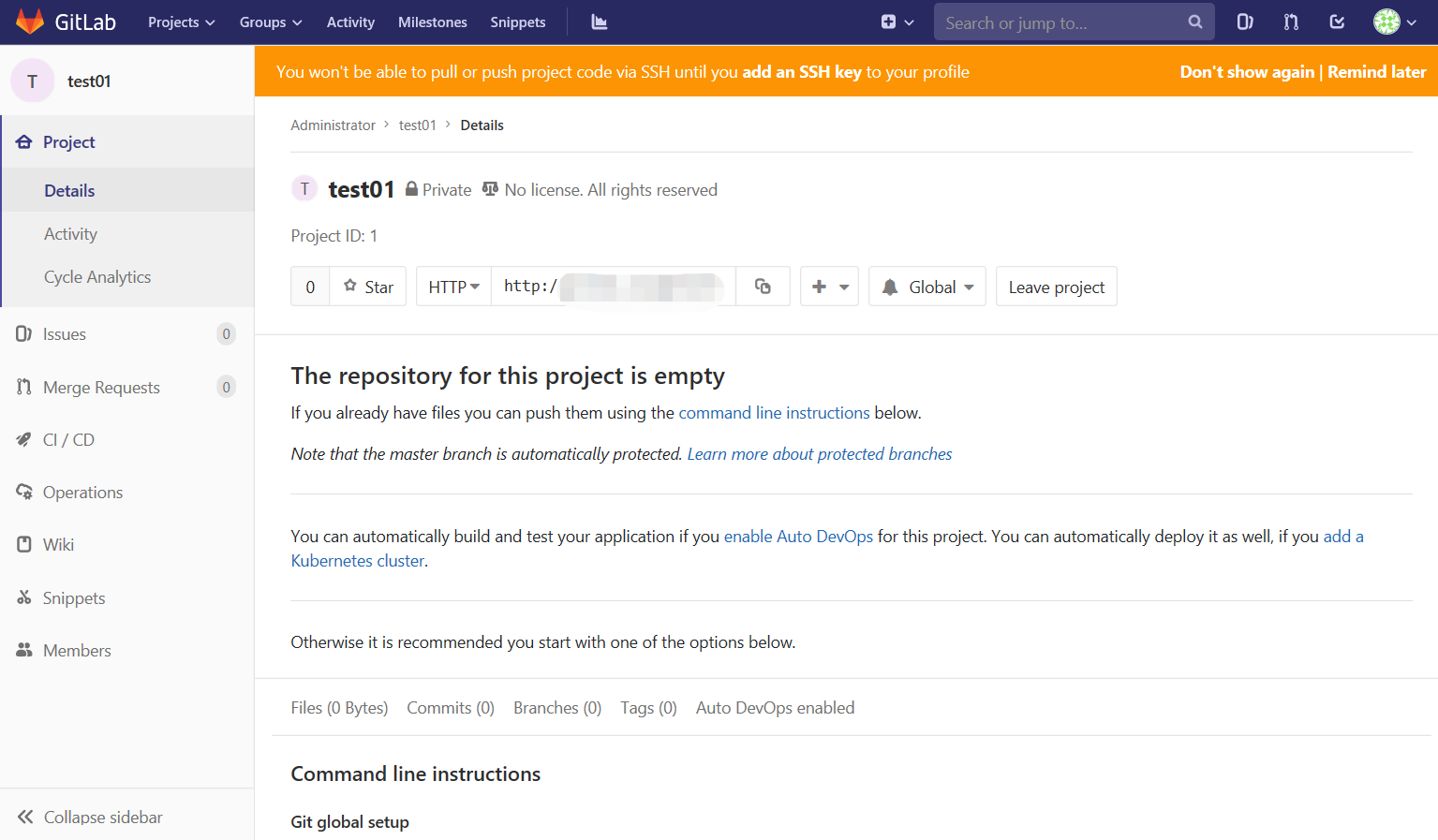
使用git命令,克隆项目进行开发
1 Command line instructions 2 3 Git global setup 4 git config --global user.name "Administrator" 5 git config --global user.email "admin@example.com" 6 7 Create a new repository 8 git clone http://git.xxx.com/root/test01.git 9 cd test01 10 touch README.md 11 git add README.md 12 git commit -m "add README" 13 git push -u origin master 14 15 Existing folder 16 cd existing_folder 17 git init 18 git remote add origin http://git.xxx.com/root/test01.git 19 git add . 20 git commit -m "Initial commit" 21 git push -u origin master 22 23 Existing Git repository 24 cd existing_repo 25 git remote rename origin old-origin 26 git remote add origin http://git.xxx.com/root/test01.git 27 git push -u origin --all 28 git push -u origin --tags