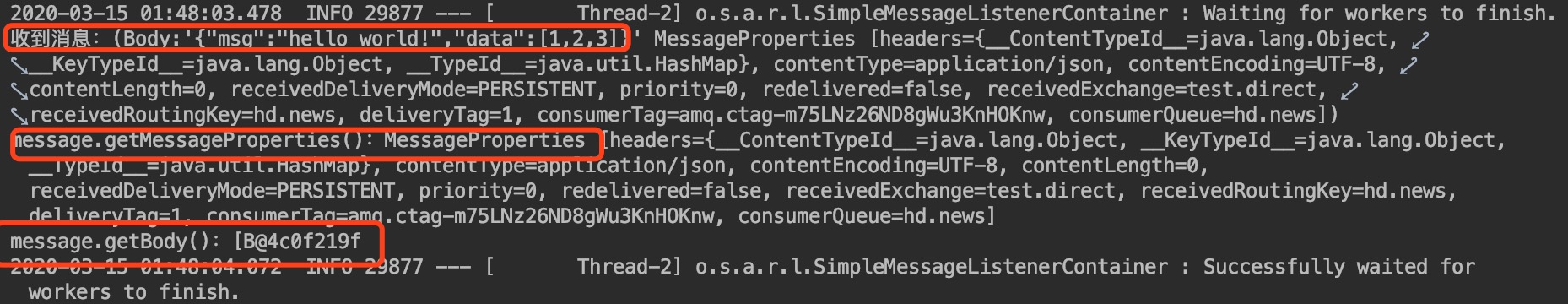本章揭晓SpringBoot与RabbitMQ的整合,不了解RabbitMQ的可以参考【RabbitMQ】 RabbitMQ 基本概念
RabbitMQ安装参考:【RabbitMQ】 RabbitMQ安装
RabbitMQ自动配置
1、搭建SpringBoot项目,引入RabbitMQ的相关依赖
1 <dependency> 2 <groupId>org.springframework.boot</groupId> 3 <artifactId>spring-boot-starter-amqp</artifactId> 4 </dependency>
完整pom.xml文件如下:

1 <?xml version="1.0" encoding="UTF-8"?> 2 <project xmlns="http://maven.apache.org/POM/4.0.0" 3 xmlns:xsi="http://www.w3.org/2001/XMLSchema-instance" 4 xsi:schemaLocation="http://maven.apache.org/POM/4.0.0 http://maven.apache.org/xsd/maven-4.0.0.xsd"> 5 <modelVersion>4.0.0</modelVersion> 6 7 <groupId>com.test</groupId> 8 <artifactId>test-springboot-amqp</artifactId> 9 <version>1.0-SNAPSHOT</version> 10 11 <parent> 12 <groupId>org.springframework.boot</groupId> 13 <artifactId>spring-boot-starter-parent</artifactId> 14 <version>2.1.8.RELEASE</version> 15 </parent> 16 17 <properties> 18 19 <project.build.sourceEncoding>UTF-8</project.build.sourceEncoding> 20 <project.reporting.outputEncoding>UTF-8</project.reporting.outputEncoding> 21 <java.version>1.8</java.version> 22 </properties> 23 24 <dependencies> 25 26 <dependency> 27 <groupId>org.springframework.boot</groupId> 28 <artifactId>spring-boot-starter-web</artifactId> 29 </dependency> 30 31 <dependency> 32 <groupId>org.springframework.boot</groupId> 33 <artifactId>spring-boot-starter-amqp</artifactId> 34 </dependency> 35 36 <dependency> 37 <groupId>org.springframework.boot</groupId> 38 <artifactId>spring-boot-starter-test</artifactId> 39 <scope>test</scope> 40 </dependency> 41 42 </dependencies> 43 44 45 <!-- SpringBoot打包插件,可以将代码打包成一个可执行的jar包 --> 46 <build> 47 <plugins> 48 <plugin> 49 <groupId>org.springframework.boot</groupId> 50 <artifactId>spring-boot-maven-plugin</artifactId> 51 </plugin> 52 </plugins> 53 </build> 54 55 </project>
2、查看RabbitAutoConfiguration自动配置类
1 @Configuration 2 @ConditionalOnClass({ RabbitTemplate.class, Channel.class }) 3 @EnableConfigurationProperties(RabbitProperties.class) 4 @Import(RabbitAnnotationDrivenConfiguration.class) 5 public class RabbitAutoConfiguration { 6 7 @Configuration 8 @ConditionalOnMissingBean(ConnectionFactory.class) 9 protected static class RabbitConnectionFactoryCreator { 10 11 // 连接工厂ConnectionFactory 12 @Bean 13 public CachingConnectionFactory rabbitConnectionFactory(RabbitProperties properties, 14 ObjectProvider<ConnectionNameStrategy> connectionNameStrategy) throws Exception { 15 PropertyMapper map = PropertyMapper.get(); 16 CachingConnectionFactory factory = new CachingConnectionFactory( 17 getRabbitConnectionFactoryBean(properties).getObject()); 18 ... 19 return factory; 20 } 21 ... 22 } 23 24 @Configuration 25 @Import(RabbitConnectionFactoryCreator.class) 26 protected static class RabbitTemplateConfiguration { 27 28 private final RabbitProperties properties; 29 private final ObjectProvider<MessageConverter> messageConverter; 30 private final ObjectProvider<RabbitRetryTemplateCustomizer> retryTemplateCustomizers; 31 32 public RabbitTemplateConfiguration(RabbitProperties properties, 33 ObjectProvider<MessageConverter> messageConverter, 34 ObjectProvider<RabbitRetryTemplateCustomizer> retryTemplateCustomizers) { 35 this.properties = properties; 36 this.messageConverter = messageConverter; 37 this.retryTemplateCustomizers = retryTemplateCustomizers; 38 } 39 40 // Rabbit模版:用来发送和接受消息 41 @Bean 42 @ConditionalOnSingleCandidate(ConnectionFactory.class) 43 @ConditionalOnMissingBean 44 public RabbitTemplate rabbitTemplate(ConnectionFactory connectionFactory) { 45 PropertyMapper map = PropertyMapper.get(); 46 RabbitTemplate template = new RabbitTemplate(connectionFactory); 47 MessageConverter messageConverter = this.messageConverter.getIfUnique(); 48 if (messageConverter != null) { 49 template.setMessageConverter(messageConverter); 50 } 51 template.setMandatory(determineMandatoryFlag()); 52 RabbitProperties.Template properties = this.properties.getTemplate(); 53 if (properties.getRetry().isEnabled()) { 54 template.setRetryTemplate(new RetryTemplateFactory( 55 this.retryTemplateCustomizers.orderedStream().collect(Collectors.toList())).createRetryTemplate( 56 properties.getRetry(), RabbitRetryTemplateCustomizer.Target.SENDER)); 57 } 58 map.from(properties::getReceiveTimeout).whenNonNull().as(Duration::toMillis) 59 .to(template::setReceiveTimeout); 60 map.from(properties::getReplyTimeout).whenNonNull().as(Duration::toMillis).to(template::setReplyTimeout); 61 map.from(properties::getExchange).to(template::setExchange); 62 map.from(properties::getRoutingKey).to(template::setRoutingKey); 63 map.from(properties::getDefaultReceiveQueue).whenNonNull().to(template::setDefaultReceiveQueue); 64 return template; 65 } 66 67 ... 68 69 // AmqpAdmin: RabbitMQ系统管理功能组件 70 @Bean 71 @ConditionalOnSingleCandidate(ConnectionFactory.class) 72 @ConditionalOnProperty(prefix = "spring.rabbitmq", name = "dynamic", matchIfMissing = true) 73 @ConditionalOnMissingBean 74 public AmqpAdmin amqpAdmin(ConnectionFactory connectionFactory) { 75 return new RabbitAdmin(connectionFactory); 76 } 77 } 78 79 @Configuration 80 @ConditionalOnClass(RabbitMessagingTemplate.class) 81 @ConditionalOnMissingBean(RabbitMessagingTemplate.class) 82 @Import(RabbitTemplateConfiguration.class) 83 protected static class MessagingTemplateConfiguration { 84 85 // Rabbit消息模版:可以用来发送和接受消息 86 @Bean 87 @ConditionalOnSingleCandidate(RabbitTemplate.class) 88 public RabbitMessagingTemplate rabbitMessagingTemplate(RabbitTemplate rabbitTemplate) { 89 return new RabbitMessagingTemplate(rabbitTemplate); 90 } 91 } 92 }
可以看到自动配置了以下几点
1、自动配置连接工厂 rabbitConnectionFactory
2、RabbitProperties 封装了 RabbitMQ的配置
3、RabbitTemplate:给RabbitMQ发送和接受消息
4、AmqpAdmin: RabbitMQ系统管理功能组件
AmqpAdmin:创建和删除 Queue,Exchange,Binding
3、rabbitmq配置
1 spring: 2 rabbitmq: 3 # 主机 4 host: 192.168.0.1 5 # 端口默认 5672 6 port: 5672 7 username: guest 8 password: guest
RabbitMQ整合使用
AmqpAdmin使用
1、 使用AmqpAdmin:创建和删除 Queue,Exchange,Binding,新建一个测试类
1 @RunWith(SpringRunner.class) 2 @SpringBootTest 3 public class TestApplication { 4 5 6 @Autowired 7 AmqpAdmin amqpAdmin; 8 9 @Test 10 public void createExchange(){ 11 // 新建一个Exchange,查看Exchange接口的继承关系,可以找到实现类DirectExchange 12 Exchange exchange = new DirectExchange("exchange.direct"); 13 // 在rabbitmq中,创建一个Exchange交换机 14 amqpAdmin.declareExchange(exchange); 15 16 // 在rabbitmq中,创建一个Queue队列 17 // new Queue(队列名称, 是否持久化) 18 amqpAdmin.declareQueue(new Queue("queue.news", true)); 19 20 // 在rabbitmq中,创建一个Binding绑定关系 21 // new Binding(目的地, 目的类型, 交换机名称, 路由规则, 参数) 22 amqpAdmin.declareBinding(new Binding("queue.news", Binding.DestinationType.QUEUE, 23 "exchange.direct", "queue.news", null)); 24 } 25 26 }
2、运行测试类方法,运行成功,在RabbitMQ的web管理界面查看,可以看到Queue,Exchange,Binding都创建成功
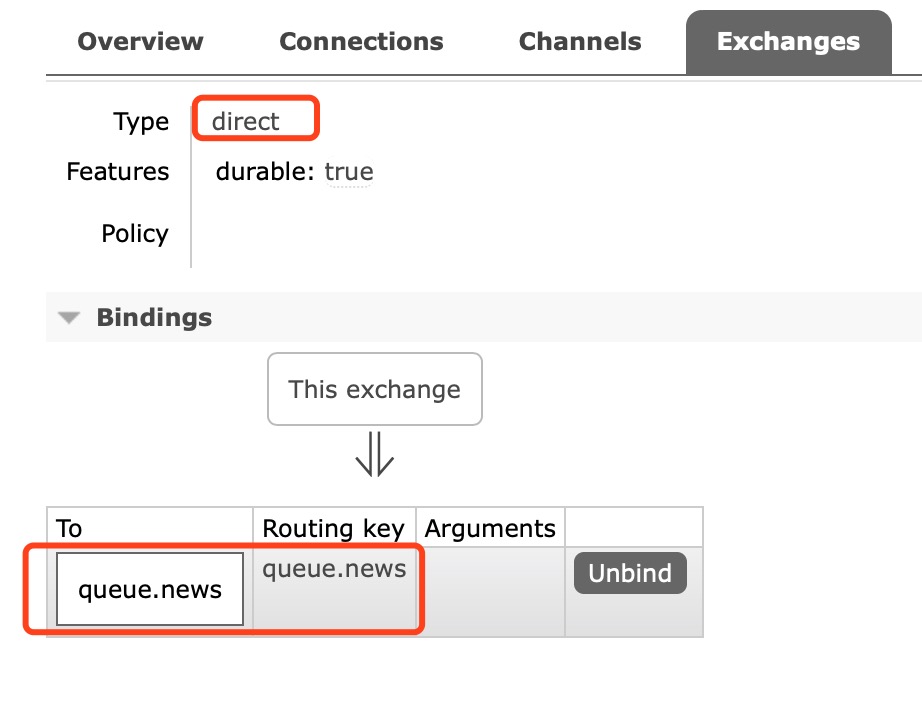
RabbitTemplate使用
3、在测试类中,添加发送消息方法,内容如下:
1 // 点对点(单播) 2 @Test 3 public void publisher() { 4 5 // 方法一:Message需要自己构造一个;定义消息体内容和消息头 6 // rabbitTemplate.send(exchange, routingKey, message); 7 8 // 方法二:object默认当成消息体,只需要传入发送的对象,自动序列化发送给rabbitmq 9 // rabbitTemplate.convertAndSend(exchange, routingKey, object); 10 11 Map<String, Object> map = new HashMap<>(); 12 map.put("msg", "hello world!"); 13 map.put("data", Arrays.asList(1, 2, 3)); 14 // 对象别默认序列化以后发送出去 15 rabbitTemplate.convertAndSend("exchange.direct", "queue.news", map); 16 }
4、测试,调用publisher方法,在RabbitMQ的web管理界面查看队列queue.news
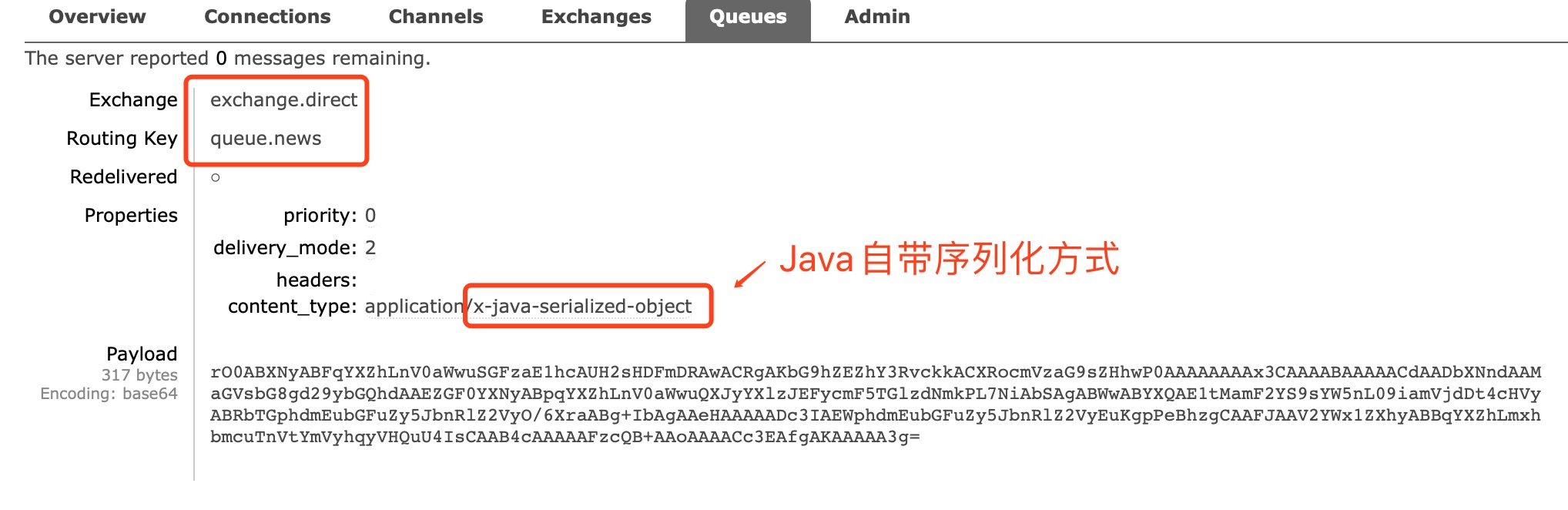
5、在测试类中,添加接受消息方法,内容如下:
1 // 接受消息 2 @Test 3 public void consumer() { 4 // 接受消息自动反序列化成对象 5 Object o = rabbitTemplate.receiveAndConvert("queue.news"); 6 System.out.println(o.getClass()); 7 System.out.println(o); 8 }
6、测试,调用consumer方法,在控制台查看打印内容
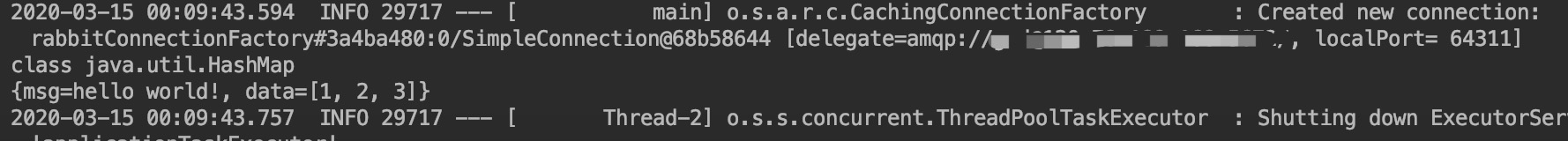
7、在测试publisher方法的时候,发现rabbitmq接受到的消息内容,是java自动序列化的内容。而RabbitTemplate将对象序列化使用的是SimpleMessageConverter(简单消息转换器)
可以跟踪RabbitTemplate的注入过程发现。查看RabbitTemplate类
1 public class RabbitTemplate extends RabbitAccessor // NOSONAR type line count 2 implements BeanFactoryAware, RabbitOperations, MessageListener, 3 ListenerContainerAware, PublisherCallbackChannel.Listener, Lifecycle, BeanNameAware { 4 5 ... 6 7 // 消息转换器:默认是SimpleMessageConverter 8 private MessageConverter messageConverter = new SimpleMessageConverter(); 9 10 ... 11 }
查看SimpleMessageConverter类,使用序列化工具序列化与反序列化对象的
1 public class SimpleMessageConverter extends WhiteListDeserializingMessageConverter implements BeanClassLoaderAware { 2 3 ... 4 5 /** 6 * 根据消息创建一个对象 7 */ 8 @Override 9 public Object fromMessage(Message message) throws MessageConversionException { 10 .... 11 12 // MessageProperties.CONTENT_TYPE_SERIALIZED_OBJECT = "application/x-java-serialized-object" 13 // 判断类型 14 else if (contentType != null && 15 contentType.equals(MessageProperties.CONTENT_TYPE_SERIALIZED_OBJECT)) { 16 try { 17 // 使用工具反序列化成对象 18 content = SerializationUtils.deserialize( 19 createObjectInputStream(new ByteArrayInputStream(message.getBody()), this.codebaseUrl)); 20 } 21 catch (IOException | IllegalArgumentException | IllegalStateException e) { 22 throw new MessageConversionException( 23 "failed to convert serialized Message content", e); 24 } 25 } 26 ... 27 } 28 29 /** 30 * 根据对象创建一个消息 31 */ 32 @Override 33 protected Message createMessage(Object object, MessageProperties messageProperties) throws MessageConversionException { 34 ... 35 36 // 可序列化 37 else if (object instanceof Serializable) { 38 try { 39 // 使用序列化工具,序列化对象 40 bytes = SerializationUtils.serialize(object); 41 } 42 catch (IllegalArgumentException e) { 43 throw new MessageConversionException( 44 "failed to convert to serialized Message content", e); 45 } 46 // MessageProperties.CONTENT_TYPE_SERIALIZED_OBJECT = "application/x-java-serialized-object" 47 messageProperties.setContentType(MessageProperties.CONTENT_TYPE_SERIALIZED_OBJECT); 48 } 49 ... 50 } 51 52 }
如果想rabbitmq接受到的消息内容是json格式的,那么就需要需改RabbitMQ中的消息转换器,可以在容器中注册一个消息转换器(MessageConverter),内容如下:
@Configuration public class MyAmqpConfig { // 注册一个json格式的消息转换器 @Bean public MessageConverter messageConverter(){ return new Jackson2JsonMessageConverter(); } }
SpringBoot在创建RabbitTemplate对象的时候,会自动把我们注入的MessageConverter赋值给RabbitTemplate。以后RabbitTemplate在发送和接受消息的时候就会使用我们注入的MessageConverter来进行对象与消息之间的转换
8、测试,调用publisher方法,在RabbitMQ的web管理界面查看队列queue.news

9、测试,调用consumer方法,在控制台查看打印内容,也能正常转换成对象。
SpringBoot监听RabbitMQ
在项目当中与RabbitMQ交互主要是发消息和收消息
发送消息:使用RabbitTemplate即可解决
接收消息:需要监听RabbitMQ是否有消息,然后进行消费。
SpringBoot提供了RabbitMQ消息监听机制,
1)@EnableRabbit:开启基于注解的RabbitMQ模式
2)@RabbitListener:监听RabbitMQ队列
1、在启动类上使用注解或者配置类上使用注解@EnableRabbit,开启基于注解的RabbitMQ模式
1 // 开启基于注解的RabbitMQ模式 2 @EnableRabbit 3 @SpringBootApplication 4 public class Application { 5 6 public static void main(String[] args) { 7 SpringApplication.run(Application.class, args); 8 } 9 }
2、编写service,使用@RabbitListener监听RabbitMQ队列,接收对象
1 @Service 2 public class ReceiveService { 3 4 // 监听rabbitmq队列 "queue.news" 5 @RabbitListener(queues = "queue.news") 6 // 接受到对象 7 public void receive(Map map){ 8 System.out.println("收到消息:" + map); 9 } 10 }
3、启动项目,测试,给队列发送消息,查看控制台输出是否收到消息
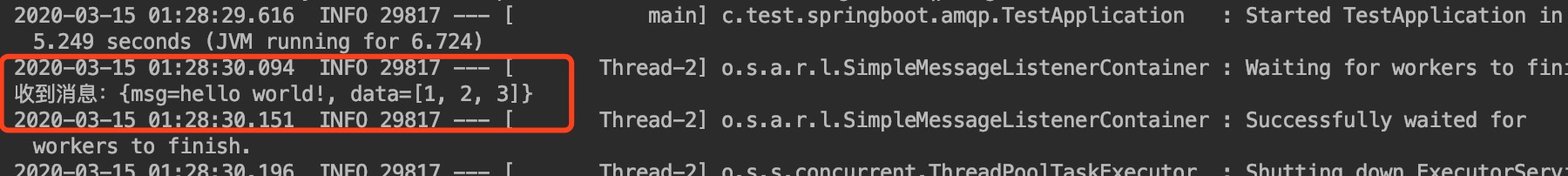
4、测试ReceiveService时,在方法中打断点,如下:
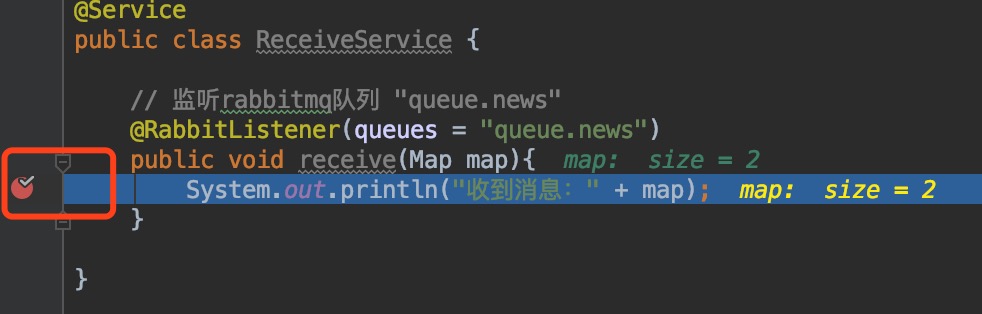
当程序运行到断点处是,rabbitmq中的此条消息处于未确认状态,如下:
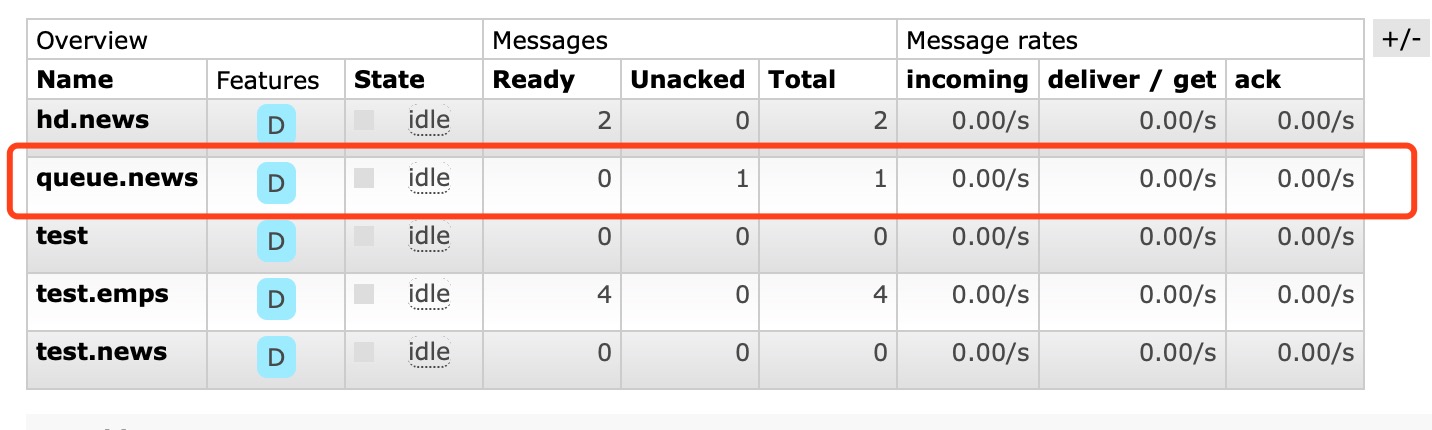
当receive方法处理完毕时,队列中此条为确认消息才会删除。如下:
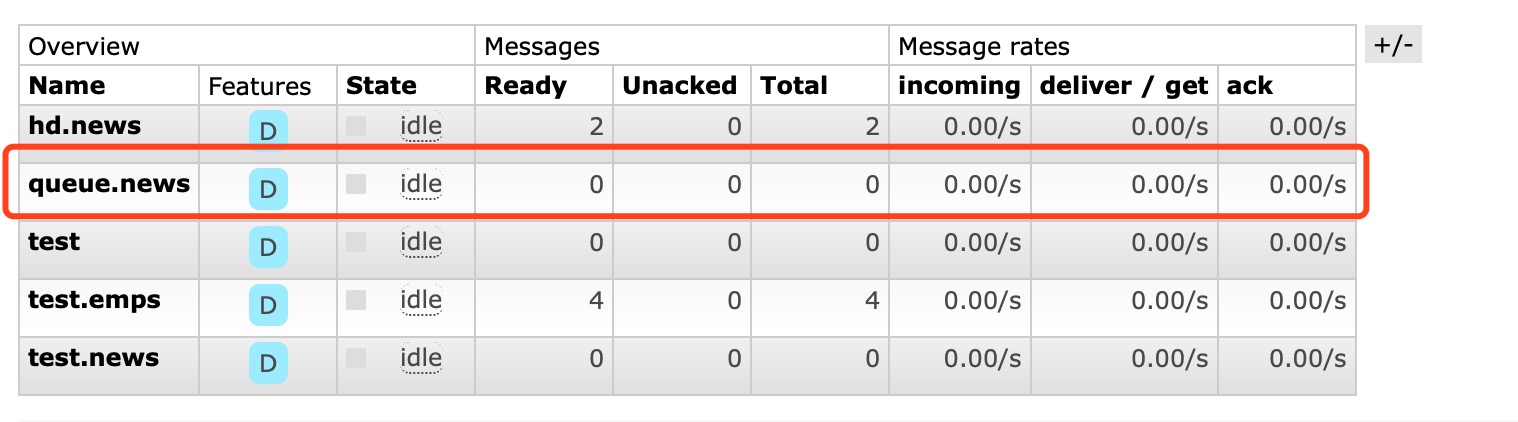
5、使用@RabbitListener监听RabbitMQ队列,接收Message
1 // 接收到Message 2 @RabbitListener(queues = "hd.news") 3 public void receive02(Message message){ 4 System.out.println("收到消息:" + message); 5 System.out.println("message.getMessageProperties():" + message.getMessageProperties()); 6 System.out.println("message.getBody():" + message.getBody()); 7 8 }
6、测试,给队列(queues = "hd.news")发送消息,查看接收内容