OpenFeign介绍
前面在使用Ribbon+RestTemplate时,利用RestTemplate对http请求的封装处理,形成了一套模版化的调用方法。但是在实际开发中,对于服务依赖的调用可能不止一处,往往一个接口会被多处调用。所有Feign在此基础上做了进一步封装,由他来帮助我们定义和实现依赖服务接口的定义。在Feign的实现下,我们只需创建一个接口并使用注解的方式来配置它(以前是Dao接口上面标注Mapper注解,现在是一个微服务接口上面标注一个Feign注解即可),集可完成对服务提供方的接口绑定,简化了使用Spring Cloud Ribbon时,自动封装服务调用客户端的开发量。
Feign旨在式编写Java Http客户端变得更容易。
Feign集成了Ribbon,利用Ribbon维护了服务列表信息,并且通过轮询实现了客户端的负载均衡。而与Ribbon不同的是,通过feign只需要定义服务绑定接口且以声明式的方法,优雅而简单的实现了服务调用
git地址:https://github.com/spring-cloud/spring-cloud-openfeign
Feign与OpenFeign的区别
1)Feign是Spring Cloud组件中一个轻量级RESTful的HTTP服务客户端,Feign内置了Ribbon,用来做客户端负载均衡,去调用服务注册中心的服务。Feign的使用方式是:使用Feign的注解定义接口,调用接口,就可以调用服务注册中心的服务
Feign的依赖
1 <dependency> 2 <groupId>org.springframework.cloud</groupId> 3 <artifactId>spring-cloud-starter-feign</artifactId> 4 </dependency>
2)OpenFeign是Spring Cloud在Feign的基础上支持了SpringMVC的注解,如@RequestMapping等等。OpenFeign的@FeignClient可以解析SpringMVC的@RequestMapping注解下的接口,并通过动态代理的方式产生实现类,实现类中
OpenFeign的依赖
1 <dependency> 2 <groupId>org.springframework.cloud</groupId> 3 <artifactId>spring-cloud-starter-openfeign</artifactId> 4 </dependency>
OpenFeign使用
项目架构如下:
1个Eureka注册中心,2个服务提供者,1个服务消费者
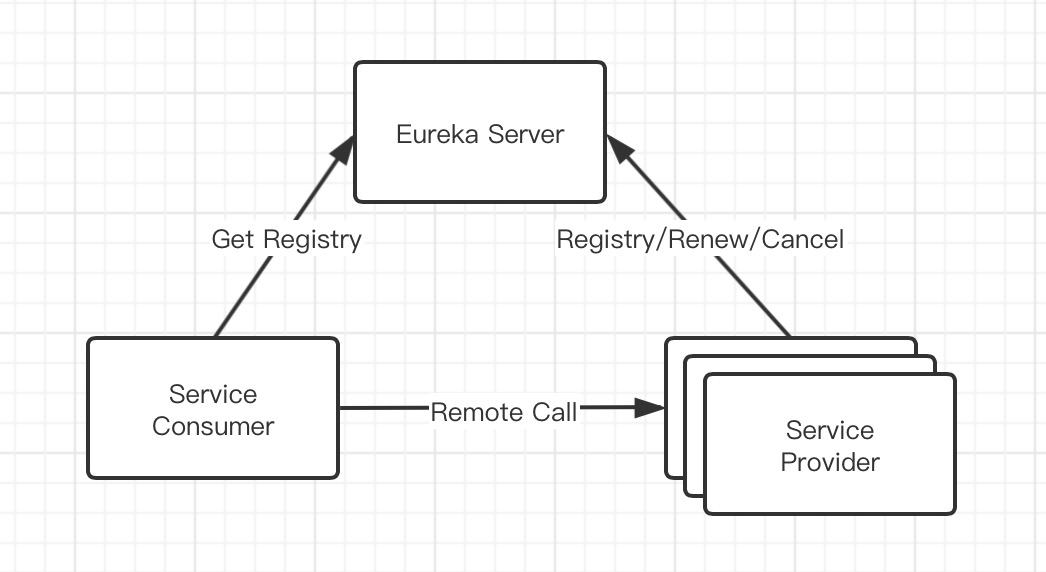
1、新建项目,参考【SpringCloud】服务提供者集群与服务发现Discovery(三)
2、新建一个服务消费者模块(test-springcloud-order7997)的maven工程
3、修改pom文件,引入OpenFeign依赖,完整pom文件如下:

1 <?xml version="1.0" encoding="UTF-8"?> 2 <project xmlns="http://maven.apache.org/POM/4.0.0" 3 xmlns:xsi="http://www.w3.org/2001/XMLSchema-instance" 4 xsi:schemaLocation="http://maven.apache.org/POM/4.0.0 http://maven.apache.org/xsd/maven-4.0.0.xsd"> 5 <parent> 6 <artifactId>test-springcloud</artifactId> 7 <groupId>com.test</groupId> 8 <version>1.0-SNAPSHOT</version> 9 </parent> 10 <modelVersion>4.0.0</modelVersion> 11 12 <artifactId>test-springcloud-order7997</artifactId> 13 14 15 <dependencies> 16 17 <!-- openfeign --> 18 <dependency> 19 <groupId>org.springframework.cloud</groupId> 20 <artifactId>spring-cloud-starter-openfeign</artifactId> 21 </dependency> 22 23 <!-- eureka client --> 24 <dependency> 25 <groupId>org.springframework.cloud</groupId> 26 <artifactId>spring-cloud-starter-netflix-eureka-client</artifactId> 27 </dependency> 28 29 <!-- spring boot --> 30 <dependency> 31 <groupId>org.springframework.boot</groupId> 32 <artifactId>spring-boot-starter-web</artifactId> 33 </dependency> 34 <dependency> 35 <groupId>org.springframework.boot</groupId> 36 <artifactId>spring-boot-starter-actuator</artifactId> 37 </dependency> 38 <dependency> 39 <groupId>org.springframework.boot</groupId> 40 <artifactId>spring-boot-devtools</artifactId> 41 <scope>runtime</scope> 42 <optional>true</optional> 43 </dependency> 44 45 <dependency> 46 <groupId>org.projectlombok</groupId> 47 <artifactId>lombok</artifactId> 48 <optional>true</optional> 49 </dependency> 50 <dependency> 51 <groupId>org.springframework.boot</groupId> 52 <artifactId>spring-boot-starter-test</artifactId> 53 <scope>test</scope> 54 </dependency> 55 56 </dependencies> 57 58 <build> 59 <finalName>test-springcloud-order8000</finalName> 60 </build> 61 </project>
Feign集成了Ribbon:

4、修改配置文件,application.yml
1 # 端口 2 server: 3 port: 7997 4 5 spring: 6 application: 7 name: cloud-order 8 9 eureka: 10 client: 11 # 设置与Eureka Server交互的地址查询服务和注册服务都需要依赖这个地址 12 service-url: 13 defaultZone: http://localhost:8761/eureka 14 instance: 15 # instance: 16 instance-id: ${spring.cloud.client.ip-address}:${server.port} 17 # 访问路径可以显示IP地址 18 prefer-ip-address: true
4、编写SpringBoot启动类,并使用@EnableFeignClients注解,开始Feign客户端
1 // 开启Feign客户端 2 @EnableFeignClients 3 @SpringBootApplication 4 public class OrderMain7997 { 5 public static void main(String[] args) { 6 SpringApplication.run(OrderMain7997.class, args); 7 } 8 }
5、编写接口,使用@FeignClient("CLOUD-PAYMENT-SERVICE")注解,表名此接口做为一个feign客户端,并调用CLOUD-PAYMENT-SERVICE服务。
1 @Component 2 // Feign客户端 3 @FeignClient("CLOUD-PAYMENT-SERVICE") 4 public interface PaymentFeignService { 5 // 获取 6 @GetMapping("/payment/get/{id}") 7 public CommonResult getPaymentById(@PathVariable("id") Long id) 8 }
6、编写Controller,使用接口调用服务
1 @RestController 2 @Slf4j 3 public class OrderFeignController { 4 5 @Autowired 6 private PaymentFeignService paymentFeignService; 7 8 @GetMapping("/consumer/payment/get/{id}") 9 public CommonResult getPaymentById(@PathVariable("id") Long id) { 10 return paymentFeignService.getPaymentById(id); 11 } 12 }
7、启动项目,测试
访问地址:http://localhost:7997/consumer/payment/get/1
结果:
正常远程调用服务提供者的服务,且达到负载均衡的目的
