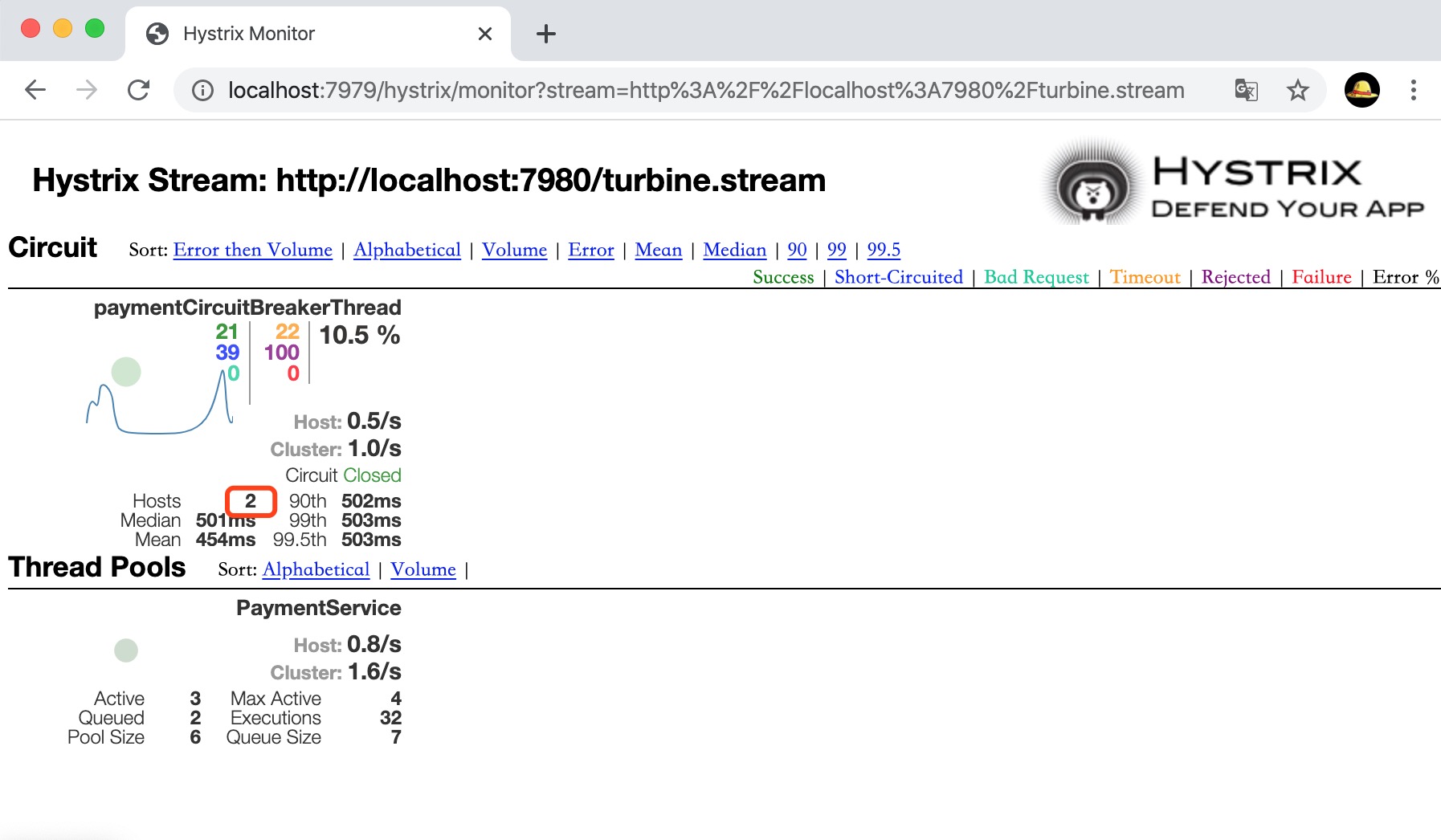Hystrix仪表板介绍
Hystrix仪表板使您可以实时监视Hystrix指标。
可以使用此仪表板时,通过减少发现和恢复运营事件所需的时间来改善其运营。大多数生产事件的持续时间(由于Hystrix而已经不那么频繁了)变得更短了,并且影响减小了,这是由于Hystrix仪表板提供了对系统行为的实时洞察力。
Hystrix提供了对于微服务调用状态的监控信息,但是需要结合spring-boot-actuator模块一起使用。Hystrix Dashboard是Hystrix的一个组件,Hystrix Dashboard提供一个断路器的监控面板,可以使我们更好的监控服务和集群的状态
Hystrix仪表板使用
搭建Hystrix仪表板项目
1、新建项目(test-springcloud-hystrix7979),引入依赖:
1 <!-- hystrix-dashboard --> 2 <dependency> 3 <groupId>org.springframework.cloud</groupId> 4 <artifactId>spring-cloud-starter-netflix-hystrix-dashboard</artifactId> 5 </dependency>
完整pom文件如下:

1 <?xml version="1.0" encoding="UTF-8"?> 2 <project xmlns="http://maven.apache.org/POM/4.0.0" 3 xmlns:xsi="http://www.w3.org/2001/XMLSchema-instance" 4 xsi:schemaLocation="http://maven.apache.org/POM/4.0.0 http://maven.apache.org/xsd/maven-4.0.0.xsd"> 5 <parent> 6 <artifactId>test-springcloud</artifactId> 7 <groupId>com.test</groupId> 8 <version>1.0-SNAPSHOT</version> 9 </parent> 10 <modelVersion>4.0.0</modelVersion> 11 12 <artifactId>test-springcloud-hystrix7979</artifactId> 13 14 <dependencies> 15 16 <!-- hystrix-dashboard --> 17 <dependency> 18 <groupId>org.springframework.cloud</groupId> 19 <artifactId>spring-cloud-starter-netflix-hystrix-dashboard</artifactId> 20 </dependency> 21 22 <!-- spring boot --> 23 <dependency> 24 <groupId>org.springframework.boot</groupId> 25 <artifactId>spring-boot-starter-web</artifactId> 26 </dependency> 27 28 <dependency> 29 <groupId>org.springframework.boot</groupId> 30 <artifactId>spring-boot-starter-actuator</artifactId> 31 </dependency> 32 33 34 <dependency> 35 <groupId>org.springframework.boot</groupId> 36 <artifactId>spring-boot-devtools</artifactId> 37 <scope>runtime</scope> 38 <optional>true</optional> 39 </dependency> 40 41 <dependency> 42 <groupId>org.projectlombok</groupId> 43 <artifactId>lombok</artifactId> 44 <optional>true</optional> 45 </dependency> 46 <dependency> 47 <groupId>org.springframework.boot</groupId> 48 <artifactId>spring-boot-starter-test</artifactId> 49 <scope>test</scope> 50 </dependency> 51 52 </dependencies> 53 54 <build> 55 <finalName>test-springcloud-hystrix7979</finalName> 56 </build> 57 58 </project>
2、编写application.yml配置文件
1 # 端口 2 server: 3 port: 7979
3、编写主启动类,并使用@EnableHystrixDashboard注解开启HystrixDashboard
1 // 开启HystrixDashboard 2 @EnableHystrixDashboard 3 @SpringBootApplication 4 public class HystrixMain7979 { 5 public static void main(String[] args) { 6 SpringApplication.run(HystrixMain7979.class, args); 7 } 8 }
4、启动项目
访问地址:http://localhost:7979/hystrix
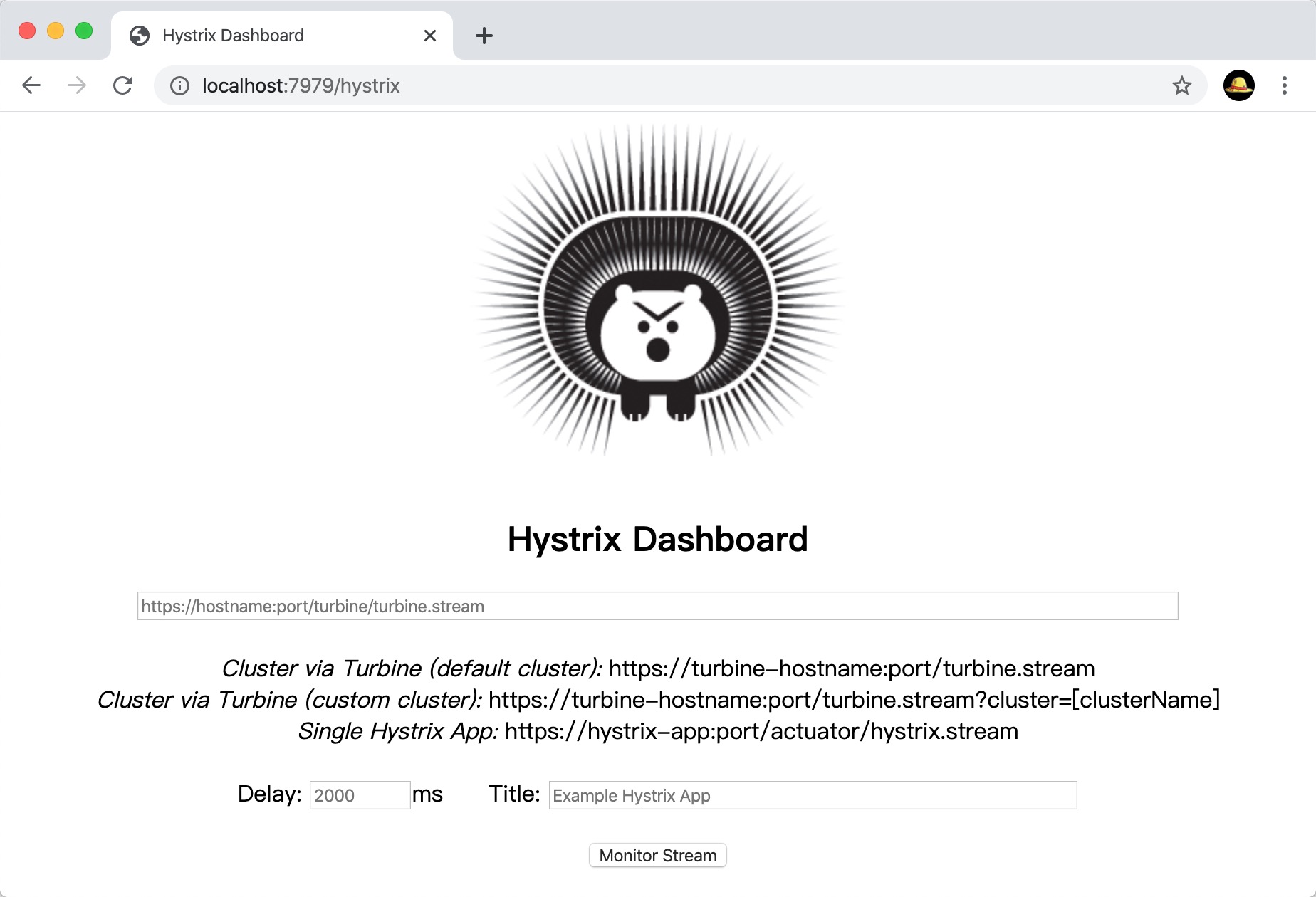
到此Hystrix仪表板项目,搭建完成
监控Hystrix服务项目
1、使用上一章的项目,确保在Hystrix服务项目(test-springcloud-provider-payment8008)中有依赖如下:
1 <!-- hystrix --> 2 <dependency> 3 <groupId>org.springframework.cloud</groupId> 4 <artifactId>spring-cloud-starter-netflix-hystrix</artifactId> 5 </dependency> 6 7 <dependency> 8 <groupId>org.springframework.boot</groupId> 9 <artifactId>spring-boot-starter-actuator</artifactId> 10 </dependency>
2、在配置文件中新增以下内容,启动“hystrix.stream”端口
1 management: 2 endpoints: 3 web: 4 exposure: 5 include: health,info,hystrix.stream
3、启动项目测试
1)访问地址:http://localhost:8008/actuator/hystrix.stream,确保hystrix.stream端口开启
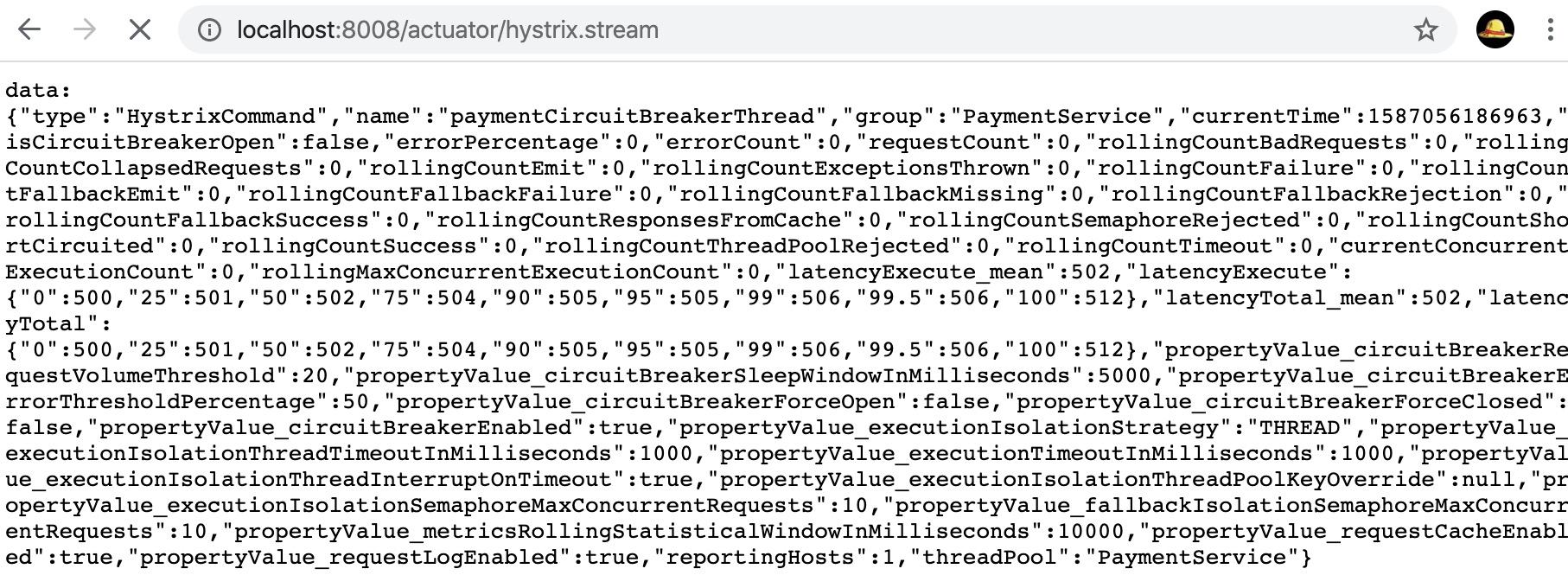
2)在Hystrix仪表板输入监控地址:http://localhost:8008/actuator/hystrix.stream
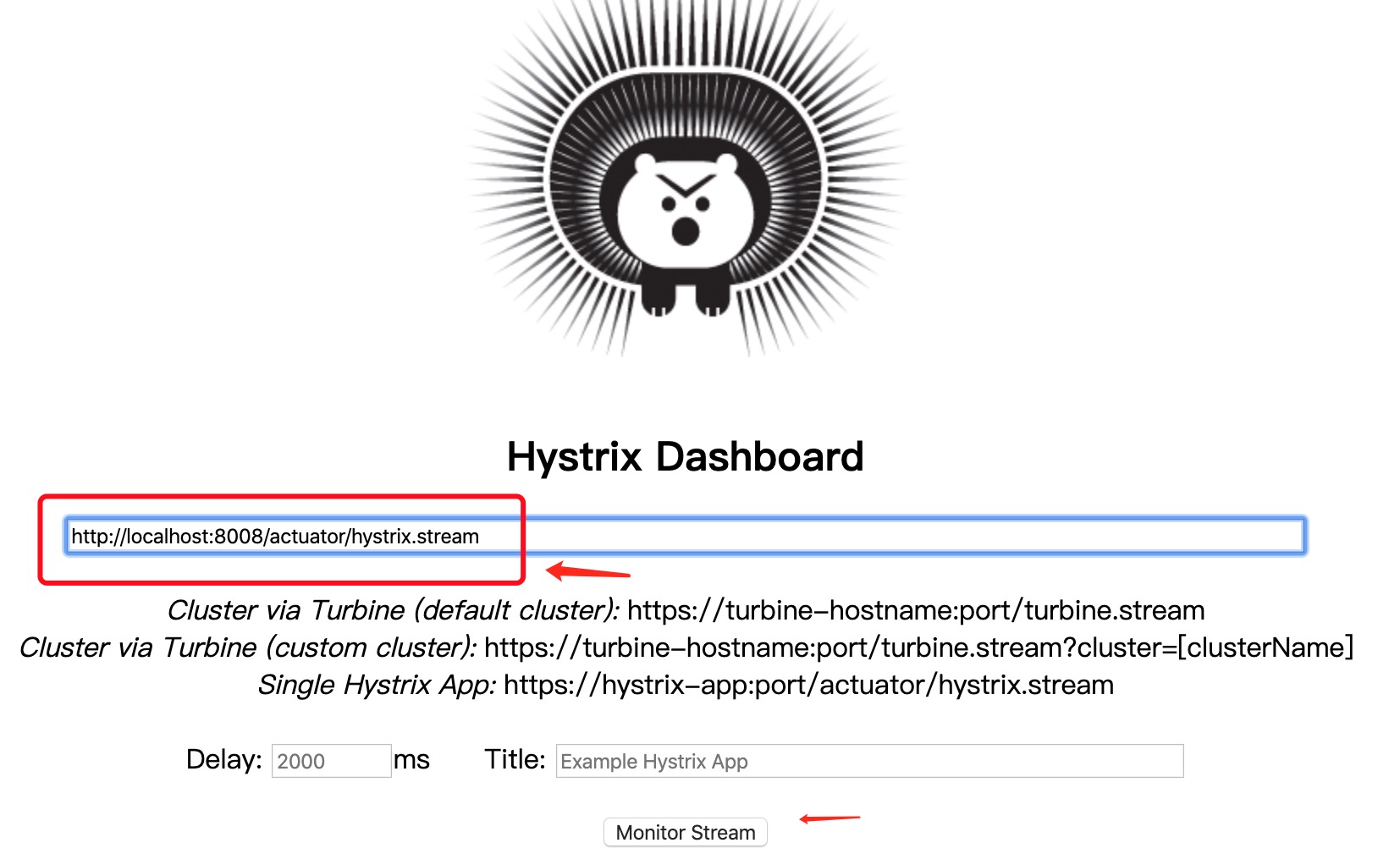
3)点击Monitor Stream,进入如下界面,使用JMeter请求Hystrix的服务:
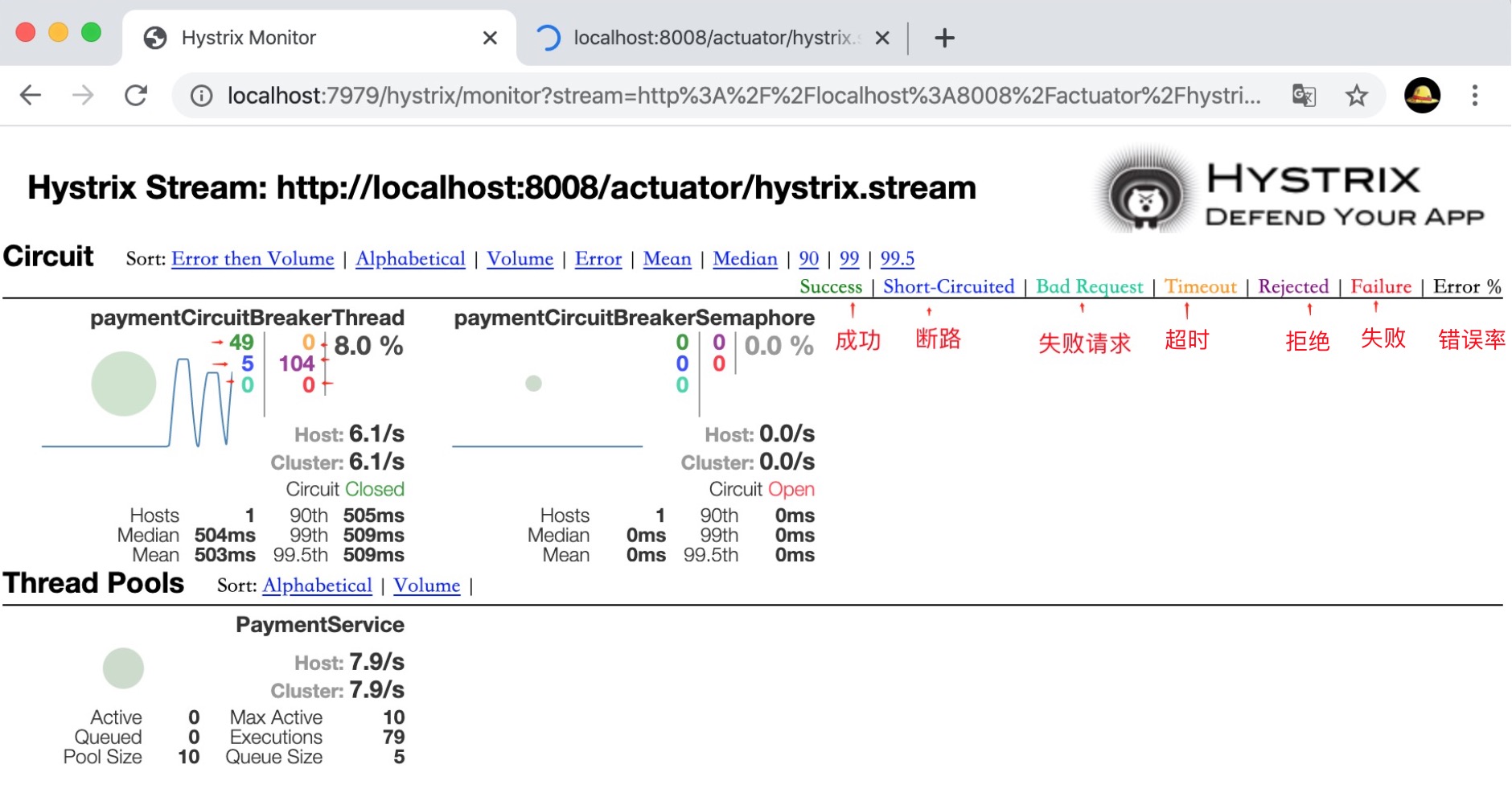
说明:
圆圈:健康颜色,从绿色、黄色、橙色、红色递减
圆圈:流量越大改实心圆越大
颜色数字:对于请求处理各个结果的统计值
Turbine服务
以上例子只能监控一个,要同时监控多个流,就需要做一个Turbine服务,专门监控所有断路器状态,从而掌握整个系统中所有微服务的状态。
通过Turbine来汇集监控信息,并将聚合后的信息提供给Hystrix Dashboard来集中展示和监控。
项目架构图如下:
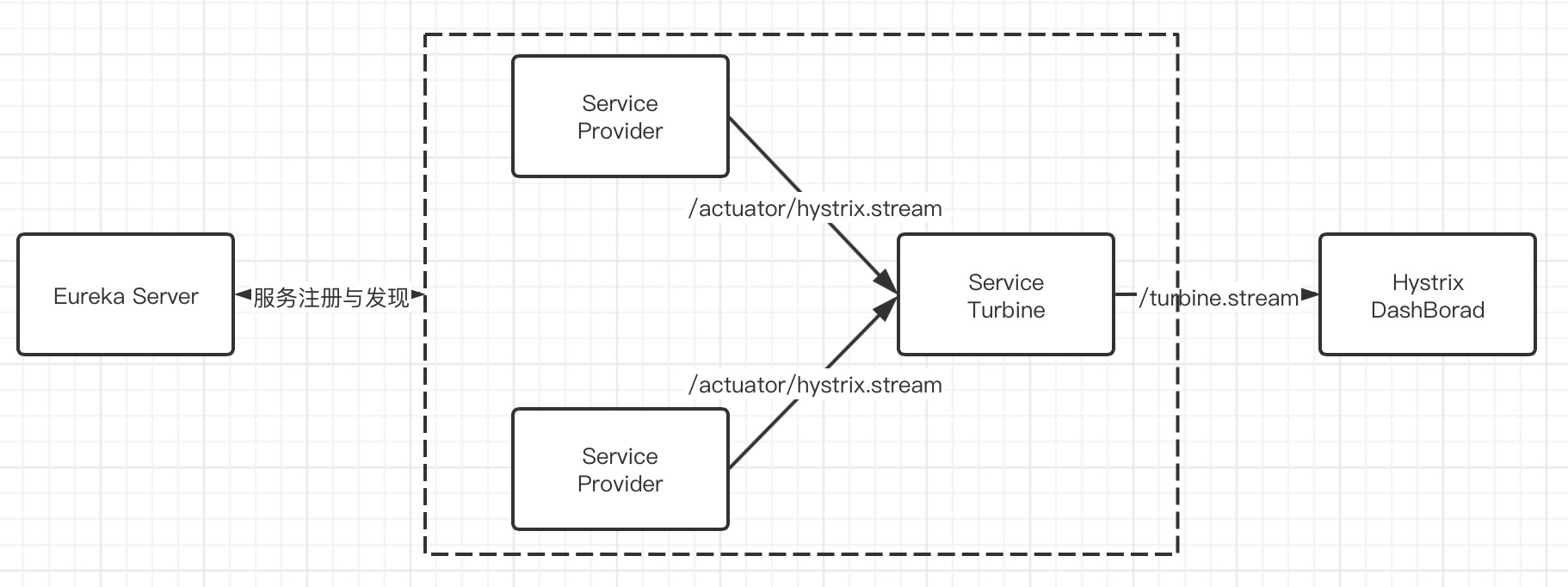
1、在上面实例的基础上,在新建一个Hystrix服务项目(test-springcloud-provider-payment8009),
保证与Hystrix服务项目(test-springcloud-provider-payment8008)相同,且服务的“hystrix.stream”端口,是启用的
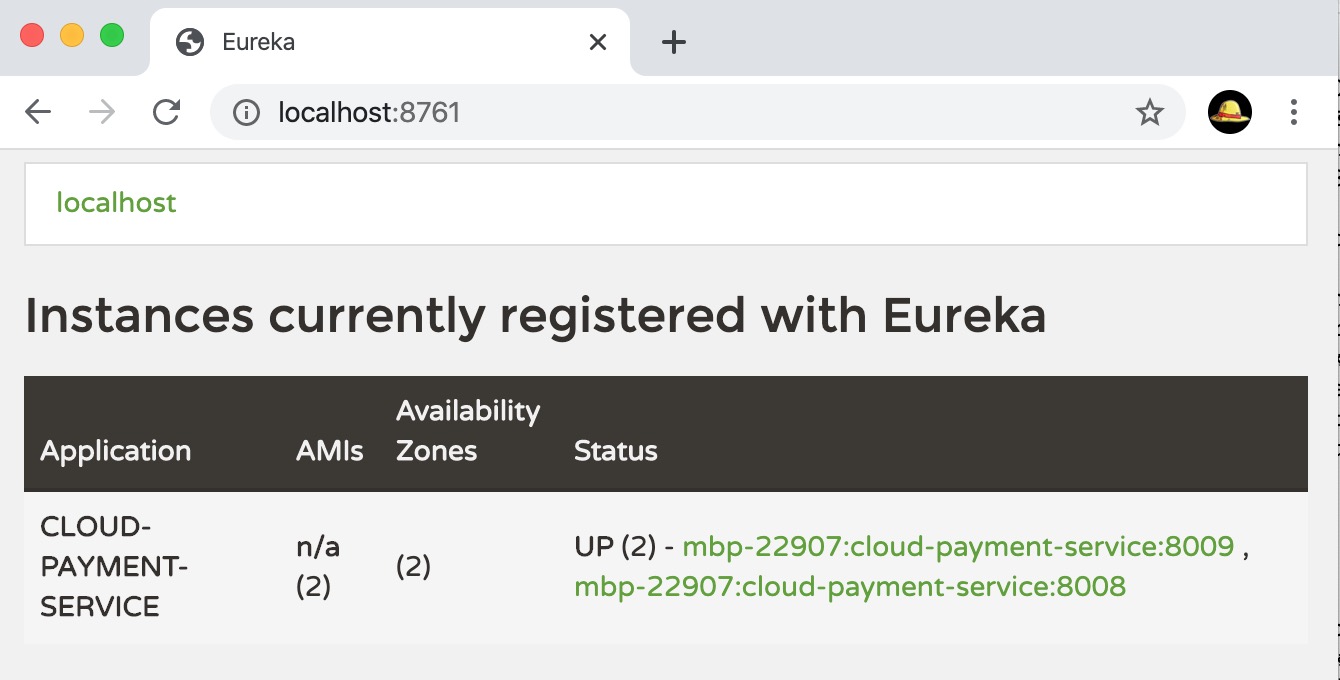
2、新建项目Turbine服务(springcloud-hystrix-turbine7980),引入Turbine依赖
1 <!-- hystrix-turbine --> 2 <dependency> 3 <groupId>org.springframework.cloud</groupId> 4 <artifactId>spring-cloud-starter-netflix-turbine</artifactId> 5 </dependency>
而Turbine依赖,集成了Eureka
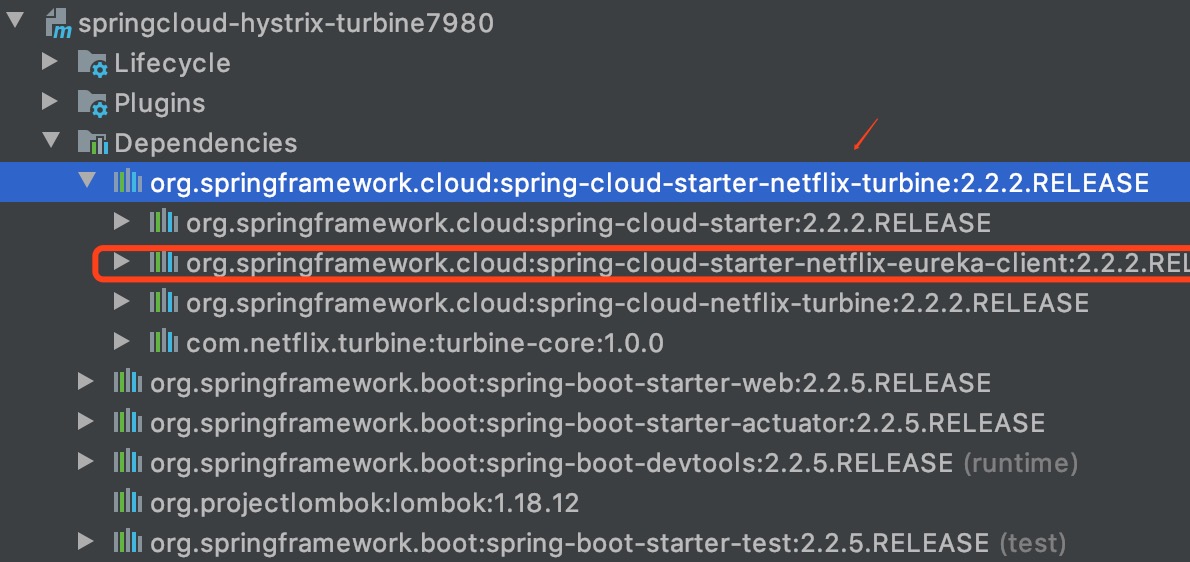
完整POM如下:

1 <?xml version="1.0" encoding="UTF-8"?> 2 <project xmlns="http://maven.apache.org/POM/4.0.0" 3 xmlns:xsi="http://www.w3.org/2001/XMLSchema-instance" 4 xsi:schemaLocation="http://maven.apache.org/POM/4.0.0 http://maven.apache.org/xsd/maven-4.0.0.xsd"> 5 <parent> 6 <artifactId>test-springcloud</artifactId> 7 <groupId>com.test</groupId> 8 <version>1.0-SNAPSHOT</version> 9 </parent> 10 <modelVersion>4.0.0</modelVersion> 11 12 <artifactId>springcloud-hystrix-turbine7980</artifactId> 13 14 <dependencies> 15 16 <!-- hystrix-turbine --> 17 <dependency> 18 <groupId>org.springframework.cloud</groupId> 19 <artifactId>spring-cloud-starter-netflix-turbine</artifactId> 20 </dependency> 21 22 <!-- spring boot --> 23 <dependency> 24 <groupId>org.springframework.boot</groupId> 25 <artifactId>spring-boot-starter-web</artifactId> 26 </dependency> 27 28 <dependency> 29 <groupId>org.springframework.boot</groupId> 30 <artifactId>spring-boot-starter-actuator</artifactId> 31 </dependency> 32 33 34 <dependency> 35 <groupId>org.springframework.boot</groupId> 36 <artifactId>spring-boot-devtools</artifactId> 37 <scope>runtime</scope> 38 <optional>true</optional> 39 </dependency> 40 41 <dependency> 42 <groupId>org.projectlombok</groupId> 43 <artifactId>lombok</artifactId> 44 <optional>true</optional> 45 </dependency> 46 <dependency> 47 <groupId>org.springframework.boot</groupId> 48 <artifactId>spring-boot-starter-test</artifactId> 49 <scope>test</scope> 50 </dependency> 51 52 </dependencies> 53 54 </project>
3、编辑配置文件application.yml
1 # 端口 2 server: 3 port: 7980 4 5 spring: 6 application: 7 name: hystrix-turbine 8 9 eureka: 10 client: 11 register-with-eureka: true 12 fetch-registry: true 13 service-url: 14 defaultZone: http://localhost:8761/eureka 15 16 turbine: 17 # 配置Eureka中的serviceId列表,表明监控哪些服务,多个用逗号隔开 18 app-config: cloud-payment-service 19 aggregator: 20 cluster-config: default 21 cluster-name-expression: "'default'"
4、编写启动类,并使用注解@EnableTurbine,启用Turbine服务
1 // 启用Turbine服务 2 @EnableTurbine 3 @SpringBootApplication 4 public class Turbine7980 { 5 public static void main(String[] args) { 6 SpringApplication.run(Turbine7980.class, args); 7 } 8 }
5、测试
1)启动注册中心,启动Hystrix服务,启动Turbine服务,启动Hystrix-DashBorad
2)访问地址:http://localhost:8008/actuator/hystrix.stream
确保Hystrix服务的hystrix.stream 的端口启动
3)访问地址:http://localhost:7980/turbine.stream,查看Turbine服务是否正常
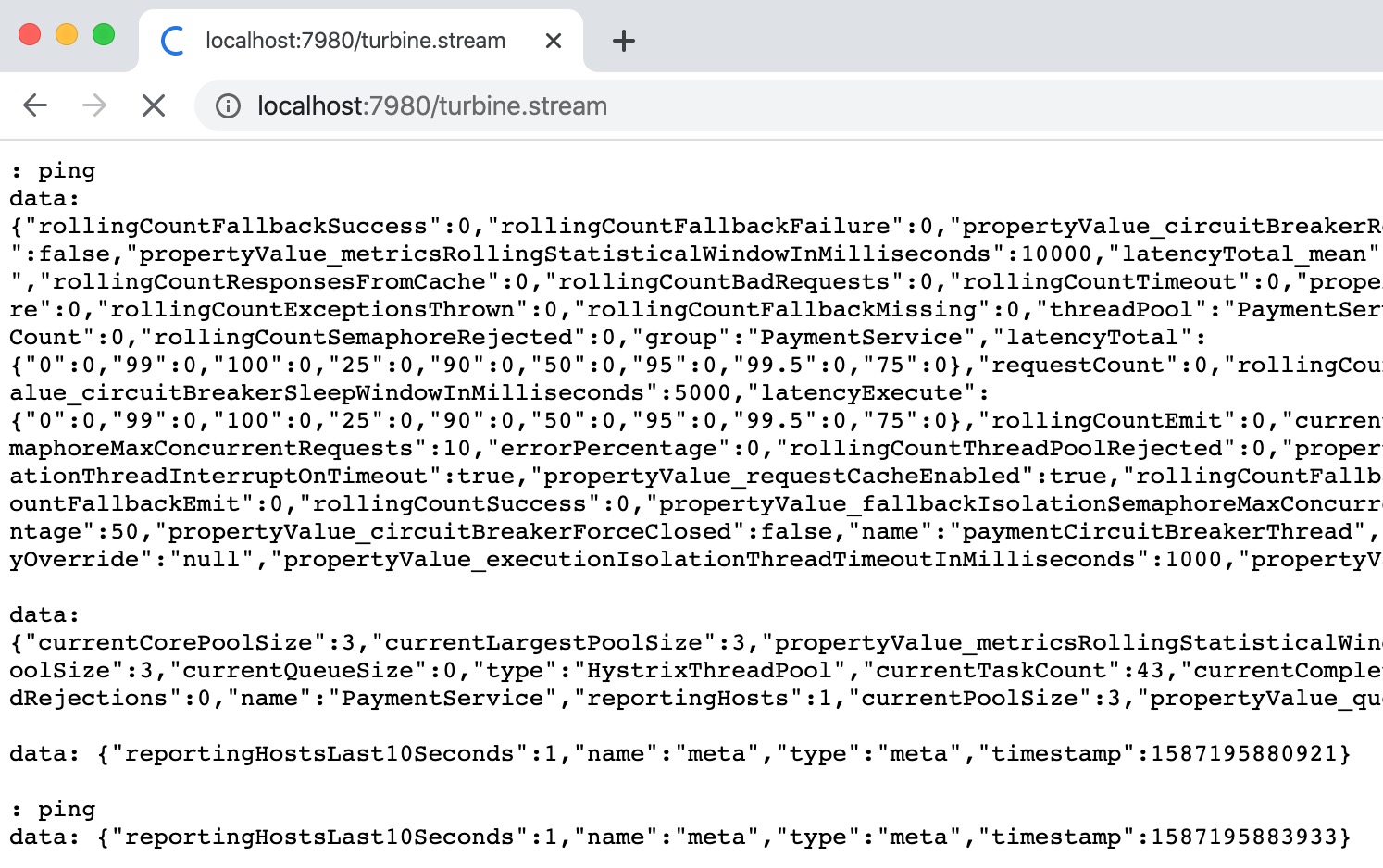
4)打开Hystrix仪表板监控地址:http://localhost:7979/hystrix
5)在Hystrix仪表板监控输入Turbine服务地址:http://localhost:7980/turbine.stream
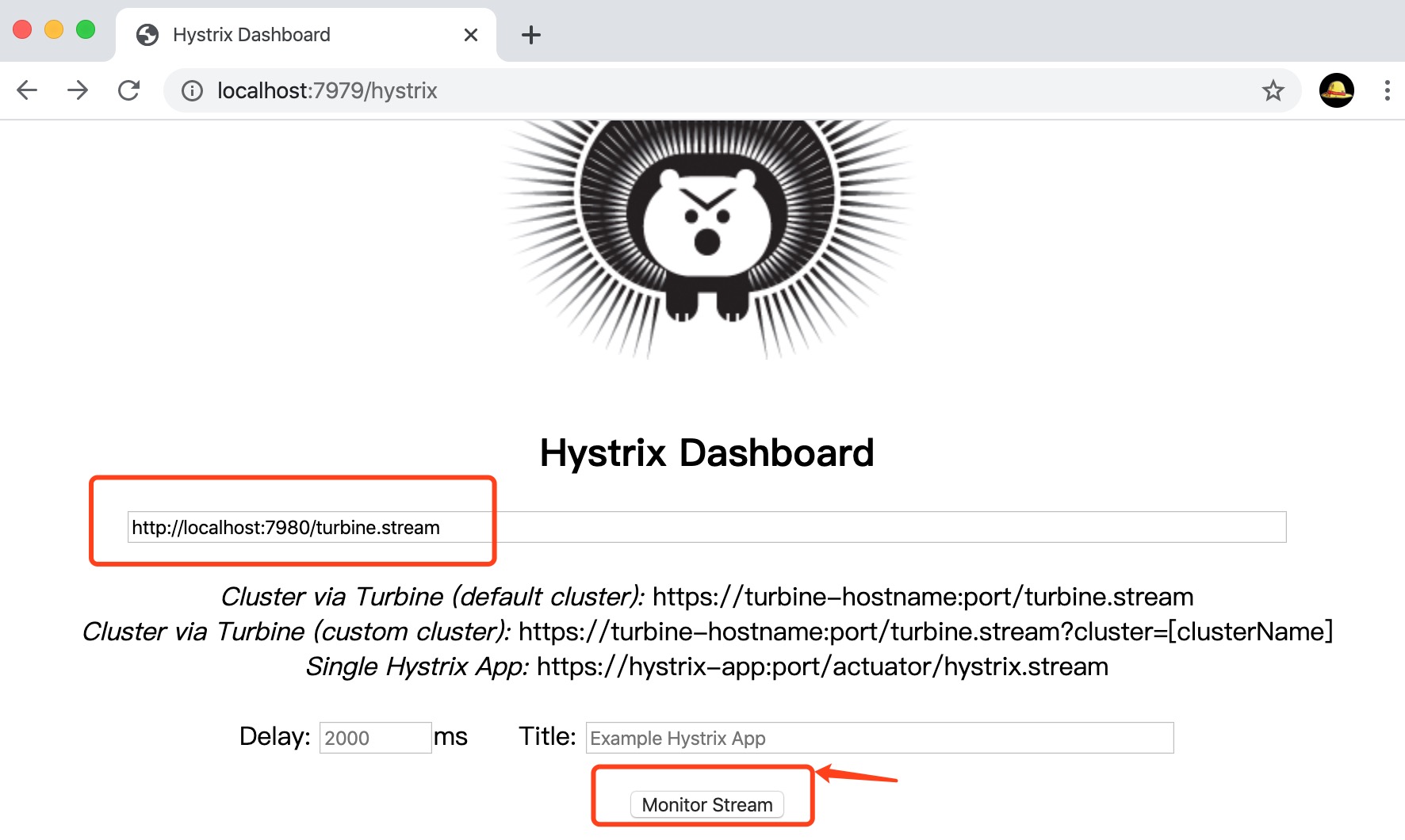
6)点击监控流,并使用http请求hystrix服务中的接口,效果如下