一、IO流基本概念
1.1、比特(Bit)、字节(Byte)、字符(Char)
-
Bit 位,是计算机最小的二进制单位 ,取0或1,主要用于计算机操作。
-
Byte 字节,是数据的最小单位,由8位bit组成,取值(-128-127),主要用于计算机操作数据。
-
Char 字符,是用户可读写的最小单位,由16位bit(2个byte)组成,取值(0-65535),主要用于用户操数数据。
1.2、IO流的概念
-
它是指数据从源头 流到 目的地,所以常把这种数据流叫做IO流。
-
I/O是Input/Output的缩写, I/O技术是非常实用的技术,用于 处理设备之间的数据传输。如读/写文件,网络通讯等。
-
Java程序中,对于数据的输入/输出操作以“流(stream)” 的 方式进行。
-
java.io包下提供了各种“流”类和接口,用以获取不同种类的 数据,并通过标准的方法输入或输出数据。
-
输入input: 读取外部数据(磁 盘、光盘等存储设备的数据)到 程序(内存)中。
-
输出output: 将程序(内存) 数据输出到磁盘、光盘等存储设 备中。
1.3、流的分类
-
按操作数据单位不同分为: 字节流(8 bit),字符流(16 bit)
-
按数据流的流向不同分为: 输入流,输出流
-
按流的角色的不同分为: 节点流,处理流
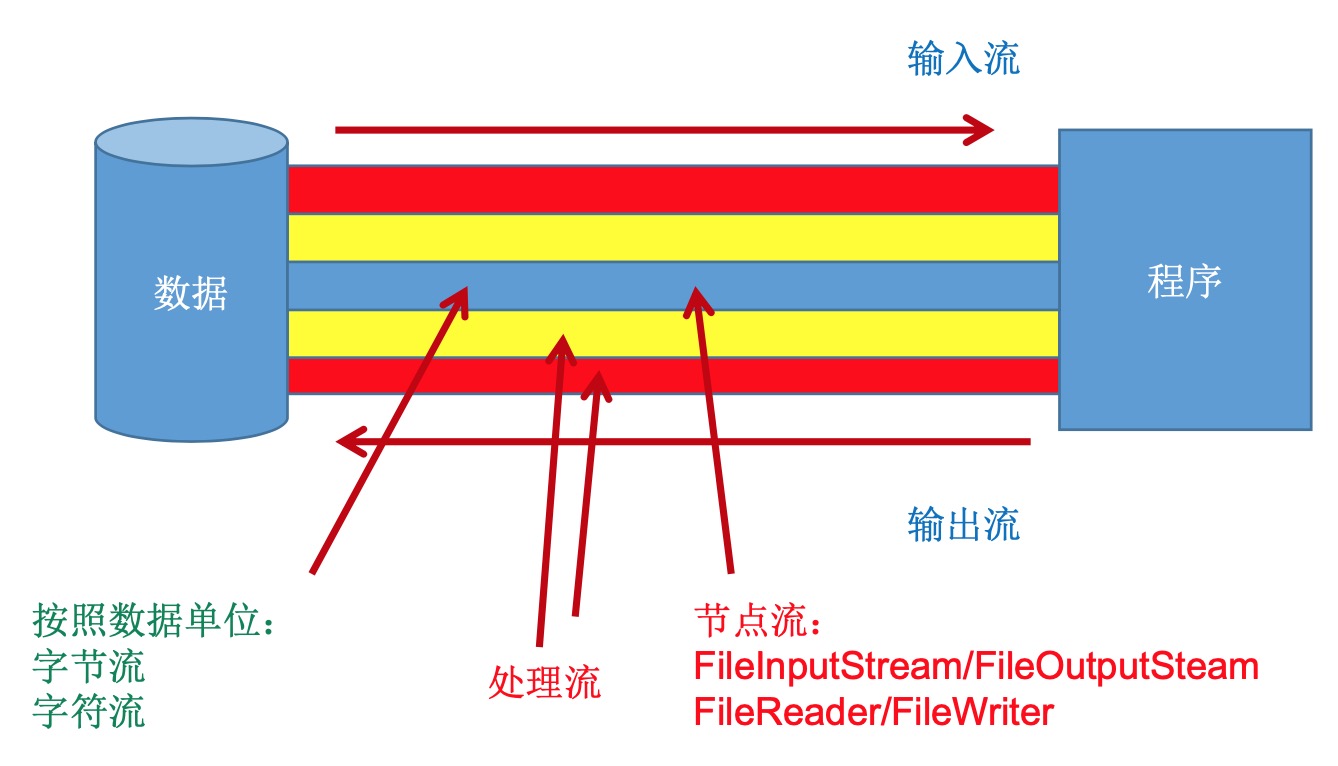
1.4、IO 流体系
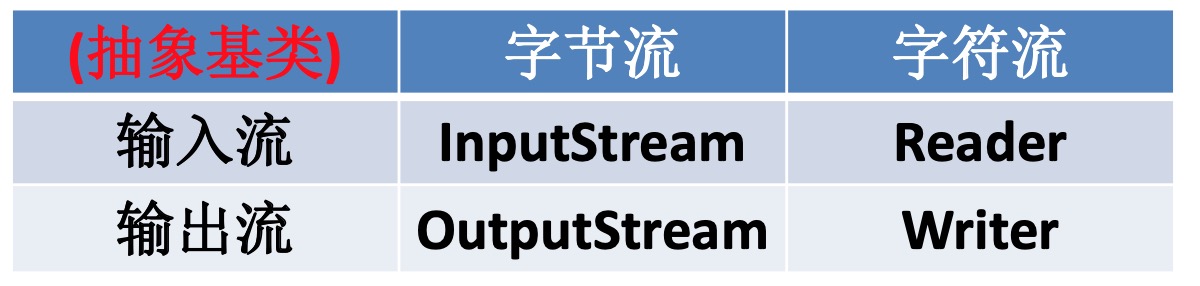
1、Java的IO流共涉及40多个类,实际上非常规则,都是从如下4个 抽象基类派生的。
2、由这四个类派生出来的子类名称都是以其父类名作为子类名后缀。
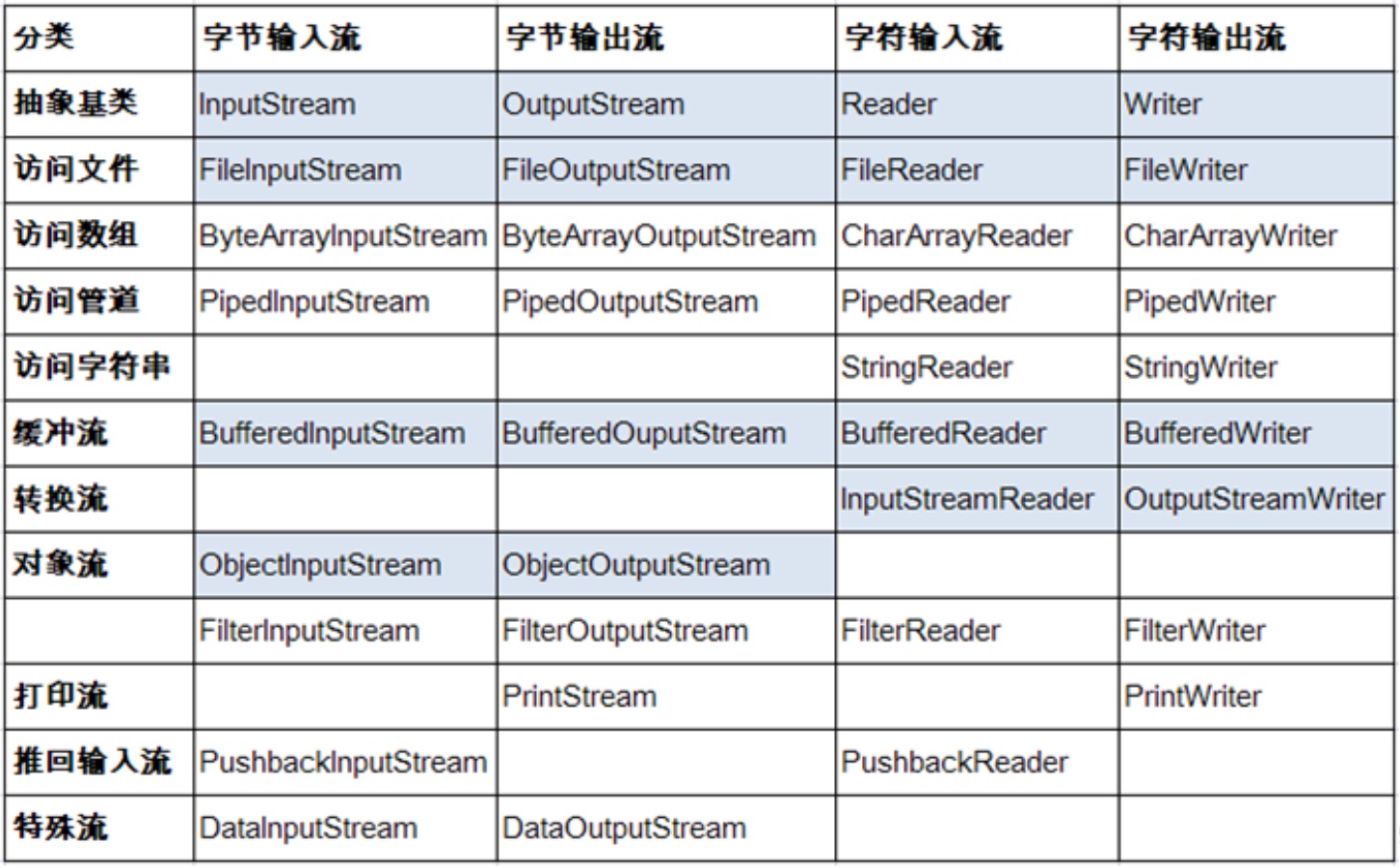
IO流继承体系

二、字节流
2.1、Inpustream
InputStream有read方法,一次读取一个字节,OutputStream的write方法一次写一个int。这两个类都是抽象类。意味着不能创建对象,那么需要找到具体的子类来使用。操作流的步骤都是:
第一步:1:实例化File类对象
第二步:2:打开流(即创建流)
第三步:3:通过流读取内容
第四步:4:用完后,关闭流资源
案例一:使用 read()方法,一次读取一个字节,读到文件末尾返回-1.

1 public void testFileInputStream() { 2 // 1、实例化File类对象 3 File file = new File("hello.txt"); 4 // 2、提供具体流 5 FileInputStream fis = null; 6 try { 7 fis = new FileInputStream(file); 8 // 3、数据读取 9 // read():返回读入的一个字符。如果达到文件末尾了,返回-1 10 int data; 11 while ( (data=fis.read()) != -1) { 12 System.out.print((char) data); 13 } 14 15 } catch (IOException e) { 16 e.printStackTrace(); 17 18 } finally { 19 // 4、关闭流 20 if (fis != null) { 21 try { 22 fis.close(); 23 } catch (IOException e) { 24 e.printStackTrace(); 25 } 26 } 27 } 28 }
案例二(推荐使用):使用read()方法的时候,可以将读到的数据装入到字节数组中,相当于缓冲(提高效率),并循环读取(读完所有内容).

1 public void testFileInputStream() { 2 // 1、造文件 3 File file = new File("hello.txt"); 4 5 // 2、造输入流 6 FileInputStream fileInputStream = null; 7 try { 8 fileInputStream = new FileInputStream(file); 9 10 // 3、读数据 11 byte[] buffer = new byte[5]; 12 int len; 13 while ((len = fileInputStream.read(buffer)) != -1) { 14 System.out.print(new String(buffer, 0, len)); 15 } 16 17 } catch (FileNotFoundException e) { 18 e.printStackTrace(); 19 } catch (IOException e) { 20 e.printStackTrace(); 21 } finally { 22 // 4、关闭流资源 23 if (fileInputStream != null) { 24 try { 25 fileInputStream.close(); 26 } catch (IOException e) { 27 e.printStackTrace(); 28 } 29 } 30 } 31 }
2.2、OutputStream
OutputStram 的write方法,一次只能写一个字节。成功的向文件中写入了内容。但是并不高效,如何提高效率呢?可以使用缓冲,在OutputStram类中有write(byte[] b)方法,将 b.length个字节从指定的 byte 数组写入此输出流中。
操作步骤与读取类似

1 public void testFileOutputStream() { 2 // 1、提供File类对象,并指明写出的文件 3 File file = new File("hello2.txt"); 4 5 // 2、提供FileOutputStream的对象,用于数据的写出 6 FileOutputStream fos = null; 7 try { 8 // 第二个参数,是否在原文件上追加内容,默认为false 9 fos = new FileOutputStream(file, true); 10 11 // 3、写出的操作 12 fos.write("I have a Dream".getBytes()); 13 14 } catch (IOException e) { 15 e.printStackTrace(); 16 } finally { 17 // 4、流资源的关闭 18 if (fos != null) { 19 try { 20 fos.close(); 21 } catch (IOException e) { 22 e.printStackTrace(); 23 } 24 } 25 } 26 27 }
2.3、输入输出流综合使用——文件拷贝实现
可以根据拷贝的需求调整数组的大小,一般是1024的整数倍。使用缓冲后效率大大提高。目前我们是抛出处理,一旦出现了异常,close就没有执行,也就没有释放资源。那么为了保证close的执行该如何处理呢。那么就需要使用try{} catch(){}finally{}语句。try中放入可能出现异常的语句,catch是捕获异常对象,fianlly是一定要执行的代码。
1 public void testFileInputOutputStream() { 2 // 1、创建File类的对象,指明读入和写出的文件 3 File srcFile = new File("tomcat.png"); 4 File destFile = new File("tomcat2.png"); 5 6 7 // 2、创建输入流和输出流的对象 8 FileInputStream fileInputStream = null; 9 FileOutputStream fileOutputStream = null; 10 try { 11 fileInputStream = new FileInputStream(srcFile); 12 fileOutputStream = new FileOutputStream(destFile); 13 14 // 3、数据的读入和写出操作 15 byte[] cbuf = new byte[1024]; 16 int len; 17 while ((len = fileInputStream.read(cbuf)) != -1) { 18 fileOutputStream.write(cbuf, 0, len); 19 } 20 } catch (FileNotFoundException e) { 21 e.printStackTrace(); 22 } catch (IOException e) { 23 e.printStackTrace(); 24 } finally { 25 26 // 4、关闭流资源 27 if (fileOutputStream != null) { 28 try { 29 fileOutputStream.close(); 30 } catch (IOException e) { 31 e.printStackTrace(); 32 } 33 } 34 if (fileInputStream != null) { 35 try { 36 fileInputStream.close(); 37 } catch (IOException e) { 38 e.printStackTrace(); 39 } 40 } 41 42 } 43 }
三、字符流
计算机并不区分二进制文件与文本文件。所有的文件都是以二进制形式来存储的,因此,从本质上说,所有的文件都是二进制文件。所以字符流是建立在字节流之上的,它能够提供字符层次的编码和解码。可以说字符流就是:字节流 + 编码表,为了更便于操作文字数据。字符流的抽象基类:Reader , Writer。由这些类派生出来的子类名称都是以其父类名作为子类名的后缀,如FileReader、FileWriter。
1 public void testFileReaderFileWriter() { 2 // 1、创建File类的对象,指明读入和写出的文件 3 File srcFile = new File("hello.txt"); 4 File destFile = new File("hello2.txt"); 5 6 // 2、创建输入流和输出流的对象 7 FileReader fileReader = null; 8 FileWriter fileWriter = null; 9 try { 10 fileReader = new FileReader(srcFile); 11 fileWriter = new FileWriter(destFile); 12 13 // 3、数据的读入和写出操作 14 char[] cbuf = new char[5]; 15 int len; 16 while ((len = fileReader.read(cbuf)) != -1) { 17 fileWriter.write(cbuf, 0, len); 18 } 19 } catch (FileNotFoundException e) { 20 e.printStackTrace(); 21 } catch (IOException e) { 22 e.printStackTrace(); 23 } finally { 24 25 // 4、关闭流资源 26 if(fileWriter != null ){ 27 try { 28 fileWriter.close(); 29 } catch (IOException e) { 30 e.printStackTrace(); 31 } 32 } 33 if (fileReader != null) { 34 try { 35 fileReader.close(); 36 } catch (IOException e) { 37 e.printStackTrace(); 38 } 39 } 40 41 } 42 }
* 结论:
* 1、对于文本文件(.txt,.java,.c,.cpp),使用字符流处理
* 2、对于非文本文件(.jpg,.mp3,.mp4,.avi,.doc,.ppt),使用字节流文件
四、缓冲流
Java其实提供了专门的字节流缓冲来提高效率。BufferedInputStream 和 BufferedOutputStream。BufferedOutputStream和BufferedOutputStream类可以通过减少读写次数来提高输入和输出的速度。它们内部有一个缓冲区,用来提高处理效率。查看API文档,发现可以指定缓冲区的大小。其实内部也是封装了字节数组。没有指定缓冲区大小,默认的字节是8192。显然缓冲区输入流和缓冲区输出流要配合使用。首先缓冲区输入流会将读取到的数据读入缓冲区,当缓冲区满时,或者调用flush方法,缓冲输出流会将数据写出。
注意:当然使用缓冲流来进行提高效率时,对于小文件可能看不到性能的提升。但是文件稍微大一些的话,就可以看到实质的性能提升了。
文件拷贝实现示例
1 public void bufferedStreamTest(){ 2 // 1、造文件 3 File srcFile = new File("hello.txt"); 4 File destFile = new File("hello2.txt"); 5 6 // 2、造流 7 // 2.1、造节点流 8 FileInputStream fis = null; 9 FileOutputStream fos = null; 10 BufferedInputStream bis = null; 11 BufferedOutputStream bos = null; 12 try { 13 fis = new FileInputStream(srcFile); 14 fos = new FileOutputStream(destFile); 15 16 // 2.2、造缓冲流 17 bis = new BufferedInputStream(fis); 18 bos = new BufferedOutputStream(fos); 19 20 // 3、复制的细节:读取、写入 21 byte[] buffer = new byte[1024]; 22 int len; 23 while ((len = bis.read(buffer)) != -1) { 24 bos.write(buffer, 0, len); 25 26 // 刷新缓冲区,手动将buffer中的数据写入文件 27 // bos.flush(); 28 } 29 } catch (FileNotFoundException e) { 30 e.printStackTrace(); 31 } catch (IOException e) { 32 e.printStackTrace(); 33 } finally { 34 35 // 4、资源关闭 36 // 要求:先关闭外层的流,在关闭内层的流 37 if(bos != null) { 38 try { 39 bos.close(); 40 } catch (IOException e) { 41 e.printStackTrace(); 42 } 43 } 44 if(bis != null) { 45 try { 46 bis.close(); 47 } catch (IOException e) { 48 e.printStackTrace(); 49 } 50 } 51 // 说明:在关闭外层流的同时,内层流也会自动的进行关闭 52 // 关闭内层流的操作,可以忽略 53 // fos.close(); 54 // fis.close(); 55 } 56 }
五、转换流
1、转换流提供了在字节流和字符流之间的转换2、Java API提供了两个转换流:
1)InputStreamReader:将InputStream转换为Reader
2)OutputStreamWriter:将Writer转换为OutputStream
3、字节流中的数据都是字符时,转成字符流操作更高效。
4、很多时候我们使用转换流来处理文件乱码问题。实现编码和 解码的功能。

示例代码如下:

1 public void test2() { 2 InputStreamReader isr = null; 3 OutputStreamWriter osw = null; 4 5 try { 6 FileInputStream fis = new FileInputStream("hello.txt"); 7 FileOutputStream fos = new FileOutputStream("hello2.txt"); 8 9 isr = new InputStreamReader(fis, "utf-8"); 10 osw = new OutputStreamWriter(fos, "gbk"); 11 12 char[] cbuf = new char[5]; 13 int len; 14 while ((len = isr.read(cbuf)) != -1) { 15 String str = new String(cbuf, 0, len); 16 System.out.print(str); 17 osw.write(str); 18 } 19 20 } catch (FileNotFoundException e) { 21 e.printStackTrace(); 22 } catch (UnsupportedEncodingException e) { 23 e.printStackTrace(); 24 } catch (IOException e) { 25 e.printStackTrace(); 26 } finally { 27 if(osw != null){ 28 try { 29 osw.close(); 30 } catch (IOException e) { 31 e.printStackTrace(); 32 } 33 } 34 if (isr != null) { 35 try { 36 isr.close(); 37 } catch (IOException e) { 38 e.printStackTrace(); 39 } 40 41 } 42 } 43 }
六、其他流介绍
6.1、标准输入、输出流(了解)
-
System.in和System.out分别代表了系统标准的输入和输出设备
-
默认输入设备是:键盘,输出设备是:显示器
-
System.in的类型是InputStream
-
System.out的类型是PrintStream,其是OutputStream的子类FilterOutputStream 的子类
-
重定向:通过System类的setIn,setOut方法对默认设备进行改变。
public static void setIn(InputStream in)
public static void setOut(PrintStream out)
6.2、打印流(了解)
实现将基本数据类型的数据格式转化为字符串输出
打印流:PrintStream和PrintWriter
-
提供了一系列重载的print()和println()方法,用于多种数据类型的输出
-
PrintStream和PrintWriter的输出不会抛出IOException异常
-
PrintStream和PrintWriter有自动flush功能
-
PrintStream 打印的所有字符都使用平台的默认字符编码转换为字节。
在需要写入字符而不是写入字节的情况下,应该使用 PrintWriter 类。
-
System.out返回的是PrintStream的实例
6.3、数据流(了解)
1、为了方便地操作Java语言的基本数据类型和String的数据,可以使用数据流
2、数据流有两个类:(用于读取和写出基本数据类型、String类的数据)
DataInputStream 和 DataOutputStream
分别“套接”在 InputStream 和 OutputStream 子类的流上
3、DataInputStream中的方法
-
- boolean readBoolean()
- char readChar()
- double readDouble()
- long readLong()
- String readUTF()
- byte readByte()
- float readFloat()
- short readShort()
- int readInt()
- void readFully(byte[] b)
4、DataOutputStream中的方法
将上述的方法的read改为相应的write即可。

1 /** 2 * 数据流 DataInputStream 和 DataOutputStream 3 * 作用:用于读取和写出基本数据类型的变量或字符串 4 * 5 */ 6 public void testDataOutputStream(){ 7 DataOutputStream dos = null; 8 try { 9 dos = new DataOutputStream(new FileOutputStream("d.txt")); 10 11 dos.writeUTF("中国人"); 12 dos.flush(); // 刷新操作,一定执行就会将数据写入文件 13 dos.writeInt(12); 14 dos.writeDouble(1.1); 15 dos.writeBoolean(true); 16 } catch (FileNotFoundException e) { 17 e.printStackTrace(); 18 } catch (IOException e) { 19 e.printStackTrace(); 20 } finally { 21 if(dos != null) { 22 try { 23 dos.close(); 24 } catch (IOException e) { 25 e.printStackTrace(); 26 } 27 } 28 } 29 30 } 31 32 public void testDataInputStream(){ 33 DataInputStream dis = null; 34 try { 35 dis = new DataInputStream(new FileInputStream("d.txt")); 36 37 String str = dis.readUTF(); 38 System.out.println(str); 39 int num = dis.readInt(); 40 System.out.println(num); 41 double dou = dis.readDouble(); 42 System.out.println(dou); 43 boolean b = dis.readBoolean(); 44 System.out.println(b); 45 } catch (FileNotFoundException e) { 46 e.printStackTrace(); 47 } catch (IOException e) { 48 e.printStackTrace(); 49 } finally { 50 if(dis != null) { 51 try { 52 dis.close(); 53 } catch (IOException e) { 54 e.printStackTrace(); 55 } 56 } 57 } 58 59 }
6.4、对象流
ObjectInputStream和OjbectOutputSteam
用于存储和读取基本数据类型数据或对象的处理流。它的强大之处就是可以把Java中的对象写入到数据源中,也能把对象从数据源中还原回来。
序列化:用ObjectOutputStream类保存基本类型数据或对象的机制
反序列化:用ObjectInputStream类读取基本类型数据或对象的机制
ObjectOutputStream和ObjectInputStream不能序列化static和transient修 饰的成员变量
6.5、随机存取文件流
RandomAccessFile 类
RandomAccessFile 声明在java.io包下,但直接继承于java.lang.Object类。并且它实现了DataInput、DataOutput这两个接口,也就意味着这个类既可以读也 可以写。
RandomAccessFile 类支持 “随机访问” 的方式,程序可以直接跳到文件的任意 地方来读、写文件
> 支持只访问文件的部分内容
> 可以向已存在的文件后追加内容
RandomAccessFile 对象包含一个记录指针,用以标示当前读写处的位置
RandomAccessFile 类对象可以自由移动记录指针
> long getFilePointer():获取文件记录指针的当前位置
> void seek(long pos):将文件记录指针定位到 pos 位置
代码示例

1 /** 2 * RandomAccessFile的使用 3 * 1、RandomAccessFile直接继承与Java.lang.Object类,实现类DataInput和Output两个接口 4 * 2、RandomAccessFile既可以作为一个输入流,又可以作为一个输出流 5 * 3、如果RandomAccessFile作为输出流时,写出到的文件如果不存在,则在执行过程中自动创建 6 * 如果写出到的文件存在,则会对原有文件内容进行覆盖。(默认情况下,从头开始) 7 */ 8 public class RandomAccessFileTest { 9 10 public static void main(String[] args) { 11 RandomAccessFileTest test = new RandomAccessFileTest(); 12 test.test3(); 13 } 14 15 16 public void test1() { 17 RandomAccessFile raf1 = null; 18 RandomAccessFile raf2 = null; 19 try { 20 raf1 = new RandomAccessFile("hello.txt", "r"); 21 raf2 = new RandomAccessFile("hello2.txt", "rw"); 22 23 byte[] buff = new byte[5]; 24 int len; 25 while ((len = raf1.read(buff)) != -1) { 26 raf2.write(buff, 0, len); 27 System.out.print(new String(buff, 0, len)); 28 } 29 } catch (FileNotFoundException e) { 30 e.printStackTrace(); 31 } catch (IOException e) { 32 e.printStackTrace(); 33 } finally { 34 if (raf2 != null) { 35 try { 36 raf2.close(); 37 } catch (IOException e) { 38 e.printStackTrace(); 39 } 40 } 41 42 if (raf1 != null) { 43 try { 44 raf1.close(); 45 } catch (IOException e) { 46 e.printStackTrace(); 47 } 48 } 49 50 } 51 } 52 53 54 public void test2() { 55 RandomAccessFile raf2 = null; 56 try { 57 raf2 = new RandomAccessFile("hello2.txt", "rw"); 58 // 将指针调到角标为3的位置 59 raf2.seek(3); 60 raf2.write("xyz".getBytes()); 61 } catch (FileNotFoundException e) { 62 e.printStackTrace(); 63 } catch (IOException e) { 64 e.printStackTrace(); 65 } finally { 66 if (raf2 != null) { 67 try { 68 raf2.close(); 69 } catch (IOException e) { 70 e.printStackTrace(); 71 } 72 } 73 } 74 } 75 76 77 /** 78 * 使用RandomAccessFile实现插入效果 79 */ 80 public void test3() { 81 RandomAccessFile raf2 = null; 82 ByteArrayOutputStream bos =null; 83 try { 84 raf2 = new RandomAccessFile("hello2.txt", "rw"); 85 // 将指针调到角标为3的位置 86 raf2.seek(3); 87 88 // // 方式一,使用StringBuilder 89 // StringBuilder sb =new StringBuilder("NBA"); 90 // byte[] buff = new byte[5]; 91 // int len; 92 // while ((len = raf2.read(buff)) != -1) { 93 // sb.append(new String(buff, 0, len)); 94 // } 95 96 // 方式二,使用ByteArrayOutputStream 97 bos = new ByteArrayOutputStream(); 98 bos.write("CBA".getBytes()); 99 byte[] buff = new byte[5]; 100 int len; 101 while ((len = raf2.read(buff)) != -1) { 102 bos.write(buff, 0, len); 103 } 104 105 // 指针指回插入位置 106 raf2.seek(3); 107 raf2.write(bos.toByteArray()); 108 109 } catch (FileNotFoundException e) { 110 e.printStackTrace(); 111 } catch (IOException e) { 112 e.printStackTrace(); 113 } finally { 114 if (bos != null) { 115 try { 116 bos.close(); 117 } catch (IOException e) { 118 e.printStackTrace(); 119 } 120 } 121 if (raf2 != null) { 122 try { 123 raf2.close(); 124 } catch (IOException e) { 125 e.printStackTrace(); 126 } 127 } 128 } 129 } 130 }
