Analyze the malware found in the file Lab03-01.exe using basic dynamic analysis tools.
Questions and Short Answers
-
What are this malware’s imports and strings?
A: The malware appears to be packed. The only import is ExitProcess, although the strings appear to be mostly clear and not obfuscated.
-
PEiD 截图如下:

-
Dependency Walker 截图印证了这一点:

-
-
What are the malware’s host-based indicators?
A: The malware creates a mutex named WinVMX32, copies itself into C:WindowsSystem32vmx32to64.exe. and installs itself to run on system startup by creating the registry key HKLMSOFTWAREMicrosoftWindowsCurrentVersionRunVideoDriver set to the copy location.
-
Are there any useful network-based signatures for this malware? If so, what are they?
A: The malware beacons a consistently sized 256-byte packet containing seemingly random data after resolving www.practicalmalwareanalysis.com.
Detailed Analysis
We begin with basic static analysis techniques, by looking at the malware’s PE file structure and strings. Figure 3-1L shows that only kernel32.dll is imported.
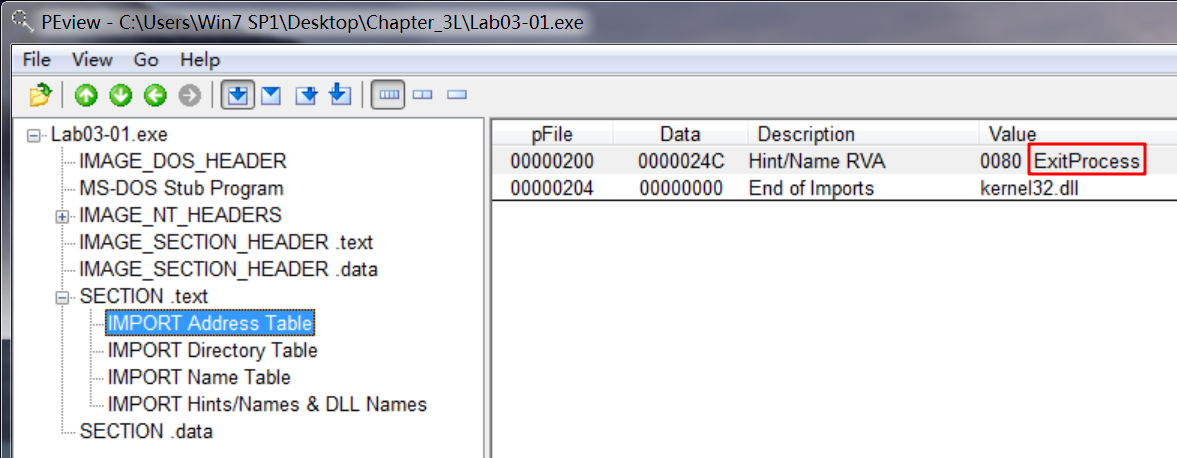
There is only one import to this binary, ExitProcess, as seen in the import address table. Without any imports, it is tough to guess the program’s functionality. This program may be packed, since the imports will likely be resolved at runtime.
Next, we look at the strings, as shown in the following listing.

IDA -> View -> Opensubviews -> Strings 显示如下:
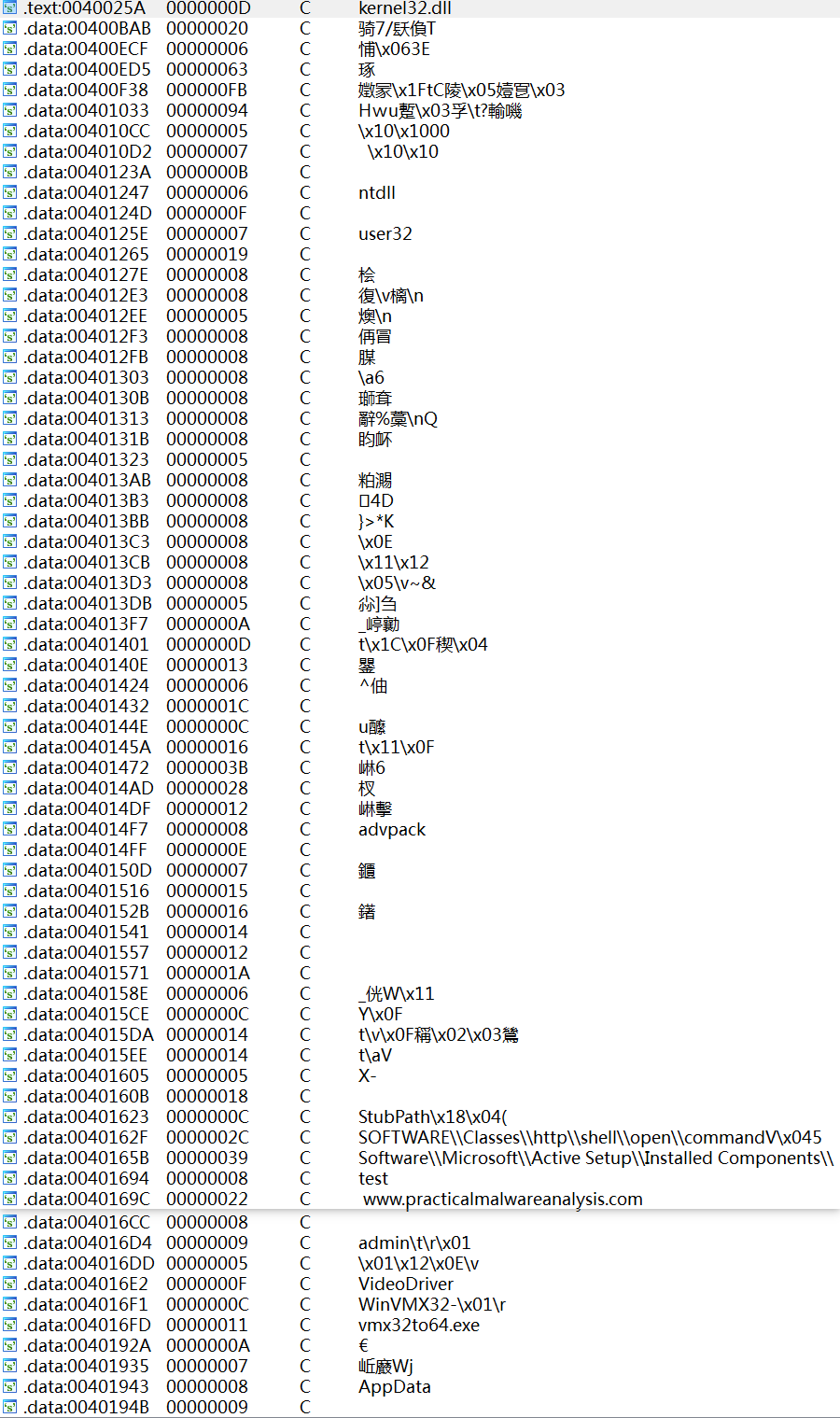
We wouldn’t expect to see strings, since the imports led us to believe that the file is packed, but there are many interesting strings, such as registry locations and a domain name, as well as WinVMX32, VideoDriver, and vmx32to64.exe. Let’s see if basic dynamic analysis techniques will show us how these strings are used.
Before we run the malware, we run procmon and clear out all events; start Process Explorer; and set up a virtual network, including ApateDNS, Netcat (listening on ports 80 and 443), and network capturing with Wireshark.
Once we run the malware, we start examining the process in Process Explorer, as shown in Figure 3-2L. We begin by clicking Lab03-01.exe in the process listing and select View -> Lower Pane View -> Handles. In this view, we can see that the malware has created the mutex named WinVMX32. We also select View -> Lower Pane View -> DLLs and see that the malware has dynamically loaded DLLs such as ws2_32.dll and wshtcpip.dll, which means that it has networking functionality.(这些信息在我们静态分析时是无法获取的,因为 Lab03-01.exe 加了壳。)
起初在win7下常识运行Lab03-01.exe,但是出现下列错误。
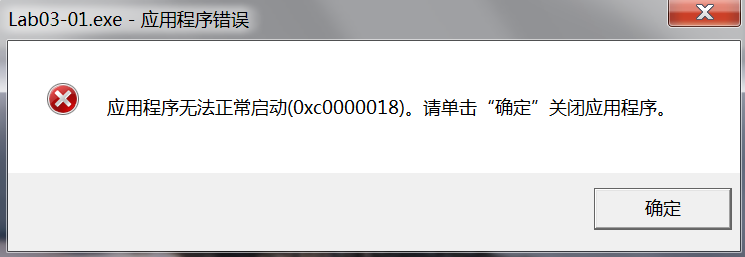
改为Windows XP可以运行。

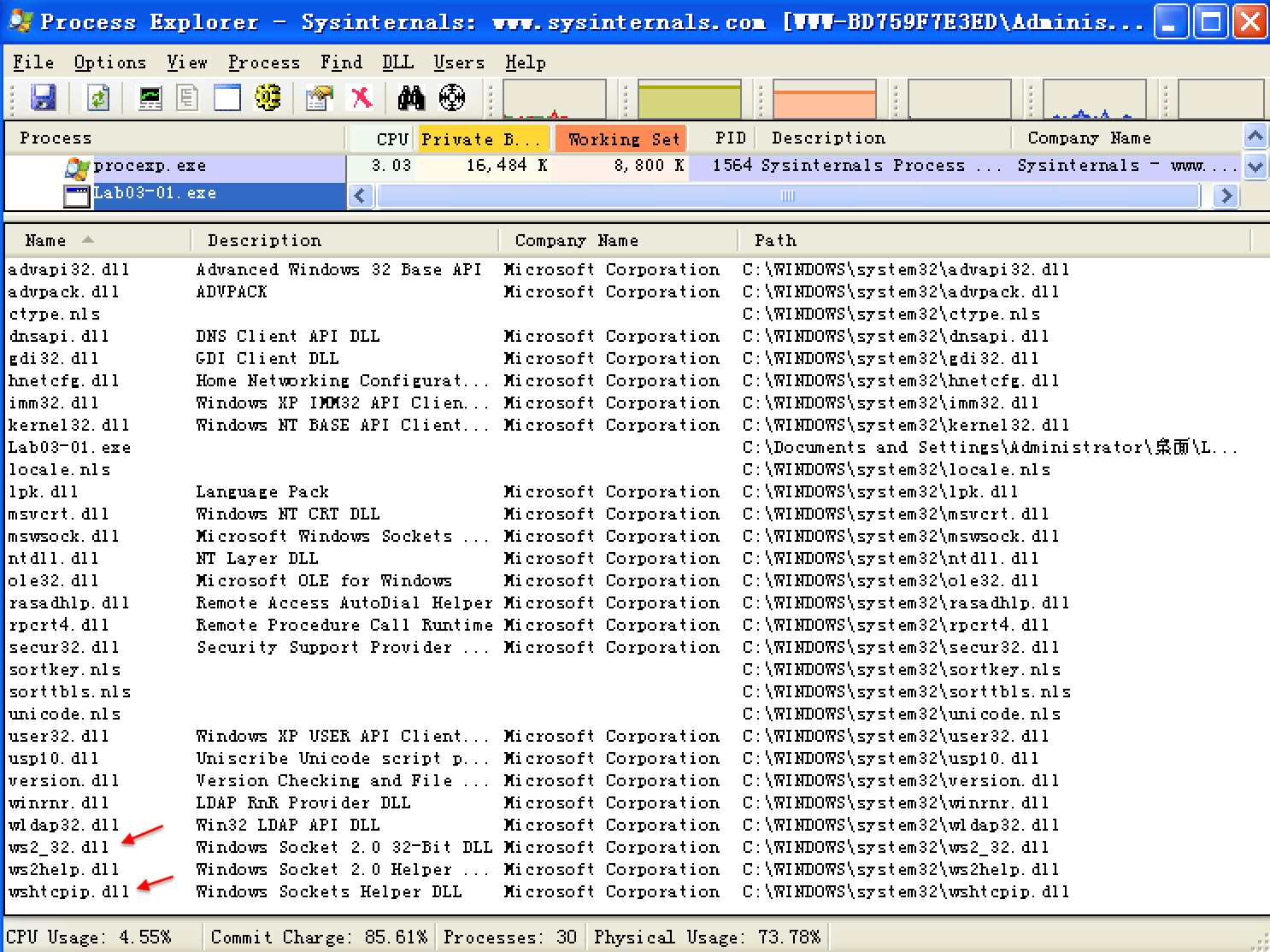
Next, we use procmon to look for additional information. We bring up the Filter dialog by selecting Filter -> Filter, and then set three filters: one on the Process Name (to show what Lab03-01.exe does to the system), and two more on Operation, as shown in Figure 3-3L. We include RegSetValue and WriteFile to show changes the malware makes to the filesystem and registry.
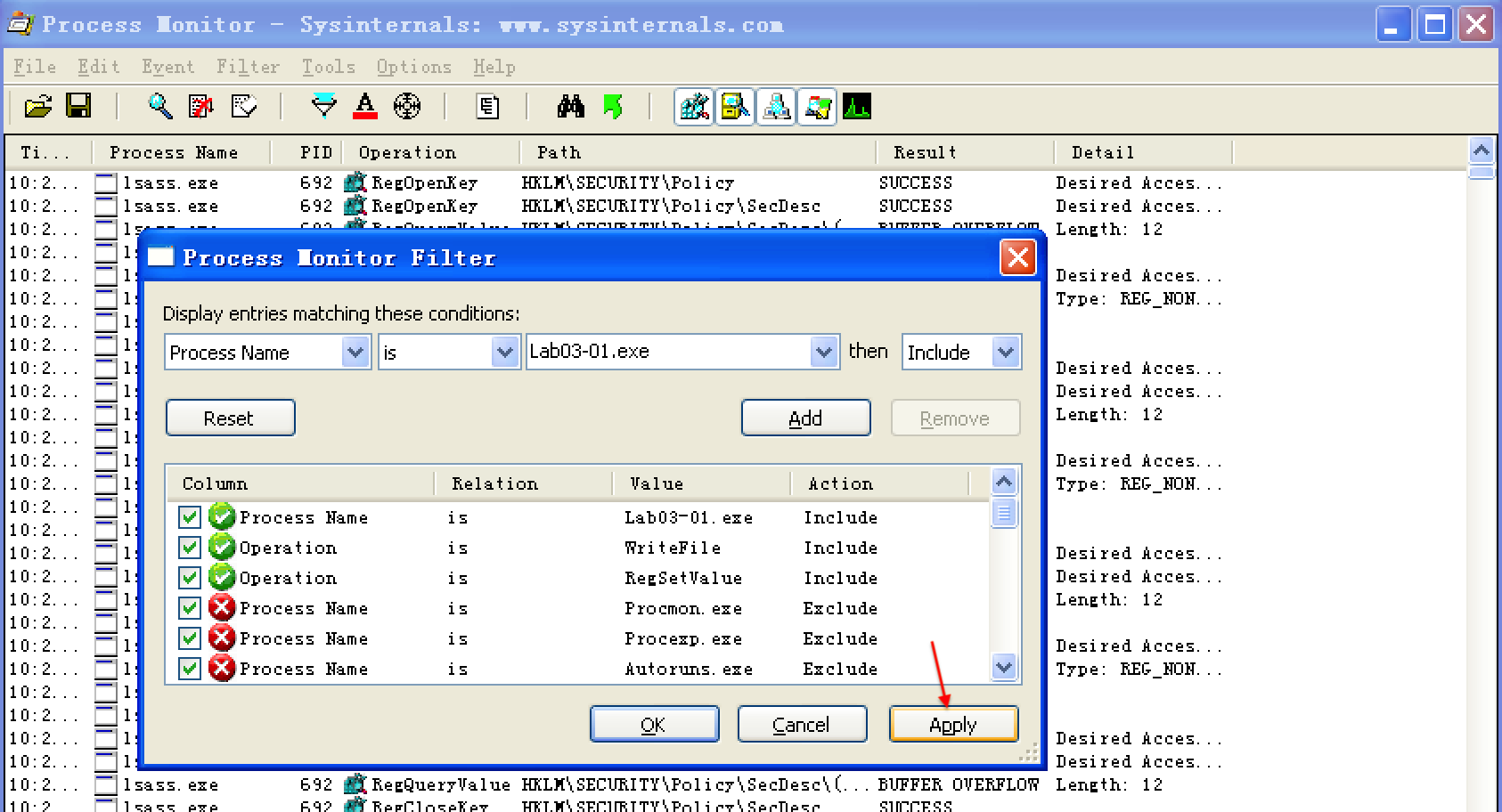
Having set our filters, we click Apply to see the filtered result. The entries are reduced from thousands to just the 10 seen in Figure 3-4L. Notice that there is only one entry for WriteFile, and there are nine entries for RegSetValue.
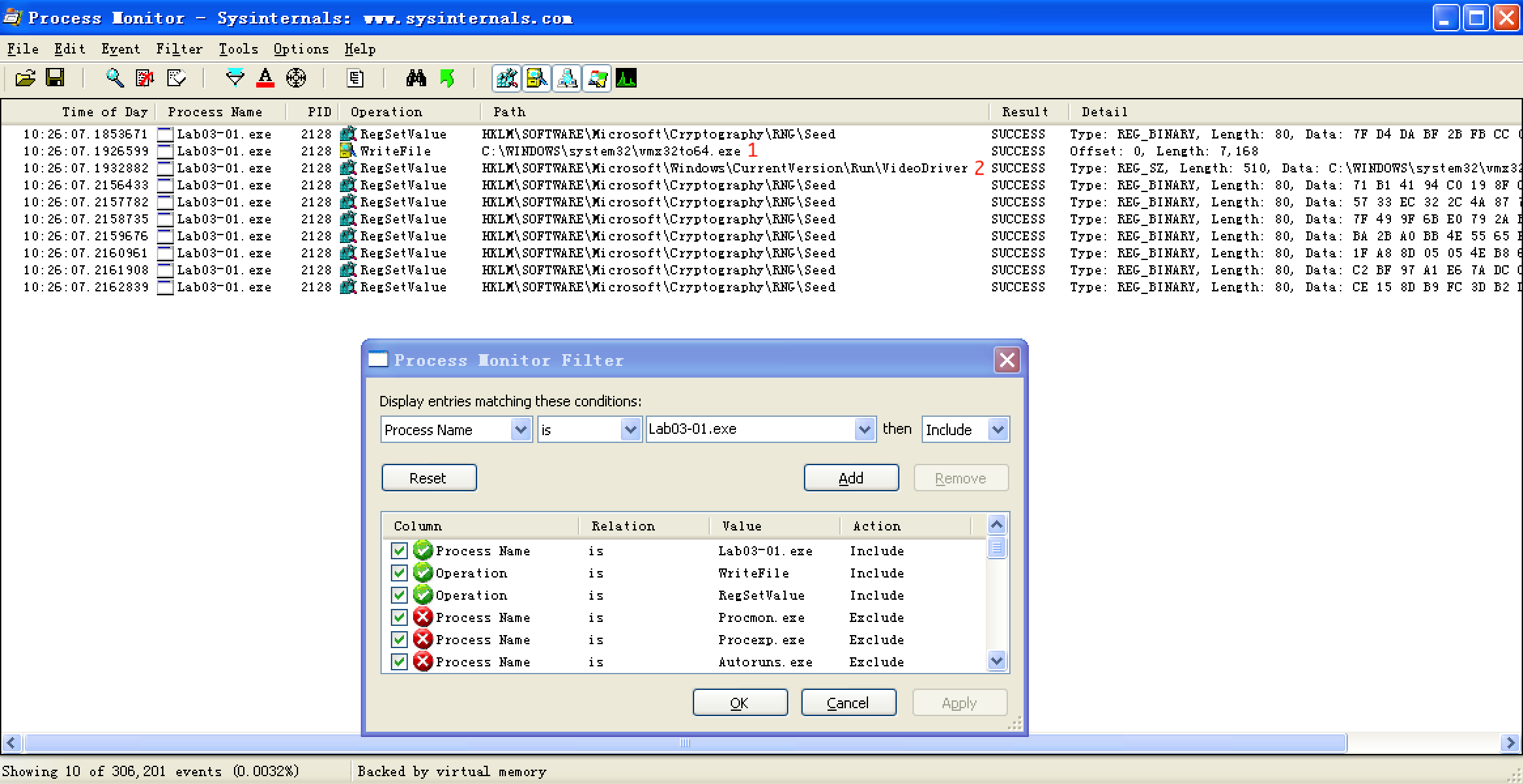
As discussed in Chapter 3, we often need to filter out a certain amount of noise, such as entries 0 and 3 through 9 in Figure 3-4L. The RegSetValue on HKLMSOFTWAREMicrosoftCryptographyRNGSeed is typical noise in the results because the random number generator seed is constantly updated in the registry by software.
We are left with two interesting entries, as shown in Figure 3-4L at ({color{Red}1}) and ({color{Red}2}). The first is the WriteFile operation at ({color{Red}1}). Double-clicking this entry tells us that it wrote 7,168 bytes to C:WINDOWSsystem32vmx32to64.exe, which happens to be the same size as that of the file Lab03-01.exe. Opening Windows Explorer and browsing to that location shows that this newly created file has the same MD5 hash as Lab03-01.exe, which tells us that the malware has copied itself to that name and location. This can be a useful host-based indicator for the malware because it uses a hard-coded filename.
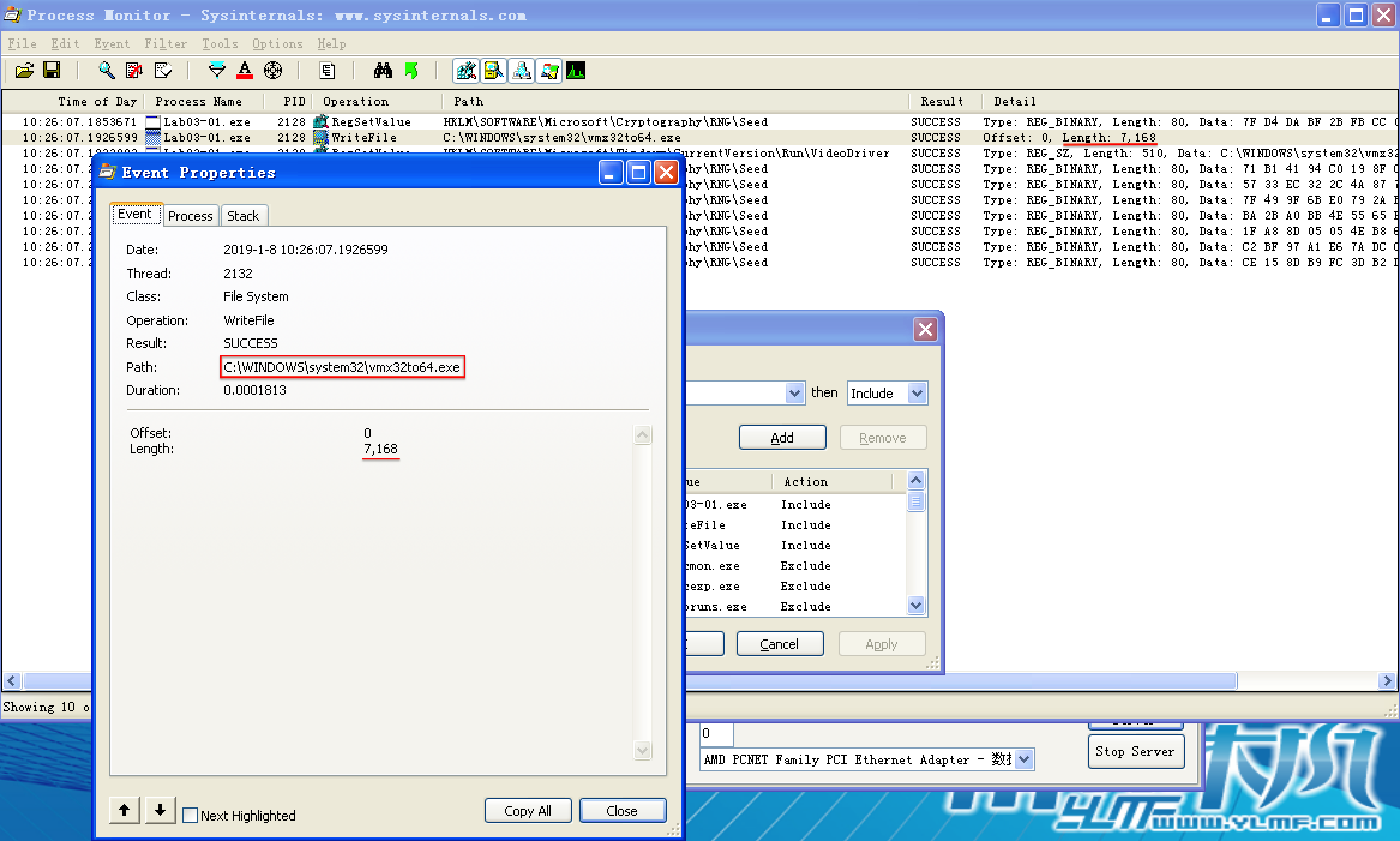


Next, we double-click the entry at ({color{Red}2}) in the figure, and see that the malware wrote the following data to the registry:
HKLMSOFTWAREMicrosoftWindowsCurrentVersionRunVideoDriver:C:WINDOWSsystem32vmx32to64.exe
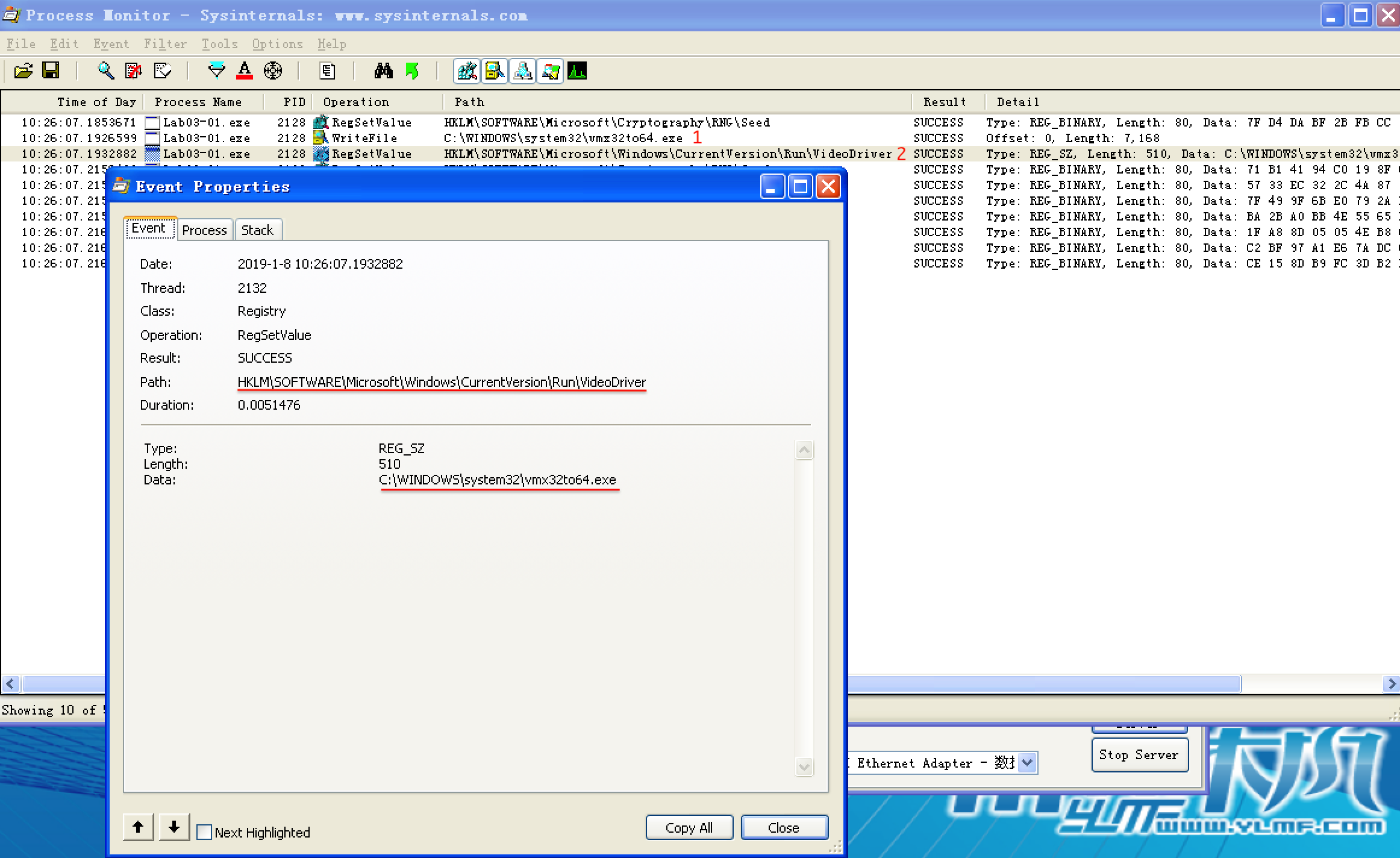
This newly created registry entry is used to run vmx32to64.exe on system startup using the HKLMSOFTWAREMicrosoftWindowsCurrentVersionRun location and creating a key named VideoDriver. We can now bring up procmon’s Filter dialog, remove the Operation filters, and slowly comb through the entries for any information we may have missed.
Next, we turn our attention to the network analysis tools we set up for basic dynamic analysis. First we check ApateDNS to see if the malware performed any DNS requests. Examining the output, we see a request for www.practicalmalwareanalysis.com, which matches the strings listing shown earlier. (To be sure that the malware has a chance to make additional DNS requests, if any, perform the analysis process a couple of times to see if the DNS request changes or use the NXDOMAIN functionality of ApateDNS.)
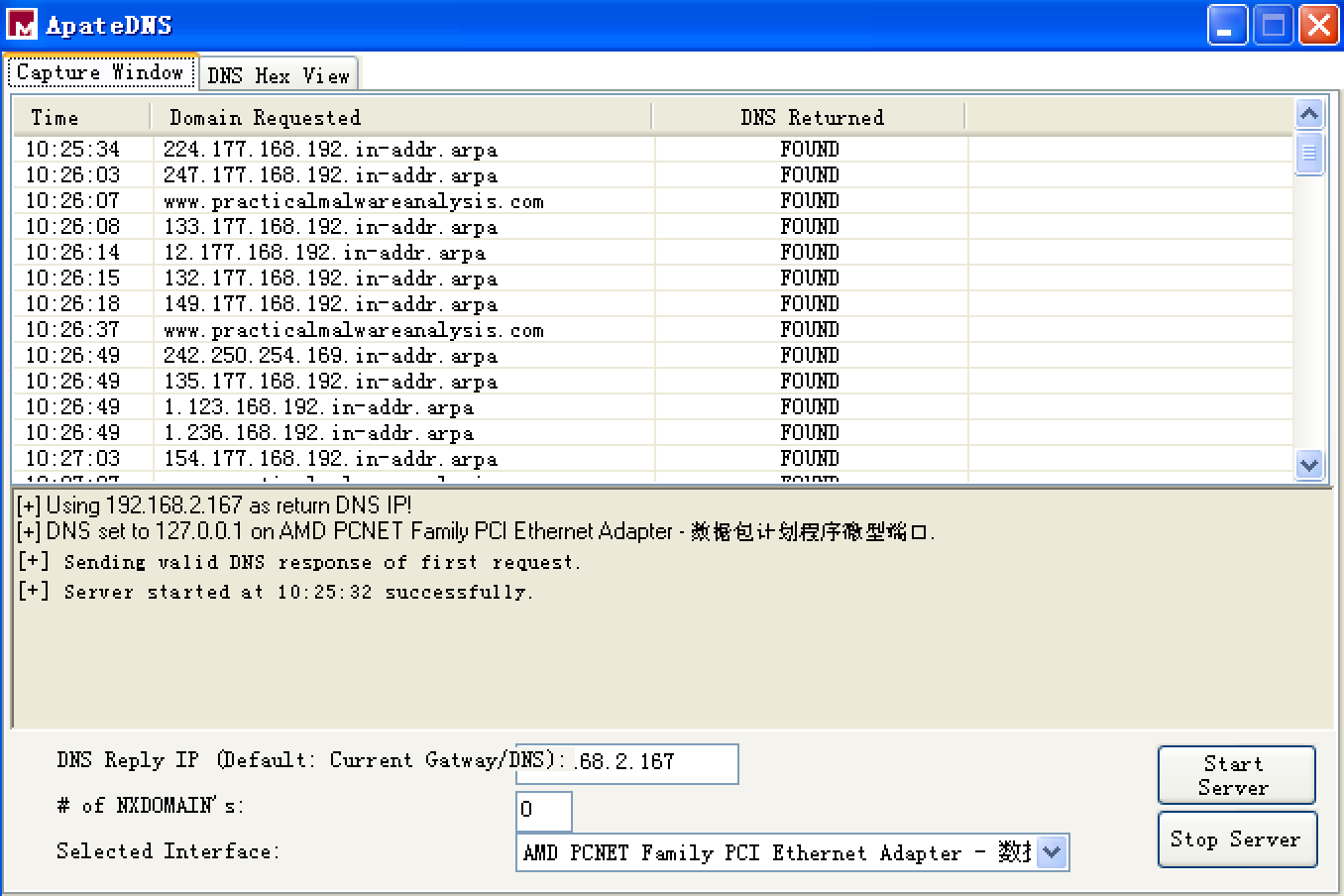

We complete the network analysis by examining the Netcat results, as shown in the following listing.
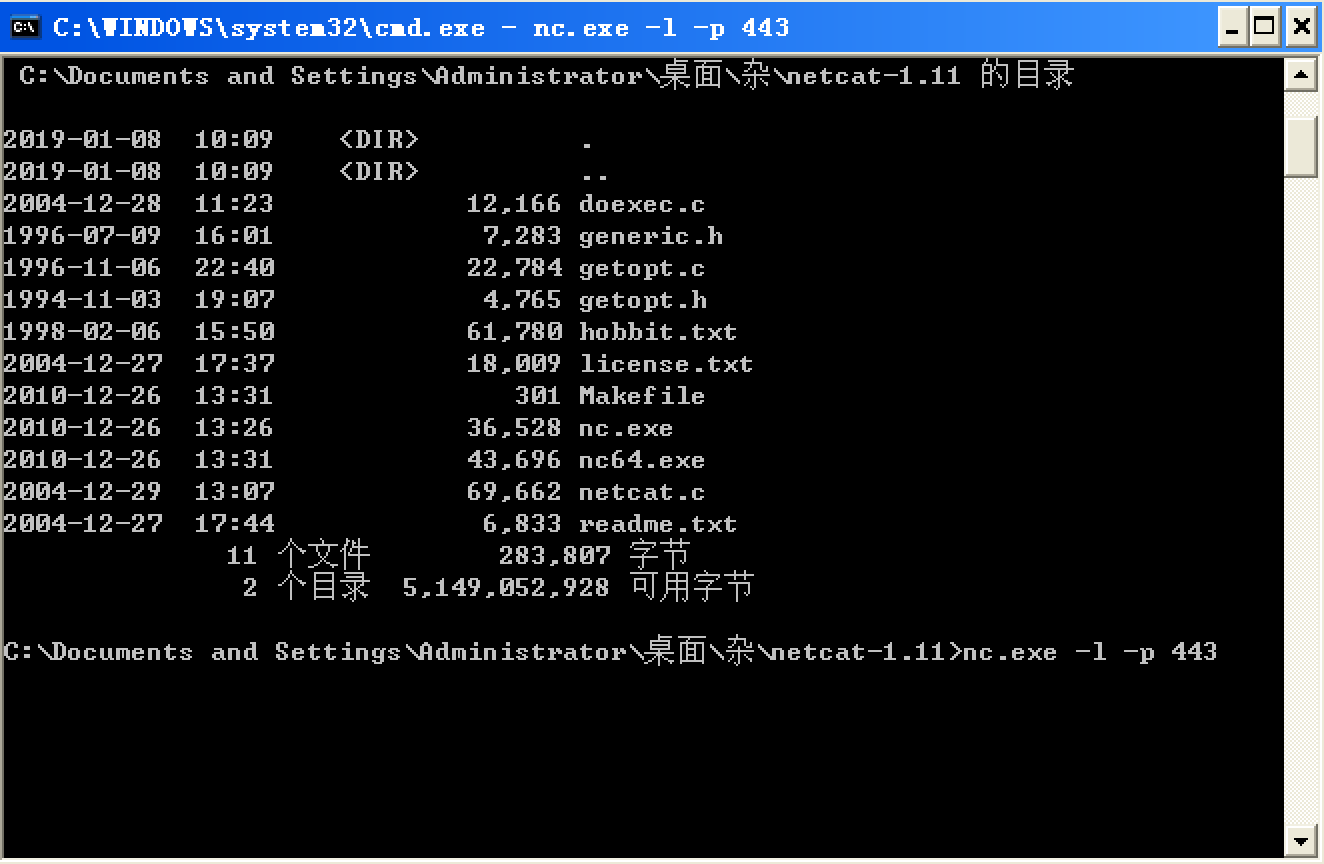
这里我没有看到书中的信息。书中的信息如下:

不过双击 ApateDNS 的 Capture Window 窗口的 Domain Requested 相应条目,能够显示 DNS Hex View,如下:
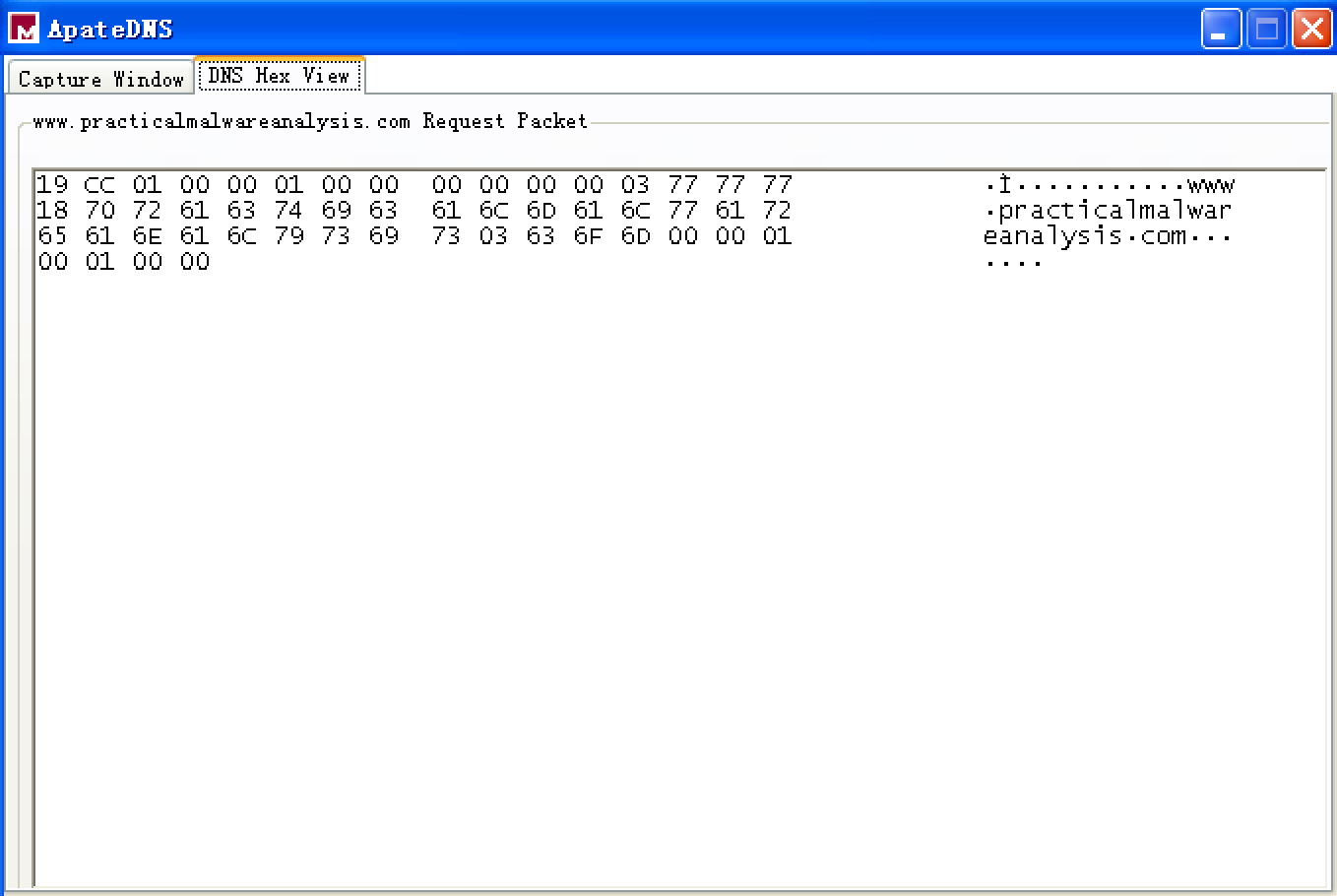
It looks like we got lucky: The malware appears to beacon out over port 443, and we were listening with Netcat over ports 80 and 443. (Use INetSim to listen on all ports at once.) We run this test several times, and the data appears to be random each time.
A follow-up in Wireshark tells us that the beacon packets are of consistent size (256 bytes) and appear to contain random data not related to the SSL protocol that normally operates over port 443.