一 admin的配置
django admin是django自带的一个后台app,提供了后台的管理功能。
基础知识点:
一 认识ModelAdmin
管理界面的定制类,如需扩展特定的model界面需从该类继承
二 注册medel类到admin的两种方式:
1 使用register的方法
2 使用register的装饰器
三 掌握一些常用的设置技巧
list_display: 指定要显示的字段
search_fields:指定搜索的字段
list_filter: 指定列表过滤器
ordering:指定排序字段

三 Form
一 什么是Form?什么是DjangoForm?
Django表单系统中,所有的表单类都作为django.forms.Form的子类创建,包括ModelForm
关于django的表单系统,主要分两种
基于django.forms.Form:所有表单类的父类
基于django.forms.ModelForm:可以和模型类绑定的Form
实例:实现添加出版社信息的功能
二 不使用Django Form的情况

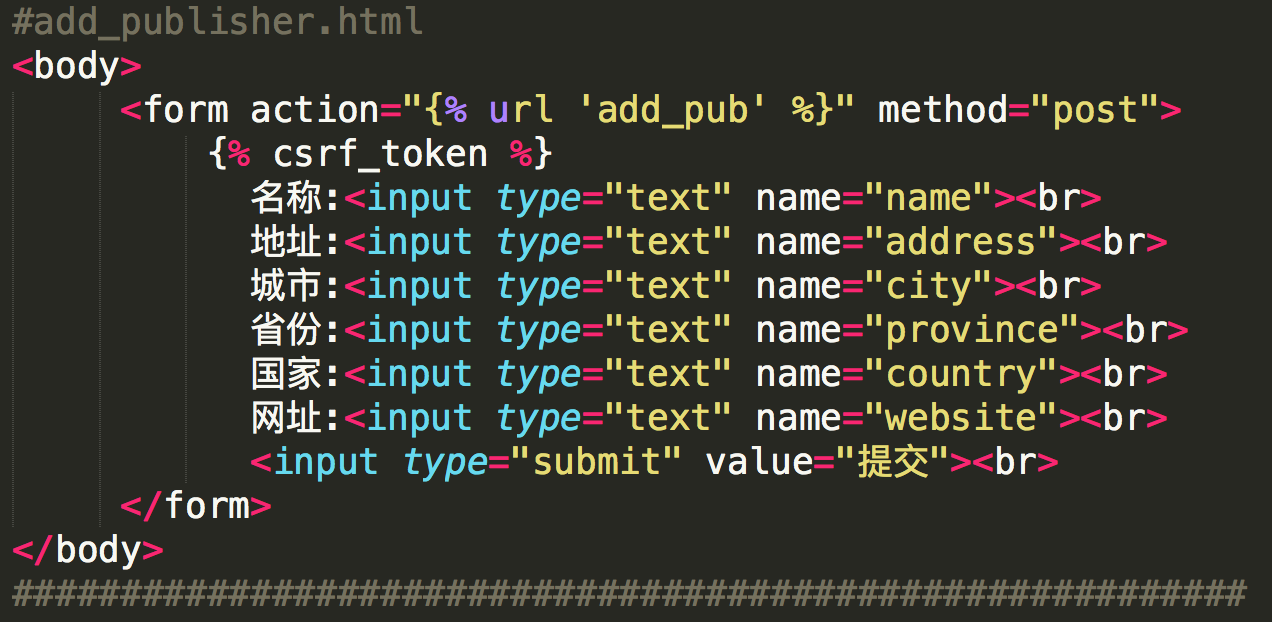
三 使用Form的情况
首先,在app01中建立forms.py
######################################################### #app01下新建的forms.py from django import forms class Mypub_form(forms.Form): name = forms.CharField(label='名称',error_messages={'required':'必填'}) address = forms.CharField(label='地址',error_messages={'required':'必填'}) city = forms.CharField(label='城市',error_messages={'required':'必填'}) state_province = forms.CharField(label='省份',error_messages={'required':'必填'}) country = forms.CharField(label='国家',error_messages={'required':'必填'}) website = forms.URLField(label='网址',error_messages={'required':'必填'}) ####################################################### #app01.views def add_publisher(req): if req.method=='POST': # #不使用django form # print(req.POST) # name=req.POST['name'] # address=req.POST.get('address') # city=req.POST['city'] # province=req.POST['province'] # country=req.POST['country'] # website=req.POST['website'] # Publisher.objects.create( # name=name, # city=city, # address=address, # state_province=province, # country=country, # website=website # ) # return HttpResponse("添加出版社信息成功!") #使用django form的情况 Mypub_form_obj=Mypub_form(req.POST) if Mypub_form_obj.is_valid(): Publisher.objects.create( name=Mypub_form_obj.cleaned_data["name"], address=Mypub_form_obj.cleaned_data["address"], city=Mypub_form_obj.cleaned_data["city"], state_province=Mypub_form_obj.cleaned_data["state_province"], country=Mypub_form_obj.cleaned_data["country"], website=Mypub_form_obj.cleaned_data["website"], ) return HttpResponse("添加出版社信息成功!") else: Mypub_form_obj=Mypub_form() return render(req,'add_publisher.html',locals()) ####################################################### #add_publisher.html <body> <form action="{% url 'add_pub' %}" method="post"> {% csrf_token %} {# 名称:<input type="text" name="name"><br>#} {# 地址:<input type="text" name="address"><br>#} {# 城市:<input type="text" name="city"><br>#} {# 省份:<input type="text" name="province"><br>#} {# 国家:<input type="text" name="country"><br>#} {# 网址:<input type="text" name="website"><br>#} {# <input type="submit" value="提交"><br>#} {{ Mypub_form_obj.as_p }} <input type="submit" value="提交"><br> </form> </body>
四 使用ModelForm的情况
####################################################### #app01.views def add_publisher(req): if req.method=='POST': # #不使用django form # print(req.POST) # name=req.POST['name'] # address=req.POST.get('address') # city=req.POST['city'] # province=req.POST['province'] # country=req.POST['country'] # website=req.POST['website'] # Publisher.objects.create( # name=name, # city=city, # address=address, # state_province=province, # country=country, # website=website # ) # return HttpResponse("添加出版社信息成功!") #使用django form的情况 Mypub_form_obj=Mypub_form(req.POST) if Mypub_form_obj.is_valid(): # Publisher.objects.create( # name=Mypub_form_obj.cleaned_data["name"], # address=Mypub_form_obj.cleaned_data["address"], # city=Mypub_form_obj.cleaned_data["city"], # state_province=Mypub_form_obj.cleaned_data["state_province"], # country=Mypub_form_obj.cleaned_data["country"], # website=Mypub_form_obj.cleaned_data["website"], # ) Mypub_form_obj.save() return HttpResponse("添加出版社信息成功!") else: Mypub_form_obj=Mypub_form() return render(req,'add_publisher.html',locals()) ####################################################### #add_publisher.html <body> <form action="{% url 'add_pub' %}" method="post"> {% csrf_token %} {# 名称:<input type="text" name="name"><br>#} {# 地址:<input type="text" name="address"><br>#} {# 城市:<input type="text" name="city"><br>#} {# 省份:<input type="text" name="province"><br>#} {# 国家:<input type="text" name="country"><br>#} {# 网址:<input type="text" name="website"><br>#} {# <input type="submit" value="提交"><br>#} {{ Mypub_form_obj.as_p }} <input type="submit" value="提交"><br> </form> </body>

思考:为什么有的显示汉子,有的显示英文
总结:
使用Django中Form可以大大简化代码,常用的表单功能特性都整合到了Form中,而ModelForm可以和Model进行绑定,更进一步简化操作。