本文将详细介绍下使用Spring Boot 2.X 集成单元测试,对API(Controller)测试的过程。
一、实现原理
使用MockMvc发起请求,然后执行API中相应的代码,在执行的过程中使mock模拟底层数据的返回,最后结果验证。
二、常用注解介绍
@SpringBootTest是SpringBoot的一个用于测试的注解,通过SpringApplication在测试中创建ApplicationContext。
@AutoConfigureMockMvc是用于自动配置MockMvc。
@RunWith在JUnit中有很多个Runner,他们负责调用你的测试代码,每一个Runner都有各自的特殊功能,你要根据需要选择不同的Runner来运行你的测试代码。
@Before在每个测试方法前执行,一般用来初始化方法。
@After在每个测试方法后执行,在方法执行完成后要做的事情。
三、主要代码
- 引入测试jar包
<dependency>
<groupId>org.springframework.boot</groupId>
<artifactId>spring-boot-starter-test</artifactId>
<scope>test</scope>
</dependency>
- 测试类中添加注解和测试代码
package com.example.helloSpringBoot; import org.junit.After; import org.junit.Assert; import org.junit.Before; import org.junit.Test; import org.junit.runner.RunWith; import org.slf4j.Logger; import org.slf4j.LoggerFactory; import org.springframework.beans.factory.annotation.Autowired; import org.springframework.boot.test.autoconfigure.web.servlet.AutoConfigureMockMvc; import org.springframework.boot.test.context.SpringBootTest; import org.springframework.test.context.junit4.SpringRunner; import org.springframework.test.web.servlet.MockMvc; import org.springframework.test.web.servlet.MvcResult; import org.springframework.test.web.servlet.request.MockMvcRequestBuilders; import org.springframework.test.web.servlet.result.MockMvcResultMatchers; @RunWith(SpringRunner.class) @SpringBootTest(classes = {HelloSpringBootApplication.class}) @AutoConfigureMockMvc //测试接口用 public class HelloControllerTest { private static final Logger log = LoggerFactory.getLogger(HelloControllerTest.class); @Before public void testBefore(){ log.info("测试前"); } @After public void testAfter(){ log.info("测试后"); } @Autowired private MockMvc mockMvc; /** * 测试 /mockTest * * */ @Test public void mockTest()throws Exception{ MvcResult mvcResult=mockMvc.perform(MockMvcRequestBuilders.get("/mockTest")). andExpect(MockMvcResultMatchers.status().isOk()).andReturn(); int status=mvcResult.getResponse().getStatus(); //打印出状态码,200就是成功 log.info("状态码="+status); Assert.assertEquals(200,status); } }
- 运行mockTest
运行成功后截图如下:
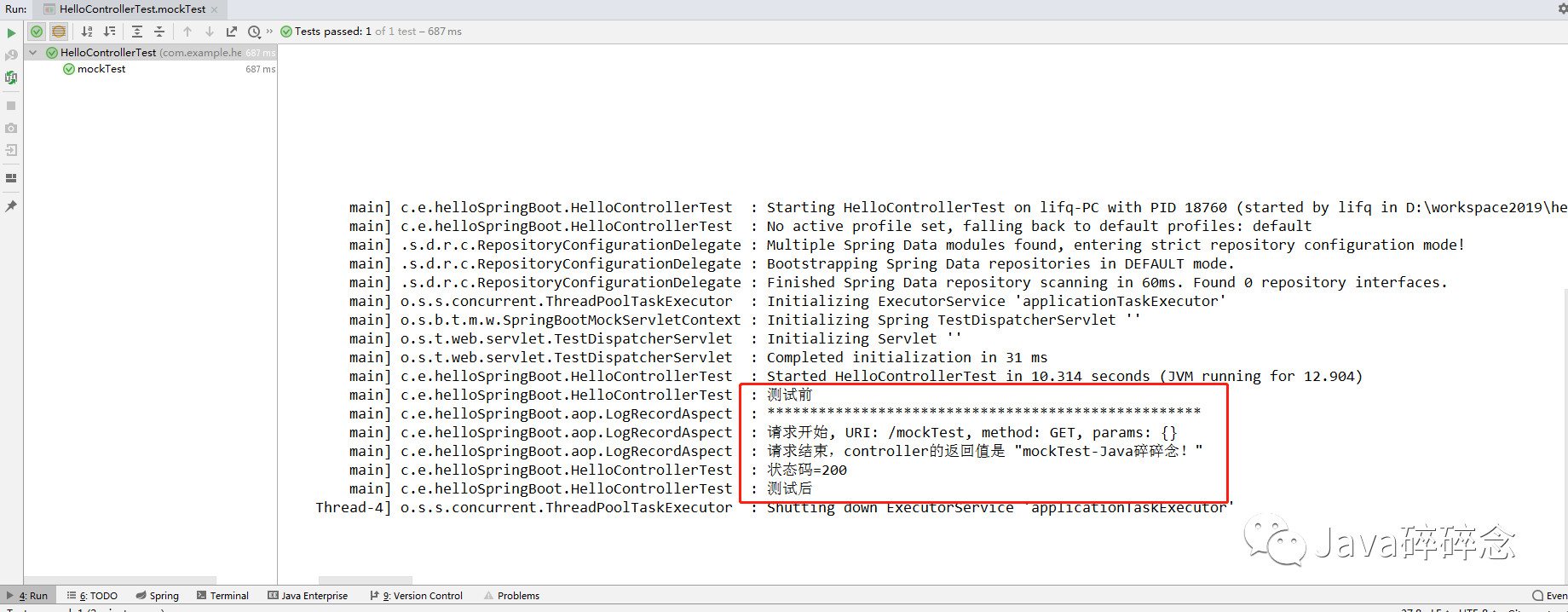
上述三步操作完成后即可实现对API(Controller)测试,有问题欢迎留言沟通哦!
完整源码地址:https://github.com/suisui2019/helloSpringBoot
推荐阅读
1.Spring Boot入门-快速搭建web项目
2.Spring Boot 2.X 整合Redis
3.Spring Boot 2.X 如何优雅的解决跨域问题?
4.Spring Boot 2.X 如何添加拦截器?
5.Spring Boot 2.X 集成spring session实现session共享
6.Redis Cluster搭建高可用Redis服务器集群
7.为什么单线程的Redis这么快?
8.一篇文章搞定SpringMVC参数绑定
9.SpringMVC+Mybatis 如何配置多个数据源并切换?
限时领取免费Java相关资料,涵盖了Java、Redis、MongoDB、MySQL、Zookeeper、Spring Cloud、Dubbo/Kafka、Hadoop、Hbase、Flink等高并发分布式、大数据、机器学习等技术。
资料传送门: https://mp.weixin.qq.com/s/u2b_NVNuMuAPE0w4lc45fw
关注下方公众号即可免费领取:
