实现原理
1. 可以在vuex中维护一个isLoading 的变量
2. 在 router.beforeEach 钩子中 设置 isLoading = true , 在 router.afterEach 中 设置 isLoading = false
Vuex:
actions.js:
export default { onLoading(context, isLoading) { context.commit('setLoading', isLoading); } };
mutations.js:
export default { setUser(state, user) { state.user = user; }, setUserPlaylist(state, playlist) { state.userPlaylist = playlist; }, setCount(state, count) { state.count = count; }, setLoading(state, isLoading) { console.log(isLoading); state.isLoading = isLoading; } };
state.js:
export default { user: null, userPlaylist: [], count: 0, isLoading: null };
在main.js中:
router.beforeEach((to, from, next) => { store.dispatch('onLoading', true); console.log(store.state.isLoading); next(); }); // 这里为了让效果明显一些加了延时 router.afterEach((to, from) => { setTimeout(function() { store.dispatch('onLoading', false); console.log(store.state.isLoading); }, 1000); });
3. 在根组件(即所在的父组件)上 放置一个Loading组件,例如:
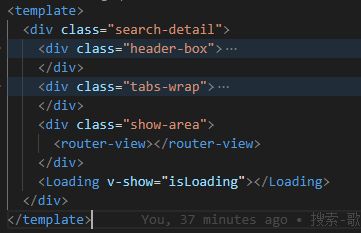
computed: { ...mapState(['count', 'isLoading']), keyword() { return this.$route.params.keywords; } },
完成