SR: To write an Edge browser extension.
Microsoft is releasing Windows 10 build 14291 with browser extensions support for Edge, which can only get from fast ring now.
Microfoft provide developers with the Windows Insider program, which developers can use and test new features of early builds on the cost of suffering more bugs.
This paper will introduce how to become a Windows Insider, and solutions for problems may meet duiring installing Insider Hub.
1. Firstly, we will introduce rings of Windows 10, picture is from https://en.wikipedia.org/wiki/Windows_Insider.

We can get early builds from fast ring.
2. Process to set fast ring.
2.1 Go to Start  > Settings > Update & security > Windows Update > Advanced options > Get Insider builds > Get Started.
> Settings > Update & security > Windows Update > Advanced options > Get Insider builds > Get Started.
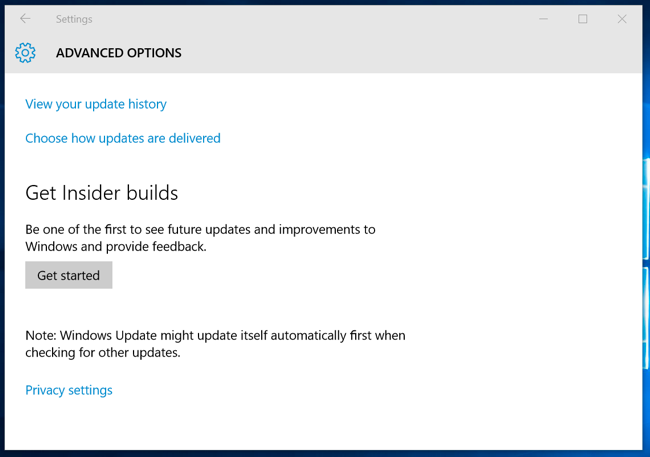
2.2 choose the fast update ring.
3. Install the Insider Hub
3.1 Go to Start  , enter the word Settings, then select Settings.
, enter the word Settings, then select Settings.
3.2 Select System > Apps & features.
3.3 Select Manage optional features > Add a feature.
3.4 Scroll down the alphabetical list and select Insider Hub, and then select Install.
from: http://windows.microsoft.com/en-us/windows/preview-updates-feedback-pc
After install the Insider Hub, it will appear in your Apps list.
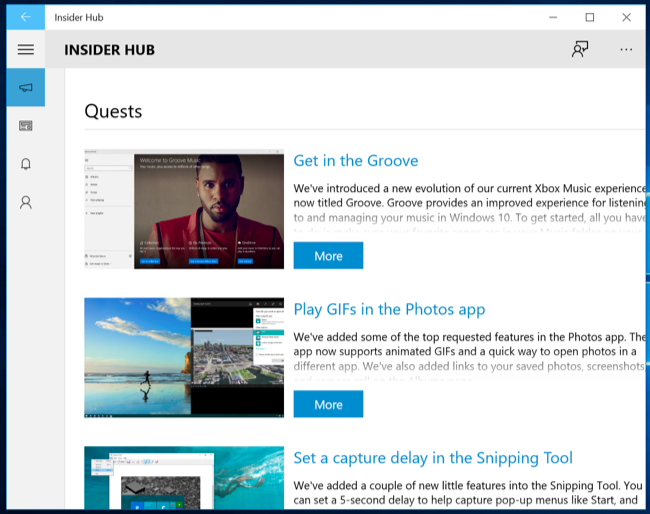
4 Problems may occurs duiring installation
4.1 "Get Started" button is grayed out.(Settings > Update & security > Windows Update > Advanced options > Get Insider builds > Get Started)
Solution:
Visit Settings > Privacy > Feedback & diagnostics and ensure “Diagnostic and usage data” is set to either “Full (Recommended)” or “Enhanced.” If it’s just set to “Basic,” you won’t be able to enable and use insider builds.
4.2 "Add a Feature" shows "No features to install" duiring installing Insider Hub.
Solution:
HKLMSOFTWAREPoliciesMicrosoftWindowsWindowsUpdateAU. Look for UseWUServer and change the value to 0.
Restart PC, and go back to Settings.
