主配置文件末尾添加一条配置:
[root@vm2 ~]# vim /usr/local/apache/conf/httpd.conf
Include conf/vhosts.conf
在conf目录下新建vhosts,conf, 配置如下:
<VirtualHost 192.168.10.81:80>
DocumentRoot "/var/www/www.bangbangdj.com"
ServerName www.bangbangdj.com
<Directory "/var/www/www.bangbangdj.com">
Options Indexes FollowSymLinks
DirectoryIndex index.html index.htm index.php
AllowOverride all
Require all granted
</Directory>
</VirtualHost>
<VirtualHost 192.168.10.81:80>
DocumentRoot "/var/www/www.tp3.vs"
ServerName www.tp3.vs
<Directory "/var/www/www.tp3.vs">
Options Indexes FollowSymLinks
DirectoryIndex index.html index.htm index.php
AllowOverride all
Require all granted
</Directory>
</VirtualHost>
<VirtualHost 192.168.10.81:80>
DocumentRoot "/var/www/www.tp5.vs"
ServerName www.tp5.vs
<Directory "/var/www/www.tp5.vs">
Options Indexes FollowSymLinks
DirectoryIndex index.html index.htm index.php
AllowOverride all
Require all granted
</Directory>
</VirtualHost>
<VirtualHost 192.168.10.81:80>
DocumentRoot "/var/www/www.tpshop.vs"
ServerName www.tpshop.vs
<Directory "/var/www/www.tpshop.vs">
Options Indexes FollowSymLinks
DirectoryIndex index.html index.htm index.php
AllowOverride all
Require all granted
</Directory>
</VirtualHost>
[root@vm2 ~]#echo bangbangdj > /var/www/www.bangbangdj.com
[root@vm2 ~]# echo www.tp3.vs > /var/www/www.tp3.vs/index.html
[root@vm2 ~]# echo www.tp5.vs > /var/www/www.tp5.vs/index.html
[root@vm2 ~]# echo www.tpshop.vs > /var/www/www.tpshop.vs/index.html
测试:
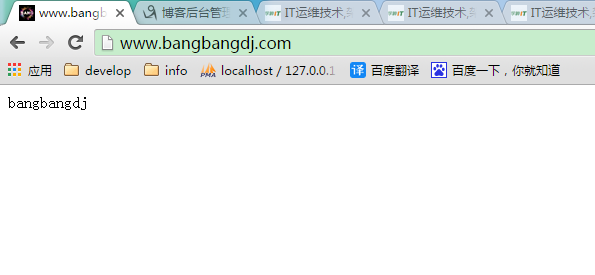
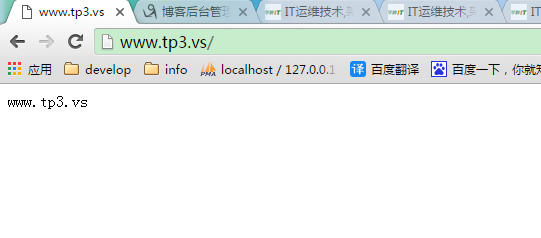
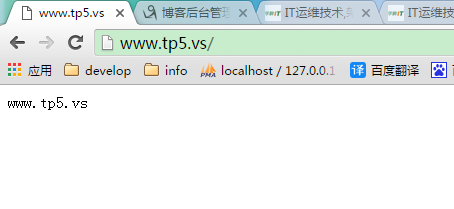
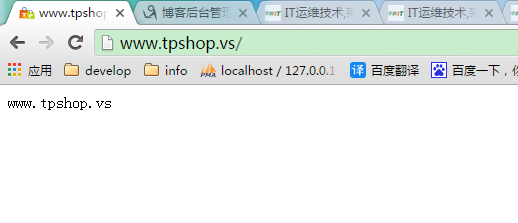
如果权限访问有问题报错
You don't have permission to access / on this server
可以修改为如下,试试
Options Indexes FollowSymLinks ExecCGI