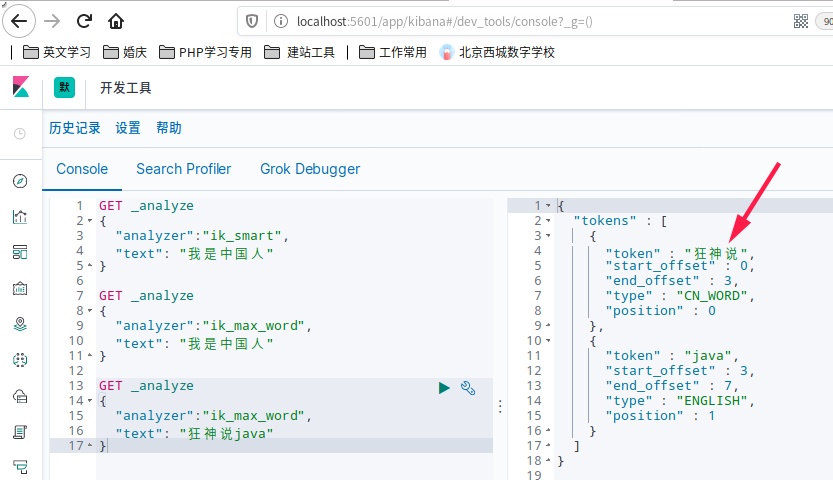1. 什么是IK分词器
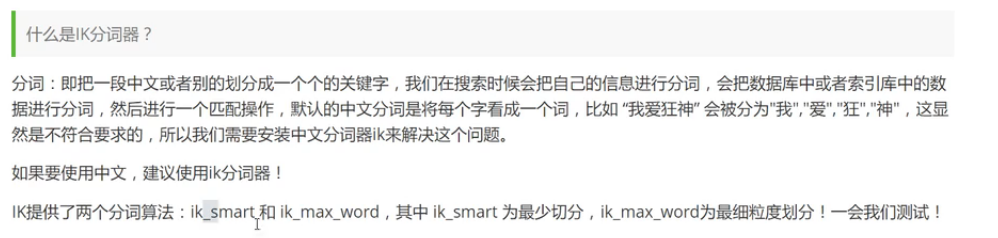
2. 下载IK分词器
下载地址,版本要和ES的版本对应上
https://github.com/medcl/elasticsearch-analysis-ik/releases/tag/v7.3.1
注意下载zip版本
下载完毕后,放入到我们的elasticsearch/plus/ik插件目录里即可

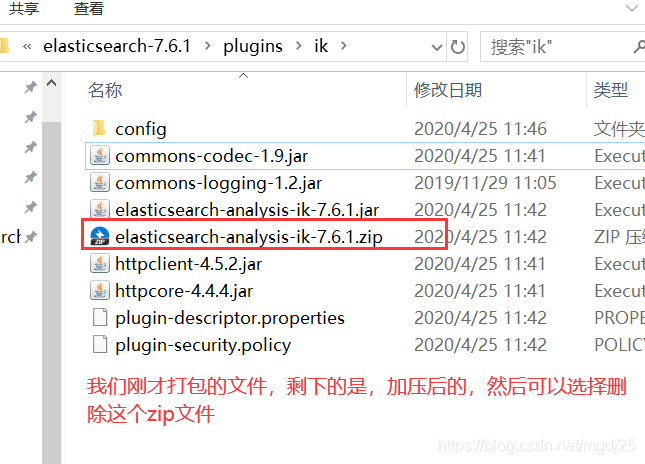
-
重启观察ES,可以看到IK分词器被加载了!
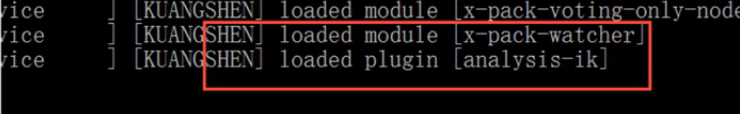
-
elasticsearch-plugin可以通过这个命令查看加载进来的插件
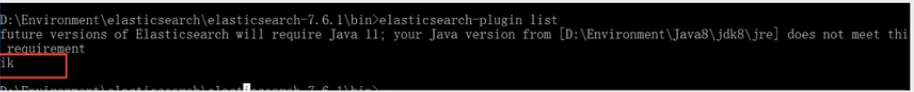
docker下载的安装的查看方法
root@haima-PC:/usr/local/docker/efk/docker_compose_efk# docker ps -a
CONTAINER ID IMAGE COMMAND CREATED STATUS PORTS NAMES
c43439e99ff0 docker_compose_efk_fluentd "/bin/entrypoint.sh …" 29 seconds ago Up 27 seconds 5140/tcp, 0.0.0.0:24224->24224/tcp, 0.0.0.0:24224->24224/udp docker_compose_efk_fluentd_1
00eda4c1585d docker_compose_efk_kibana "/usr/local/bin/dumb…" 29 seconds ago Up 26 seconds 0.0.0.0:5601->5601/tcp docker_compose_efk_kibana_1
6e2e42f9e3ca docker.elastic.co/elasticsearch/elasticsearch:7.3.1 "/usr/local/bin/dock…" 31 seconds ago Up 29 seconds 0.0.0.0:9200->9200/tcp, 9300/tcp docker_compose_efk_elasticsearch_1
root@haima-PC:/usr/local/docker/efk/docker_compose_efk# docker exec -it docker_compose_efk_elasticsearch_1 bash ./bin/elasticsearch-plugin list
ik
详细查看我github里的readme.md
https://github.com/haimait/docker_compose_efk
5. 使用kibana测试!
查看不同的分词效果
ik_smart和ik_max_word,其中ik_smart为最少切分
GET _analyze
{
"analyzer":"ik_smart",
"text": "我是中国人"
}
划出了3组
{
"tokens" : [
{
"token" : "我",
"start_offset" : 0,
"end_offset" : 1,
"type" : "CN_CHAR",
"position" : 0
},
{
"token" : "是",
"start_offset" : 1,
"end_offset" : 2,
"type" : "CN_CHAR",
"position" : 1
},
{
"token" : "中国人",
"start_offset" : 2,
"end_offset" : 5,
"type" : "CN_WORD",
"position" : 2
}
]
}

ik_max_word为最细粒度划分,穷尽词库的可能
GET _analyze
{
"analyzer":"ik_max_word",
"text": "我是中国人"
}
划出了5组
{
"tokens" : [
{
"token" : "我",
"start_offset" : 0,
"end_offset" : 1,
"type" : "CN_CHAR",
"position" : 0
},
{
"token" : "是",
"start_offset" : 1,
"end_offset" : 2,
"type" : "CN_CHAR",
"position" : 1
},
{
"token" : "中国人",
"start_offset" : 2,
"end_offset" : 5,
"type" : "CN_WORD",
"position" : 2
},
{
"token" : "中国",
"start_offset" : 2,
"end_offset" : 4,
"type" : "CN_WORD",
"position" : 3
},
{
"token" : "国人",
"start_offset" : 3,
"end_offset" : 5,
"type" : "CN_WORD",
"position" : 4
}
]
}
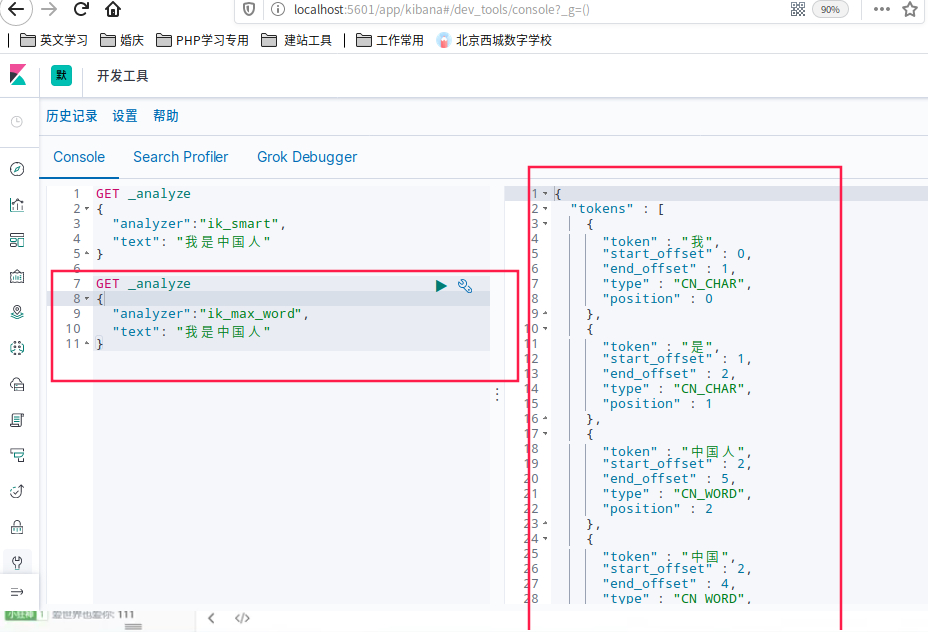
测试狂神说java
发现狂神说被分词器拆分开了,这里我们不想让它拆开,就需要在分词器中添加一个自己的词典,把自己的词放到自己的词典里
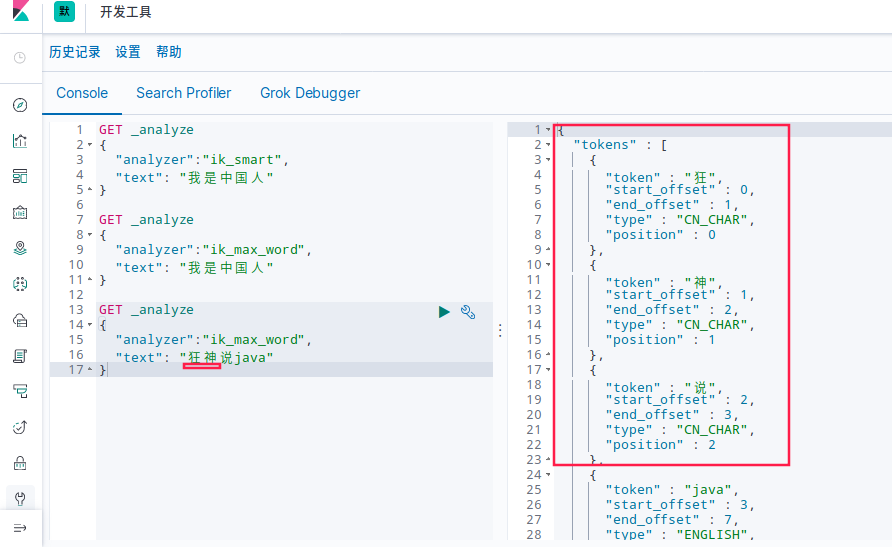
6. 创建自定义词典
- 创建
haima.dic
vim /elasticsearch/es/plugins/ik/config/haima.dic
写入 狂神说
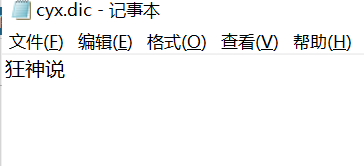
- 把自定义的
haima.dic字典,载入到配置文件里
vim /elasticsearch/es/plugins/ik/config/IKAnalyzer.cfg.xml
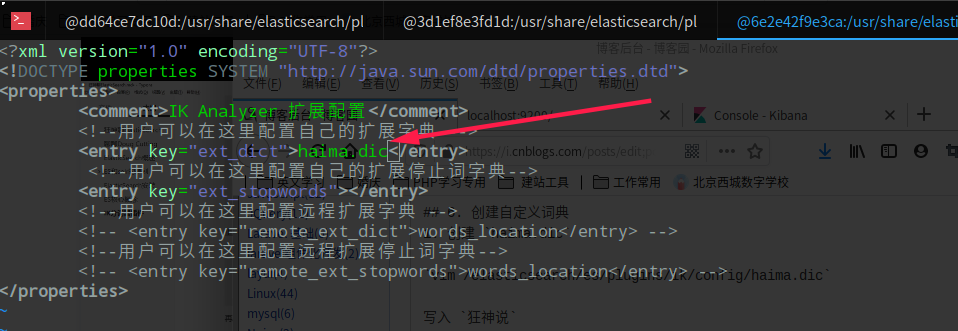
- 重启es服务
root@haima-PC:/usr/local/docker/efk/docker_compose_efk/elasticsearch/es/plugins/ik/config# docker restart docker_compose_efk_elasticsearch_1
docker_compose_efk_elasticsearch_1
- 再看一下分词器,
狂神说已经不会被分开了