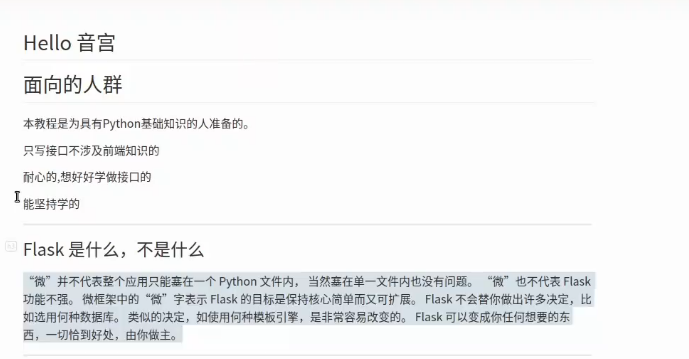
flash官网手册地址:
https://dormousehole.readthedocs.io/en/latest/#api
https://github.com/BeyondLam/bili
新建项目
1)虚拟环境
- pycharm创建
- Linux下创建(服务器)
- python3 -m venv venv(创建虚拟环境)
- source venv/bin/activate(激活环境)
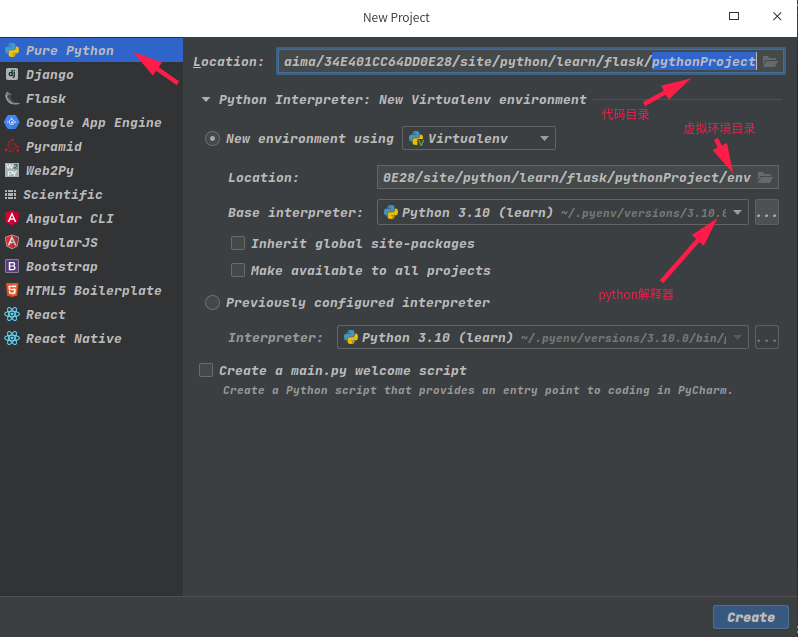
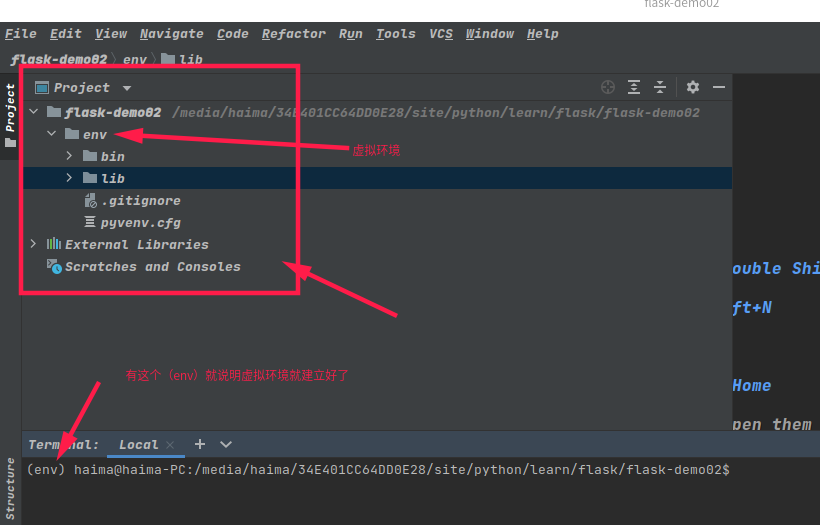
安装flask插件包
1)方式一:pycharm安装
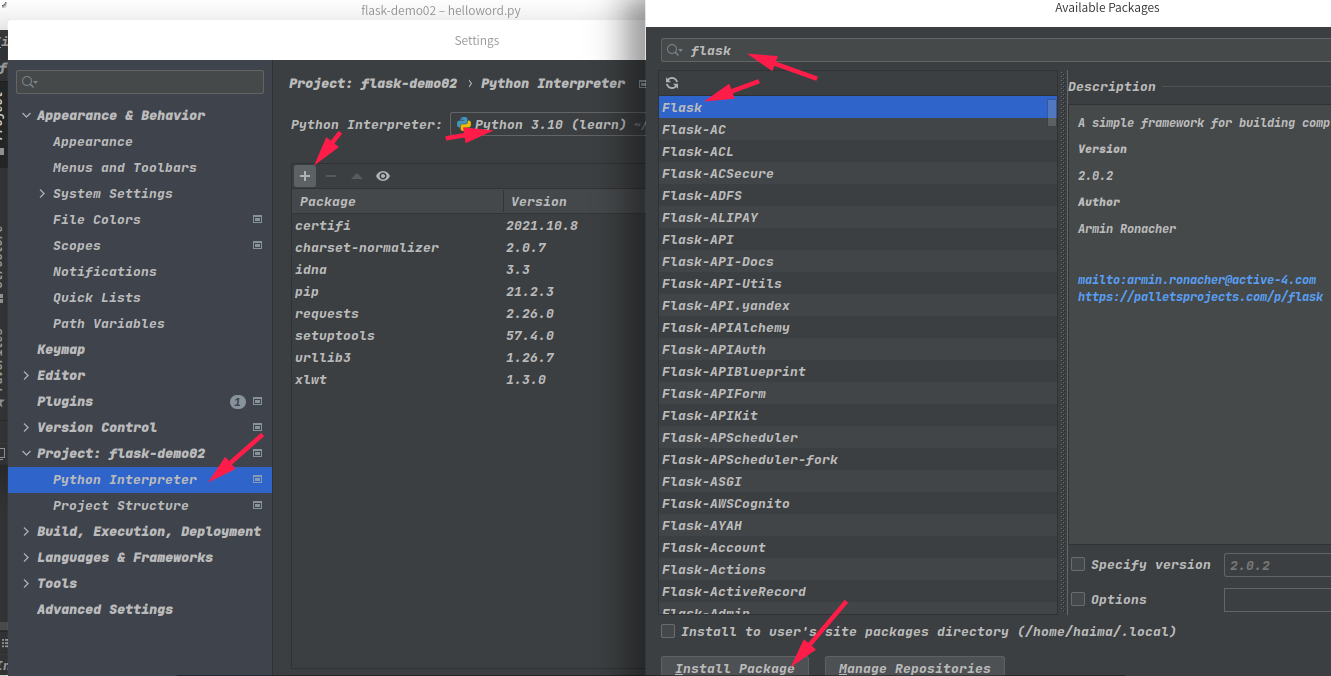
2)方式二:命令行安装
$ pip install flask
新建hello_world.py
from flask import Flask
app = Flask(__name__)
@app.route('/')
def hello_world():
return "Hello World!"
if __name__ == '__main__':
app.run()
运行
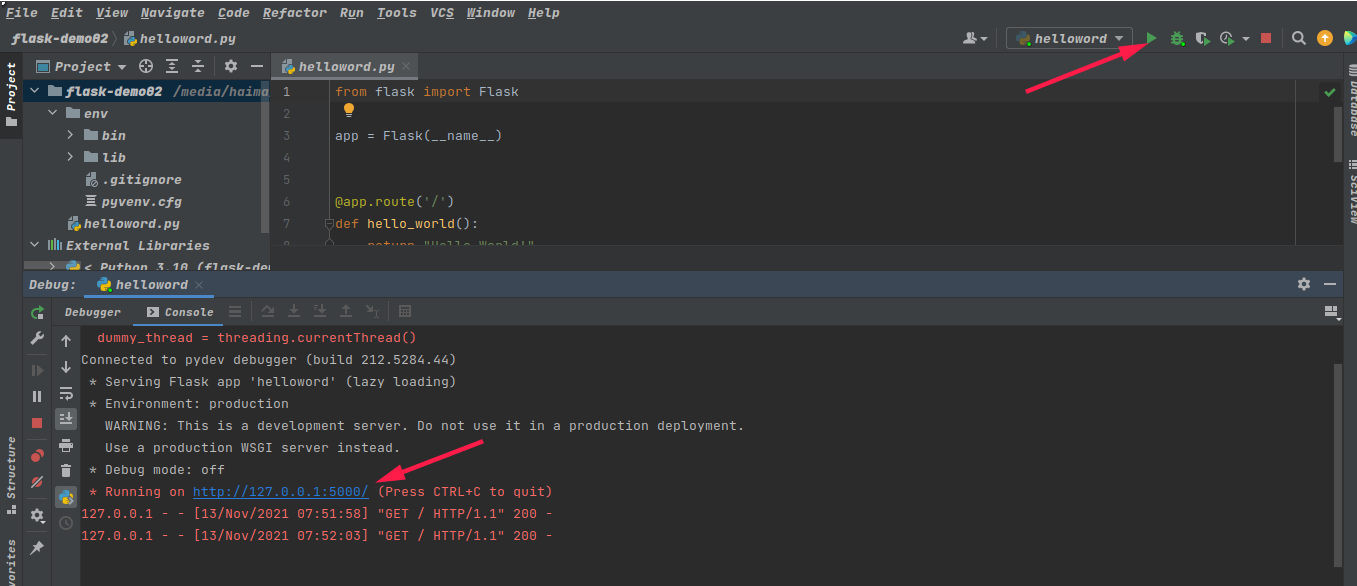
访问: http://127.0.0.1:5000/
返回 Hello World!
debug调适
打断点--》debug运行 --》访问打断点的路由器http://127.0.0.1:5000/--》进入断点的位置--》单步调适
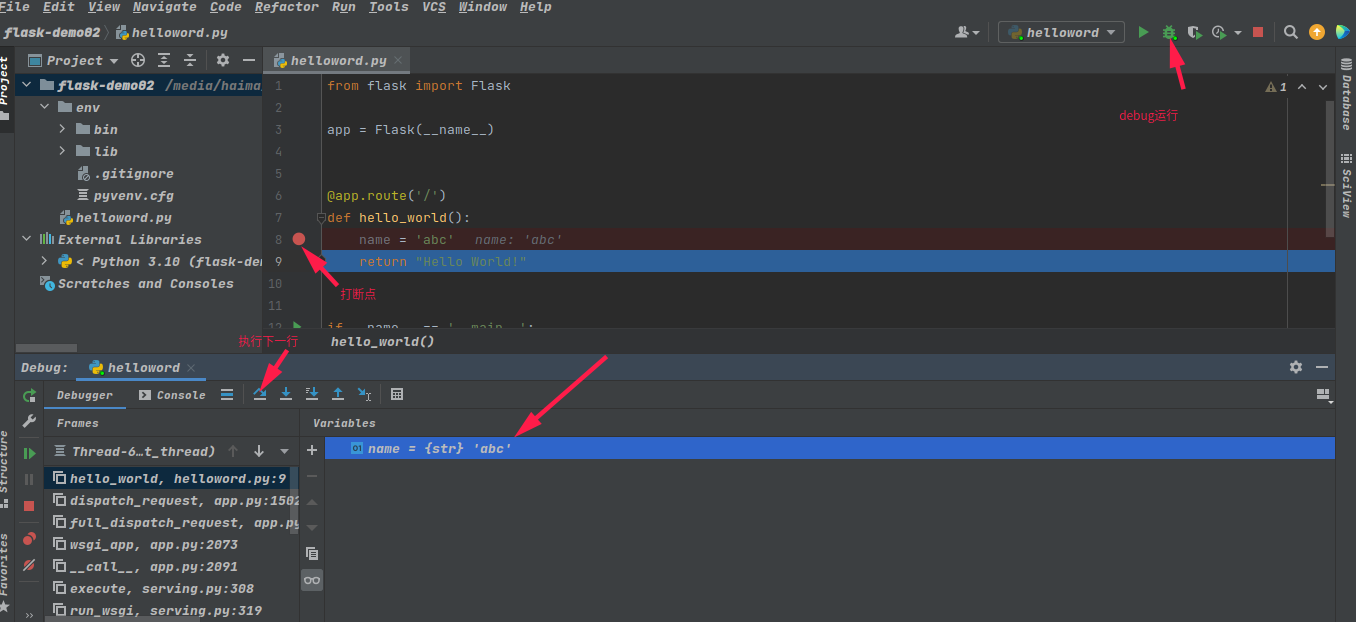
四、flask应用
from flask import Flask
app = Flask(__name__)
# http://127.0.0.1:5000/index
@app.route('/index')
def hello_index():
return "Hello Index!"
# http://127.0.0.1:5000/
@app.route('/')
def hello_world():
return "Hello World!"
if __name__ == '__main__':
# 在服务器上,不加host=’0.0.0.0‘只能本服务器内网访问
app.run(host='0.0.0.0')
flask路由
# http://127.0.0.1:5000/index
@app.route('/index')
def hello_index():
return "Hello Index!"
# http://127.0.0.1:5000/
@app.route('/')
def hello_world():
return "Hello World!"
变量规则
通过把 URL 的一部分标记为 <variable_name> 就可以在 URL 中添加变量。标记的 部分会作为关键字参数传递给函数。通过使用 converter:variable_name ,可以 选择性的加上一个转换器,为变量指定规则。请看下面的例子:
from markupsafe import escape
@app.route('/user/<username>')
def show_user_profile(username):
# show the user profile for that user
return f'User {escape(username)}'
@app.route('/post/<int:post_id>')
def show_post(post_id):
# show the post with the given id, the id is an integer
return f'Post {post_id}'
@app.route('/path/<path:subpath>')
def show_subpath(subpath):
# show the subpath after /path/
return f'Subpath {escape(subpath)}'
转换器类型:
| 类型 | 说明 |
|---|---|
| string | (缺省值) 接受任何不包含斜杠的文本 |
| int | 接受正整数 |
| float | 接受正浮点数 |
| path | 类似 string ,但可以包含斜杠 |
| uuid | 接受 UUID 字符串 |
唯一的 URL / 重定向行为
以下两条规则的不同之处在于是否使用尾部的斜杠。:
@app.route('/projects/')
def projects():
return 'The project page'
@app.route('/about')
def about():
return 'The about page'
projects 的 URL 是中规中矩的,尾部有一个斜杠,看起来就如同一个文件 夹。访问一个没有斜杠结尾的 URL ( /projects )时 Flask 会自动进行重 定向,帮您在尾部加上一个斜杠( /projects/ )。
about 的 URL 没有尾部斜杠,因此其行为表现与一个文件类似。如果访问这 个 URL 时添加了尾部斜杠(/about/ )就会得到一个 404 “未找到” 错 误。这样可以保持 URL 唯一,并有助于搜索引擎重复索引同一页面。
flask重定向
# http://192.168.0.106:5000/baidu
# 重定向 需要引入 from flask import redirect
@app.route('/baidu') ## 加int后,参数只能传int
def baidu():
return redirect("https://baidu.com")
JSON 格式的 API demo1
@app.route("/me")
def me_api():
userInfo = {
"username": "lisi",
"theme": "user.theme",
"age": "30",
}
return userInfo
访问:
返回:
{
"age": "30",
"theme": "user.theme",
"username": "lisi"
}
JSON 格式的 API demo2
# http://192.168.0.106:5000/post_first
# post请求
"""
请求参考 post raw
{
"age": 30,
"theme": "user.theme",
"username": "lisi"
}
返回数据
# return rs
{
"age": 40,
"code": 200,
"data": null
}
=========================================================
# return jsonify(age=age, code=rs["code"], qData=qData)
{
"age": 30,
"code": 200,
"qData": {
"age": 30,
"theme": "user.theme",
"username": "lisi"
}
}
"""
from flask import Flask, request, jsonify
@app.route('/post_first', methods=["POST"])
def post_first():
try:
qData = request.get_json()
print(qData) # {'age': '30', 'theme': 'user.theme', 'username': 'lisi'}
username = qData.get("username1")
age = qData.get("age")
if not all([username,age]):
return jsonify(msg="username or age is not empty")
print(username) # 没有key的参数 打印None 返回给前端null
rs = {
"code": 200,
"data": username,
"age": age + 10,
}
# 以下返回json格式的数据
# return rs
# return jsonify(age=age, code=rs["code"], qData=qData)
return jsonify({"age": age, "code": rs["code"], "qData": qData})
except Exception as e:
errMsg = f"出错了, e:{e}"
print(errMsg)
return jsonify(msg=errMsg)
Cookies
要访问 cookies ,可以使用 cookies 属性。可以使用响应 对象 的 set_cookie 方法来设置 cookies 。请求对象的 cookies 属性是一个包含了客户端传输的所有 cookies 的字典。在 Flask 中,如果使用 会话 ,那么就不要直接使用 cookies ,因为 会话 比较安全一些。
读取 cookies:
from flask import request
@app.route('/')
def index():
username = request.cookies.get('username')
# use cookies.get(key) instead of cookies[key] to not get a
# KeyError if the cookie is missing.
储存 cookies:
from flask import make_response
@app.route('/')
def index():
resp = make_response(render_template(...))
resp.set_cookie('username', 'the username')
return resp
注意 cookies 设置在响应对象上。通常只是从视图函数返回字符串, Flask 会把它们转换为响应对象。如果您想显式地转换,那么可以使用 make_response() 函数,然后再修改它。
会话
除了请求对象之外还有一种称为 session 的对象,允许您在不同请求 之间储存信息。这个对象相当于用密钥签名加密的 cookie ,即用户可以查看您的 cookie ,但是如果没有密钥就无法修改它。
使用会话之前您必须设置一个密钥。举例说明:
Set the secret key to some random bytes. Keep this really secret!
app.secret_key = b'_5#y2L"F4Q8z\n\xec]/'
code demo
from flask import Flask, request, jsonify
from flask import redirect
from flask import session
# from werkzeug.middleware.proxy_fix import ProxyFix
# from flask_esearch import ESearch # https://pypi.org/project/Flask-ESearch/
app = Flask(__name__)
app.secret_key = "12313123"
# http://127.0.0.1:5000/try/login
@app.route("/try/login", methods=["POST"])
def login():
'''
username admin
password 123455
'''
get_data = request.get_json()
user_name = get_data.get("username")
password = get_data.get("password")
if not all([user_name,password]):
return jsonify(errCode=400, msg="username or password not emtpy")
if user_name == "admin" and password == "123456":
session['user_name'] = "admin"
session['admin_id'] = "111"
session['avatar'] = "user_avatar.jpg"
return jsonify(errCode=200, msg="login success")
else:
return jsonify(errCode=400, msg="username or password error")
# http://127.0.0.1:5000/try/logout
@app.route("/try/logout", methods=["GET"])
def logout():
# session.pop('user_name',None)
session.clear()
return jsonify(errCode=200, msg="logout success")
# http://127.0.0.1:5000/session
@app.route("/session", methods=["GET"])
def check_session():
# 查检登陆状态
s_data = {
"user_name": session.get("user_name"),
"admin_id": session.get("admin_id"),
"avatar": session.get("avatar"),
}
# 从session中获取用户数据
if s_data["user_name"] is not None:
return jsonify(errCode=200, msg="true", data=s_data)
else:
return jsonify(errCode=400, msg="not login", data=s_data)
# http://127.0.0.1:5000/post_first
# post请求
"""
请求参考 post raw
{
"age": 30,
"theme": "user.theme",
"username": "lisi"
}
返回数据
# return rs
{
"age": 40,
"code": 200,
"data": null
}
=========================================================
# return jsonify(age=age, code=rs["code"], qData=qData)
{
"age": 30,
"code": 200,
"qData": {
"age": 30,
"theme": "user.theme",
"username": "lisi"
}
}
"""
@app.route('/post_first', methods=["POST"])
def post_first():
try:
qData = request.get_json()
print(qData) # {'age': '30', 'theme': 'user.theme', 'username': 'lisi'}
username = qData.get("username1")
age = qData.get("age")
if not all([username, age]):
return jsonify(msg="username or age is not empty")
print(username) # 没有key的参数 打印None 返回给前端null
rs = {
"code": 200,
"data": username,
"age": age + 10,
}
# 以下返回json格式的数据
# return rs
# return jsonify(age=age, code=rs["code"], qData=qData)
return jsonify({"age": age, "code": rs["code"], "qData": qData})
except Exception as e:
errMsg = f"出错了, e:{e}"
print(errMsg)
return jsonify(msg=errMsg)
# http://192.168.0.106:5000/me
@app.route("/me")
def me_api():
# app.wsgi_app = ProxyFix(app.wsgi_app)
userInfo = {
"username": "lisi",
"theme": "user.theme",
"age": "30",
}
app.logger.debug('A value for debugging')
app.logger.warning('A warning occurred (%d apples)', 42)
app.logger.error('An error occurred')
return userInfo
# http://192.168.0.106:5000/baidu
# 重定向 需要引入 from flask import redirect
@app.route('/baidu') ## 加int后,参数只能传int
def baidu():
return redirect("https://baidu.com")
# http://192.168.0.106:5000/number_int/2
# 传递参数 规定参数类型 int / float / path / uuid
@app.route('/number_int/<int:number>') ## 加int后,参数只能传int
def hello_number_int(number):
return "number: %s!" % (number + number) # number: 4!
# http://192.168.0.106:5000/number_float/2.1
# 传递参数 规定参数类型 int / float / path / uuid
@app.route('/number_float/<float:number>') # 加float后,参数只能传float
def hello_number_float(number):
return "number: %s!" % (number + number) # number: 4.2!
# http://127.0.0.1:5000/hello/haima
# 传递参数
@app.route('/hello/<username>')
def hello_hello(username):
return "Hello %s!" % username
# http://127.0.0.1:5000/index
@app.route('/index')
def hello_index():
return "Hello Index!"
# http://127.0.0.1:5000/
@app.route('/')
def hello_world():
return "Hello World!"
if __name__ == '__main__':
# 在服务器上,不加host=’0.0.0.0‘只能本服务器内网访问 port=5001 指定端口
app.run(host='0.0.0.0', port=5000)
flask扩展仓库
https://pypi.org/search/?c=Framework+%3A%3A+Flask&o=&q=+Flask-mysql&page=4