How to fix Press S to Skip Mount during boot on Ubuntu
How to fix Press S to Skip Mount message on boot, The disk drive for /sharedevice or uuid=…. is not ready yet or not present, Continue to wait; or Press S to skip mounting or M for manual recovery
by: Revengksky Joseph D. Reyes (a.k.a rjdreyes – jcyberinux.com)
(Note: For this event you may need an internet connection, in case of need to install or download available updates on your Ubuntu OS.)
When you tried to Mount certain drive and for some reason, after you reboot or restart your computer, then at the Ubuntu Boot you see an error message like Press S to Skip Mount message or so on… It happens on the certain condition on the mount and unmount certain drive. To able to fix this follow the certain steps below:
(Note: For GNOME GUI, I’m not certain on other GUI Environment such as Unity, ![]() , you may try if you want, to see the results.)
, you may try if you want, to see the results.)
Here’s the Steps / Instructions on How to fix Press S to Skip Mount message on boot, The disk drive for /sharedevice or uuid=…. is not ready yet or not present, Continue to wait; or Press S to skip mounting or M for manual recovery
1. If you see the error message Press S to Skip Mount, just press S for a while then let it boot to Ubuntu. Then at Ubuntu, Logon to your account then at your Desktop go to Applications then to Accessories then click Terminal.
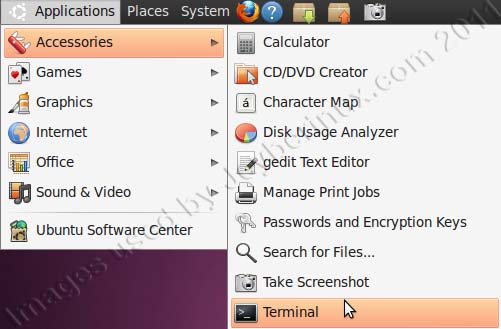
2. At Terminal, type sudo gedit /etc/fstab 
(Note: It will ask for a administration password, or your own account password, type it and press Enter.)
Then the gedit with fstab file appears.
3. Find the line or entry that cause the error message. See the below example. Then delete or remove that line or entry. 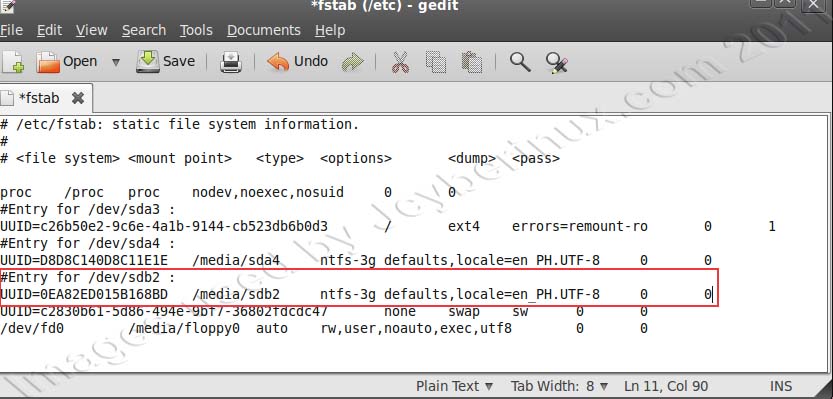
4. Then save to gedit fstab file, click File then click Save. Then exit geditfstab file. Restart your computer you will notice that the error message will gone in no time. ![]()
原文地址:http://jcyberinux.com/rjdreyes/how-to-fix-press-s-to-skip-mount-during-boot-on-ubuntu.html