Session for SSRS Report of Microsoft Dynamics AX
版权声明:本文为博主原创文章,未经博主允许不得转载。
Contract
Controller:
Comment: Controller class for SSRS report that is used to control the report execution as well as preprocessing of the report data. The SSRS reporting framework uses this class to modify the report dialogs, calling the SQL Server reporting services, as well preprocessing parameters for the report. Controller class extends SrsReportRunController .follow is the controller class can be used:
1. Modifying a report query based on the input data
2. Modifying report contract data based on the input data
3. Control a report parameters dialog
4. Open different reports/designs from the same menu item based on the input data
5. Reports that are opened from a form
Intent: The main class for report, but one report should not include this class, beacase this kind of report directly call SrsReportRunController (Under normal circumstances, method main of controller class always call this framework class.)
DP:
Comment: DP class is a data provider class for report.
Intent: The key method ‘ProcessReport’ is in DP class, DP class include all process of data processing, eg: processes the report business logic and insert data to table.
Two important attributes are used in DP classes:
- SRSReportQueryAttribute: specifies which AOT query will be used in this report. If the DP class uses an AOT query to process data, define this attribute at the beginning of the class.
- SRSReportParameterAttribute: defines the data contract class that will be used by this report to prompt for parameter values. If the DP class contains any parameters this define this attribute at the beginning of the class.
Both the attributes are optional. If the report does not use any query or does not want any parameter to filter report data, these attributes do not need to be used.
UIBuilder
Comment: User Interface (UI) Builder class builds the UI for SSRS report , this Class is used to define the layout of the parameter dialog box that opens before a report is run in Microsoft Dynamics AX. It is used to add the customizations as well as additional fields in the dialog. follow is the UIBuilder class can be used:
1. Grouping dialog fields
2. Overriding dialog field events
3. Adding a customized lookup to a dialog field
4. Binding dialog fields with Report contract parameters
5. Changing the layout of the dialog
6. Adding custom controls to the dialog
Intent: Build a UI dialog, user can use this dialog to input some data parameter to print report.
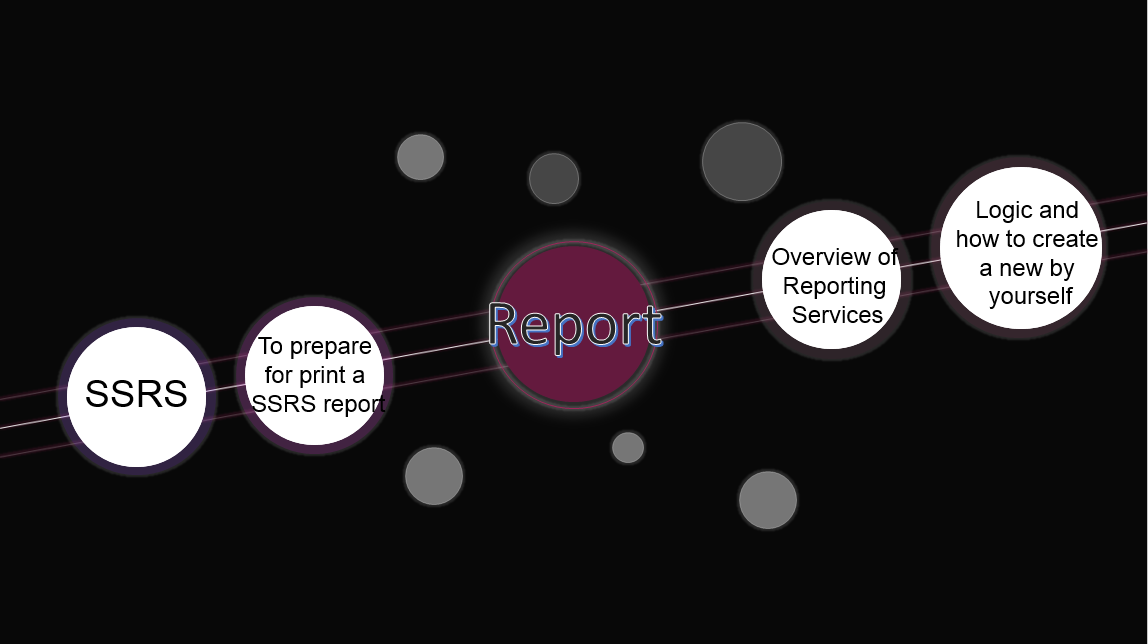
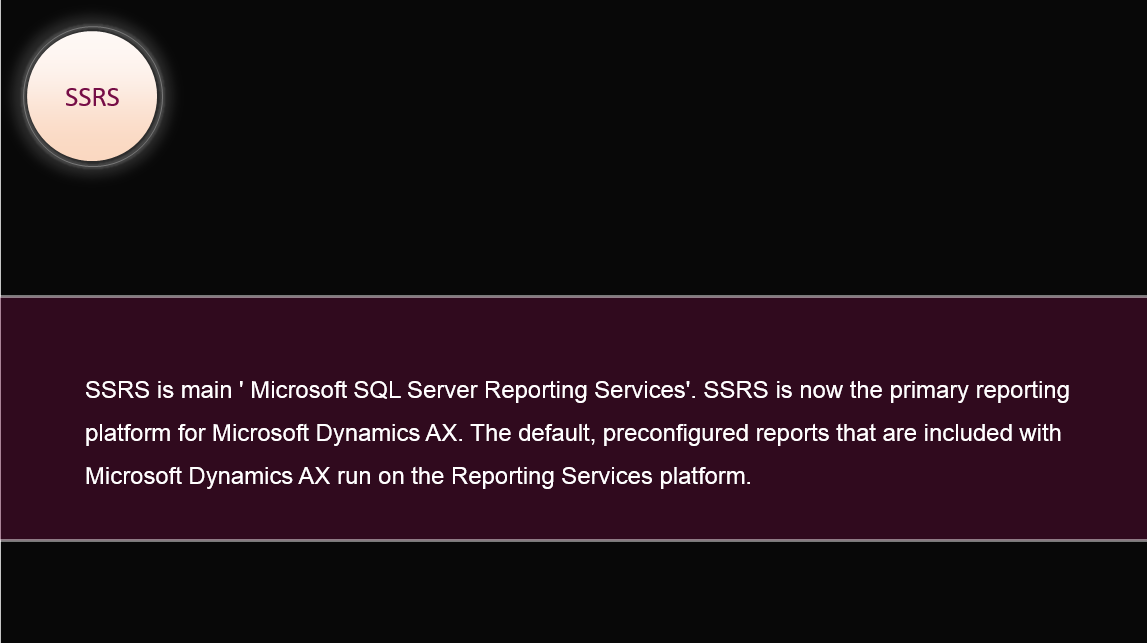
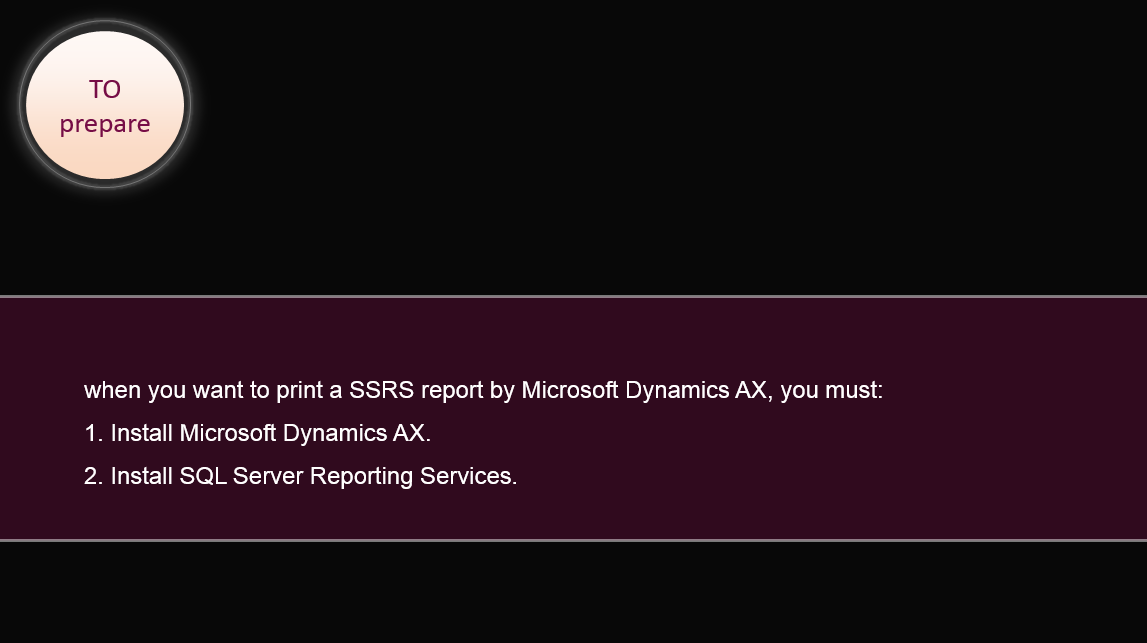



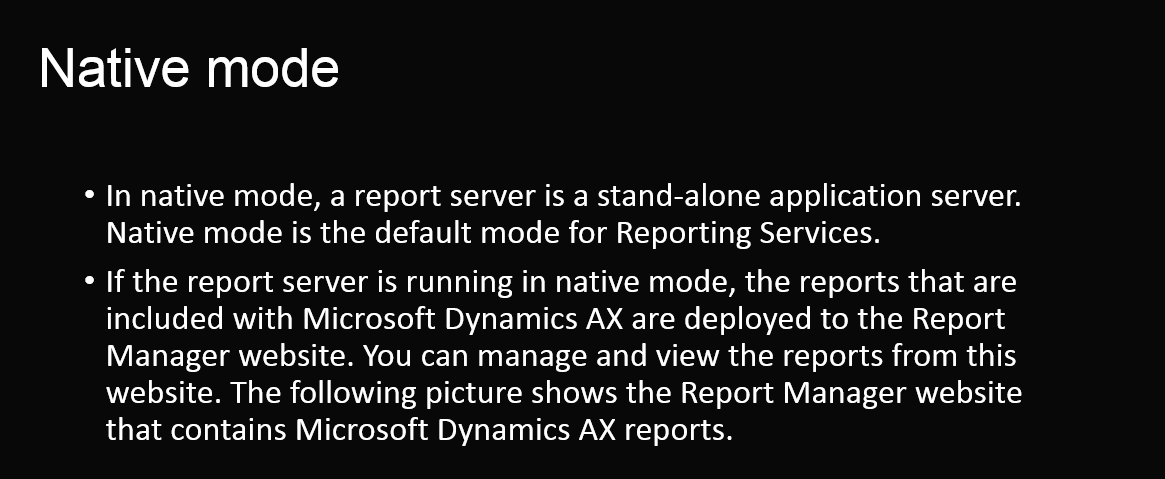
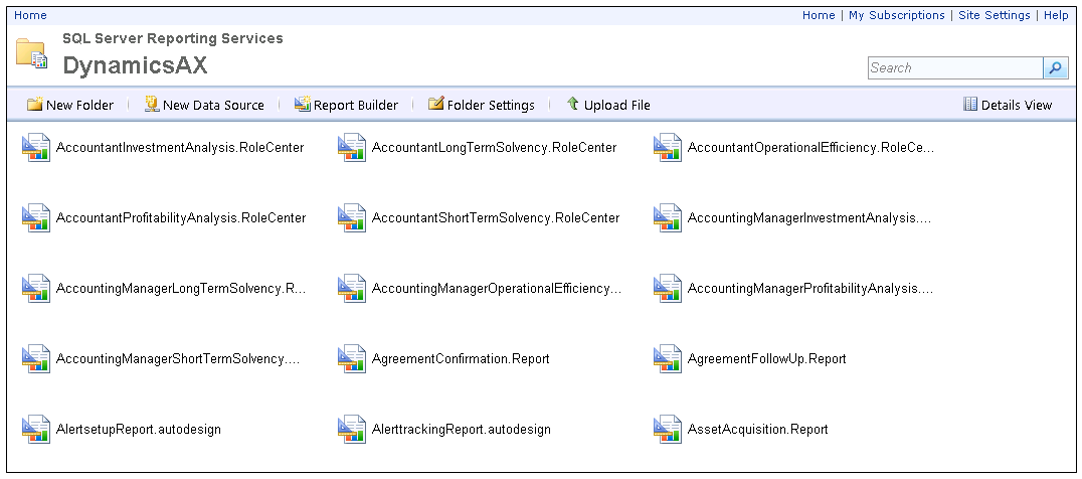

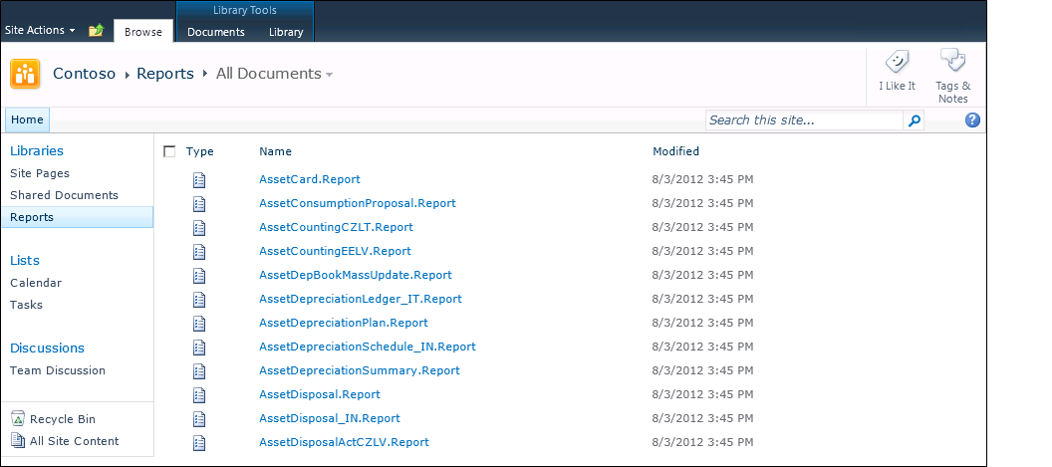

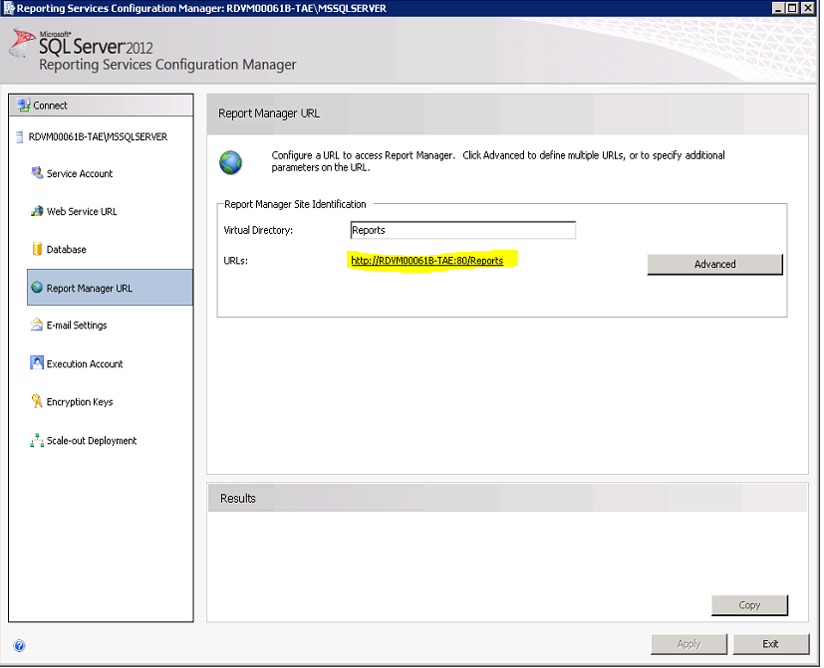
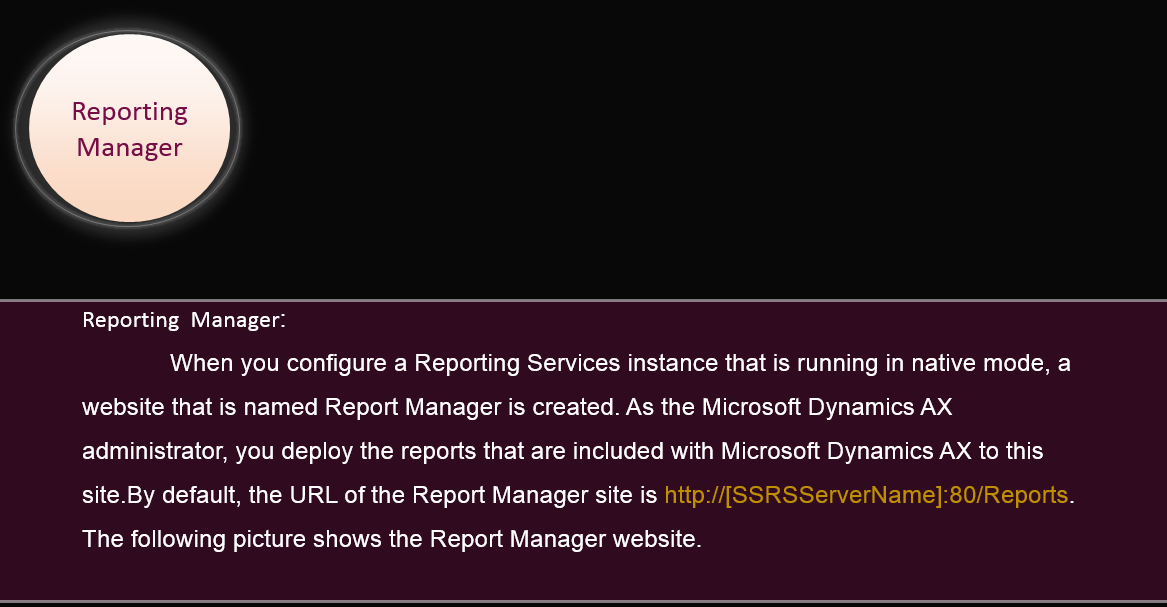
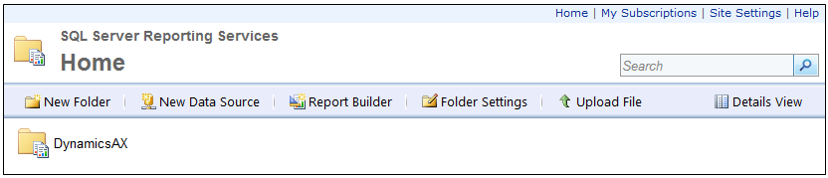

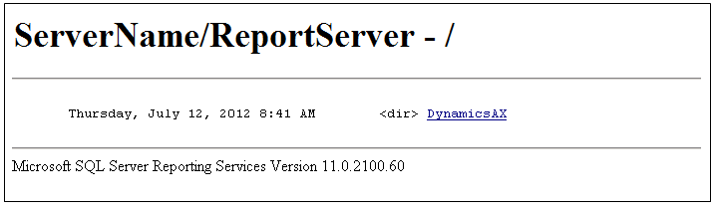
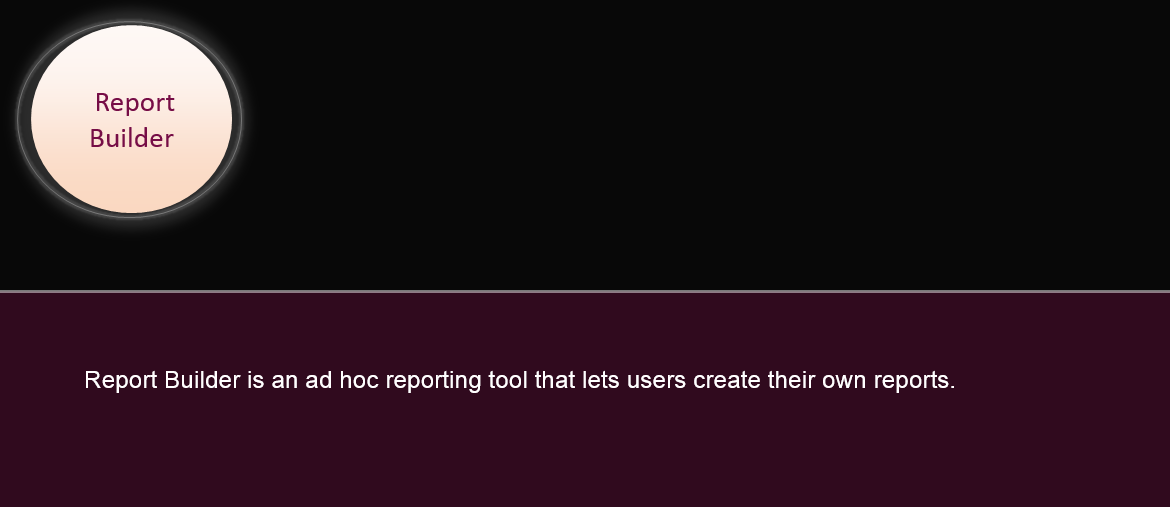
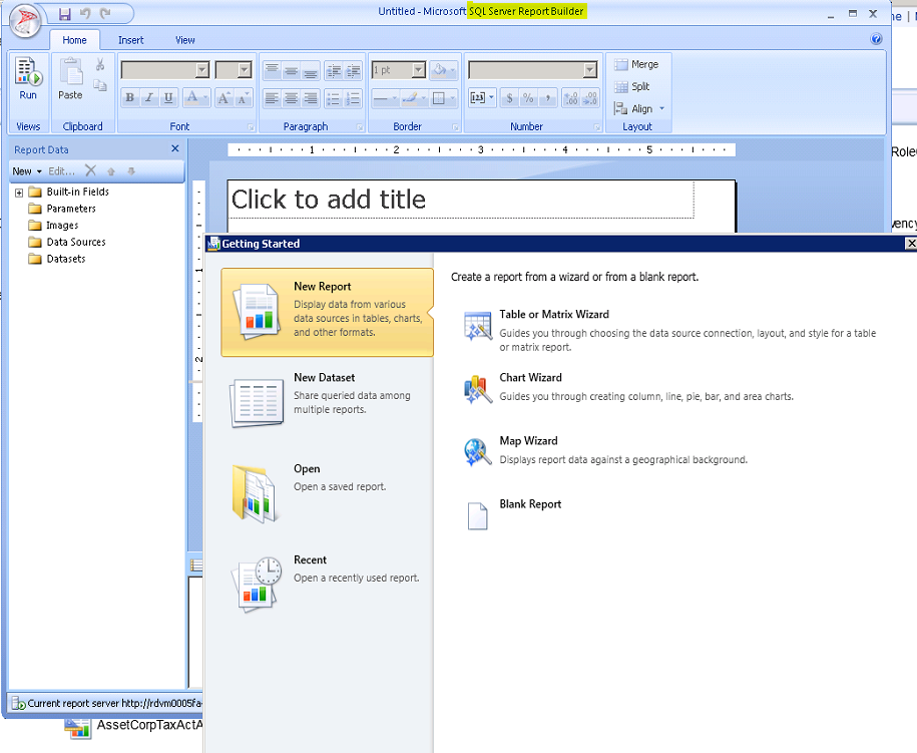
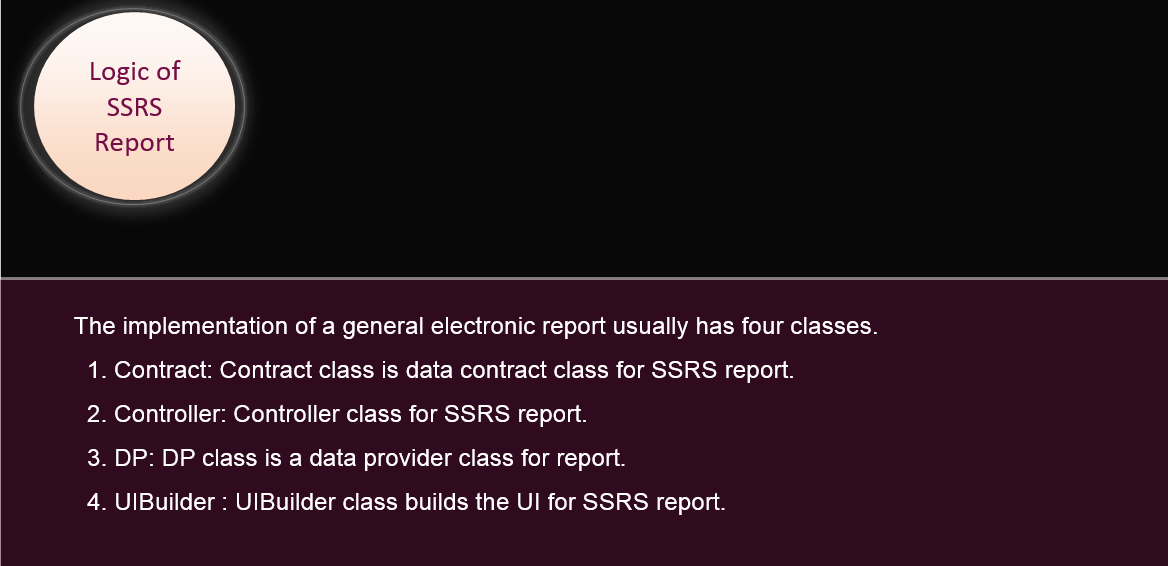

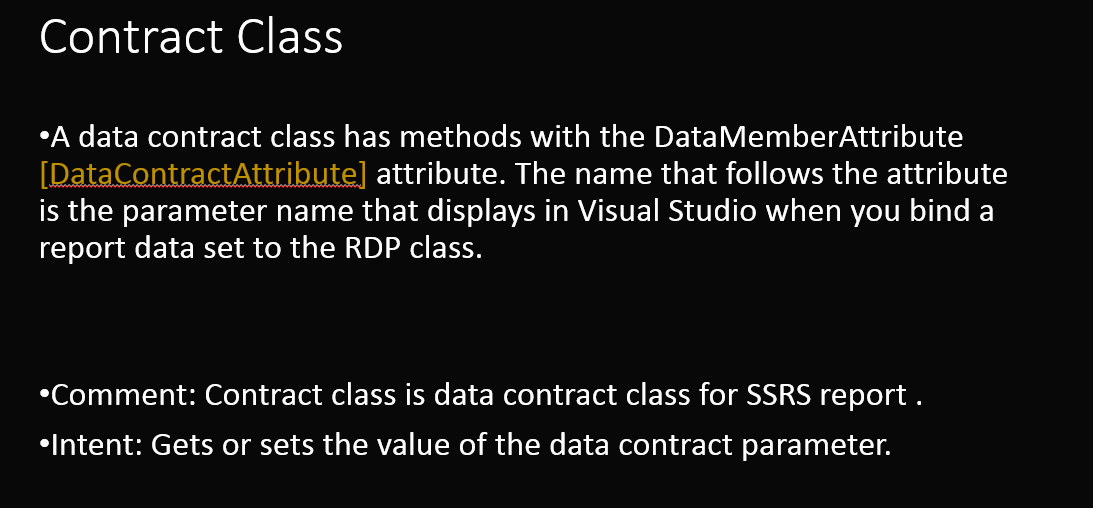
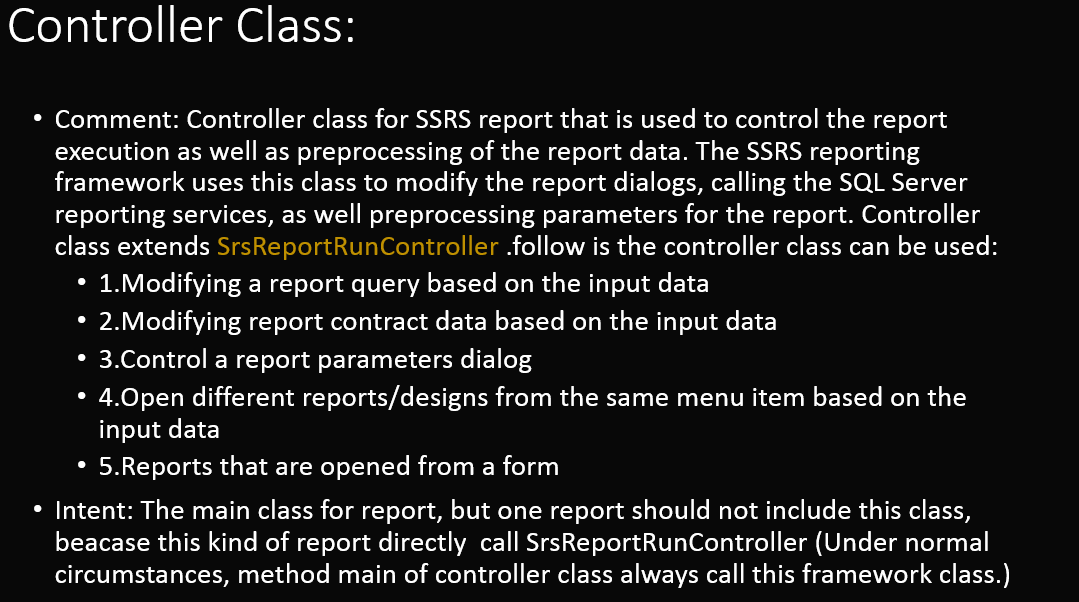

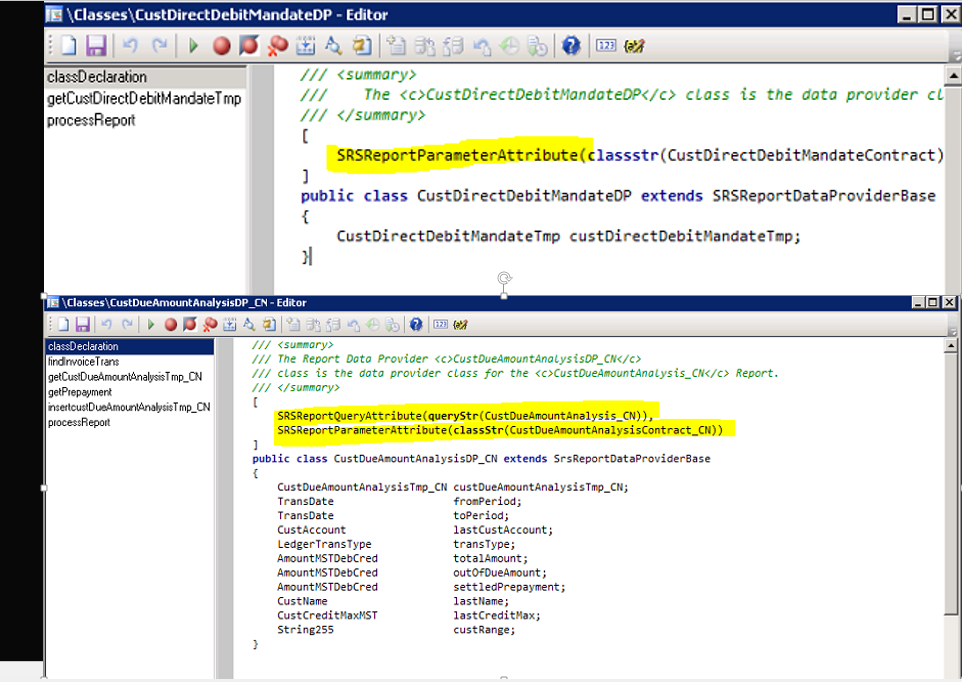

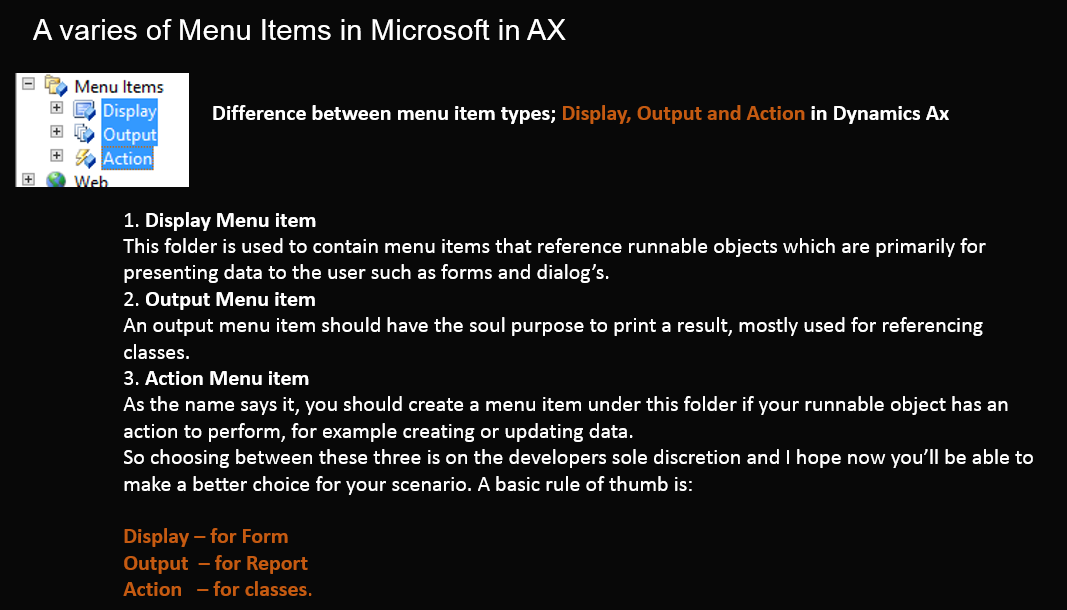
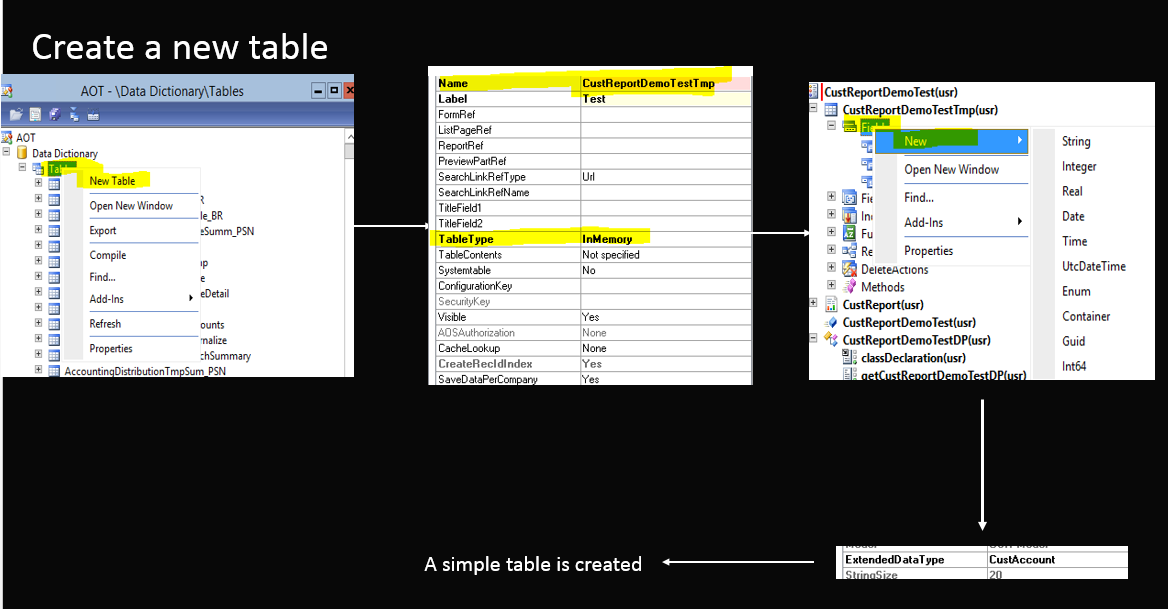
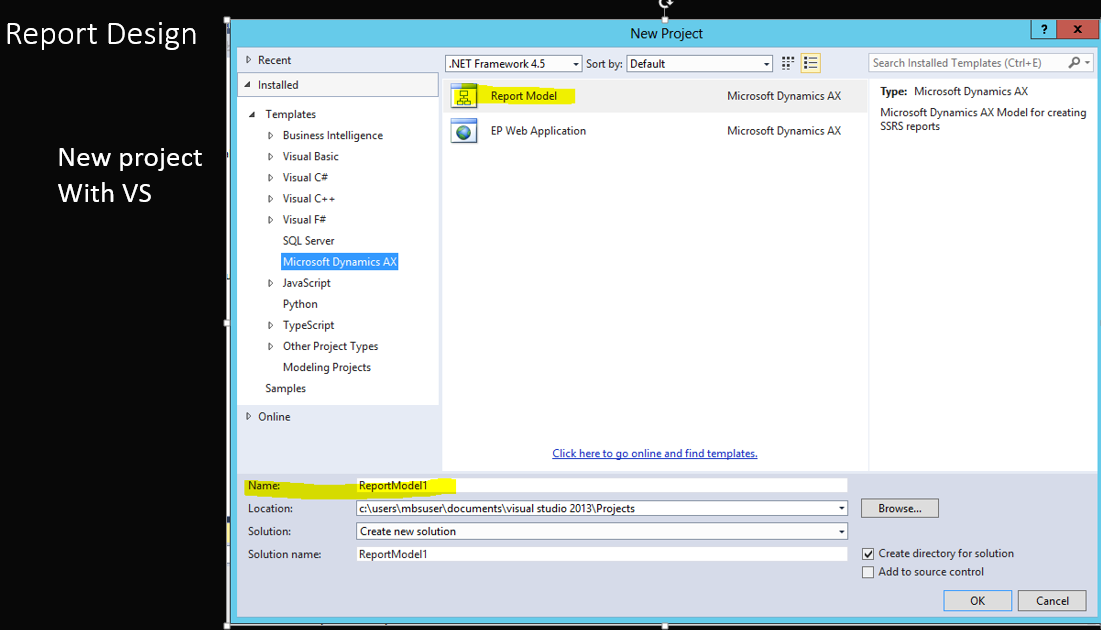

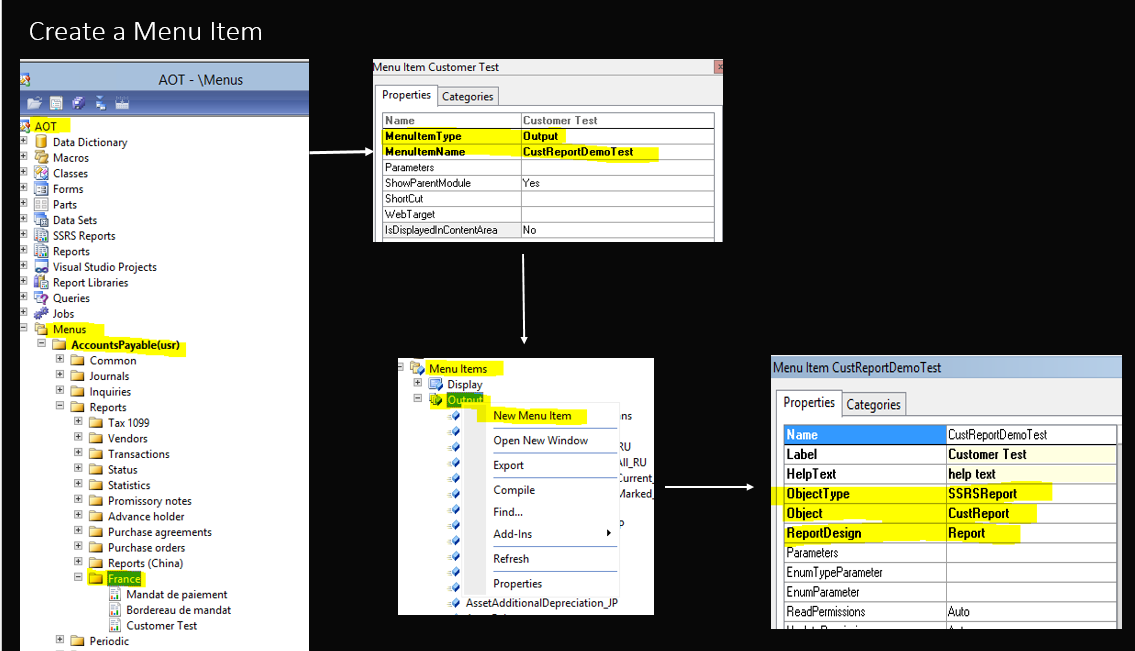

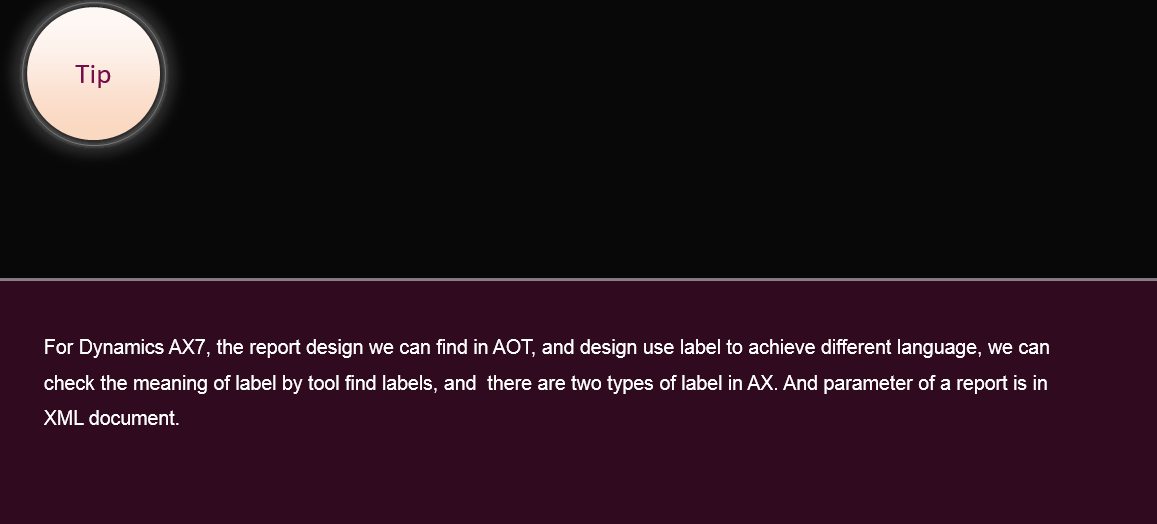

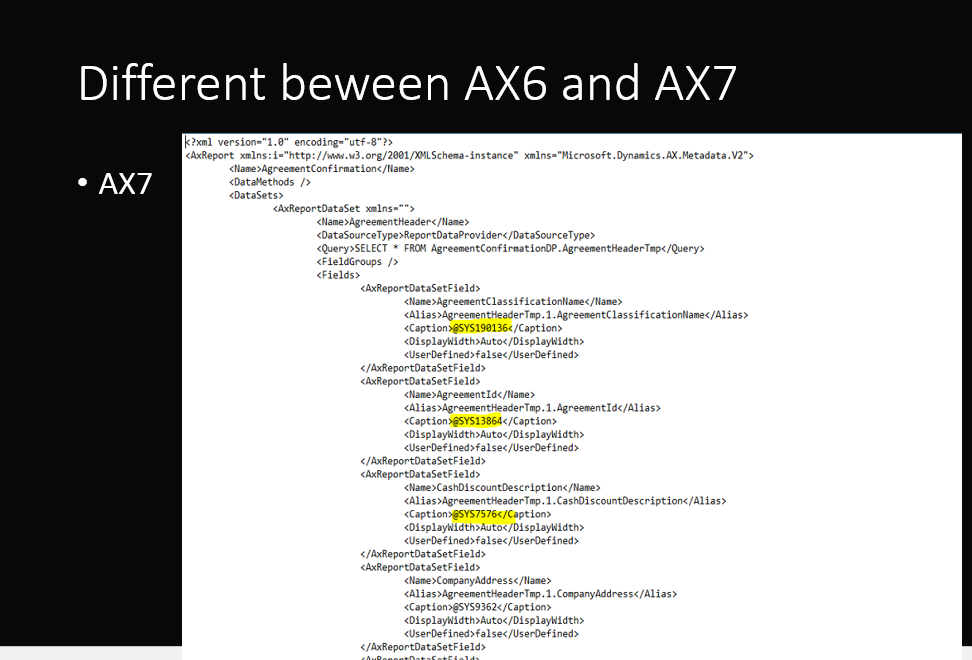
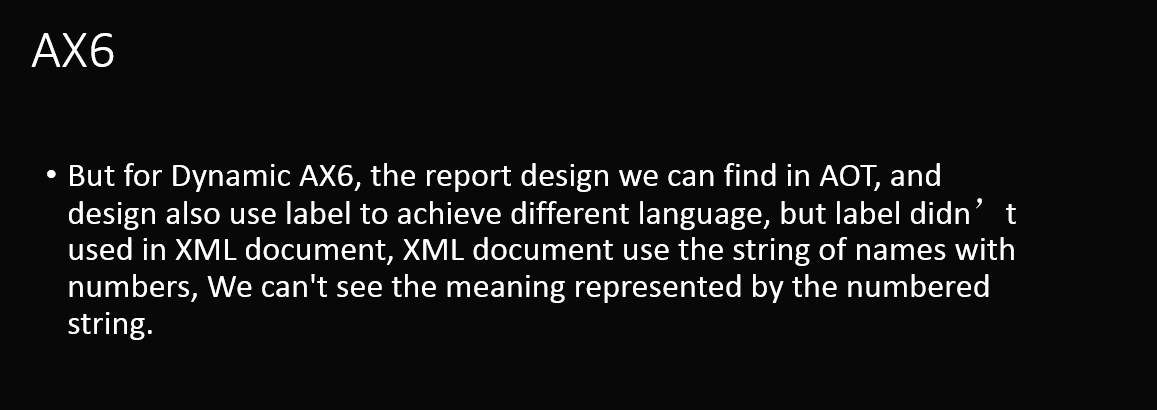
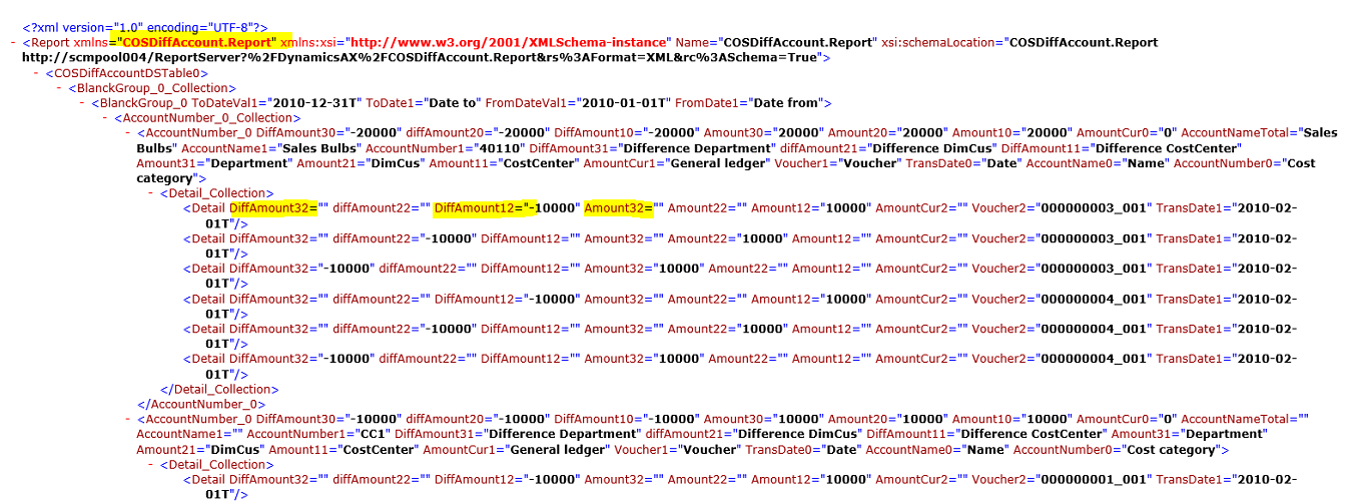


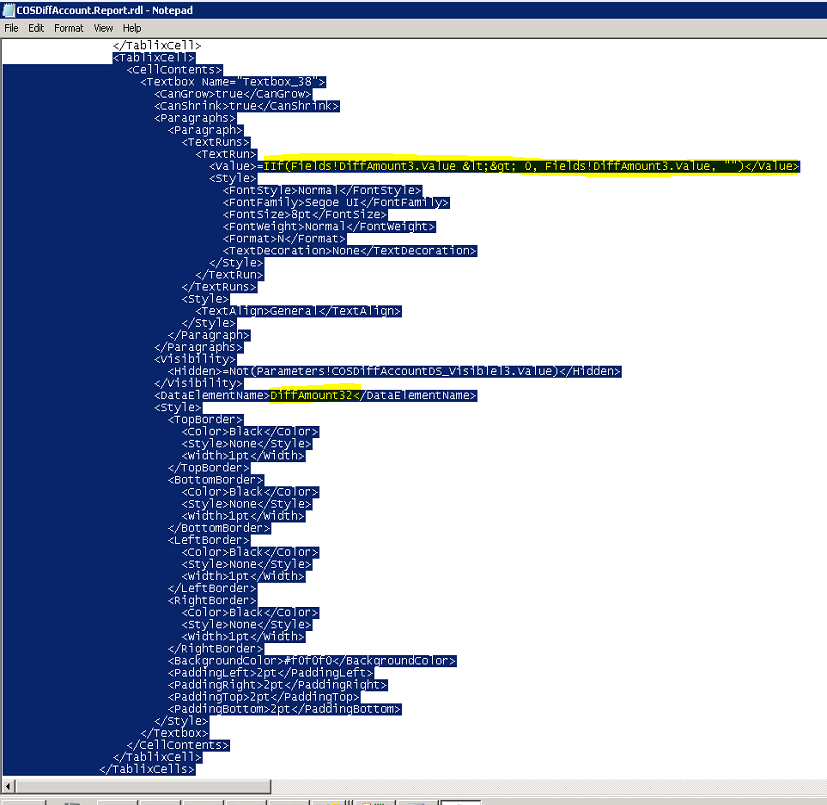
博主:海宁
联系:whnsspu@163.com