一 什么是Service
Service作为安卓四大组件之一,拥有重要的地位。Service和Activity级别相同,只是没有界面,是运行于后台的服务。这个运行“后台”是指不可见,不是指在后台线程中,事实上四大组件都是运行在UI线程中,都不能在各自的生命周期方法中执行耗时操作或者网络请求。
二 如何使用Service
Service主要可以分为两类:Local Service、Remote Service。这里以比较常用的Local Service为例,介绍Service的两种使用方法。
(1)通过Context.startService()启动Service,通过Context.stopService()结束服务。
新建一个MyService类继承Service,重写onCreate()、onStartCommand()、onDestroy()方法,然后在MainActivity中设置两个按钮,增加其各自点击事件用于启动和停止MyService。
package com.example.haisun.myapplication3; import android.app.Service; import android.content.Intent; import android.os.Binder; import android.os.IBinder; import android.support.annotation.Nullable; import android.util.Log; /** * Created by HaiSun on 2015/10/10. */ public class MyService extends Service { @Nullable @Override public IBinder onBind(Intent intent) { return null; } @Override public void onCreate() { super.onCreate(); Log.d("MyService","onCreate executed"); } @Override public int onStartCommand(Intent intent, int flags, int startId) { Log.d("MyService","onStartCommand executed"); // new Thread(new Runnable() { // @Override // public void run() { // //具体逻辑 // stopSelf(); // } // }).start(); return super.onStartCommand(intent, flags, startId); } @Override public void onDestroy() { Log.d("MyService","onDestroy executed"); super.onDestroy(); } }
package com.example.haisun.myapplication3; import android.app.Activity; import android.content.ComponentName; import android.content.Intent; import android.content.ServiceConnection; import android.os.Bundle; import android.os.IBinder; import android.view.View; import android.widget.Button; public class MainActivity extends Activity implements View.OnClickListener{ @Override protected void onCreate(Bundle savedInstanceState) { super.onCreate(savedInstanceState); setContentView(R.layout.activity_main); Button start = (Button)findViewById(R.id.start_service); Button stop = (Button)findViewById(R.id.stop_service); start.setOnClickListener(this); stop.setOnClickListener(this); } @Override public void onClick(View v) { switch (v.getId()){ case R.id.start_service: Intent intent = new Intent(this,MyService.class); startService(intent); break; case R.id.stop_service: Intent stopIntent = new Intent(this,MyService.class); stopService(stopIntent); break; default: break; } } }
(2)通过Context.bindService()来绑定一个service,通过Context.unbindService()解绑。
这里只是在上面的例子上增加了一些内容即可。
1.在MyService里面新建一个内部类DownBinder继承Binder
class DownLoadBinder extends Binder { public void startDownLoad(){ Log.d("MyService","startDownLoad executed"); } public int getProgress(){ Log.d("MyService","getProgress executed"); return 0; }
2.通过MyService中的onBind方法返回DownBinder的实例,供Activity绑定成功后的回调
private DownLoadBinder mBinder = new DownLoadBinder(); @Override public IBinder onBind(Intent intent) { return mBinder; }
3.Activity中绑定,需要新建一个ServiceConnection对象,获得回调的Binder,进而得到DownBinder实例
private MyService.DownLoadBinder downLoadBinder; private ServiceConnection connection = new ServiceConnection() { @Override public void onServiceConnected(ComponentName name, IBinder service) { downLoadBinder = (MyService.DownLoadBinder)service; downLoadBinder.startDownLoad(); downLoadBinder.getProgress(); } @Override public void onServiceDisconnected(ComponentName name) { } };
4.类似的,设置两个按钮,增加绑定和解绑的点击事件
case R.id.bind_service: Intent bindIntent = new Intent(this,MyService.class); bindService(bindIntent,connection,BIND_AUTO_CREATE); break; case R.id.unbind_service: unbindService(connection); break;
三 Service的生命周期
下图为Google官方提供的配图
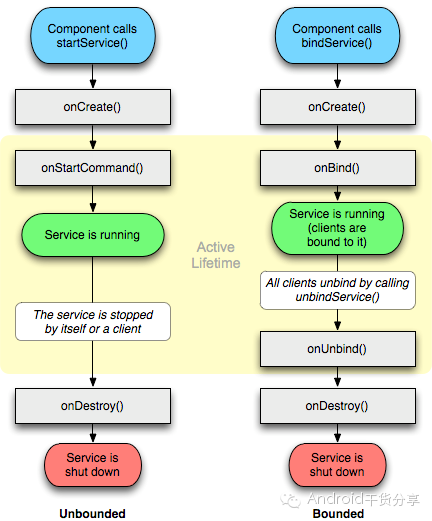
附:完整的Demo地址:https://github.com/sunhai1992/ServiceTest