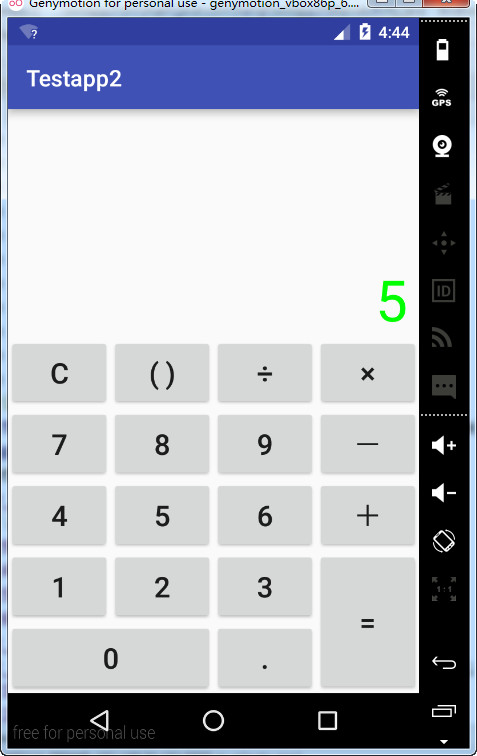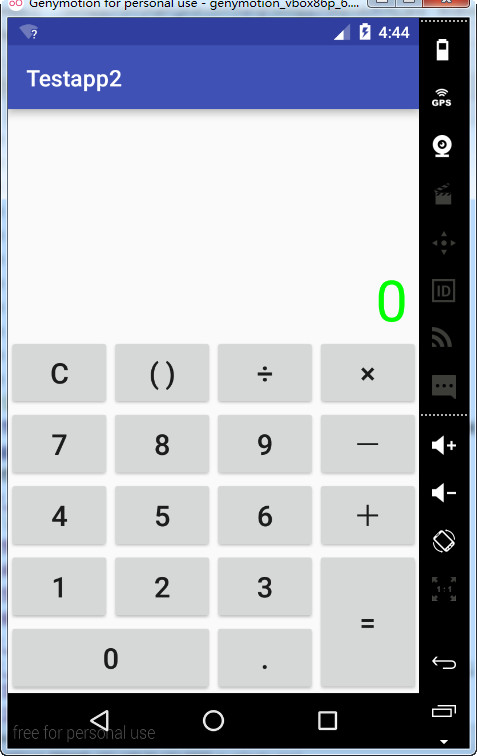MainActivity:
1 package com.hanqi.testapp2; 2 3 import android.os.Bundle; 4 import android.support.v7.app.AppCompatActivity; 5 import android.view.View; 6 import android.widget.Button; 7 import android.widget.TextView; 8 9 public class MainActivity extends AppCompatActivity { 10 11 TextView tv_1; 12 Button bt9; 13 Button bt4; 14 Button bt5; 15 Button bt6; 16 Button bt_add; 17 Button bt_jian; 18 Button bt1; 19 Button bt2; 20 Button bt3; 21 Button bt_cheng; 22 Button bt0; 23 Button bt_dian; 24 Button bt_chu; 25 @Override 26 protected void onCreate(Bundle savedInstanceState) { 27 super.onCreate(savedInstanceState); 28 setContentView(R.layout.activity_main); 29 tv_1 = (TextView)findViewById(R.id.tv_1); 30 //事件源 31 bt9 = (Button)findViewById(R.id.bt9); 32 bt4 = (Button)findViewById(R.id.bt4); 33 bt5 = (Button)findViewById(R.id.bt5); 34 bt6 = (Button)findViewById(R.id.bt6); 35 bt_add = (Button)findViewById(R.id.bt_add); 36 bt_jian = (Button)findViewById(R.id.bt_jian); 37 bt1 = (Button)findViewById(R.id.bt1); 38 bt2 = (Button)findViewById(R.id.bt2); 39 bt3 = (Button)findViewById(R.id.bt3); 40 bt_cheng = (Button)findViewById(R.id.bt_cheng); 41 bt0 = (Button)findViewById(R.id.bt0); 42 bt_dian = (Button)findViewById(R.id.bt_dian); 43 bt_chu = (Button)findViewById(R.id.bt_chu); 44 //给bt9按钮添加事件监听器 实现方式:1.匿名内部类 45 bt9.setOnClickListener(new View.OnClickListener() { 46 @Override 47 public void onClick(View v) { 48 //处理事件的业务逻辑 49 tv_1.setText("9"); 50 } 51 }); 52 //2.普通内部类 53 bt_OnClickListener bt_l = new bt_OnClickListener(); 54 bt_add.setOnClickListener(bt_l); 55 bt4.setOnClickListener(bt_l); 56 bt5.setOnClickListener(bt_l); 57 bt6.setOnClickListener(bt_l); 58 bt_jian.setOnClickListener(bt_l); 59 bt1.setOnClickListener(bt_l); 60 bt2.setOnClickListener(bt_l); 61 bt3.setOnClickListener(bt_l); 62 bt_cheng.setOnClickListener(bt_l); 63 bt0.setOnClickListener(bt_l); 64 bt_dian.setOnClickListener(bt_l); 65 bt_chu.setOnClickListener(bt_l); 66 } 67 68 //内部类实现OnClickListener接口 69 class bt_OnClickListener implements View.OnClickListener 70 { 71 @Override 72 //v就是事件源 73 public void onClick(View v) { 74 //转成按钮 75 Button bt = (Button)v; 76 //取得按钮上的文字 77 String str = bt.getText().toString(); 78 //处理事件的业务逻辑 设置显示文字 79 tv_1.setText(str); 80 } 81 } 82 //3.关联方式 83 public void bt7_onClick(View v) 84 { 85 tv_1.setText("7"); 86 } 87 public void bt8_onClick(View v) 88 { 89 tv_1.setText("8"); 90 } 91 public void bt9_onClick(View v) 92 { 93 tv_1.setText("9"); 94 } 95 public void bt_c(View v) 96 { 97 tv_1.setText(null); //点击C会清零 98 } 99 }
activity_main:1 <?xml version="1.0" encoding="utf-8"?> 2 <GridLayout xmlns:android="http://schemas.android.com/apk/res/android" 3 android:layout_width="match_parent" 4 android:layout_height="match_parent" 5 android:rowCount="6" 6 android:columnCount="4"> 7 <TextView 8 android:layout_width="match_parent" 9 android:layout_height="200dp" 10 android:layout_columnSpan="4" 11 android:gravity="bottom|right" 12 android:id="@+id/tv_1" 13 android:textSize="50sp" 14 android:paddingRight="10dp" 15 android:textColor="#0F0"/> 16 <Button 17 android:layout_width="0dp" 18 android:layout_height="0dp" 19 android:text="c" 20 android:layout_columnWeight="1" 21 android:layout_rowWeight="1" 22 android:textSize="25sp" 23 android:onClick="bt_c"/> 24 <Button 25 android:layout_width="0dp" 26 android:layout_height="0dp" 27 android:text="( )" 28 android:layout_columnWeight="1" 29 android:layout_rowWeight="1" 30 android:textSize="25sp"/> 31 <Button 32 android:layout_width="0dp" 33 android:layout_height="0dp" 34 android:text="÷" 35 android:layout_columnWeight="1" 36 android:layout_rowWeight="1" 37 android:textSize="25sp" 38 android:id="@+id/bt_chu"/> 39 <Button 40 android:layout_width="0dp" 41 android:layout_height="0dp" 42 android:text="×" 43 android:layout_columnWeight="1" 44 android:layout_rowWeight="1" 45 android:textSize="25sp" 46 android:id="@+id/bt_cheng"/> 47 <Button 48 android:layout_width="0dp" 49 android:layout_height="0dp" 50 android:text="7" 51 android:layout_columnWeight="1" 52 android:layout_rowWeight="1" 53 android:textSize="25sp" 54 android:onClick="bt7_onClick"/> 55 <Button 56 android:layout_width="0dp" 57 android:layout_height="0dp" 58 android:text="8" 59 android:layout_columnWeight="1" 60 android:layout_rowWeight="1" 61 android:textSize="25sp" 62 android:onClick="bt8_onClick"/> 63 <Button 64 android:layout_width="0dp" 65 android:layout_height="0dp" 66 android:text="9" 67 android:layout_columnWeight="1" 68 android:layout_rowWeight="1" 69 android:textSize="25sp" 70 android:onClick="bt9_onClick" 71 android:id="@+id/bt9"/> 72 <Button 73 android:layout_width="0dp" 74 android:layout_height="0dp" 75 android:text="-" 76 android:layout_columnWeight="1" 77 android:layout_rowWeight="1" 78 android:textSize="25sp" 79 android:id="@+id/bt_jian"/> 80 <Button 81 android:layout_width="0dp" 82 android:layout_height="0dp" 83 android:text="4" 84 android:layout_columnWeight="1" 85 android:layout_rowWeight="1" 86 android:textSize="25sp" 87 android:id="@+id/bt4"/> 88 <Button 89 android:layout_width="0dp" 90 android:layout_height="0dp" 91 android:text="5" 92 android:layout_columnWeight="1" 93 android:layout_rowWeight="1" 94 android:textSize="25sp" 95 android:id="@+id/bt5"/> 96 <Button 97 android:layout_width="0dp" 98 android:layout_height="0dp" 99 android:text="6" 100 android:layout_columnWeight="1" 101 android:layout_rowWeight="1" 102 android:textSize="25sp" 103 android:id="@+id/bt6"/> 104 <Button 105 android:layout_width="0dp" 106 android:layout_height="0dp" 107 android:text="+" 108 android:layout_columnWeight="1" 109 android:layout_rowWeight="1" 110 android:textSize="25sp" 111 android:id="@+id/bt_add"/> 112 <Button 113 android:layout_width="0dp" 114 android:layout_height="0dp" 115 android:text="1" 116 android:layout_columnWeight="1" 117 android:layout_rowWeight="1" 118 android:textSize="25sp" 119 android:id="@+id/bt1"/> 120 <Button 121 android:layout_width="0dp" 122 android:layout_height="0dp" 123 android:text="2" 124 android:layout_columnWeight="1" 125 android:layout_rowWeight="1" 126 android:textSize="25sp" 127 android:id="@+id/bt2"/> 128 <Button 129 android:layout_width="0dp" 130 android:layout_height="0dp" 131 android:text="3" 132 android:layout_columnWeight="1" 133 android:layout_rowWeight="1" 134 android:textSize="25sp" 135 android:id="@+id/bt3"/> 136 <Button 137 android:layout_width="0dp" 138 android:layout_height="0dp" 139 android:text="=" 140 android:layout_columnWeight="1" 141 android:layout_rowSpan="2" 142 android:layout_rowWeight="1" 143 android:textSize="25sp" 144 android:layout_gravity="fill"/> 145 <Button 146 android:layout_width="0dp" 147 android:layout_height="0dp" 148 android:text="0" 149 android:layout_columnWeight="1" 150 android:layout_columnSpan="2" 151 android:layout_rowWeight="1" 152 android:textSize="25sp" 153 android:id="@+id/bt0"/> 154 <Button 155 android:layout_width="0dp" 156 android:layout_height="0dp" 157 android:text="." 158 android:layout_columnWeight="1" 159 android:layout_rowWeight="1" 160 android:textSize="25sp" 161 android:id="@+id/bt_dian"/> 162 </GridLayout>
效果如图: