1.获取镜像
## 使用下面命令获取最新版本的镜像,此时我的版本是1.3.0
## 或者可以使用docker pull seataio/seata-server:latest获取最新的镜像
docker pull seataio/seata-server:1.3.0

2.运行容器并获取配置
为方便我们对seata配置修改我们需要先运行下seata-server,然后将配置拷贝到宿主机中,完成之后删除之前配置并通过宿主机运行容器。
## 运行容器
docker run --name seata-server -p 8091:8091 -d seataio/seata-server:1.3.0
## 将容器中的配置拷贝到/data/seata
docker cp seata-server:/seata-server /data/seata
## 完成后就会在/data/seata出现容器的配置,我们现在可以将原来容器停止并删除
docker stop seata-server
docekr rm -f seata-server
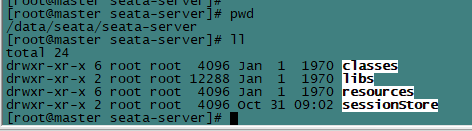
3.修改配置文件
进入目录/data/seata/resources中修改file.conf和registry.conf中的内容
file.conf中的内容:
## transaction log store, only used in seata-server
store {
## store mode: file、db、redis
mode = "db" ## 原来为file
## file store property
file {
## store location dir
dir = "sessionStore"
# branch session size , if exceeded first try compress lockkey, still exceeded throws exceptions
maxBranchSessionSize = 16384
# globe session size , if exceeded throws exceptions
maxGlobalSessionSize = 512
# file buffer size , if exceeded allocate new buffer
fileWriteBufferCacheSize = 16384
# when recover batch read size
sessionReloadReadSize = 100
# async, sync
flushDiskMode = async
}
## database store property
db {
## the implement of javax.sql.DataSource, such as DruidDataSource(druid)/BasicDataSource(dbcp)/HikariDataSource(hikari) etc.
datasource = "druid"
## mysql/oracle/postgresql/h2/oceanbase etc.
dbType = "mysql"
driverClassName = "com.mysql.jdbc.Driver"
## 因为设置为db,所以需要选择数据库,这里设置数据库及密码,seata是需要创建的,默认的表是通过脚本运行得到的
url = "jdbc:mysql://172.18.99.38:3306/seata"
user = "root"
password = "admindev123$%^"
minConn = 5
maxConn = 30
globalTable = "global_table"
branchTable = "branch_table"
lockTable = "lock_table"
queryLimit = 100
maxWait = 5000
}
## redis store property
redis {
host = "127.0.0.1"
port = "6379"
password = ""
database = "0"
minConn = 1
maxConn = 10
queryLimit = 100
}
registry.conf内容:
registry {
# file 、nacos 、eureka、redis、zk、consul、etcd3、sofa
## 我们这里使用nacos作为注册中心,所以需要设置type为nacos并设置nacos的属性
type = "nacos"
nacos {
application = "seata-server"
serverAddr = "172.18.99.36:8844"
group = "SEATA_GROUP"
## 这里的namespace是你nacos服务的namespace的data-id,设置那里,到时就会在那个namespace中,不设置就填public
namespace = "public"
cluster = "default"
username = "nacos"
password = "nacos"
}
}
config {
# file、nacos 、apollo、zk、consul、etcd3
type = "file"
file {
name = "file.conf"
}
}
4.初始化数据库
这里配置完成后,需要初始化数据库,sql如下
4.1 seata库执行sql
CREATE TABLE IF NOT EXISTS `global_table`
(
`xid` VARCHAR(128) NOT NULL,
`transaction_id` BIGINT,
`status` TINYINT NOT NULL,
`application_id` VARCHAR(32),
`transaction_service_group` VARCHAR(32),
`transaction_name` VARCHAR(128),
`timeout` INT,
`begin_time` BIGINT,
`application_data` VARCHAR(2000),
`gmt_create` DATETIME,
`gmt_modified` DATETIME,
PRIMARY KEY (`xid`),
KEY `idx_gmt_modified_status` (`gmt_modified`, `status`),
KEY `idx_transaction_id` (`transaction_id`)
) ENGINE = InnoDB
DEFAULT CHARSET = utf8;
-- the table to store BranchSession data
CREATE TABLE IF NOT EXISTS `branch_table`
(
`branch_id` BIGINT NOT NULL,
`xid` VARCHAR(128) NOT NULL,
`transaction_id` BIGINT,
`resource_group_id` VARCHAR(32),
`resource_id` VARCHAR(256),
`branch_type` VARCHAR(8),
`status` TINYINT,
`client_id` VARCHAR(64),
`application_data` VARCHAR(2000),
`gmt_create` DATETIME(6),
`gmt_modified` DATETIME(6),
PRIMARY KEY (`branch_id`),
KEY `idx_xid` (`xid`)
) ENGINE = InnoDB
DEFAULT CHARSET = utf8;
-- the table to store lock data
CREATE TABLE IF NOT EXISTS `lock_table`
(
`row_key` VARCHAR(128) NOT NULL,
`xid` VARCHAR(96),
`transaction_id` BIGINT,
`branch_id` BIGINT NOT NULL,
`resource_id` VARCHAR(256),
`table_name` VARCHAR(32),
`pk` VARCHAR(36),
`gmt_create` DATETIME,
`gmt_modified` DATETIME,
PRIMARY KEY (`row_key`),
KEY `idx_branch_id` (`branch_id`)
) ENGINE = InnoDB
DEFAULT CHARSET = utf8;
4.2 业务数据库执行
CREATE TABLE `undo_log` (
`id` bigint(20) NOT NULL AUTO_INCREMENT,
`branch_id` bigint(20) NOT NULL,
`xid` varchar(100) NOT NULL,
`context` varchar(128) NOT NULL,
`rollback_info` longblob NOT NULL,
`log_status` int(11) NOT NULL,
`log_created` datetime NOT NULL,
`log_modified` datetime NOT NULL,
PRIMARY KEY (`id`),
UNIQUE KEY `ux_undo_log` (`xid`,`branch_id`)
) ENGINE=InnoDB DEFAULT CHARSET=utf8mb4;
5.启动seata
docker run -d --restart always
--net=host
--name seata-server
-p 8091:8091 -v /data/seata/seata-server:/seata-server
-e SEATA_IP=172.18.99.36 -e SEATA_PORT=8091
seataio/seata-server:1.3.0
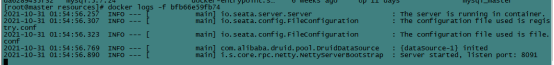
6.查看nacos
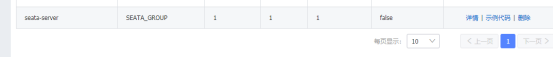
7.环境变量
seata-server 支持以下环境变量:
SEATA_IP
可选, 指定seata-server启动的IP, 该IP用于向注册中心注册时使用, 如eureka等
SEATA_PORT
可选, 指定seata-server启动的端口, 默认为 8091
STORE_MODE
可选, 指定seata-server的事务日志存储方式, 支持db 和 file, 默认是 file
SERVER_NODE
可选, 用于指定seata-server节点ID, 如 1,2,3..., 默认为 1
SEATA_ENV
可选, 指定 seata-server 运行环境, 如 dev, test 等, 服务启动时会使用 registry-dev.conf 这样的配置
SEATA_CONFIG_NAME
可选, 指定配置文件位置, 如 file:/root/registry, 将会加载 /root/registry.conf 作为配置文件,如果需要同时指定 file.conf文件,需要将registry.conf的config.file.name的值改为类似file:/root/file.conf: