Struts2 在项目中用到的核心是拦截器interceptor,OGNL(Object Graph navigation Language)对象图导航语言(用来操作ValueStack里面的数据),Value Stack和ActionContext。strut2是基于WebWork,WebWork致力于组件化和代码重用,使用MVC设计模式。struts2拥有了WebWork的这些优点。 Struts2是以Webwork的设计思想为核心,吸收了Struts1的优点,因此,可以认为Struts2是Struts1和Webwork结合的产物。
Struts2和struts1的比较
struts2相对于struts1来说简单了很多,并且功能强大了很多,我们可以从几个方面来看:
从体系结构来看:struts2大量使用拦截器来出来请求,从而允许与业务逻辑控制器 与 servlet-api分离,避免了侵入性;而struts1.x在action中明显的侵入了servlet-api.
从线程安全分析:struts2.x是线程安全的,每一个对象产生一个实例,避免了线程安全问题;而struts1.x在action中属于单线程。
性能方面:struts2.x测试可以脱离web容器,而struts1.x依赖servlet-api,测试需要依赖web容器。
请求参数封装对比:struts2.x使用ModelDriven模式,这样我们 直接 封装model对象,无需要继承任何struts2的基类,避免了侵入性。
标签的优势:标签库几乎可以完全替代JSTL的标签库,并且 struts2.x支持强大的ognl表达式。
当然,struts2和struts1相比,在 文件上传,数据校验 等方面也 方便了好多。在这就不详谈了。
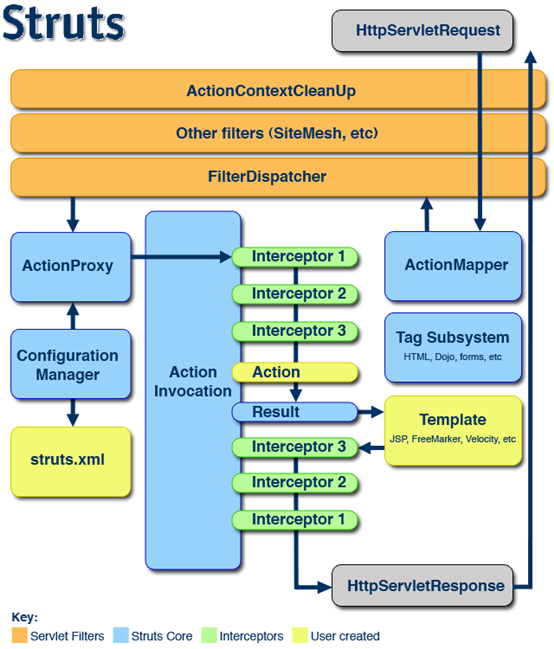
这是Struts2官方站点提供的Struts 2 的整体结构。
一个请求在Struts2框架中的处理大概分为以下几个步骤
1. 客户端提起一个(HttpServletRequest)请求,如上文在浏览器中输入”http://localhost:8080/TestMvc/add.action”就是提起一个(HttpServletRequest)请求。
2. 请 求被提交到一系列(主要是三层)的过滤器(Filter),如(ActionContextCleanUp、其他过滤器(SiteMesh等)、 FilterDispatcher(StrutsPrepareAndExecuteFilter))。注意这里是有顺序的,先ActionContextCleanUp,再其他过滤器(SiteMesh等)、最后到 FilterDispatcher。
3. FilterDispatcher是控制器的核心,就是mvc中c控制层的核心。下面粗略的分析下我理解的FilterDispatcher工作流程和原理:
FilterDispatcher进行初始化并启用核心doFilter
其代码如下:
public void doFilter(ServletRequest req, ServletResponse res, FilterChain chain) throws IOException, ServletException {
HttpServletRequest request = (HttpServletRequest) req;
HttpServletResponse response = (HttpServletResponse) res;
ServletContext servletContext = filterConfig.getServletContext();
// 在这里处理了HttpServletRequest和HttpServletResponse。
DispatcherUtils du = DispatcherUtils.getInstance();
du.prepare(request, response);//正如这个方法名字一样进行locale、encoding以及特殊request parameters设置
try {
request = du.wrapRequest(request, servletContext);//对request进行包装
} catch (IOException e) {
String message = "Could not wrap servlet request with MultipartRequestWrapper!";
LOG.error(message, e);
throw new ServletException(message, e);
}
ActionMapperIF mapper = ActionMapperFactory.getMapper();//得到action的mapper
ActionMapping mapping = mapper.getMapping(request);// 得到action 的 mapping
if (mapping == null) {
// there is no action in this request, should we look for a static resource?
String resourcePath = RequestUtils.getServletPath(request);
if ("".equals(resourcePath) && null != request.getPathInfo()) {
resourcePath = request.getPathInfo();
}
if ("true".equals(Configuration.get(WebWorkConstants.WEBWORK_SERVE_STATIC_CONTENT))
&& resourcePath.startsWith("/webwork")) {
String name = resourcePath.substring("/webwork".length());
findStaticResource(name, response);
} else {
// this is a normal request, let it pass through
chain.doFilter(request, response);
}
// WW did its job here
return;
}
Object o = null;
try {
//setupContainer(request);
o = beforeActionInvocation(request, servletContext);
//整个框架最最核心的方法,下面分析
du.serviceAction(request, response, servletContext, mapping);
} finally {
afterActionInvocation(request, servletContext, o);
ActionContext.setContext(null);
}
}
du.serviceAction(request, response, servletContext, mapping);
//这个方法询问ActionMapper是否需要调用某个Action来处理这个(request)请求,如果ActionMapper决定需要调用某个Action,FilterDispatcher把请求的处理交给ActionProxy
public void serviceAction(HttpServletRequest request, HttpServletResponse response, String namespace, String actionName, Map requestMap, Map parameterMap, Map sessionMap, Map applicationMap) {
HashMap extraContext = createContextMap(requestMap, parameterMap, sessionMap, applicationMap, request, response, getServletConfig()); //实例化Map请求 ,询问ActionMapper是否需要调用某个Action来处理这个(request)请求
extraContext.put(SERVLET_DISPATCHER, this);
OgnlValueStack stack = (OgnlValueStack) request.getAttribute(ServletActionContext.WEBWORK_VALUESTACK_KEY);
if (stack != null) {
extraContext.put(ActionContext.VALUE_STACK,new OgnlValueStack(stack));
}
try {
ActionProxy proxy = ActionProxyFactory.getFactory().createActionProxy(namespace, actionName, extraContext);
//这里actionName是通过两道getActionName解析出来的, FilterDispatcher把请求的处理交给ActionProxy,下面是ServletDispatcher的 TODO:
request.setAttribute(ServletActionContext.WEBWORK_VALUESTACK_KEY, proxy.getInvocation().getStack());
proxy.execute();
//通过代理模式执行ActionProxy
if (stack != null){
request.setAttribute(ServletActionContext.WEBWORK_VALUESTACK_KEY,stack);
}
} catch (ConfigurationException e) {
log.error("Could not find action", e);
sendError(request, response, HttpServletResponse.SC_NOT_FOUND, e);
} catch (Exception e) {
log.error("Could not execute action", e);
sendError(request, response, HttpServletResponse.SC_INTERNAL_SERVER_ERROR, e);
}
}
4. FilterDispatcher询问ActionMapper是否需要调用某个Action来处理这个(request)请求,如果ActionMapper决定需要调用某个Action,FilterDispatcher把请求的处理交给ActionProxy。
5. ActionProxy通过Configuration Manager(struts.xml)询问框架的配置文件,找到需要调用的Action类.
如上文的struts.xml配置
<?xml version="1.0" encoding="GBK"?>
<!DOCTYPE struts PUBLIC "-//Apache Software Foundation//DTD Struts Configuration 2.0//EN" "http://struts.apache.org/dtds/struts-2.0.dtd">
<struts>
<include file="struts-default.xml"/>
<package name="struts2" extends="struts-default">
<action name="add"
class="edisundong.AddAction" >
<result>add.jsp</result>
</action>
</package>
</struts>
如果提交请求的是add.action,那么找到的Action类就是edisundong.AddAction。
6. ActionProxy创建一个ActionInvocation的实例,同时ActionInvocation通过代理模式调用Action。但在调用之前ActionInvocation会根据配置加载Action相关的所有Interceptor。(Interceptor是struts2另一个核心级的概念)
下面我们来看看ActionInvocation是如何工作的:
ActionInvocation 是Xworks 中Action 调度的核心。而对Interceptor 的调度,也正是由ActionInvocation负责。
ActionInvocation 是一个接口, 而DefaultActionInvocation 则是Webwork 对ActionInvocation的默认实现。
Interceptor 的调度流程大致如下:
1. ActionInvocation初始化时,根据配置,加载Action相关的所有Interceptor。
2. 通过ActionInvocation.invoke方法调用Action实现时,执行Interceptor。
Interceptor 将很多功能从我们的Action中独立出来,大量减少了我们Action的代码,独立出来的行为具有很好的重用性。XWork、WebWork的许多功能 都是有Interceptor实现,可以在配置文件中组装Action用到的Interceptor,它会按照你指定的顺序,在Action执行前后运 行。
那么什么是拦截器。
拦截器就是AOP(Aspect-Oriented Programming)的一种实现。(AOP是指用于在某个方法或字段被访问之前,进行拦截然后在之前或之后加入某些操作。)
拦截器的例子这里就不展开了。
struts-default.xml文件摘取的内容:
< interceptor name ="alias" class ="com.opensymphony.xwork2.interceptor.AliasInterceptor" />
< interceptor name ="autowiring" class ="com.opensymphony.xwork2.spring.interceptor.ActionAutowiringInterceptor" />
< interceptor name ="chain" class ="com.opensymphony.xwork2.interceptor.ChainingInterceptor" />
< interceptor name ="conversionError" class ="org.apache.struts2.interceptor.StrutsConversionErrorInterceptor" />
< interceptor name ="createSession" class ="org.apache.struts2.interceptor.CreateSessionInterceptor" />
< interceptor name ="debugging" class ="org.apache.struts2.interceptor.debugging.DebuggingInterceptor" />
< interceptor name ="external-ref" class ="com.opensymphony.xwork2.interceptor.ExternalReferencesInterceptor" />
< interceptor name ="execAndWait" class ="org.apache.struts2.interceptor.ExecuteAndWaitInterceptor" />
< interceptor name ="exception" class ="com.opensymphony.xwork2.interceptor.ExceptionMappingInterceptor" />
< interceptor name ="fileUpload" class ="org.apache.struts2.interceptor.FileUploadInterceptor" />
< interceptor name ="i18n" class ="com.opensymphony.xwork2.interceptor.I18nInterceptor" />
< interceptor name ="logger" class ="com.opensymphony.xwork2.interceptor.LoggingInterceptor" />
< interceptor name ="model-driven" class ="com.opensymphony.xwork2.interceptor.ModelDrivenInterceptor" />
< interceptor name ="scoped-model-driven" class ="com.opensymphony.xwork2.interceptor.ScopedModelDrivenInterceptor" />
< interceptor name ="params" class ="com.opensymphony.xwork2.interceptor.ParametersInterceptor" />
< interceptor name ="prepare" class ="com.opensymphony.xwork2.interceptor.PrepareInterceptor" />
< interceptor name ="static-params" class ="com.opensymphony.xwork2.interceptor.StaticParametersInterceptor" />
< interceptor name ="scope" class ="org.apache.struts2.interceptor.ScopeInterceptor" />
< interceptor name ="servlet-config" class ="org.apache.struts2.interceptor.ServletConfigInterceptor" />
< interceptor name ="sessionAutowiring" class ="org.apache.struts2.spring.interceptor.SessionContextAutowiringInterceptor" />
< interceptor name ="timer" class ="com.opensymphony.xwork2.interceptor.TimerInterceptor" />
< interceptor name ="token" class ="org.apache.struts2.interceptor.TokenInterceptor" />
< interceptor name ="token-session" class ="org.apache.struts2.interceptor.TokenSessionStoreInterceptor" />
< interceptor name ="validation" class ="com.opensymphony.xwork2.validator.ValidationInterceptor" />
< interceptor name ="workflow" class ="com.opensymphony.xwork2.interceptor.DefaultWorkflowInterceptor" />
< interceptor name ="store" class ="org.apache.struts2.interceptor.MessageStoreInterceptor" />
< interceptor name ="checkbox" class ="org.apache.struts2.interceptor.CheckboxInterceptor" />
< interceptor name ="profiling" class ="org.apache.struts2.interceptor.ProfilingActivationInterceptor" />
7. 一旦Action执行完毕,ActionInvocation负责根据struts.xml中的配置找到对应的返回结果。如上文中将结构返回“add.jsp”,但大部分时候都是返回另外一个action,那么流程又得走一遍………
Struts2 常用的常量配置
在struts2-core-2.1.8.1.jar的org.apache.struts2包下面的default.properties资源文件里可以查到常用的常量配置,这些不用刻意的记住:忘记的时候可以查询。总结长用的的常量配置如下面:
<!-- 设置url请求后缀 -->
<constant name="struts.action.extension" value="do,action,html,htm"></constant>
<!-- 指定Web应用的默认编码集,相当于调用HttpServletRequest的setCharacterEncoding方法 -->
<constant name="struts.i18n.encoding" value="UTF-8" />
<!-- 设置浏览器是否缓存静态内容,默认值为true(生产环境下使用),开发阶段最好关闭 -->
<constant name="struts.serve.static.browserCache" value="false" />
<!-- 当struts的配置文件修改后,系统是否自动重新加载该文件,默认值为false(生产环境下使用),开发阶段最好打开 -->
<constant name="struts.configuration.xml.reload" value="true" />
<!-- 开发模式下使用,这样可以打印出更详细的错误信息 -->
<constant name="struts.devMode" value="true" />
<!-- 默认的视图主题 --> <constant name="struts.ui.theme" value="simple" /> <!-- spring 托管 --> <constant name="struts.objectFactory" value="spring" />
<!--
指定加载struts2配置文件管理器,默认为org.apache.struts2.config.DefaultConfiguration
开发者可以自定义配置文件管理器,该类要实现Configuration接口,可以自动加载struts2配置文件。
-->
<constant name="struts.configuration"
value="org.apache.struts2.config.DefaultConfiguration" />
<!-- 设置默认的locale和字符编码 -->
<constant name="struts.locale" value="zh_CN" />
<constant name="struts.i18n.encoding" value="GBK" />
<!-- 指定Struts的工厂类 -->
<constant name="struts.objectFactory" value="spring"></constant>
<!--
指定spring框架的装配模式,装配方式有: name, type, auto, and constructor (name
是默认装配模式)
-->
<constant name="struts.objectFactory.spring.autoWire" value="name" />
<!-- 该属性指定整合spring时,是否对bean进行缓存,值为true or false,默认为true -->
<cosntant name="struts.objectFactory.spring.useClassCache" />
<!-- 指定类型检查,包含tiger和notiger -->
<cosntant name="struts.objectTypeDeterminer" value="tiger" />
<!-- 该属性指定处理 MIME-type multipart/form-data,文件上传 -->
<constant name="struts.multipart.parser" value="cos" />
<constant name="struts.multipart.parser" value="pell" />
<constant name="struts.multipart.parser" value="jakarta" />
<!-- 指定上传文件时的临时目录,默认使用 javax.servlet.context.tempdir -->
<constant name="struts.multipart.saveDir" value="/tmpuploadfiles" />
<!-- 该属性指定Struts 2文件上传中整个请求内容允许的最大字节数 -->
<constant name="struts.multipart.maxSize" value="2097152" />
<!--
该属性指定Struts2应用加载用户自定义的属性文件,该自定义属性文件指定的属性不会覆盖
struts.properties文件中指定的属性。如果需要加载多个自定义属性文件,多个自定义属性文
件的文件名以英文逗号(,)隔开。(也就是说不要改写struts.properties!)
-->
<constant name="struts.custom.properties"
value="application,org/apache/struts2/extension/custom" />
<!-- 指定请求url与action映射器,默认为org.apache.struts2.dispatcher.mapper.DefaultActionMapper -->
<constant name="struts.mapper.class" value="org.apache.struts2.dispatcher.mapper.DefaultActionMapper" />
<!-- 设置是否支持动态方法调用,true为支持,false不支持. -->
<constant name="struts.enable.DynamicMethodInvocation" value="true" />
<!-- 设置是否可以在action中使用斜线,默认为false不可以,想使用需设置为true. -->
<constant name="struts.enable.SlashesInActionNames" value="true" />
<!-- 是否允许使用表达式语法,默认为true. -->
<constant name="struts.tag.altSyntax" value="true" />
<!-- 设置是否每次请求,都重新加载资源文件,默认值为false. -->
<cosntant name="struts.i18n.reload" value="false" />
<!-- 标准的UI主题,默认的UI主题为xhtml,可以为simple,xhtml或ajax -->
<cosntant name="struts.ui.theme" value="xhtml" />
<!-- 模板目录 -->
<cosntant name="struts.ui.templateDir" value="template" />
<!-- 设置模板类型. 可以为 ftl, vm, or jsp -->
<cosntant name="struts.ui.templateSuffix" value="ftl" />
<!-- 定位velocity.properties 文件. 默认velocity.properties -->
<cosntant name="struts.velocity.configfile" value="velocity.properties" />
<!-- 设置velocity的context. -->
<cosntant name="struts.velocity.contexts" value="...." />
<!-- 定位toolbox -->
<cosntant name="struts.velocity.toolboxlocation" value="...." />
<!-- 指定web应用的端口 -->
<cosntant name="struts.url.http.port" value="80" />
<!-- 指定加密端口 -->
<cosntant name="struts.url.https.port" value="443" />
<!-- 设置生成url时,是否包含参数.值可以为: none,get or all -->
<cosntant name="struts.url.includeParams" value="get" />
<!-- 设置要加载的国际化资源文件,以逗号分隔. -->
<cosntant name="struts.custom.i18n.resources" value="application" />
<!-- 对于一些web应用服务器不能处理HttpServletRequest.getParameterMap(),
像 WebLogic,Orion, and OC4J等,须设置成true,默认为false. -->
<cosntant name="struts.dispatcher.parametersWorkaround" value="false" />
<!-- 指定freemarker管理器 -->
<cosntant name="struts.freemarker.manager.classname" value="org.apache.struts2.views.freemarker.FreemarkerManager" />
<!-- 设置是否对freemarker的模板设置缓存,效果相当于把template拷贝到 WEB_APP/templates. -->
<cosntant name="struts.freemarker.templatesCache" value="false" />
<!-- 通常不需要修改此属性. -->
<cosntant name="struts.freemarker.wrapper.altMap" value="true" />
<!-- 指定xslt result是否使用样式表缓存.开发阶段设为true,发布阶段设为false. -->
<cosntant name="struts.xslt.nocache" value="false" />
<!-- 设置struts自动加载的文件列表. -->
<cosntant name="struts.configuration.files" value="struts-default.xml,struts-plugin.xml,struts.xml" />
<!-- 设定是否一直在最后一个slash之前的任何位置选定namespace. -->
<cosntant name="struts.mapper.alwaysSelectFullNamespace" value="false" />
<!-- 默认的视图主题 --> <constant name="struts.ui.theme" value="simple" /> <!-- spring 托管 --> <constant name="struts.objectFactory" value="spring" />
<!--
指定加载struts2配置文件管理器,默认为org.apache.struts2.config.DefaultConfiguration
开发者可以自定义配置文件管理器,该类要实现Configuration接口,可以自动加载struts2配置文件。
-->
<constant name="struts.configuration"
value="org.apache.struts2.config.DefaultConfiguration" />
<!-- 设置默认的locale和字符编码 -->
<constant name="struts.locale" value="zh_CN" />
<constant name="struts.i18n.encoding" value="GBK" />
<!-- 指定Struts的工厂类 -->
<constant name="struts.objectFactory" value="spring"></constant>
<!--
指定spring框架的装配模式,装配方式有: name, type, auto, and constructor (name
是默认装配模式)
-->
<constant name="struts.objectFactory.spring.autoWire" value="name" />
<!-- 该属性指定整合spring时,是否对bean进行缓存,值为true or false,默认为true -->
<cosntant name="struts.objectFactory.spring.useClassCache" />
<!-- 指定类型检查,包含tiger和notiger -->
<cosntant name="struts.objectTypeDeterminer" value="tiger" />
<!-- 该属性指定处理 MIME-type multipart/form-data,文件上传 -->
<constant name="struts.multipart.parser" value="cos" />
<constant name="struts.multipart.parser" value="pell" />
<constant name="struts.multipart.parser" value="jakarta" />
<!-- 指定上传文件时的临时目录,默认使用 javax.servlet.context.tempdir -->
<constant name="struts.multipart.saveDir" value="/tmpuploadfiles" />
<!-- 该属性指定Struts 2文件上传中整个请求内容允许的最大字节数 -->
<constant name="struts.multipart.maxSize" value="2097152" />
<!--
该属性指定Struts2应用加载用户自定义的属性文件,该自定义属性文件指定的属性不会覆盖
struts.properties文件中指定的属性。如果需要加载多个自定义属性文件,多个自定义属性文
件的文件名以英文逗号(,)隔开。(也就是说不要改写struts.properties!)
-->
<constant name="struts.custom.properties"
value="application,org/apache/struts2/extension/custom" />
<!-- 指定请求url与action映射器,默认为org.apache.struts2.dispatcher.mapper.DefaultActionMapper -->
<constant name="struts.mapper.class" value="org.apache.struts2.dispatcher.mapper.DefaultActionMapper" />
<!-- 设置是否支持动态方法调用,true为支持,false不支持. -->
<constant name="struts.enable.DynamicMethodInvocation" value="true" />
<!-- 设置是否可以在action中使用斜线,默认为false不可以,想使用需设置为true. -->
<constant name="struts.enable.SlashesInActionNames" value="true" />
<!-- 是否允许使用表达式语法,默认为true. -->
<constant name="struts.tag.altSyntax" value="true" />
<!-- 设置是否每次请求,都重新加载资源文件,默认值为false. -->
<cosntant name="struts.i18n.reload" value="false" />
<!-- 标准的UI主题,默认的UI主题为xhtml,可以为simple,xhtml或ajax -->
<cosntant name="struts.ui.theme" value="xhtml" />
<!-- 模板目录 -->
<cosntant name="struts.ui.templateDir" value="template" />
<!-- 设置模板类型. 可以为 ftl, vm, or jsp -->
<cosntant name="struts.ui.templateSuffix" value="ftl" />
<!-- 定位velocity.properties 文件. 默认velocity.properties -->
<cosntant name="struts.velocity.configfile" value="velocity.properties" />
<!-- 设置velocity的context. -->
<cosntant name="struts.velocity.contexts" value="...." />
<!-- 定位toolbox -->
<cosntant name="struts.velocity.toolboxlocation" value="...." />
<!-- 指定web应用的端口 -->
<cosntant name="struts.url.http.port" value="80" />
<!-- 指定加密端口 -->
<cosntant name="struts.url.https.port" value="443" />
<!-- 设置生成url时,是否包含参数.值可以为: none,get or all -->
<cosntant name="struts.url.includeParams" value="get" />
<!-- 设置要加载的国际化资源文件,以逗号分隔. -->
<cosntant name="struts.custom.i18n.resources" value="application" />
<!-- 对于一些web应用服务器不能处理HttpServletRequest.getParameterMap(),
像 WebLogic,Orion, and OC4J等,须设置成true,默认为false. -->
<cosntant name="struts.dispatcher.parametersWorkaround" value="false" />
<!-- 指定freemarker管理器 -->
<cosntant name="struts.freemarker.manager.classname" value="org.apache.struts2.views.freemarker.FreemarkerManager" />
<!-- 设置是否对freemarker的模板设置缓存,效果相当于把template拷贝到 WEB_APP/templates. -->
<cosntant name="struts.freemarker.templatesCache" value="false" />
<!-- 通常不需要修改此属性. -->
<cosntant name="struts.freemarker.wrapper.altMap" value="true" />
<!-- 指定xslt result是否使用样式表缓存.开发阶段设为true,发布阶段设为false. -->
<cosntant name="struts.xslt.nocache" value="false" />
<!-- 设置struts自动加载的文件列表. -->
<cosntant name="struts.configuration.files" value="struts-default.xml,struts-plugin.xml,struts.xml" />
<!-- 设定是否一直在最后一个slash之前的任何位置选定namespace. -->
<cosntant name="struts.mapper.alwaysSelectFullNamespace" value="false" />
