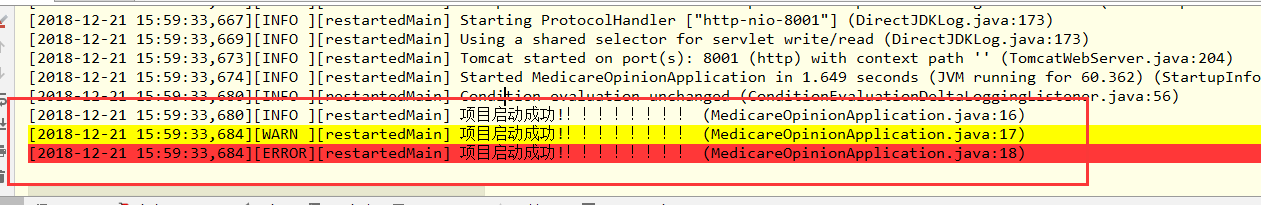springboot的web项目中自带了日志组件:
我们看一下,springboot中找到日志组件。
<dependency> <groupId>org.springframework.boot</groupId> <artifactId>spring-boot-starter-web</artifactId> </dependency>
进入starter-web:找到spring-boot-starter
:
<dependency> <groupId>org.springframework.boot</groupId> <artifactId>spring-boot-starter</artifactId> <version>2.1.1.RELEASE</version> <scope>compile</scope> </dependency>
进入spring-boot-starter 找到:
<dependency> <groupId>org.springframework.boot</groupId> <artifactId>spring-boot-starter-logging</artifactId> <version>2.1.1.RELEASE</version> <scope>compile</scope> </dependency>
进入spring-boot-starter-logging,找到:
<dependencies> <dependency> <groupId>ch.qos.logback</groupId> <artifactId>logback-classic</artifactId> <version>1.2.3</version> <scope>compile</scope> </dependency> <dependency> <groupId>org.apache.logging.log4j</groupId> <artifactId>log4j-to-slf4j</artifactId> <version>2.11.1</version> <scope>compile</scope> </dependency> <dependency> <groupId>org.slf4j</groupId> <artifactId>jul-to-slf4j</artifactId> <version>1.7.25</version> <scope>compile</scope> </dependency> </dependencies>
所以我们看到其实它的日志底层用的是log4j slf4j 和logback这们是什么判断呢:
slf4j是一套日志接口,就是我们用的jdbc一样,可以连接不同的日志组件,只要符合接口原则就可以。
log4j是java最经典的日志组件了。
log4j已经很多年了,作者不甘寂寞,所以又写了日志组件,就是logback了,logback是基于log4j修改而来,可以说是升级版。
logback的官方地址:https://logback.qos.ch/
官方介绍:
Logback旨在作为流行的log4j项目的后续版本,从而恢复log4j离开的位置。
Logback的体系结构足够通用,以便在不同情况下应用。目前,logback分为三个模块:logback-core,logback-classic和logback-access。
logback-core模块为其他两个模块奠定了基础。logback-classic模块可以被同化为log4j的显着改进版本。此外,logback-classic本身实现了SLF4J API,因此您可以在logback和其他日志框架(如log4j或java.util.logging(JUL))之间来回切换。
logback-access模块与Servlet容器(如Tomcat和Jetty)集成,以提供HTTP访问日志功能。请注意,您可以在logback-core之上轻松构建自己的模块。
在springboot中使用logback非常简单:
直接在类中定义一个logger
@SpringBootApplicationpublic class MedicareApplication { //定义一个全局的记录器,通过LoggerFactory获取 private final static Logger logger = LoggerFactory.getLogger(MedicareApplication.class); public static void main(String[] args) { logger.info("项目启动成功!!!!!!!!"); SpringApplication.run(MedicareApplication.class, args); } }
运行项目,就可以在控制台看到日志了。开发环境下,真的是可以说做到0配置了。
在每个类中都定义 logger的静态字段,很烦人,可以引用一个组件解决这个问题:lombok
<dependency> <groupId>org.projectlombok</groupId> <artifactId>lombok</artifactId> <version>1.16.6</version> </dependency>
然后就可以修改成:引用注解Slf4j (还需要安装lombok插件)
@SpringBootApplication @Slf4j public class MedicareApplication { public static void main(String[] args) { log.info("项目启动成功!!!!!!!!"); SpringApplication.run(MedicareApplication.class, args); } }
代码干净了很多 。
有了logback, 还有更好的选择就是log4j2.
官网地址:http://logging.apache.org/log4j/2.x/
官方介绍:Apache Log4j 2是对Log4j的升级,它比其前身Log4j 1.x提供了重大改进,并提供了Logback中可用的许多改进,同时修复了Logback架构中的一些固有问题。
上面的代码如果想切换到log4j2需要大的改动吗,答案是不需要,只需要改一处:
<dependency> <groupId>org.springframework.boot</groupId> <artifactId>spring-boot-starter-web</artifactId> <exclusions> <exclusion> <groupId>org.springframework.boot</groupId> <artifactId>spring-boot-starter-logging</artifactId> </exclusion> </exclusions> </dependency> <dependency> <groupId>org.springframework.boot</groupId> <artifactId>spring-boot-starter-log4j2</artifactId> </dependency>
排除自带的loggin,引入log4j2的starter就可以了。其它不变。
如果我们要把日志输出到指定目录的文件,调整日志输出格式,可以添加配置文件以log4j2的配置文件为例:在resources目录下创建log4j2-spring.xml
<Configuration status="INFO" monitorInterval="30"> <Properties> <Property name="logpath">/home/logs/log/dev</Property> </Properties> <Appenders> <Console name="Console" target="SYSTEM_OUT"> <PatternLayout pattern="[%d][%-5p][%t] %m (%F:%L)%n" /> </Console> <RollingFile name="debug" fileName="${logpath}/debug/erp_debug.log" filePattern="${logpath}/debug/erp_debug_%d{yyyy-MM-dd}-%i.log"> <Filters> <ThresholdFilter level="info" onMatch="DENY" onMismatch="NEUTRAL"/> <ThresholdFilter level="debug" onMatch="ACCEPT" onMismatch="DENY"/> </Filters> <PatternLayout pattern="[%d][%-5p][%t] %m (%F:%L)%n" /> <Policies> <TimeBasedTriggeringPolicy interval="24" modulate="true"/> <SizeBasedTriggeringPolicy size="50 MB"/> </Policies> <DefaultRolloverStrategy max="30"> <Delete basePath="${logpath}/debug" maxDepth="1"> <IfFileName glob="erp_debug_*.log"/> <IfLastModified age="15d"/> </Delete> </DefaultRolloverStrategy> </RollingFile> <RollingFile name="info" fileName="${logpath}/info/erp_info.log" filePattern="${logpath}/info/erp_info_%d{yyyy-MM-dd}-%i.log"> <Filters> <ThresholdFilter level="warn" onMatch="DENY" onMismatch="NEUTRAL"/> <ThresholdFilter level="info" onMatch="ACCEPT" onMismatch="DENY"/> </Filters> <PatternLayout pattern="[%d][%-5p][%t] %m (%F:%L)%n" /> <Policies> <TimeBasedTriggeringPolicy interval="24" modulate="true"/> <SizeBasedTriggeringPolicy size="50 MB"/> </Policies> <DefaultRolloverStrategy max="30"> <Delete basePath="${logpath}/info" maxDepth="1"> <IfFileName glob="erp_info_*.log"/> <IfLastModified age="15d"/> </Delete> </DefaultRolloverStrategy> </RollingFile> <RollingFile name="warn" fileName="${logpath}/warn/erp_warn.log" filePattern="${logpath}/warn/erp_warn_%d{yyyy-MM-dd}-%i.log"> <Filters> <ThresholdFilter level="error" onMatch="DENY" onMismatch="NEUTRAL"/> <ThresholdFilter level="warn" onMatch="ACCEPT" onMismatch="DENY"/> </Filters> <PatternLayout pattern="[%d][%-5p][%t] %m (%F:%L)%n" /> <Policies> <TimeBasedTriggeringPolicy interval="24" modulate="true"/> <SizeBasedTriggeringPolicy size="50 MB"/> </Policies> <DefaultRolloverStrategy max="30"> <Delete basePath="${logpath}/warn" maxDepth="1"> <IfFileName glob="erp_warn_*.log"/> <IfLastModified age="15d"/> </Delete> </DefaultRolloverStrategy> </RollingFile> <RollingFile name="error" fileName="${logpath}/error/erp_error.log" filePattern="${logpath}/error/erp_error_%d{yyyy-MM-dd}-%i.log"> <Filters> <ThresholdFilter level="fatal" onMatch="DENY" onMismatch="NEUTRAL"/> <ThresholdFilter level="error" onMatch="ACCEPT" onMismatch="DENY"/> </Filters> <PatternLayout pattern="[%d][%-5p][%t] %m (%F:%L)%n" /> <Policies> <TimeBasedTriggeringPolicy interval="24" modulate="true"/> <SizeBasedTriggeringPolicy size="50 MB"/> </Policies> <DefaultRolloverStrategy max="30"> <Delete basePath="${logpath}/error" maxDepth="1"> <IfFileName glob="erp_error_*.log"/> <IfLastModified age="15d"/> </Delete> </DefaultRolloverStrategy> </RollingFile> </Appenders> <Loggers> <Root level="info"> <AppenderRef ref="Console"/> <AppenderRef ref="debug"/> <AppenderRef ref="info"/> <AppenderRef ref="warn"/> <AppenderRef ref="error"/> </Root> </Loggers> </Configuration>
该配置文件摘自地址:http://syllabus.lianmengtu.top/ 一份史诗级配置
重新配置一下文件地址,就可以运行,并看到自己的日志了。
为了调试方便,可以给控制台增加彩色的输出,
先安装插件:Grep Console