一、PT 安装:
[root ~]$ yum install perl-IO-Socket-SSL perl-DBD-MySQL perl-Time-HiRes -y
[root ~]$ rpm -ivh libev-4.15-1.el6.rf.x86_64.rpm
[root ~]$ rpm -ivh percona-toolkit-3.0.2-1.el6.x86_64.rpm
二、下载Anemometer
官网:https://github.com/box/Anemometer
三、安装httpd php,php版本要大于5.3,否则就报错,除此之外还需要:bcmath,php必须支持pdo_mysql、php_mysqli模块,下面我们来安装一下:
[root ~]$ yum install httpd php *bcmath* *mysqli* -y
四、将Anemometer文件包解压,重命名为anemometer,并移动到/var/www/html 下(apache默认路径)
[root ~]$ unzip Anemometer-master.zip
[root ~]$ mv Anemometer-master /var/www/html/anemometer
五、导入anemometer目录下的install.sql,并给该库对应的权限:
[root anemometer]$ pwd /var/www/html/anemometer [root anemometer]$ mysql -uroot -p123456 < mysql56-install.sql mysql> grant all on slow_query_log.* to 'anemometer'@'%' identified by '123456'; mysql> grant all on slow_query_log.* to 'anemometer'@'localhost' identified by '123456'; mysql> grant select on *.* to 'anemometer'@'%'; mysql> grant all on slow_query_log.* to 'anemometer'@'localhost'; mysql> grant select on *.* to 'anemometer'@'localhost';
六、修改配置文件
[root ~]$ cd /var/www/html/anemometer/conf [root ~]$ cp sample.config.inc.php config.inc.php [root ~]$ vim config.inc.php //修改文件中是2处 $conf['datasources']['localhost'] = array( 'host' => '127.0.0.1', 'port' => 3307, 'db' => 'slow_query_log', 'user' => 'anemometer', 'password' => '123456', 'tables' => array( 'global_query_review' => 'fact', 'global_query_review_history' => 'dimension' ), 'source_type' => 'slow_query_log' ); $conn['user'] = 'anemometer'; $conn['password'] = '123456';
七、重启http服务
[root ~]$ /etc/init.d/httpd restart
八、访问界面
http://192.168.1.1/anemometer
观察是否可以看到正常界面,如果看不到,查看http错误日志,我这遇到个错误
[root ~]$ cd /var/log/httpd [root ~]$ tail -n 200 error_log Warning: date_default_timezone_get(): It is not safe to rely on the system'stimezo ne settings. You are*required* to use the date.timezone setting or the date_default_timezone_set()function. In case you used any of those method s and you are still gettingthis warning, you most likely misspelled the timezone identifier. We selected'Asia/Chongqing' for 'CST/8.0/no DST' in stead in/var/www/html/anemometer/lib/Anemometer.php on line 48 意思就是php时区的问题,改下php配置文件里的时区: [root ~]$ vim /etc/php.ini date.timezone = Asia/Shanghai 重启http服务器: [root ~]$ /etc/init.d/httpd restart
九、导入慢查询:
pt-query-digest --user=anemometer --password=123456 --port=3307 --review h=192.168.1.1,D=slow_query_log,t=global_query_review --history h=192.168.1.1,D=slow_query_log,t=global_query_review_history --no-report --limit=0% --filter=" $event->{Bytes} = length($event->{arg}) and $event->{hostname}="$HOSTNAME"" /u02/mysql3307/mysql-slow-$(date +%Y-%m-%d).log
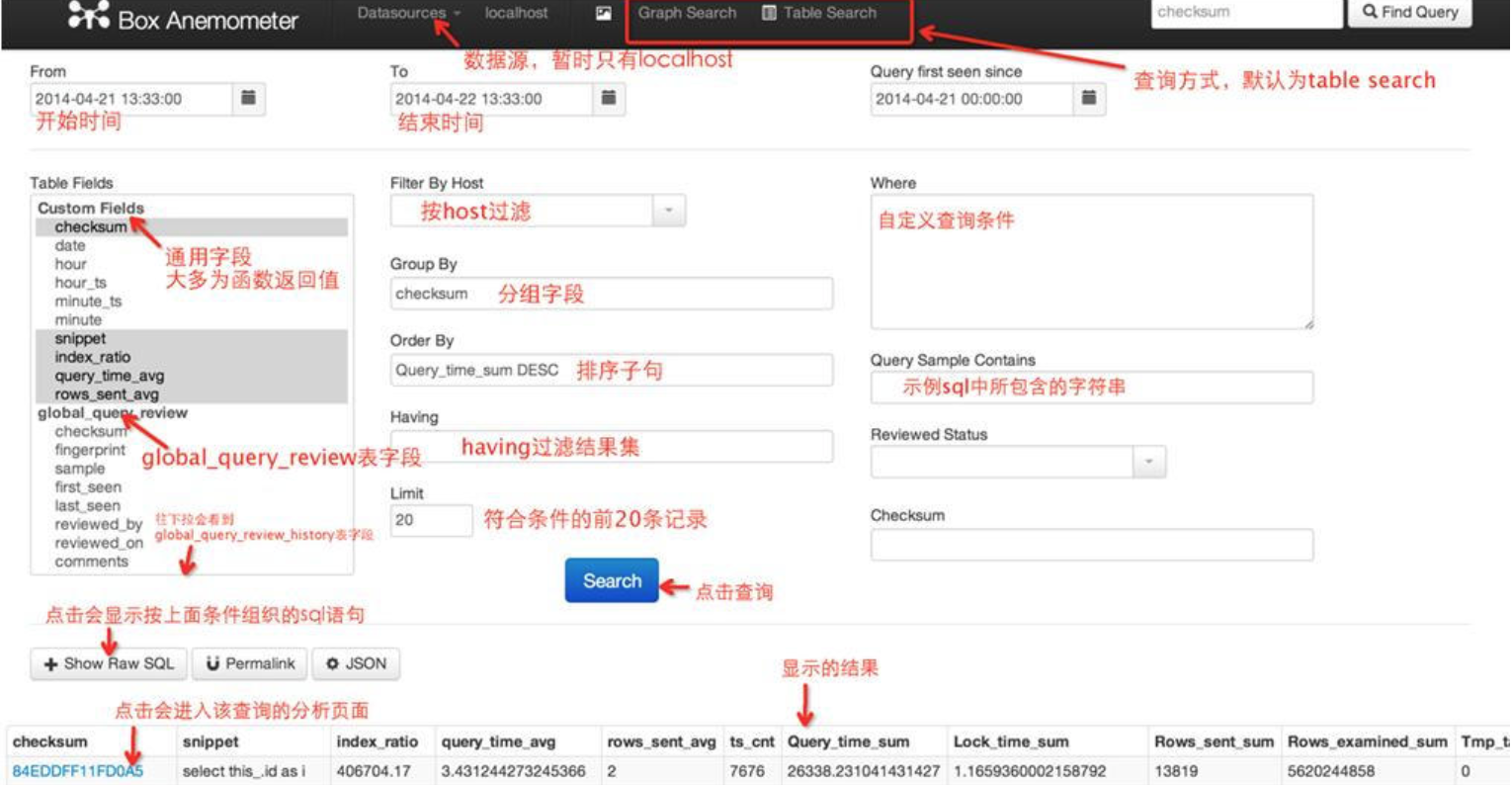
十、安装logrotate并配置每日切割mysql慢查询日志
/export/mysql/mysql3307/logs/slow.log { create 660 mysql mysql su root mysql dateext daily missingok rotate 360 notifempty copytruncate postrotate /usr/bin/pt-query-digest --user=thunder--password=thunder --review h=127.0.0.1,D=slow_query_log,t=global_query_review --history h=127.0.0.1,D=slow_query_log,t=global_query_review_history --no-report --limit=0% --filter=" $event->{Bytes} = length($event->{arg}) and $event->{hostname}="$HOSTNAME"" /export/mysql/mysql3307/logs/slow.log-$(date +%Y-%m-%d) endscript }
重复对一个慢日志文件分析,最新的慢日志记录不会插入到数据库中,所以页面中也就没有相关的纪录