1. 下载Windows下的git版本,下载地址:
https://git-scm.com/downloads
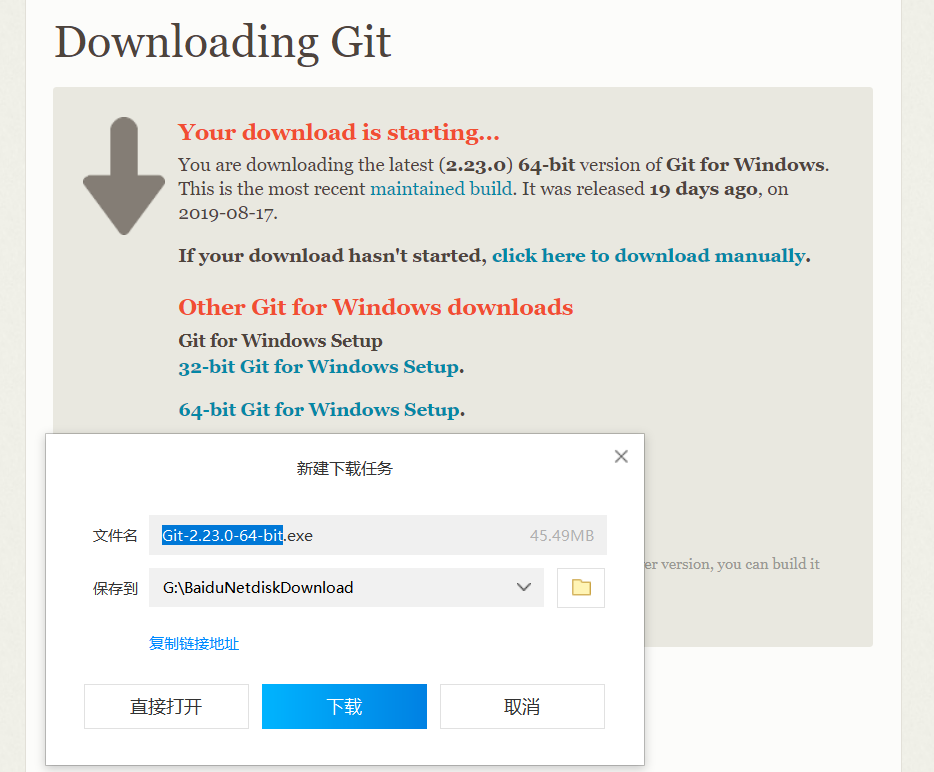
2. 安装git,一路next
3. 在桌面创建文件夹 git/test/
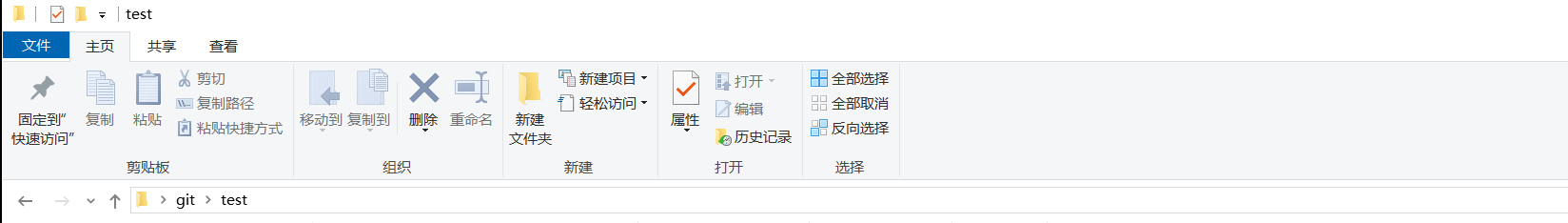
4. 鼠标右键,Git Bash Here,可以弹出在当前目录的git命令窗口
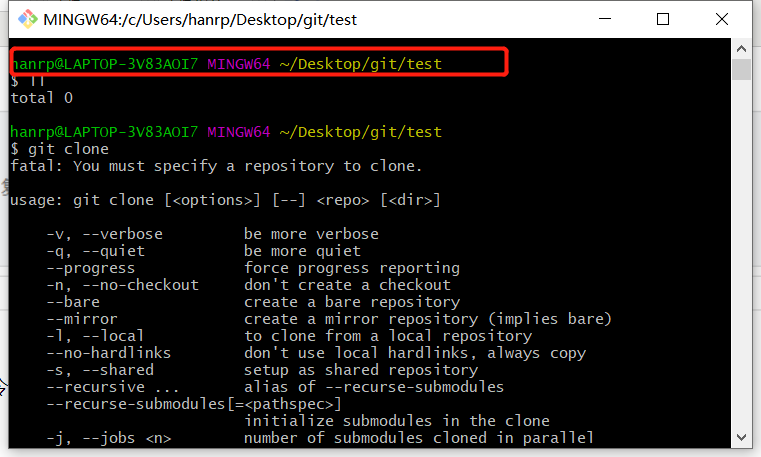
5. 初始化用户名,邮箱,仓库
git config --global user.name 'name'
git config --global user.email 'email'
git init
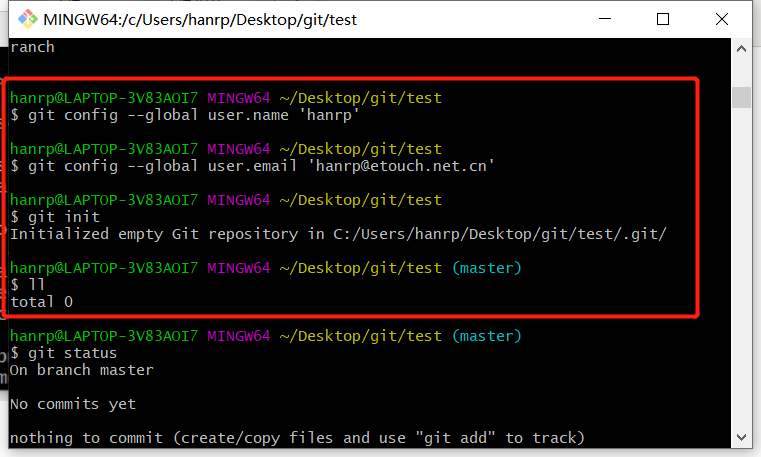
6. 将文件拷贝到刚刚新建的目录
git status 查看改动
7. git commit -m 'note',提交文件
8. 修改文件
git status 查看改动
9. git commit -m 'note', 再次提交
10. git log,查看改动日志
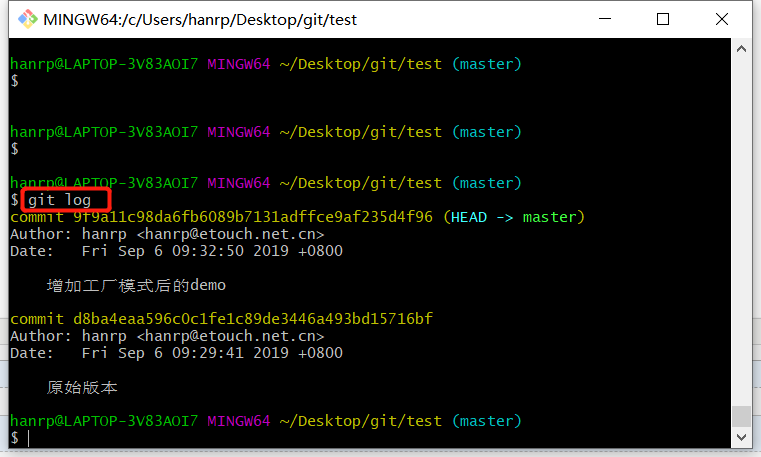
11. 打patch,打patch可以用git format-patch命令,也可以用diff命令,diff命令不需要新建仓库就可以使用,git命令需要,但是还是推荐使用git命令
使用方法(直接给一些examples):
git format-patch
$ git format-patch HEAD^ #生成最近的1次commit的patch
$ git format-patch HEAD^^ #生成最近的2次commit的patch
$ git format-patch HEAD^^^ #生成最近的3次commit的patch
$ git format-patch HEAD^^^^ #生成最近的4次commit的patch
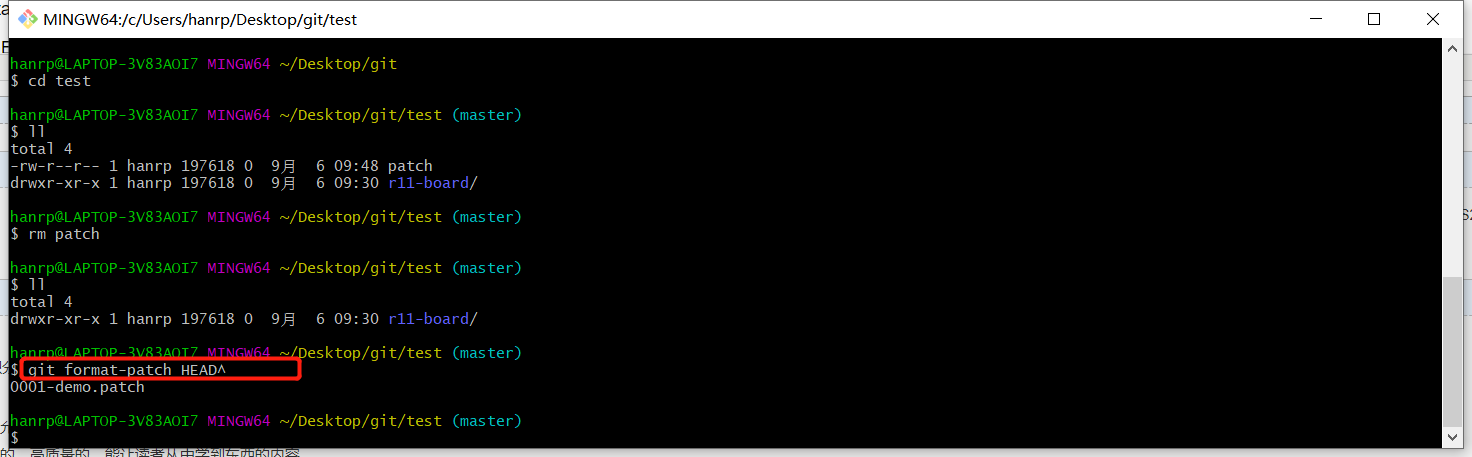
12. 在Terminal 或者git控制条 执行 回退到某个版本命令
git reset --hard 139dcfaa558e3276b30b6b2e5cbbb9c00bbdca96
参考链接:
https://blog.csdn.net/tobeng/article/details/80868818
https://www.cnblogs.com/ArsenalfanInECNU/p/8931377.html