第二章 Shell程序设计
四、管道和重定向
1 重定向输出
ls -l > lsoutput.txt
ps >> lsoutput.txt >>表示附加到一个文件中
文件描述符0:标准输入
文件描述符1:标准输出
文件描述符2:标准错误输出
kill -HUP 1234 >killout.txt 2>killerr.txt 标准输出重定向到killout.txt中了;标准错误输出(文件描述符2)重定向到killerr.txt中了
kill -l 1234 > killouterr.txt 2>&1 把两组输出都重定向到一个文件中了,使用>&来结合的,注意2和1的出现顺序!此处表示“将标准输出(1)重定向到killouterr.txt中,然后再将标准错误(2)输出到与标准输出相同的地方”
2 管道
可使用管道操作符|来连接进程
如离散命令:
ps > psout.txt
sort psout.txt > pssort.out
可以直接写为:
ps | sort > pssort.out
五、shell可以作为程序设计语言
交互式程序 + 创建创建脚本 两种方式写shell程序
1 交互式
ls my_{finger,toe}s 列出文件my_fingers和my_toes
grep -l POSIX * | more
2 创建脚本
例子:创建一个名为fisrt的shell脚本,完成的功能是:所有当前目录下内容包含“apple”字符串的文件,并打印出文件名字
#! /bin/sh #是一种特殊形式的注释,告知系统/bin/sh就是用来执行本文件的程序 for file in * do if grep -q apple $file then echo $file fi done exit 0
有两种执行方式:
方式1: $/bin/sh first 明确指出运行shell脚本的程序
方式2:
$chmod +x first
$./first
六、shell的语法
1 变量
无需事先声明,通过加$符来访问变量的内容,默认所有变量都被看作字符串并以字符串来存储
#a=7+5
#echo $a
7+5
read命令可以将用户输入的值读给一个变量:
#read var
hello world
#echo $var
hello world
关于变量中引号的使用:包括双引号、单引号 和 字符:
#!/bin/sh myvar="Hi there" echo $myvar echo "$myvar" echo '$myvar' echo $myvar
输出如下:
Hi there
Hi there
$myvar
$myvar
环境变量(名字通常全大写):
$HOME
$PATH
$PS1 命令提示符,通常是$
$PS2 二级提示符,用来提示后续到输入,通常是>
$IFS 输入域分割符。通常是空格、制表符、换行符
$0 SHELL脚本的名字
$# 传递给脚本的参数个数
$$ SHELL脚本的进程号
参数变量:
$1, $2, ... 脚本程序的参数
$* 在一个变量中列出所有的参数,各个参数之间用环境变量IFS中到第一个字符分割开
$@ 是$*的一种精巧的变体,它不使用IFS环境变量,所以即使IFS为空,参数也不会挤在一起
例子:展示$@ 和 $*的区别
$ IFS=''
$ set foo bar bam
$ echo "$@"
foo bar bam
$ echo "$*"
foobarbam
$ unset IFS
$ echo "$@"
foo bar bam 不使用IFS环境变量,所以即使IFS为空,参数也不会挤在一起
使用参数和环境变量的例子:
#!/bin/sh echo "The program $0 is now running" echo "The second parameter was $2" echo "The first parameter was $1" echo "The parameter list was $*" exit 0
运行该脚本
$ ./test foo bar baz
The program ./test is now running
The second parameter was bar
The first parameter was foo
The parameter list was foo bar baz
2 条件
条件测试使用test或者[]命令:
if test -f fred.c #-f 表示测试一个文件是否存在
then
...
fi
等价于:
if [ -f fred.c ]
then
...
fi

举例:
#!/bin/sh echo "The program $0 is now running" if [ -f /bin/bash ]; then #statements echo "file /bin/bash exists" fi if [ -d /bin/bash ]; then #statements echo "/bin/bash is a directory" else echo "/bin/bash is Not a directory" fi exit 0
3 控制结构
(1)if语句
if condition
then
...
else
...
fi
(2)elif语句
if condition
then
...
elif condition
...
else
...
fi
(2)for语句
for variable in values
do
...
done
实验1:
#! /bin/sh for foo in bar fud 43 do echo $foo done exit 0
输出:
bar
fud
43
(3)while语句
while condition
do
...
done
(4)until语句
until condition
do
...
done
注:while是条件成立往下走,而until相反!
(5)case语句
case variable in
pattern [ | pattern ] ...) statement;;
pattern [ | pattern ] ...) statement;;
esac
case实例1:用户输入
#! /bin/sh echo "Is it morning? Please answer yes or no" read timeofday case "$timeofday" in yes ) echo "Good Morning";; no ) echo "Good Afternoon";; y ) echo "Good Morning";; n ) echo "Good Afternoon";; * ) echo "Sorry, answer not recognized";; esac exit 0
case实例2:合并匹配模式
#! /bin/sh echo "Is it morning? Please answer yes or no" read timeofday case "$timeofday" in yes | y | Yes | YES ) echo "good morning";; n* | N* ) echo "good afternoon";; * ) echo "sorry";; esac exit 0
case实例3:执行多条语句
#! /bin/sh echo "Is it morning? Please answer yes or no" read timeofday case "$timeofday" in yes | y | Yes | YES ) echo "good morning" echo "up bright and early this morning" ;; [nN]* ) echo "good afternoon" ;; * ) echo "sorry" echo "bad input" ;; esac exit 0
(6)命令列表
AND列表
statement1 && statement2 && statement3 && ...
只有在前面所有命令都执行成功的情况下才执行后一条语句
OR列表
statement1 || statement2 || statement3 || ...
只要有一条命令执行成功,后面的命令将不再执行!
(7)语句块
想在某些只允许使用单个语句的地方(如在AND或OR列表中)使用多条语句,就可以使用{}来构造一个语句块
(8)一个与变量有关的问题
例子:
if [ $timeofday = "yes" ]
then
echo "good morning"
...
...
假如$timeofday为空,则if中的条件变成了:if [ = "yes" ],而这不是一个合法条件,因此程序报错,而应该尽量写成:
if [ "$timeofday" = "yes" ] 上面的例子中都是这么写的,要注意!!!
4 函数
function_name(){
statements
}
实例:演示参数传递以及函数返回值
#! /bin/sh yes_or_no(){ echo "Is your name $* ?" while [ true ]; do echo -n "Enter yes or no: " read x case "$x" in y | yes ) return 0;; n | no ) return 1;; * ) echo "Answer yes or no";; esac done } echo "Original parameters are $*" if yes_or_no "$1"; then echo "Hi $1, nice name" else echo "Never mind" fi exit 0
5 命令
(1)break命令 仅在for、while、until中用
(2):命令 空命令,偶尔被用于简化条件逻辑,相当于true的别名
(3) continue命令 仅在for、while、until中用
(4).命令 用于在当前shell中执行命令
(5)echo命令 echo命令默认末尾有换行符,欲去掉可以用 echo -n
(6)eval命令 允许你对参数进行求值
foo=10
x=foo
y='$'$x
echo $y 此时会输出$foo
foo=10
x=foo
eval y='$'$x
echo $y 此时会输出10
(7)exec命令
用法1:典型用法:将当前shell替换为一个不同的程序
exec wall 'thanks' 脚本中的这个命令会用wall命令替换当前的shell。脚本中exec后面的代码都不会执行,因为执行这个脚本的shell都已经不存在了
用法2:修改当前文件描述符(很少见)
(8)exit n命令 使脚本以退出码n结束运行
退出码0表示成功,退出码1~125是脚本程序可用的错误代码,其余数字具有保留含义
(9)export命令 将作为它参数的变量导出到子shell中,并使之在子shell中有效。
一般,在一个shell中被创建的变量在这个shell调用的子shell中是不可用的。
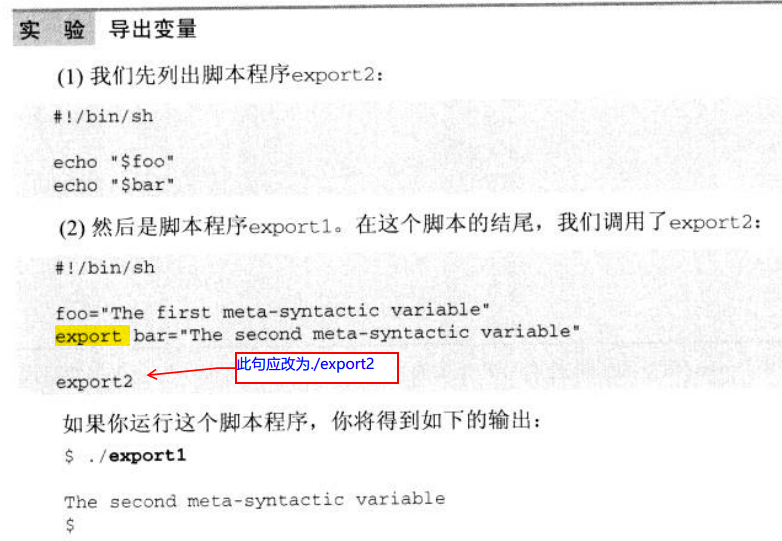
注:一旦一个变量被shell导出,它就可以被该shell调用的任何脚本使用,也可以被后续依次调用的任何shell使用。本例若export2再调用了另一个脚本,bar的值对新脚本来说仍有效!
(10)expr命令 将其参数当做一个表达式来求值
x=1
x=$x+1
echo $x 会输出1+1,不是我们想要的!
x=1
x=`expr $x + 1` 特别注意这里是反引号,而非单引号,键盘上容易打错!
echo $x 输出2,√
x=1
x=$(expr $x + 1)
echo $x 输出2,√
如今在新脚本程序中,expr被替换为更有效的$((...))语法:
x=1
x=$(($x + 1))
echo $x 输出2,√
(11)printf命令 格式化输出
printf "%s %d %s" "Hi There" 15 people
(12)return命令
(13)set命令 为shell设置参数变量
echo the date is $(date) 输出 the date is Sun Dec 13 14:32:28 EST 2015
set $(date)
echo the month is $2 输出 the month is Dec
(14)shift命令 把所有参数变量左移一个位置,使$2变为$1,$3变为$2,原来$1的值被丢弃而$0不变
#! /bin/sh while [ "$1" != "" ]; do echo "$1" shift done exit 0
若执行 ./test 1 2 3 4 5,则会输出:
1
2
3
4
5
(15)trap命令 用于指定在接收到信号后将要采取的行动
trap -l 查看信号编号及其关联的名称
trap command signal #command表示接收到signal信号时将要采取的行动
(16)unset命令 从环境中删除变量和函数。 不常用
(17)find命令(不属于shell) 搜索文件
find [path] [options] [tests] [actions]
举例:
find / -name test -print 从根目录/开始搜索名字为test的文件并print出来
find . -newer while2 -print 在当前目录下搜索比while2要新的文件
find . -newer while2 -type f -print 在上一个命令的基础上进行约束,使结果仅包含普通文件
find . ( -name "_*" -or -newer while2 ) -type f -print
(18)grep命令(不属于shell) 通用正则表达式解析器,可使用其在文件中搜索字符串
grep [options] PATTERN [FILES]
举例:
grep in words.txt 在words.txt中搜索字符串in
grep -c in words.txt words2.txt 在两个不同的文件中计算匹配行的数目
grep -c -v in words.txt words2.txt 使用-v选项进行取反,在两个文件中计算不匹配行的数目
(19)正则表达式
先举几个例子:
grep e$ words2.txt 查找以e结尾的行
grep a[[:blank:]] words2.txt 查找以a结尾的单词
grep Th.[[:space:]] words2.txt 查找以Th开头的由3个字母组成的单词
grep -E [a-z]{10} words2.txt 搜索只有10个字符长的全部由小写字母组成的单词



6 命令的执行
(1)算术扩展
expr命令也可以执行一些算术命令,但慢,因为其需要调用一个新的shell来处理expr命令
替代办法:$((...)) 把准备求值的表达式放在其中
(2)参数扩展
for i in 1 2; do my_secret_process $i_tmp 不行,不认识$i_tmp
done
需写成:
my_secret_process ${i}_tmp
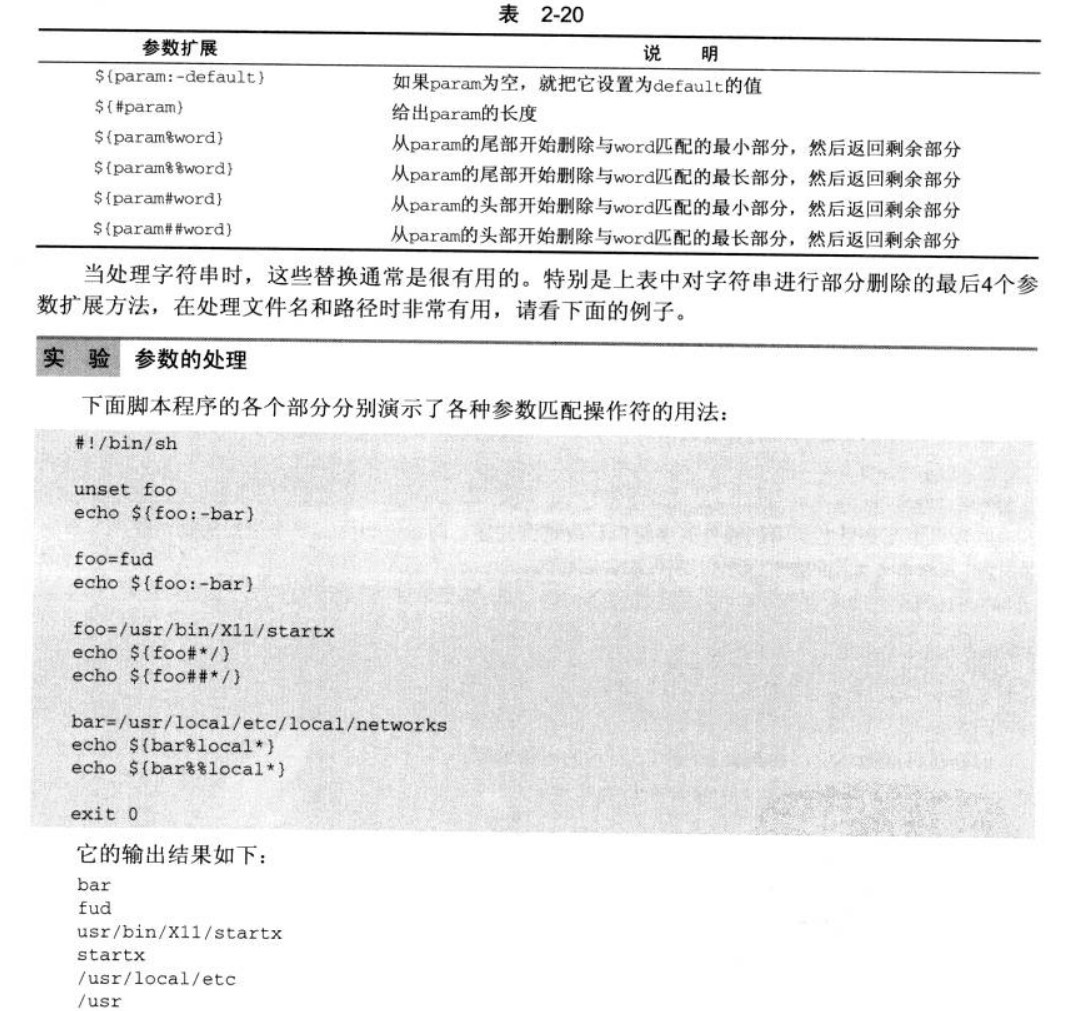
7 here文档
here文档可以在shell脚本中用于向一条命令传递数据:
cat << !FUNKY!
hello
this is a here
document
!FUNKY!
输出:
hello
this is a here
document
七、迈向图形化:dialog工具