web.config文件中加入这些:
<entityFramework codeConfigurationType="MySql.Data.Entity.MySqlEFConfiguration, MySql.Data.Entity.EF6">
<defaultConnectionFactory type="System.Data.Entity.Infrastructure.SqlConnectionFactory, EntityFramework" />
<providers>
<provider invariantName="MySql.Data.MySqlClient" type="MySql.Data.MySqlClient.MySqlProviderServices, MySql.Data.Entity.EF6" />
<provider invariantName="System.Data.SqlClient" type="System.Data.Entity.SqlServer.SqlProviderServices, EntityFramework.SqlServer" />
</providers>
</entityFramework>
<connectionStrings>
<add name="MyContext" connectionString="Data Source=localhost;port=3306;Initial Catalog=MyBook;user id=root;password=123456;" providerName="MySql.Data.MySqlClient" />
</connectionStrings>
新建User类
using System;
using System.Collections.Generic;
using System.ComponentModel.DataAnnotations;
using System.Linq;
using System.Web;
namespace CodeFirstMysql
{
public class User
{
public int Id { get; set; }
public string UserName { get; set; }
//默认string映射到mysql里是longtext类型的,加长度之后就变成varchar了
[MaxLength(30)]
public string PassWord { get; set; }
}
}
新建MyContext类,此类继承DbContext
using System;
using System.Collections.Generic;
using System.Data.Entity;
using System.Linq;
using System.Text;
namespace CodeFirstMysql
{
public class MyContext : DbContext
{
public MyContext()
: base("name=MyContext")//web.config中connectionstring的名字
{
}
public DbSet<User> Users { get; set; }
}
}
Default.aspx.cs文件内容:
using System;
using System.Collections.Generic;
using System.Data.Entity;
using System.Linq;
using System.Web;
using System.Web.UI;
using System.Web.UI.WebControls;
namespace CodeFirstMysql
{
public partial class Default : System.Web.UI.Page
{
protected void Page_Load(object sender, EventArgs e)
{
InitData();
}
private void InitData()
{
Database.SetInitializer(new DropCreateDatabaseIfModelChanges<MyContext>());
var context = new MyContext();
//插入一行值
context.Users.Add(new User {UserName = "EF6-MySQL-Code-First"});
context.SaveChanges();
}
}
}
运行之后看效果:
show tables:
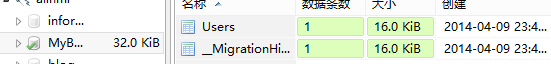
desc table:
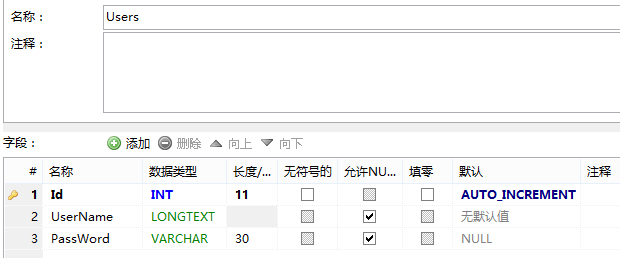
表中数据:

