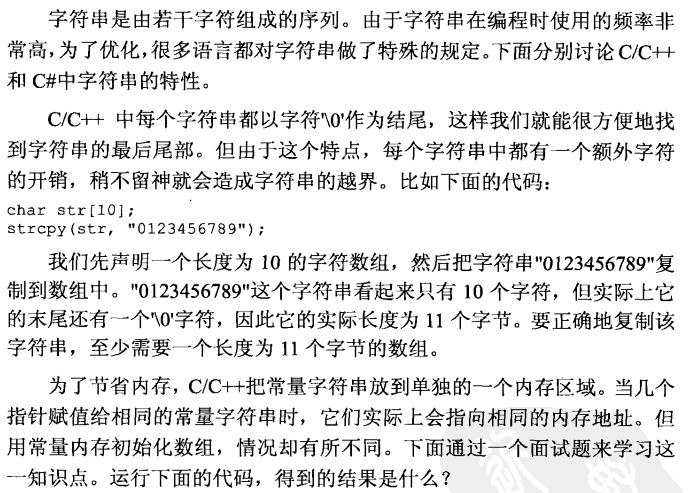
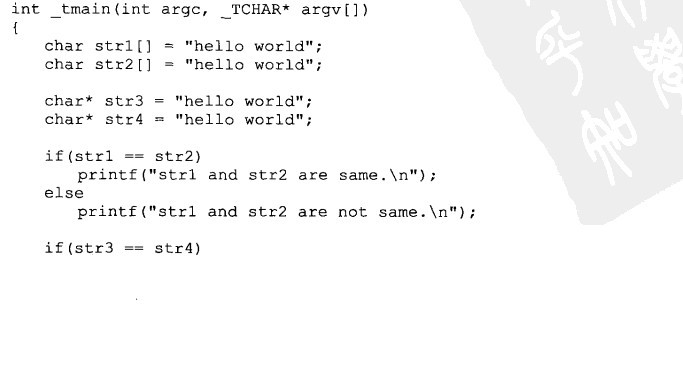
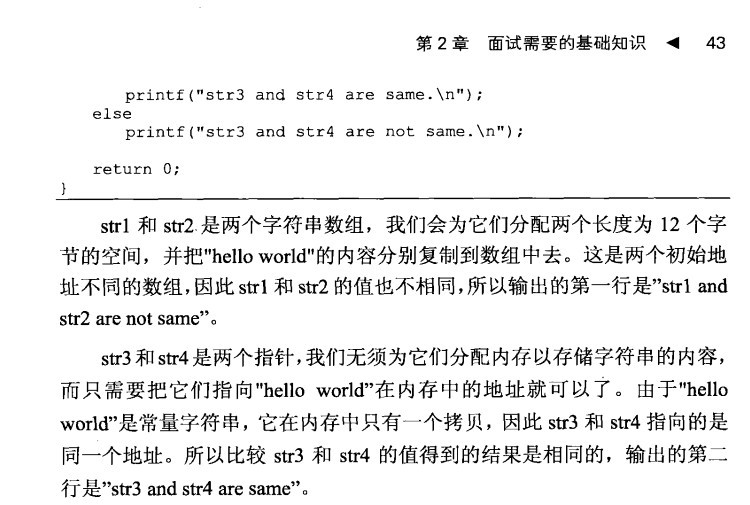
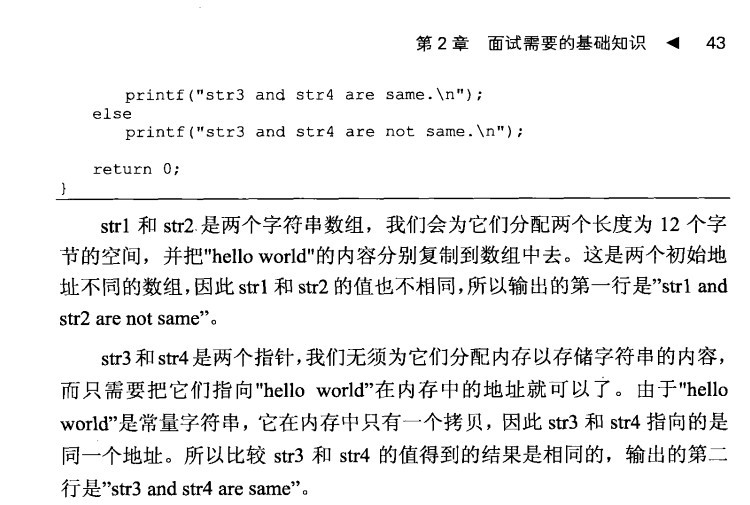
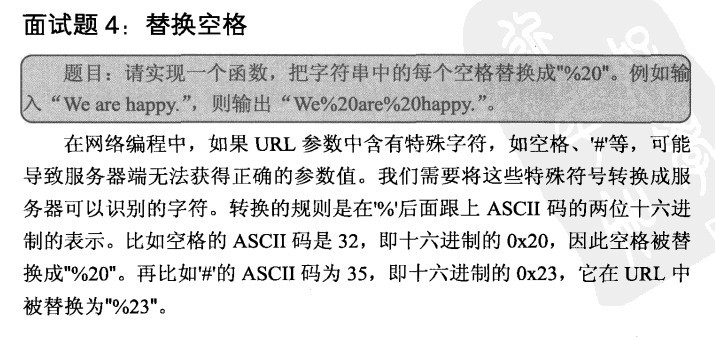
解法1:从前往后扫描,碰到空格就替换,空格后面的元素向后移2。显然这种方式中有很多冗余的移动操作,其复杂度为O(n2)
解法2:先遍历一遍获得空格的总个数。
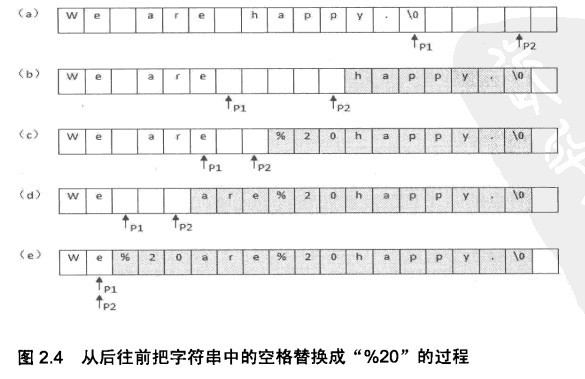

1 #include<iostream> 2 3 using std::cout; 4 using std::cin; 5 using std::endl; 6 7 void ReplaceBlank(char str[],int length) 8 { 9 if (str==NULL||length<=0) 10 { 11 std::cerr << "string is empty OR null" << endl; 12 return; 13 } 14 15 int originlength = 0; 16 int numberOfblank = 0; 17 int i = 0; 18 while (str[i]!='�') 19 { 20 originlength++; 21 22 if (str[i++] = ' ') 23 { 24 numberOfblank++; 25 } 26 } 27 28 int newlength = originlength + 2 * numberOfblank; 29 if (newlength>length) 30 { 31 return; 32 } 33 34 int newpos = newlength; 35 int oripos = originlength; 36 while (oripos>=0&&newpos>oripos) 37 { 38 if (str[oripos]==' ') 39 { 40 str[newpos--] = '0'; 41 str[newpos--] = '2'; 42 str[newpos--] = '%'; 43 } 44 else 45 { 46 str[newpos--] = str[oripos]; 47 } 48 49 --oripos; 50 } 51 } 52 53 void Test(char* testName,char *str,int length,char *expected) 54 { 55 if (testName!=NULL) 56 { 57 cout << testName << endl; 58 } 59 60 ReplaceBlank(str, length); 61 62 if (str==NULL&&expected==NULL) 63 { 64 cout << "passed" << endl; 65 } 66 else if (strcmp(str,expected)==0) 67 { 68 cout << "passed" << endl; 69 } 70 else if (str!=NULL&&expected==NULL) 71 { 72 cout << "failed" << endl; 73 } 74 else 75 { 76 cout << "failed" << endl; 77 } 78 } 79 80 //空格位于字符串最前面 81 void Test1() 82 { 83 const int length = 100; 84 85 char str[length] = " hello world"; 86 char *expected = "%20hello%20world"; 87 Test("test1", str, length, expected); 88 } 89 90 //空格位于字符串最后面 91 void Test2() 92 { 93 const int length = 100; 94 95 char str[length] = "hello world "; 96 char *expected = "hello%20world%20"; 97 Test("test2", str, length, expected); 98 } 99 100 //有连续多个空格 101 void Test3() 102 { 103 const int length = 100; 104 105 char str[length] = "hello world"; 106 char *expected = "hello%20%20world"; 107 Test("test3", str, length, expected); 108 } 109 110 //没有空格 111 void Test4() 112 { 113 const int length = 100; 114 115 char str[length] = "helloworld"; 116 char *expected = "helloworld"; 117 Test("test4", str, length, expected); 118 } 119 120 //字符串为NULL 121 void Test5() 122 { 123 Test("test5", NULL, 0, NULL); 124 } 125 126 //空字符串 127 void Test6() 128 { 129 const int length = 100; 130 131 char str[length] = ""; 132 char *expected = ""; 133 Test("test6", str, length, expected); 134 } 135 136 //全是空格 137 void Test7() 138 { 139 const int length = 100; 140 141 char str[length] = " "; 142 char *expected = "%20%20%20"; 143 Test("test7", str, length, expected); 144 } 145 int main() 146 { 147 Test1(); 148 Test2(); 149 Test3(); 150 Test4(); 151 Test5(); 152 Test6(); 153 Test7(); 154 155 return 0; 156 }
