一、在这里介绍一个vue的时间格式化插件: moment
使用方法: 1.npm install moment --save2.
2 定义时间格式化全局过滤器
在main.js中 导入组件
import moment from 'moment'
Vue.filter('dateformat', function(dataStr, pattern = 'YYYY-MM-DD HH:mm:ss') {
return moment(dataStr).format(pattern)
})
filter两个参数 第一个是函数名 第二个是时间格式化处理的函数
3 只需要在需要格式化时间的地方使用插值表达式就OK了
<!-- 子标题 -->
<p class="subtitle">
<span>发表时间:{{ newsinfo.add_time | dateformat('YYYY-MM-DD HH:mm:ss')}}</span>
<span>点击{{ newsinfo.click }}次</span>
</p>
第二种方法
引入moment.js
<script>
let moment = require("moment");
export default {
data() {
return {
}
可以直接使用了
if(this.ruleForm2.startTime == '' || this.ruleForm2.startTime == null || this.ruleForm2.startTime == undefined){
this.ruleForm2.startTime = ''
}else {
this.ruleForm2.startTime = moment(this.ruleForm2.startTime).format('YYYY-MM-DD')
}
如果是想要 转化为年月日分秒
this.ruleForm2.startTime = moment(this.ruleForm2.startTime).format('YYYY-MM-DD HH-mm')
</script>
二、货币格式化
在页面中,例如价格数据,不管是后台传递过来的还是前台计算之后显示在页面上的,一般都只是一个数字没有格式,完整的格式应该是
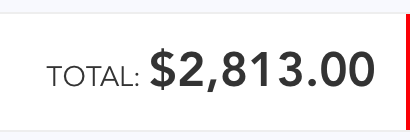
要实现这个其实很简单,vue的过滤功能就很好的能解决这个问题,什么叫做过滤,就是将元数据进行相应的处理在显示出来。
首先建立一个 js 文件 currency.js
const digitsRE = /(d{3})(?=d)/g /** * value 金额 * currency 货币符号 * decimals 保留位数 */ export function currency (value, currency, decimals) { value = parseFloat(value) if (!isFinite(value) || (!value && value !== 0)) return '' currency = currency != null ? currency : '$' decimals = decimals != null ? decimals : 2 var stringified = Math.abs(value).toFixed(decimals) var _int = decimals ? stringified.slice(0, -1 - decimals) : stringified var i = _int.length % 3 var head = i > 0 ? (_int.slice(0, i) + (_int.length > 3 ? ',' : '')) : '' var _float = decimals ? stringified.slice(-1 - decimals) : '' var sign = value < 0 ? '-' : '' return sign + currency + head + _int.slice(i).replace(digitsRE, '$1,') + _float }
1、局部过滤,全局不使用,在某一个页面使用
引入:
import {currency} from '@/unit/currency';
这个文件是有返回值的,必须这样引入,并且他不是默认抛出的
js中写法:
filters:{
currency: currency
},
页面中需要 价格 格式化的地方写法
{{totalPrice | currency('$')}}
2、全局引入,在任何地方都能使用。
在main.js 中导入,并
Vue.filter("currency", currency);
这里 一定不能加 (),加了就成了函数执行了
这样在全局任何地方都可以使用了。