前言
今天基于tensorflow训练一个检测模型,本应看到训练曲线的,却只见到一个文件events.out.tfevents.1570520647.hostname,后来发现这个文件可以查看训练曲线的一些信息。
问题1:如何基于events.out.tfevents.1570520647.hostname查看信息;
在终端使用以下命令即可
tensorboard --logdir=/home/username/xx/events_dir
可以查看tensorboard可使用的命令,此处logdir是evens文件所在的目录。
输出:
TensorBoard 1.14.0 at http://hostname:6006/ (Press CTRL+C to quit)
注意,
1)执行命令的同时需要在有tensorboard环境下才能运行,或者tensorflow环境;
2) 在浏览器打开网址
http://hostname:6006/
此处hostname对应的是host所在的IP地址,即假如host的IP为192.168.10.22,则打开的网址为
http://192.168.10.22:6006/
3) 文件所在目录一定要正确,否则会出错;
4) 网址的打开过程可能会比较慢,有点耐心;
另,该文件的生成代码:
writer_train=tf.summary.FileWriter('events_path',sess.graph)
其中,logdir 指向 FileWriter 将数据序列化的目录。如果此 logdir 目录下有子目录,而子目录包含基于各个运行的序列化数据,则 TensorBoard 会将所有这些运行涉及的数据都可视化,也可以进行选择。
问题2:No dashboards are active for the current data set;
No dashboards are active for the current data set. Probable causes: You haven’t written any data to your event files. TensorBoard can’t find your event files. If you’re new to using TensorBoard, and want to find out how to add data and set up your event files, check out the README and perhaps the TensorBoard tutorial. If you think TensorBoard is configured properly, please see the section of the README devoted to missing data problems and consider filing an issue on GitHub. Last reload: Wed Oct 09 2019 15:19:01 GMT+0800 (China Standard Time) Data location: version_1_0
这个问题可能是命令行有误,查看命令行运行环境、指向目录、网址等问题。
问题3. 如何保存tensorboard上的可视化文件
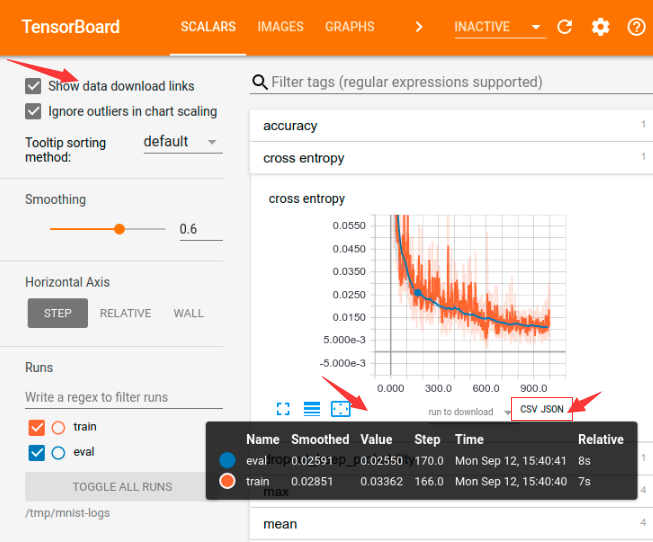
可以直接下载保存SVG文件,也可以下载CSV或者JSON,其中,CSV和JSON可以根据数据编写脚本画图保存,CSV文件也可以直接在excel中生成图表。
参考
完