我们手动创建好Django项目后发现没有自动生成templates模板目录(如果用pycharm创建的话,会自动生成这个目录)。我们只能手动进行创建。
1、在项目目录下手动创建templates目录。然后再创建一个static目录用来存放静态资源文件。
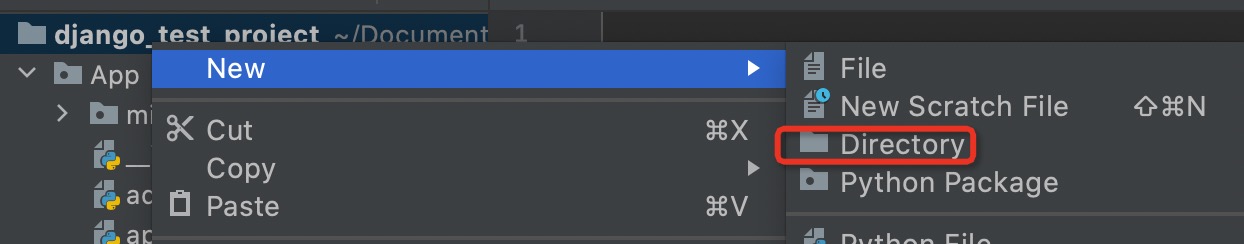
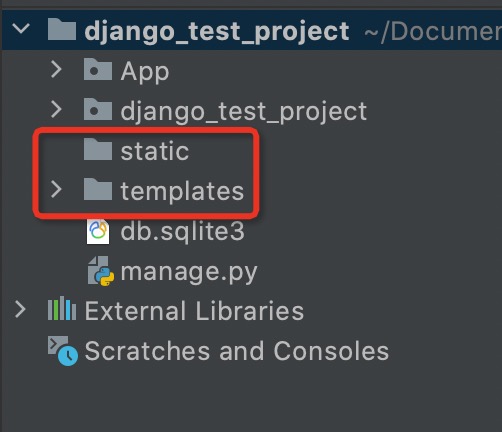
2、目录创建后之后再配置一下settings.py文件,分别配置templates目录和static目录。
#模板配置 TEMPLATES = [ { 'BACKEND': 'django.template.backends.django.DjangoTemplates', 'DIRS': [os.path.join(BASE_DIR, 'templates')], 'APP_DIRS': True, 'OPTIONS': { 'context_processors': [ 'django.template.context_processors.debug', 'django.template.context_processors.request', 'django.contrib.auth.context_processors.auth', 'django.contrib.messages.context_processors.messages', ], }, }, ]
STATIC_URL = '/static/'
STATICFILES_DIRS=[
os.path.join(BASE_DIR, 'static')
]
3、测试一下,能否成功。在新建的templates目录下新建一个index.html文件
<!DOCTYPE html> <html lang="en"> <head> <meta charset="UTF-8"> <title>{{title}}</title> </head> <body> <p> hello, {{name}} </p> </body> </html>
然后在urls.py中配置一下路由
from django.urls import path from App import views urlpatterns = [ path('index/', views.index, name='index') ]
在views.py配置对应的函数
def index(request): return render(request, "index.html", context={"title": 'django', "name": '大圣'})
4、启动项目,访问 127.0.0.1/index 恭喜你成功啦!
参考: