第一步:
下载windows版本的Redis:https://github.com/MSOpenTech/Redis。
第二步:
在命令行执行:D: edis-2.6 edis-server.exe。
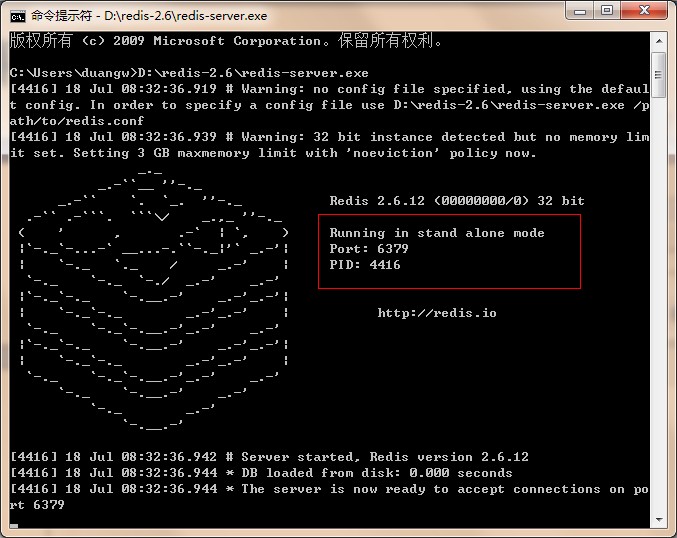
第三步:
这里有教程:https://github.com/ServiceStack/ServiceStack.Redis。
C#版本的客户端类库

Write、Read和Remove测试
代码下载:http://yunpan.cn/QtNrcGxnPRVdV。
1 using System; 2 using System.Collections.Generic; 3 using System.Linq; 4 using System.Text; 5 using System.Threading.Tasks; 6 using System.Threading; 7 8 using ServiceStack.Redis; 9 using ServiceStack.Text; 10 using ServiceStack.Redis.Generic; 11 12 namespace RedisStudy 13 { 14 public class User 15 { 16 public string Name { get; set; } 17 } 18 19 class Program 20 { 21 static void Main(string[] args) 22 { 23 Write(); 24 Read(); 25 Remove(); 26 } 27 28 private static void Write() 29 { 30 using (var redisClient = new RedisClient()) 31 { 32 IRedisTypedClient<User> redis = redisClient.As<User>(); 33 34 var users = redis.Lists["urn:users"]; 35 36 users.Add(new User { Name = "段光伟" }); 37 users.Add(new User { Name = "段光宇" }); 38 39 redis.Save(); 40 } 41 } 42 43 private static void Read() 44 { 45 using (var redisClient = new RedisClient()) 46 { 47 IRedisTypedClient<User> redis = redisClient.As<User>(); 48 49 var users = redis.Lists["urn:users"]; 50 51 Console.WriteLine(users.Count); 52 53 redis.Save(); 54 } 55 } 56 57 private static void Remove() 58 { 59 using (var redisClient = new RedisClient()) 60 { 61 IRedisTypedClient<User> redis = redisClient.As<User>(); 62 63 var users = redis.Lists["urn:users"]; 64 65 redis.RemoveEntry(users); 66 } 67 } 68 } 69 }
发布订阅测试
1 static void Main(string[] args) 2 { 3 var messagesReceived = 0; 4 var maxMessage = 5; 5 var channelName = "幸福框架"; 6 7 using (var redisConsumer = new RedisClient()) 8 { 9 using (var subscription = redisConsumer.CreateSubscription()) 10 { 11 subscription.OnSubscribe = channel => 12 { 13 Console.WriteLine(String.Format("订阅频道:'{0}'", channel)); 14 }; 15 subscription.OnUnSubscribe = channel => 16 { 17 Console.WriteLine(String.Format("取消订阅频道:'{0}'", channel)); 18 }; 19 subscription.OnMessage = (channel, msg) => 20 { 21 Console.WriteLine(String.Format("从频道:'{0}'获取了消息:'{1}'", channel, msg)); 22 23 if (++messagesReceived == maxMessage) 24 { 25 subscription.UnSubscribeFromAllChannels(); 26 } 27 }; 28 29 ThreadPool.QueueUserWorkItem(x => 30 { 31 Thread.Sleep(200); 32 Console.WriteLine("开始发布消息"); 33 34 using (var redisPublisher = new RedisClient()) 35 { 36 for (var i = 1; i <= 5; i++) 37 { 38 var message = "段光伟:" + DateTime.Now; 39 Console.WriteLine(String.Format("发布消息:'{0}'到频道:'{1}'", message, channelName)); 40 redisPublisher.PublishMessage(channelName, message); 41 } 42 } 43 }); 44 45 Console.WriteLine(String.Format("开始监听频道:'{0}'", channelName)); 46 subscription.SubscribeToChannels(channelName); //blocking 47 } 48 } 49 }
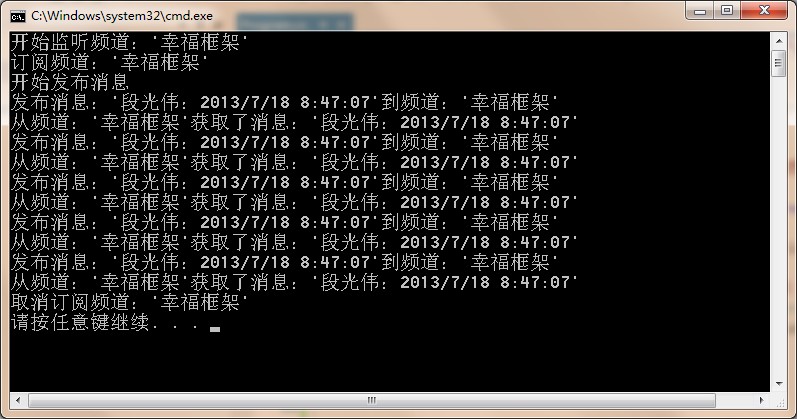
备注
听说很多人用Redis做缓存和消息队列,就想尝试一下,这次先把安装环境弄好,有个基本了解了,找个时间继续学习:缓存和消息队列。