1、git 错误 fatal: Not a valid object name: 'master'.
现在一开始的时候建立一个新的分支dev进行开发,执行 Git branch dev,出现错误 :fatal: Not a valid object name: 'master'.
原来,Git要先commit一次之后才会真正建立master分支,此时才可以建立其它分支
D:pythonWorkspacemain_code>git status
On branch master
No commits yet
Changes to be committed:
(use "git rm --cached <file>..." to unstage)
new file: test.txt
#报错,无法创建新的分支!!!!!!!!!!!!!!!
D:pythonWorkspacemain_code>git branch branch_20190808
fatal: Not a valid object name: 'master'.
#提交到master分支
D:pythonWorkspacemain_code>git add .
D:pythonWorkspacemain_code>git commit .
[master (root-commit) eda51c8] new file: test.txt
1 file changed, 0 insertions(+), 0 deletions(-)
create mode 100644 test.txt
D:pythonWorkspacemain_code>git branch
* master
#创建分支
D:pythonWorkspacemain_code>git branch branch_20190808
D:pythonWorkspacemain_code>git branch
branch_20190808
* master
#切换分支
D:pythonWorkspacemain_code>git checkout branch_20190808
Switched to branch 'branch_20190808'
D:pythonWorkspacemain_code>git status
On branch branch_20190808
nothing to commit, working tree clean
2、服务器创建裸仓,只有只读功能
[root@iZ2ze23w0nyvm3rd82zgqlZ webstock]# git init --bare myserver.init
Initialized empty Git repository in /root/webstock/myserver.init/
[root@iZ2ze23w0nyvm3rd82zgqlZ webstock]# ls
myserver.init
[root@iZ2ze23w0nyvm3rd82zgqlZ myserver.init]# ls
branches config description HEAD hooks info objects refs
3、git clone
3.1客户端克隆远程全部分支的数据
> git clone root@39.106.26.41:/root/webstock/myserver.init
克隆完成后,本地main_code26下只有.git文件夹,没有其他数据;
> git remote -v
origin root@39.106.26.41:/root/webstock/myserver.init (fetch)
origin root@39.106.26.41:/root/webstock/myserver.init (push)
切换到某一个远程分支,就可以看到该分支对应的数据了
> git checkout branch_0801
Switched to branch 'branch_0801'
Your branch is up to date with 'origin/branch_0801'.
3.2 客户端git拉取远程分支branch_0801的数据, 直接可以看到.git和远程分支branch_0801的数据
> git clone -b branch_0801 root@39.106.26.41:/root/webstock/myserver.init
Cloning into 'myserver.init'...
root@39.106.26.41's password:
remote: Counting objects: 14, done.
remote: Compressing objects: 100% (7/7), done.
remote: Total 14 (delta 0), reused 0 (delta 0)
Receiving objects: 100% (14/14), 1.15 KiB | 195.00 KiB/s, done.
4.git merge合并时遇上refusing to merge unrelated histories的解决方案
如果git merge合并的时候出现refusing to merge unrelated histories的错误,原因是两个仓库不同而导致的,需要在后面加上--allow-unrelated-histories进行允许合并,即可解决问题
#fetch 远程分支branch_0801到本地temp分支上,如果temp分支不在,会自动创建temp分支
D:pythonWorkspacemain_code27>git fetch origin branch_0801:temp
root@39.106.26.41's password:
From 39.106.26.41:/root/webstock/myserver.init
* [new branch] branch_0801 -> temp
D:pythonWorkspacemain_code27>
D:pythonWorkspacemain_code27>git branch
master
temp
* test_branch
#merge提示历史信息不一致
D:pythonWorkspacemain_code27>git merge temp
fatal: refusing to merge unrelated histories
#merge成功
D:pythonWorkspacemain_code27>git merge temp --allow-unrelated-histories
Merge made by the 'recursive' strategy.
1.c | 3 +++
test1.txt | 1 +
2 files changed, 4 insertions(+)
create mode 100644 1.c
create mode 100644 test1.txt
D:pythonWorkspacemain_code27>git checkout temp
Switched to branch 'temp'
D:pythonWorkspacemain_code27>
5、git branch new_branch创建新分支,新分支的内容是基于当前的分支的,等于是新分支是在当前分支的基础上复制过来的;
6、在分支上如果做了修改,再执行fetch和merge也无法更新到远程原本的值了,必须使用 git reset --hard "HEAD^"才能恢复,
所以,建议不要在原本的分支上直接修改,应该在原本分支上创建一个新分支,基于创建的新分支上进行修改,修改完成了再merge回当前分支;
7、git init后默认了一个master分支,需要commit后master才生效,然后才可以创建其他分支
#报错,无法创建新的分支!!!!!!!!!!!!!!!
D:pythonWorkspacemain_code>git branch branch_20190808
fatal: Not a valid object name: 'master'.
#提交到master分支
D:pythonWorkspacemain_code>git add .
D:pythonWorkspacemain_code>git commit .
[master (root-commit) eda51c8] new file: test.txt
1 file changed, 0 insertions(+), 0 deletions(-)
create mode 100644 test.txt
D:pythonWorkspacemain_code>git branch
* master
#创建分支
D:pythonWorkspacemain_code>git branch branch_20190808
D:pythonWorkspacemain_code>git branch
branch_20190808
* master
#切换分支
D:pythonWorkspacemain_code>git checkout branch_20190808
Switched to branch 'branch_20190808'
D:pythonWorkspacemain_code>git status
On branch branch_20190808
nothing to commit, working tree clean
8、git基本使用
初始化git
D:pythonWorkspaceAdvocateCar>git init
Initialized empty Git repository in D:/pythonWorkspace/AdvocateCar/.git/
D:pythonWorkspaceAdvocateCar>git config --global user.name "xiao"
D:pythonWorkspaceAdvocateCar>git config --global user.email "xiao@qq.com"
D:pythonWorkspaceAdvocateCar>git remote add rtAdvocateCar root@39.106.26.41:/root/webstock/AdvocateCar.init
#创建django工程
D:pythonWorkspace>D:pythonWorkspacedjango_envScriptsdjango-admin.exe startproject AdvocateCar
D:pythonWorkspaceAdvocateCar>dir
驱动器 D 中的卷是 Data
卷的序列号是 E0B9-ECA2
D:pythonWorkspaceAdvocateCar 的目录
2019/08/08 17:28 <DIR> .
2019/08/08 17:28 <DIR> ..
2019/08/08 17:27 <DIR> .idea
2019/08/08 17:26 <DIR> AdvocateCar
2019/08/08 17:26 652 manage.py
1 个文件 652 字节
4 个目录 432,316,743,680 可用字节
#push到远程仓库
D:pythonWorkspaceAdvocateCar>git branch b0808
D:pythonWorkspaceAdvocateCar>git checkout b0808
Switched to branch 'b0808'
D:pythonWorkspaceAdvocateCar>git push rtAdvocateCar b0808:rt_b0808
root@39.106.26.41's password:
Enumerating objects: 13, done.
Counting objects: 100% (13/13), done.
Delta compression using up to 8 threads
Compressing objects: 100% (12/12), done.
Writing objects: 100% (13/13), 5.50 KiB | 1.83 MiB/s, done.
Total 13 (delta 0), reused 0 (delta 0)
To 39.106.26.41:/root/webstock/AdvocateCar.init
* [new branch] b0808 -> rt_b0808
D:pythonWorkspaceAdvocateCar>
9. git提交时”warning: LF will be replaced by CRLF“提示
今天把项目做完之后,然后用Git准备提交代码的时候,遇到warning: LF will be replaced by CRLF警告。
当时在网上查了资料,发现很多的解决办法都是:修改git全局配置,禁止git自动将LF转化成CRLF。命令是:git config --global core.autocrlf false.
LF和CRLF的真相是什么
1.LF和CRLF都是换行符,在各操作系统下,换行符是不一样的,Linux/UNIX下是LF,而Windows下是CRLF,早期的MAC OS是CR,后来的OS X在更换内核后和UNIX一样也是LF.
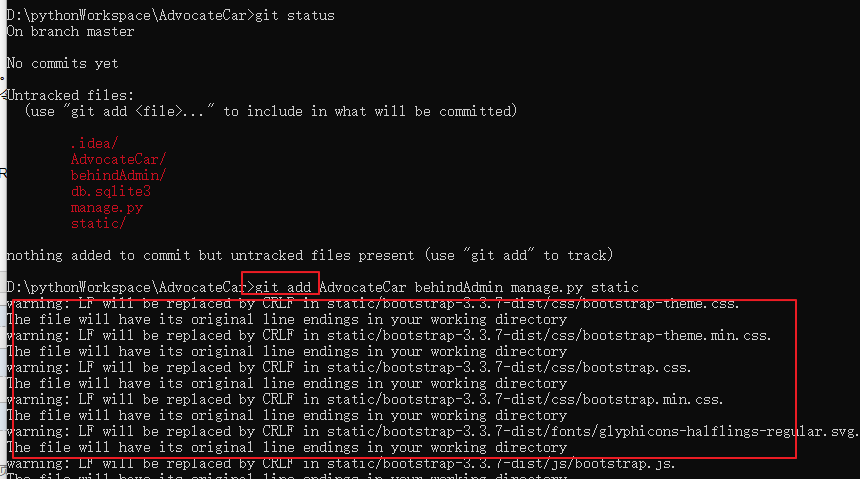
10、git clone 指定分支的内容
使用Git下载指定分支命令为:git clone -b 分支名仓库地址
使用Git下载v.2.8.1分支代码,使用命令:git clone -b v2.8.1 https://git.oschina.net/oschina/android-app.git