图书管理系统, 模型创建
1、在settings.py里面设置数据库连接
DATABASES = { 'default': { 'ENGINE': 'django.db.backends.mysql', 'NAME': "test", "USER": "root", "PASSWORD": "123321", "HOST": "127.0.0.1", "PORT" : "3306" , } }
2、创建一个app02, 并在settings.py里面设置; 在app02/models.py里面模型如下:
from django.db import models # Create your models here. class Book(models.Model): name = models.CharField(max_length=32) price = models.DecimalField(max_digits=8, decimal_places=2) publish_date = models.DateTimeField( auto_now_add= True) #添加表关联关系 publish = models.ForeignKey( to='Publish' ) authors = models.ManyToManyField( to='Author') class Publish( models.Model): name = models.CharField(max_length=32) addr = models.CharField(max_length=64) email = models.EmailField() #内部实现也是charField,定义为EmailField是为了表单校验 class Author(models.Model): name = models.CharField(max_length=32) age = models.IntegerField() #添加表关联关系 authordetail = models.OneToOneField( to='AuthorDetail') #切表,是因为不常用的数据单独放一张表, 对经常用的数据也单独放一张表,提高查询的效率 class AuthorDetail(models.Model): addr = models.CharField(max_length=32) phone = models.IntegerField()
执行makemigrations和migrate同步数据,查看创建模型表的源码:
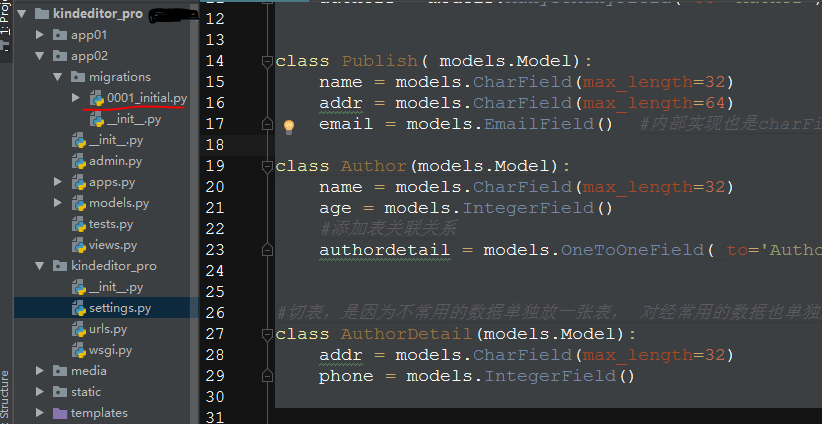
D:kindeditor_pro>python manage.py sqlmigrate app02 0001 BEGIN; -- -- Create model Author -- CREATE TABLE `app02_author` (`id` integer AUTO_INCREMENT NOT NULL PRIMARY KEY, `name` varchar(32) NO T NULL, `age` integer NOT NULL); -- -- Create model AuthorDetail -- CREATE TABLE `app02_authordetail` (`id` integer AUTO_INCREMENT NOT NULL PRIMARY KEY, `addr` varchar( 32) NOT NULL, `phone` integer NOT NULL); -- -- Create model Book -- CREATE TABLE `app02_book` (`id` integer AUTO_INCREMENT NOT NULL PRIMARY KEY, `name` varchar(32) NOT NULL, `price` numeric(8, 2) NOT NULL, `publish_date` datetime(6) NOT NULL); CREATE TABLE `app02_book_authors` (`id` integer AUTO_INCREMENT NOT NULL PRIMARY KEY, `book_id` integ er NOT NULL, `author_id` integer NOT NULL); -- -- Create model Publish -- CREATE TABLE `app02_publish` (`id` integer AUTO_INCREMENT NOT NULL PRIMARY KEY, `name` varchar(32) N OT NULL, `addr` varchar(64) NOT NULL, `email` varchar(254) NOT NULL); -- -- Add field publish to book -- ALTER TABLE `app02_book` ADD COLUMN `publish_id` integer NOT NULL; -- -- Add field authordetail to author -- ALTER TABLE `app02_author` ADD COLUMN `authordetail_id` integer NOT NULL UNIQUE; ALTER TABLE `app02_book_authors` ADD CONSTRAINT `app02_book_authors_book_id_55aef806_fk_app02_book_i d` FOREIGN KEY (`book_id`) REFERENCES `app02_book` (`id`); ALTER TABLE `app02_book_authors` ADD CONSTRAINT `app02_book_authors_author_id_191af2fa_fk_app02_auth or_id` FOREIGN KEY (`author_id`) REFERENCES `app02_author` (`id`); ALTER TABLE `app02_book_authors` ADD CONSTRAINT `app02_book_authors_book_id_author_id_1a895ee1_uniq` UNIQUE (`book_id`, `author_id`); ALTER TABLE `app02_book` ADD CONSTRAINT `app02_book_publish_id_79be7951_fk_app02_publish_id` FOREIGN KEY (`publish_id`) REFERENCES `app02_publish` (`id`); ALTER TABLE `app02_author` ADD CONSTRAINT `app02_author_authordetail_id_2bc028c9_fk_app02_authordeta il_id` FOREIGN KEY (`authordetail_id`) REFERENCES `app02_authordetail` (`id`); COMMIT;