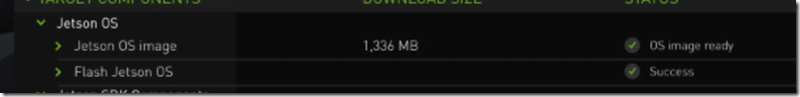一、主要信息
使用的开发板:nvidia jetson tx2(内存8g有wifi的版本)
使用的JetPack版本: 4.2.2
二、遇到的问题及解决
1. 刷好jetson os 后,开发板一直在后台运行
sdkmanager上已经显示刷好了第一阶段:
但是开发板提示:A start job is running for End-user configuration after initial OEM installation (10min 25s / no limit)
跑了几十分钟还是没有跑完,上网一查,按reset键就可以解决这个问题了。
2. 刷sdk的时候经常提示连接断开
这个其实是个很有趣的问题,后面我在README-usb-dev-mode.txt中找到了答案:
If a Jetson device experiences very high CPU or disk IO load, this DHCP server may fail to respond in a timely manner to requests from the host machine. This may cause IPv4 connections to drop. If this problem occurs, configure your host machine to use a static IPv4 address of 192.168.55.100 with netmask 255.255.255.0 and no gateway or DNS servers.
意思是target的cpu或者io负载很大的时候,ipv4的连接可能会断开。后面我在target上开top,看到cpu占用很高的时候,就会出现断开连接的状态。
三、参考
1. Jetpack 4.2.1 fails to boot on Nano
(完)