First, create concept-data-model.
And then generate Physical Data Model from Concept-Data-Model.
But there is something that we should pay attention to. I record them as follows.
1. avoiding use mysql keywords like "desc" as column name.
you can use `desc` to avoid keyword conflict if you insist.
But I recommend you to use another word liking explain, addition.
2. set charset utf-8 and set auto_increment
my target:
1 /*==============================================================*/ 2 /* Table: student */ 3 /*==============================================================*/ 4 create table student 5 ( 6 id int not null auto_increment, 7 rank_name varchar(80) not null, 8 9 primary key (id) 10 ) 11 auto_increment = 1 12 charset = UTF8;
1) create db using charset utf-general_ci
2) set charset for tables.
- 最新版的PD15中可能没有charset =(GBK)这一项,如果没有的话请按照下面的步骤进行手动添加
- 1、在PD安装目录下(我的PD安装路径是:C:Program FilesSybasePowerDesigner 15),找到Resource Files文件夹,在Resource Files中有个DBMS文件夹,找到里面的mysql50.xdb文件,用记事本打开。
- 2、按Ctrl+F键输入"checksum = %d : list = 0 | 1, default = 0",在其前方加入"charset = %s : list = UTF8 | GBK | GB2312, default = UTF8"如下图:
4. create physical-data-model; select Databases > Default Physical Options
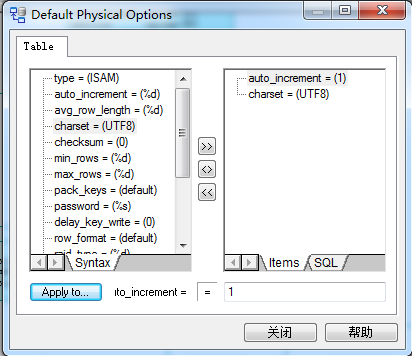
3. set auto_increment = 1, which means increment from 1.
refering to step2.
4. set auto_increment for id.
use the physical data model and do as following instruction.
powerdesigner中怎么给一主键设为自增型auto_increment-针对于Mysql数据库
在你所要设为自增型的键上(比如你的id)双击,弹出一个Column Properties对话框,右下角有一个Identify的选择框,选中它OK,就可以了。
再去查看Preview,就能看到用大写标识出来的AUTO_INCREMENT。
Done!