//以下是一个直线类 ,其中包括了一个方法(Cross),用于求直线的交点 , 其实求直线交点不难,但有时在斜率不存在时不好处理,
//所以可以用AX + BX + C =0 这个一般式来描述直线。而不用 Y = KX + B
using System;
using System.Collections.Generic;
using System.Text;
using System.Windows.Forms;
namespace 相交
{
/// <summary>
/// 定义一条直线,这条直线有三个参数,用一般式:AX+BY+C=0。
/// 所以这三个参数分别为A、B、C
/// 之所以这样定义是因为直线有时会出现斜率不存在的情况,如果使用Y=KX+B
/// 就描述不了这条直线。
/// 但使用一般式时会出现两个点,两点不好求三个参数,所以分为两种情况
/// 1、直线的斜率存在:则直接令B=1
/// 2、直线的斜率不存在:则直接令B=0
/// 这样就相当于两点两个参数。应可以解决直线斜率不存在的情况。
/// --hbhbice
/// </summary>
public class HBLine
{
PointD pt1, pt2;
double A, B, C;
/// <summary>
/// 使用两点构造一条线。
/// </summary>
/// <param name="p1"></param>
/// <param name="p2"></param>
public HBLine(PointD p1, PointD p2)
{
this.pt1 = p1;
this.pt2 = p2;
try
{
if (pt1.Y == pt2.Y && pt1.X == pt2.X)
{
//两点相同,确定不了直线。
System.Windows.Forms.MessageBox.Show("两相同点,不能确定同一直线,请查实!"
, "错误"
, System.Windows.Forms.MessageBoxButtons.OK
, System.Windows.Forms.MessageBoxIcon.Exclamation
, System.Windows.Forms.MessageBoxDefaultButton.Button1);
}
else if (pt1.X == pt2.X)
{
this.B = 0;
this.A = 1;
this.C = -(pt1.X);
}
else
{
this.B = 1;
this.A = -(this.pt2.Y - this.pt1.Y) / (this.pt2.X - this.pt1.X);
this.C = this.pt1.X * (this.pt2.Y - this.pt1.Y) / (this.pt2.X - this.pt1.X) - this.pt1.Y;
}
}
catch (Exception ex)
{
System.Windows.Forms.MessageBox.Show(ex.Message);
}
}
/// <summary>
/// 求两条直线交点
/// </summary>
/// <param name="otherLine"></param>
/// <returns>平行,return null ; 相交,return 交点</returns>
public PointD Cross(HBLine otherLine)
{
try
{
double x = 0;
double y = 0;
if (this.B == 0 && otherLine.B == 0) //两直线都无斜率,平行
{
System.Windows.Forms.MessageBox.Show("两直线平行,无交点!");
return null;
}
else if (this.B == 0) //其中一条无斜率
{
x = -this.C;
y = -(otherLine.A * x + otherLine.C) / otherLine.B;
}
else if (otherLine.B == 0) //其中一条无斜率
{
x = -otherLine.C;
y = -(this.A * x + this.C) / this.B;
}
else //两条都有斜率,所以 B 都自动为1
{
if ((this.A / this.B) == (otherLine.A / this.B))
{
System.Windows.Forms.MessageBox.Show("两直线平行,无交点!");
return null;
}
else
{
//y = -(otherLine.C / otherLine.A - this.C / this.A) / (otherLine.B / otherLine.A - this.B / this.A);
//x = -(this.B * y / this.A + this.C / this.A);
x = (this.C - otherLine.C) / (otherLine.A - this.A );
y = -(this.A * x) - this.C;
}
}
PointD point = new PointD(x, y);
return point;
}
catch (Exception ex)
{
MessageBox.Show("Cross 异常");
System.Windows.Forms.MessageBox.Show(ex.Message);
return null;
}
}
}
public class PointD
{
public double X;
public double Y;
public PointD(double x ,double y)
{
this.X = x;
this.Y = y;
}
}
}
using System.Collections.Generic;
using System.Text;
using System.Windows.Forms;
namespace 相交
{
/// <summary>
/// 定义一条直线,这条直线有三个参数,用一般式:AX+BY+C=0。
/// 所以这三个参数分别为A、B、C
/// 之所以这样定义是因为直线有时会出现斜率不存在的情况,如果使用Y=KX+B
/// 就描述不了这条直线。
/// 但使用一般式时会出现两个点,两点不好求三个参数,所以分为两种情况
/// 1、直线的斜率存在:则直接令B=1
/// 2、直线的斜率不存在:则直接令B=0
/// 这样就相当于两点两个参数。应可以解决直线斜率不存在的情况。
/// --hbhbice
/// </summary>
public class HBLine
{
PointD pt1, pt2;
double A, B, C;
/// <summary>
/// 使用两点构造一条线。
/// </summary>
/// <param name="p1"></param>
/// <param name="p2"></param>
public HBLine(PointD p1, PointD p2)
{
this.pt1 = p1;
this.pt2 = p2;
try
{
if (pt1.Y == pt2.Y && pt1.X == pt2.X)
{
//两点相同,确定不了直线。
System.Windows.Forms.MessageBox.Show("两相同点,不能确定同一直线,请查实!"
, "错误"
, System.Windows.Forms.MessageBoxButtons.OK
, System.Windows.Forms.MessageBoxIcon.Exclamation
, System.Windows.Forms.MessageBoxDefaultButton.Button1);
}
else if (pt1.X == pt2.X)
{
this.B = 0;
this.A = 1;
this.C = -(pt1.X);
}
else
{
this.B = 1;
this.A = -(this.pt2.Y - this.pt1.Y) / (this.pt2.X - this.pt1.X);
this.C = this.pt1.X * (this.pt2.Y - this.pt1.Y) / (this.pt2.X - this.pt1.X) - this.pt1.Y;
}
}
catch (Exception ex)
{
System.Windows.Forms.MessageBox.Show(ex.Message);
}
}
/// <summary>
/// 求两条直线交点
/// </summary>
/// <param name="otherLine"></param>
/// <returns>平行,return null ; 相交,return 交点</returns>
public PointD Cross(HBLine otherLine)
{
try
{
double x = 0;
double y = 0;
if (this.B == 0 && otherLine.B == 0) //两直线都无斜率,平行
{
System.Windows.Forms.MessageBox.Show("两直线平行,无交点!");
return null;
}
else if (this.B == 0) //其中一条无斜率
{
x = -this.C;
y = -(otherLine.A * x + otherLine.C) / otherLine.B;
}
else if (otherLine.B == 0) //其中一条无斜率
{
x = -otherLine.C;
y = -(this.A * x + this.C) / this.B;
}
else //两条都有斜率,所以 B 都自动为1
{
if ((this.A / this.B) == (otherLine.A / this.B))
{
System.Windows.Forms.MessageBox.Show("两直线平行,无交点!");
return null;
}
else
{
//y = -(otherLine.C / otherLine.A - this.C / this.A) / (otherLine.B / otherLine.A - this.B / this.A);
//x = -(this.B * y / this.A + this.C / this.A);
x = (this.C - otherLine.C) / (otherLine.A - this.A );
y = -(this.A * x) - this.C;
}
}
PointD point = new PointD(x, y);
return point;
}
catch (Exception ex)
{
MessageBox.Show("Cross 异常");
System.Windows.Forms.MessageBox.Show(ex.Message);
return null;
}
}
}
public class PointD
{
public double X;
public double Y;
public PointD(double x ,double y)
{
this.X = x;
this.Y = y;
}
}
}
下在是一个界面,用于测试效果, 以下左图是斜率为0和斜率不存在的两条直线的相交效果。 右图是 一般的直线的相交效果
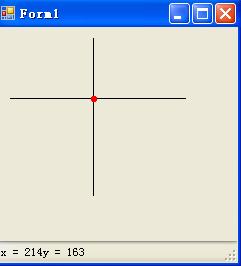
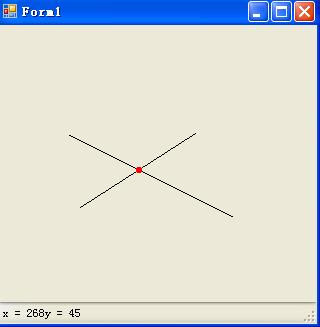
界面部分代码如下:
using System;
using System.Collections.Generic;
using System.ComponentModel;
using System.Data;
using System.Drawing;
using System.Text;
using System.Windows.Forms;
namespace 相交
{
public partial class Form1 : Form
{
PointD []pt = new PointD[4];
int MouseDownCount = 0;
public Form1()
{
InitializeComponent();
}
private void Form1_MouseMove(object sender, MouseEventArgs e)
{
toolStripStatusLabel1.Text = "x = " + e.X + "\t" + "y = " + e.Y;
}
private void Form1_MouseDown(object sender, MouseEventArgs e)
{
switch (MouseDownCount % 4)
{
case 0:
for (int i = 0; i < pt.Length ; i++)
{
pt[i] = null;
}
pt[0] = new PointD(e.X, e.Y);
break;
case 1:
pt[1] = new PointD(e.X, e.Y);
break;
case 2:
pt[2] = new PointD(e.X, e.Y);
break;
case 3:
pt[3] = new PointD(e.X, e.Y);
break;
default:
MessageBox.Show("switch case 出错");
break;
}
MouseDownCount++;
this.Invalidate();
}
private void Form1_Paint(object sender, PaintEventArgs e)
{
if (pt.Length >1)
{
if (pt[0]!=null && pt[1]!=null )
{
e.Graphics.DrawLine(Pens.Black
,new Point( (int)pt[0].X ,(int)pt[0].Y )
,new Point ( (int)pt[1].X ,(int)pt[1].Y ));
}
if (pt[2]!=null && pt[3]!=null )
{
e.Graphics.DrawLine(Pens.Black
, new Point((int)pt[2].X, (int)pt[2].Y)
, new Point((int)pt[3].X, (int)pt[3].Y));
HBLine oneLine = new HBLine(pt[0], pt[1]);
PointD pd = oneLine.Cross(new HBLine(pt[2], pt[3]));
e.Graphics.FillEllipse(new SolidBrush(Color.Red),
new Rectangle((int)pd.X - 3, (int)pd.Y - 3,7, 7));
}
}
}
}
}
using System.Collections.Generic;
using System.ComponentModel;
using System.Data;
using System.Drawing;
using System.Text;
using System.Windows.Forms;
namespace 相交
{
public partial class Form1 : Form
{
PointD []pt = new PointD[4];
int MouseDownCount = 0;
public Form1()
{
InitializeComponent();
}
private void Form1_MouseMove(object sender, MouseEventArgs e)
{
toolStripStatusLabel1.Text = "x = " + e.X + "\t" + "y = " + e.Y;
}
private void Form1_MouseDown(object sender, MouseEventArgs e)
{
switch (MouseDownCount % 4)
{
case 0:
for (int i = 0; i < pt.Length ; i++)
{
pt[i] = null;
}
pt[0] = new PointD(e.X, e.Y);
break;
case 1:
pt[1] = new PointD(e.X, e.Y);
break;
case 2:
pt[2] = new PointD(e.X, e.Y);
break;
case 3:
pt[3] = new PointD(e.X, e.Y);
break;
default:
MessageBox.Show("switch case 出错");
break;
}
MouseDownCount++;
this.Invalidate();
}
private void Form1_Paint(object sender, PaintEventArgs e)
{
if (pt.Length >1)
{
if (pt[0]!=null && pt[1]!=null )
{
e.Graphics.DrawLine(Pens.Black
,new Point( (int)pt[0].X ,(int)pt[0].Y )
,new Point ( (int)pt[1].X ,(int)pt[1].Y ));
}
if (pt[2]!=null && pt[3]!=null )
{
e.Graphics.DrawLine(Pens.Black
, new Point((int)pt[2].X, (int)pt[2].Y)
, new Point((int)pt[3].X, (int)pt[3].Y));
HBLine oneLine = new HBLine(pt[0], pt[1]);
PointD pd = oneLine.Cross(new HBLine(pt[2], pt[3]));
e.Graphics.FillEllipse(new SolidBrush(Color.Red),
new Rectangle((int)pd.X - 3, (int)pd.Y - 3,7, 7));
}
}
}
}
}