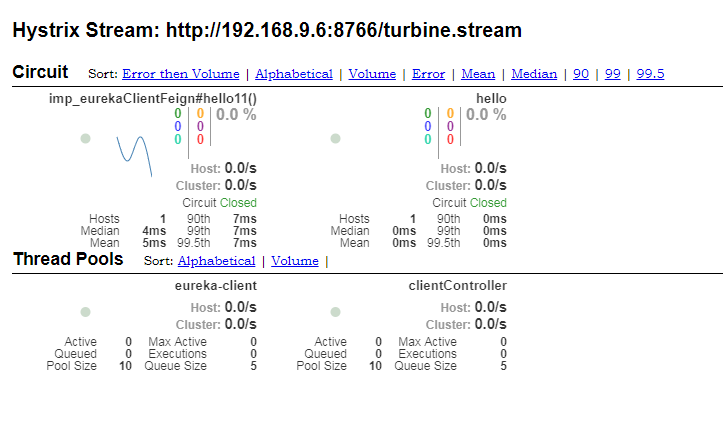1.新建Module eureka-monitor-client
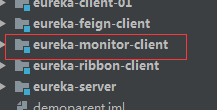
2.父级pom中添加module
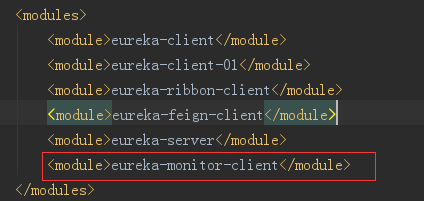
3.编写eureka-monitor-client 中的pom
<?xml version="1.0" encoding="UTF-8"?> <project xmlns="http://maven.apache.org/POM/4.0.0" xmlns:xsi="http://www.w3.org/2001/XMLSchema-instance" xsi:schemaLocation="http://maven.apache.org/POM/4.0.0 http://maven.apache.org/xsd/maven-4.0.0.xsd"> <modelVersion>4.0.0</modelVersion> <parent> <groupId>com.hc</groupId> <artifactId>demoparent</artifactId> <version>0.0.1-SNAPSHOT</version> <relativePath/> <!-- lookup parent from repository --> </parent> <artifactId>eureka-monitor-client</artifactId> <dependencies> <dependency> <groupId>org.springframework.boot</groupId> <artifactId>spring-boot-starter-web</artifactId> </dependency> <!-- 引入关于 eureka-server的依赖 --> <dependency> <groupId>org.springframework.cloud</groupId> <artifactId>spring-cloud-starter-netflix-eureka-client</artifactId> <version>2.0.2.RELEASE</version> </dependency> <!-- 引入关于 hystrix的依赖 --> <dependency> <groupId>org.springframework.cloud</groupId> <artifactId>spring-cloud-starter-netflix-hystrix</artifactId> <version>2.0.2.RELEASE</version> </dependency> <!-- 引入关于 hystrix Dashboard的依赖 --> <dependency> <groupId>org.springframework.cloud</groupId> <artifactId>spring-cloud-starter-netflix-hystrix-dashboard</artifactId> <version>2.0.2.RELEASE</version> </dependency> <!-- 引入关于 turbine 的依赖 --> <dependency> <groupId>org.springframework.cloud</groupId> <artifactId>spring-cloud-starter-netflix-turbine</artifactId> <version>2.0.2.RELEASE</version> </dependency> <!--运行状态监控--> <dependency> <groupId>org.springframework.boot</groupId> <artifactId>spring-boot-starter-actuator</artifactId> </dependency> <!--mybatis配置 start--> <dependency> <groupId>org.mybatis.spring.boot</groupId> <artifactId>mybatis-spring-boot-starter</artifactId> <version>1.2.0</version> </dependency> <dependency> <groupId>mysql</groupId> <artifactId>mysql-connector-java</artifactId> <version>5.1.39</version> </dependency> <!--mybatis配置 end--> </dependencies> </project>
4.编写application.yml
server: port: 8766 spring: main: allow-bean-definition-overriding: true datasource: url: jdbc:mysql://192.168.9.1:3306/test1?useUnicode=true&characterEncoding=utf8 username: root password: 123456 driver-class-name: com.mysql.jdbc.Driver application: name: eureka-montior-client eureka: client: #改变eureka server的检查方式,使用actuator 的health进行检查,可能会检查到数据库 healthcheck: enabled: true service-url: defaultZone: http://localhost:8761/eureka/ instance: prefer-ip-address: true instanceId: ${spring.application.name}:${server.port} # 每隔10s发送一次心跳 lease-renewal-interval-in-seconds: 10 # 告知服务端30秒还未收到心跳的话,就将该服务移除列表 lease-expiration-duration-in-seconds: 30 #改变eureka 服务端的 status 状态跳转查看页面 status-page-url-path: /actuator/health management: endpoints: web: exposure: include: "*" server: port: 10115 servlet: context-path: / ssl: enabled: false endpoint: health: show-details: always hystrix: stream: enabled: true turbine: aggregator: cluster-config: default app-config: eureka-ribbon-client,eureka-feign-client cluster-name-expression: new String("default")
5.主函数
package com.example.eurekamonitorclient; import org.springframework.boot.SpringApplication; import org.springframework.boot.autoconfigure.SpringBootApplication; import org.springframework.cloud.netflix.hystrix.EnableHystrix; import org.springframework.cloud.netflix.hystrix.dashboard.EnableHystrixDashboard; import org.springframework.cloud.netflix.turbine.EnableTurbine; @SpringBootApplication @EnableTurbine @EnableHystrix @EnableHystrixDashboard public class EurekaMonitorClientApplication { public static void main(String[] args) { SpringApplication.run(EurekaMonitorClientApplication.class, args); } }
6.输入 http://192.168.9.6:8766/turbine.stream 显示
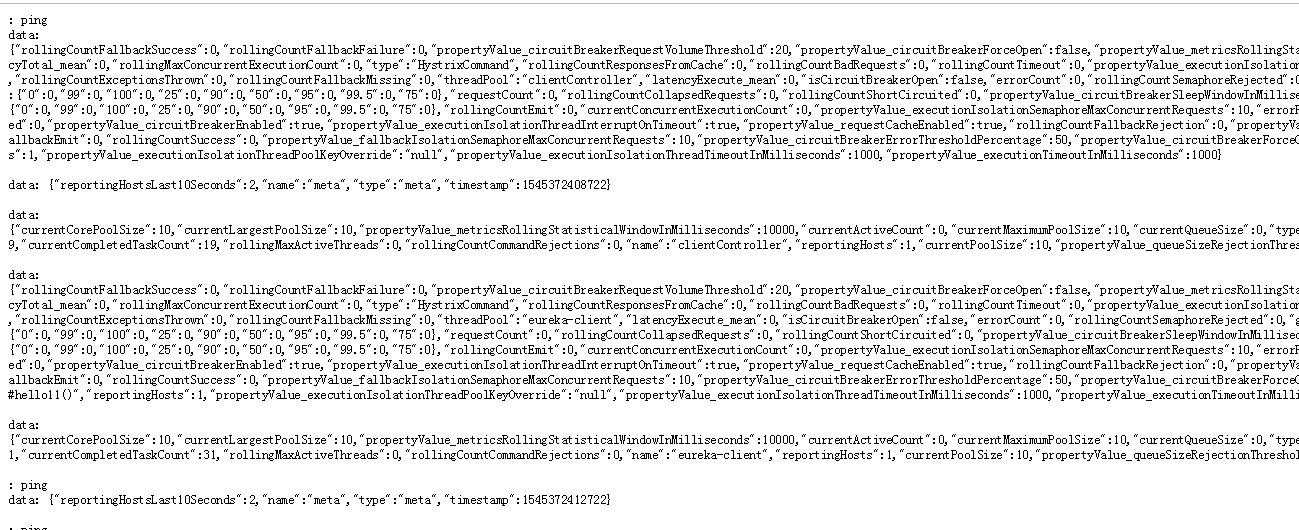
7.输入http://192.168.9.6:8766/hystrix 显示
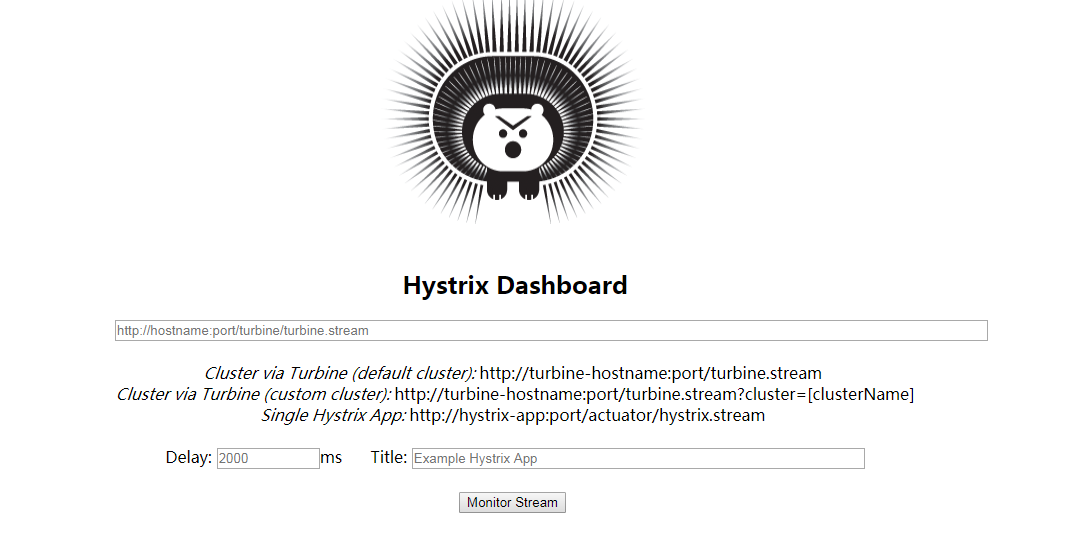
8.输入value值 http://192.168.9.6:8766/turbine.stream 点击 Monitor Stream 显示