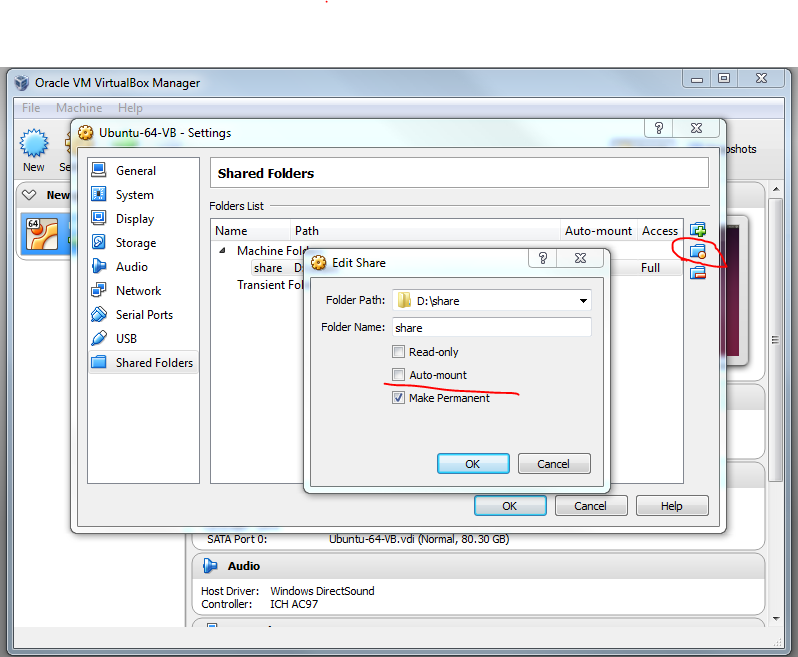具体过程,可以参考:
http://jingyan.baidu.com/article/2fb0ba40541a5900f2ec5f07.html
共享命令:sudo mount -t vboxsf share /mnt/share/
chunyun@chunyun-VirtualBox:~$ sudo mount -t vboxsf share /mnt/share/
/sbin/mount.vboxsf: mounting failed with the error: No such file or directory
/sbin/mount.vboxsf: mounting failed with the error: No such file or directory
报错是因为 share 文件是一个文件夹,需要用 使用的是mount -t vboxsf share/ /mnt/share
在需要挂载的share文件后面加“/”号,挂载的是文件夹。
chunyun@chunyun-VirtualBox:~$ sudo mount -t vboxsf share/ /mnt/share/
/sbin/mount.vboxsf: mounting failed with the error: Protocol error
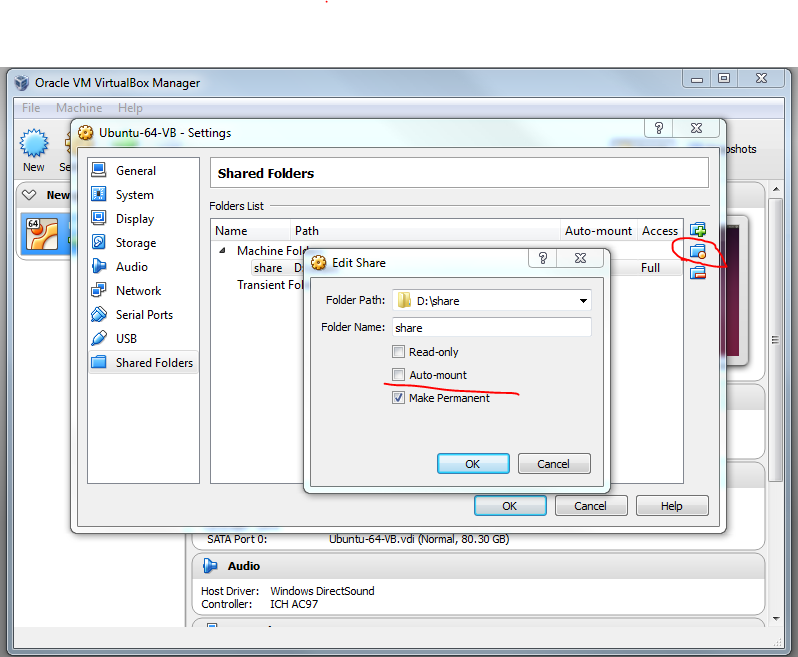
/sbin/mount.vboxsf: mounting failed with the error: Protocol error
报错是因为这个在共享设置的文件夹权限,settings-》shared Folders-》 edit share, 不要选中Auto-mount。