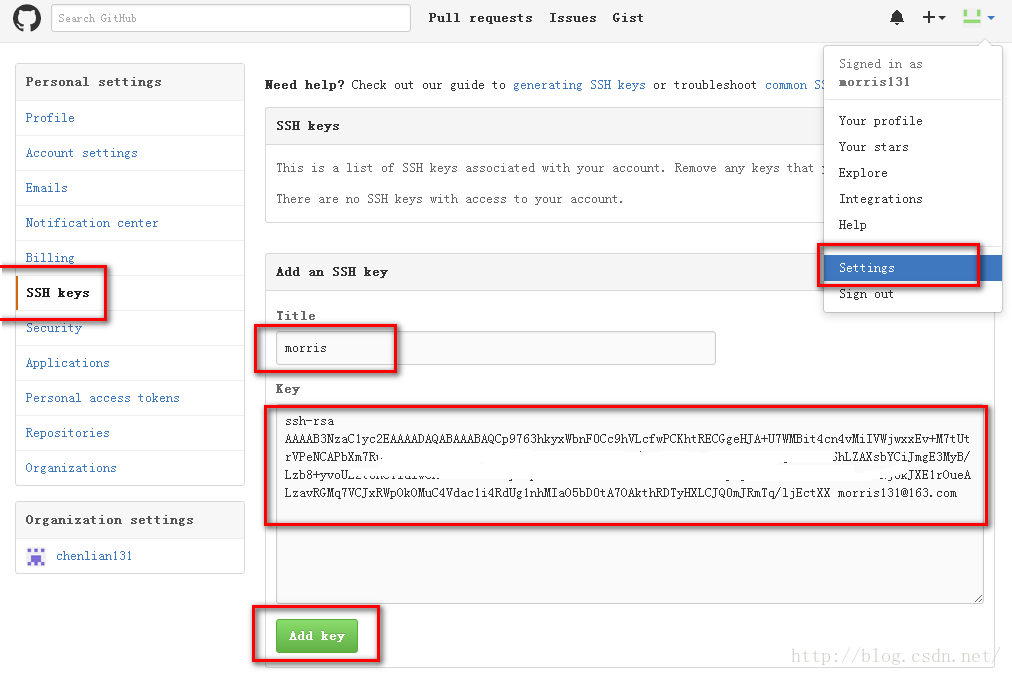1. 注册github账号,官网地址:https://github.com/
2. 生成ssh keys
- $ ssh-keygen -t rsa -C "morris131@163.com"
- Generating public/private rsa key pair.
- Enter file in which to save the key (/c/Documents and Settings/lian.chen/.ssh/id_rsa):
- Enter passphrase (empty for no passphrase):
- Enter same passphrase again:
- Your identification has been saved in /c/Documents and Settings/lian.chen/.ssh/id_rsa.
- Your public key has been saved in /c/Documents and Settings/lian.chen/.ssh/id_rsa.pub.
- The key fingerprint is:
- SHA256:rHaH9YurFuP5UvEkJE77iNKRDnmFK4yDFMdDupNxd5Q morris131@163.com
- The key's randomart image is:
- +---[RSA 2048]----+
- | .+o o. |
- | .oo oE+ . |
- |.+ +.o B + |
- |. B * *.o o . |
- | + . * oSo.= |
- | . . +.+oo.. |
- | .o.o=. . |
- | . .=. . . |
- | ..++.. |
- +----[SHA256]-----+
3.将ssh keys 添加到github
在用户目录的.ssh下找到id_rsa.pub,打开全选复制里面的内容粘贴到下面如图所示
4. 测试是否添加成功
- $ ssh -T git@github.com
- The authenticity of host 'github.com (192.30.252.130)' can't be established.
- RSA key fingerprint is SHA256:nThbg6kXUpJWGl7E1IGOCspRomTxdCARLviKw6E5SY8.
- Are you sure you want to continue connecting (yes/no)? yes
- Warning: Permanently added 'github.com,192.30.252.130' (RSA) to the list of known hosts.
- Hi morris131! You've successfully authenticated, but GitHub does not provide shell access.
转载:http://blog.csdn.net/u022812849/article/details/50349653