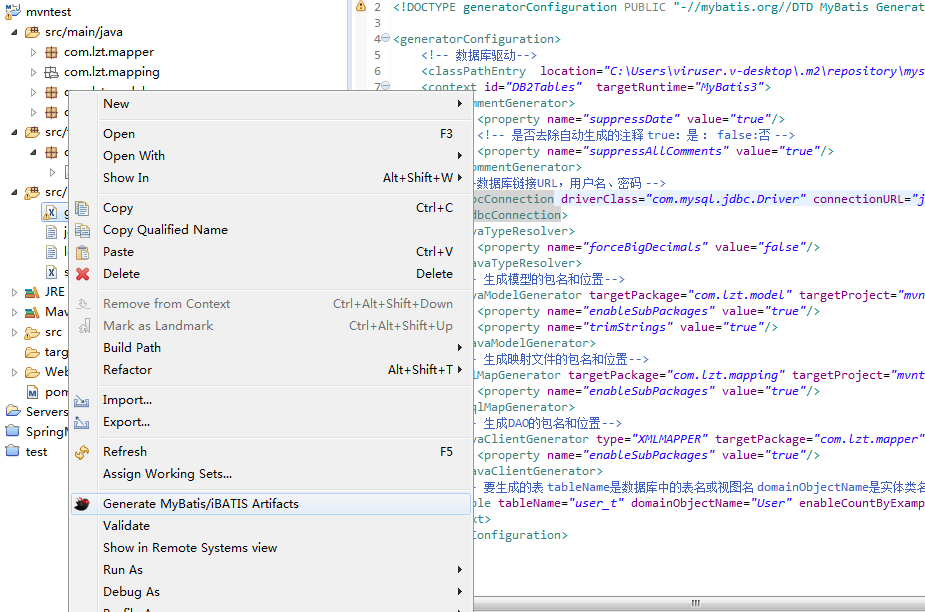对于使用Mybatis的开发者来说, 使用mybatis generator来生成mapper 以及配置文件, 可以大大简化工作, mybatis generator有多种工作方式, eclipse插件是一种比较友好的方式.
第一, 首先,到http://marketplace.eclipse.org/marketplace-client-intro?mpc_install=2947754, 拖到eclipse工作区,进行插件安装:
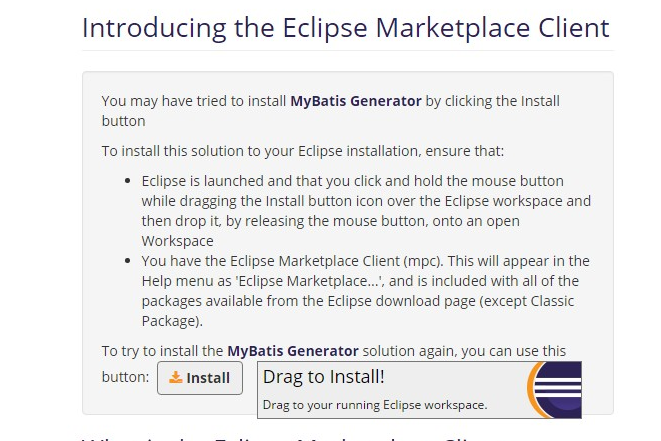
或者使用在线安装,地址为 http://mybatis.googlecode.com/svn/sub-projects/generator/trunk/eclipse/UpdateSite/
安装完毕之后,新建generatorConfig.xml, 用来控制文件生成
第二,对generatorConfig.xml文件主要内容为:
<?xml version="1.0" encoding="UTF-8"?> <!DOCTYPE generatorConfiguration PUBLIC "-//mybatis.org//DTD MyBatis Generator Configuration 1.0//EN" "http://mybatis.org/dtd/mybatis-generator-config_1_0.dtd"> <generatorConfiguration> <!-- 数据库驱动--> <classPathEntry location="C:Usersviruser.v-desktop.m2 epositorymysqlmysql-connector-java5.1.30mysql-connector-java-5.1.30.jar"/> <context id="DB2Tables" targetRuntime="MyBatis3"> <commentGenerator> <property name="suppressDate" value="true"/> <!-- 是否去除自动生成的注释 true:是 : false:否 --> <property name="suppressAllComments" value="true"/> </commentGenerator> <!--数据库链接URL,用户名、密码 --> <jdbcConnection driverClass="com.mysql.jdbc.Driver" connectionURL="jdbc:mysql://171.21.202.49:5432/db_lzt" userId="root" password="123456"> </jdbcConnection> <javaTypeResolver> <property name="forceBigDecimals" value="false"/> </javaTypeResolver> <!-- 生成模型的包名和位置--> <javaModelGenerator targetPackage="com.lzt.model" targetProject="mvntestsrcmainjava"> <property name="enableSubPackages" value="true"/> <property name="trimStrings" value="true"/> </javaModelGenerator> <!-- 生成映射文件的包名和位置--> <sqlMapGenerator targetPackage="com.lzt.mapping" targetProject="mvntestsrcmainjava"> <property name="enableSubPackages" value="true"/> </sqlMapGenerator> <!-- 生成DAO的包名和位置--> <javaClientGenerator type="XMLMAPPER" targetPackage="com.lzt.mapper" targetProject="mvntestsrcmainjava"> <property name="enableSubPackages" value="true"/> </javaClientGenerator> <!-- 要生成的表 tableName是数据库中的表名或视图名 domainObjectName是实体类名--> <table tableName="user_t" domainObjectName="User" enableCountByExample="false" enableUpdateByExample="false" enableDeleteByExample="false" enableSelectByExample="false" selectByExampleQueryId="false"></table> </context> </generatorConfiguration>
第三,然后右击配置文件, 选择Generate Mybatis Artifacts 即可